Eurocom P5 Pro / Clevo P750ZM Review: True DTR
by Jarred Walton on March 10, 2015 10:00 AM ESTClevo P750ZM General Performance
General performance on high-end notebooks and laptops doesn’t usually add much to the performance story, but in this case we’re actually able to see what happens when we pit the fastest current mainstream desktop CPU against other mobile solutions. I’d love to have numbers from the i7-4860HQ as well as the i7-4710HQ, as that would obviously close the gap, but given the i7-4790K is priced roughly the same as an i7-4710HQ/4710MQ, you should get more bang for the buck.
Here’s a look at our standard CPU and system benchmarks, along with 3DMark for reference; WiFi performance is also included near the bottom of the page. Note that the MSI GT70 and GE60 were both equipped with hard drives for storage, so that will affect some of the PCMark results in particular.
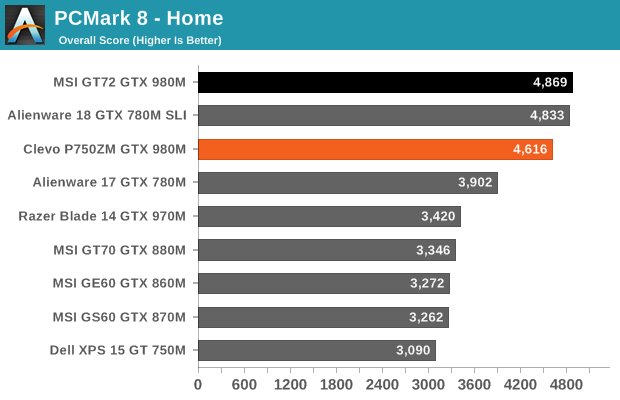
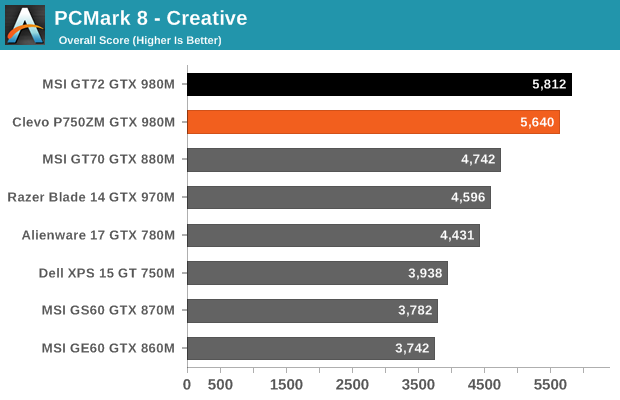
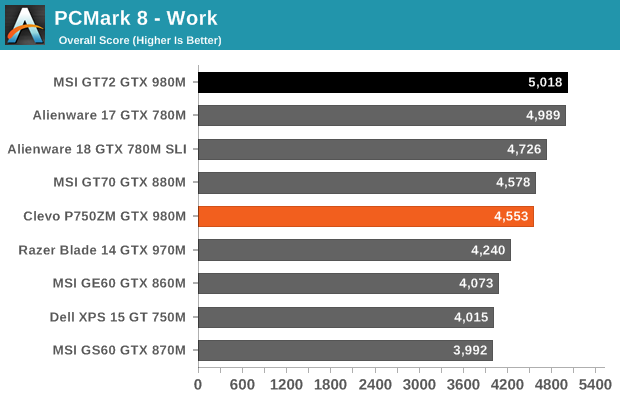
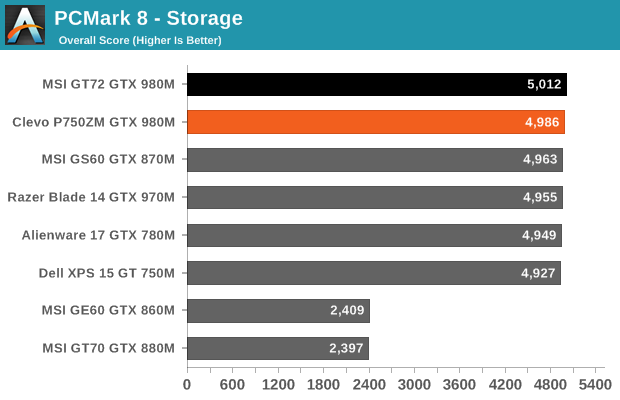
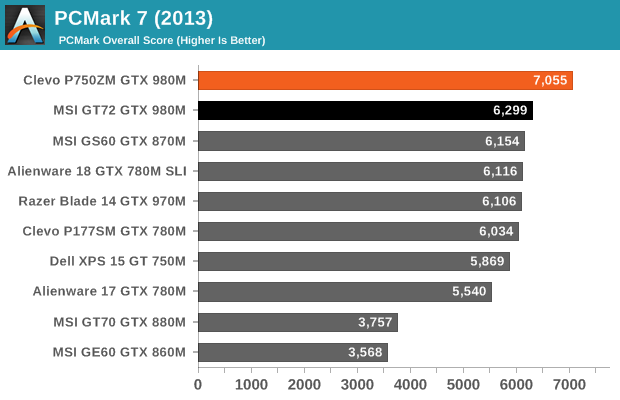
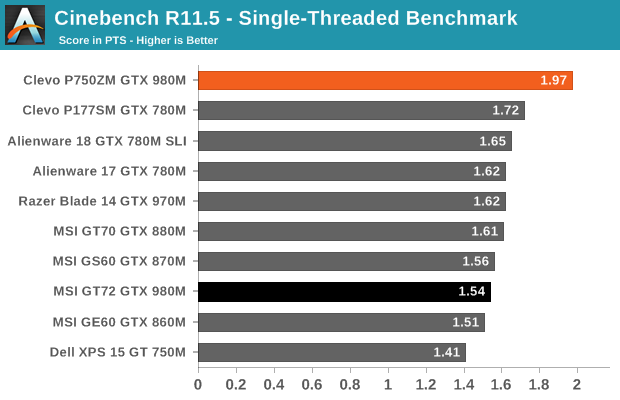
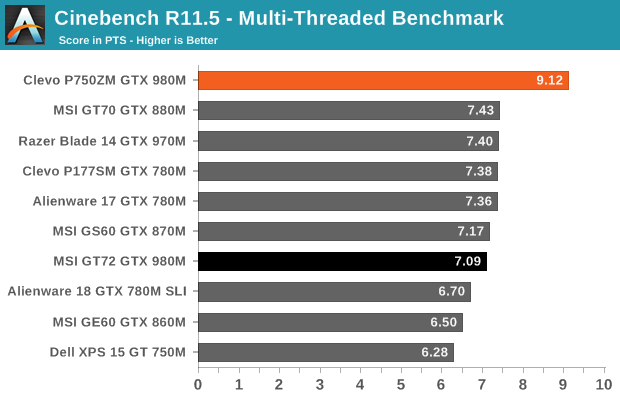
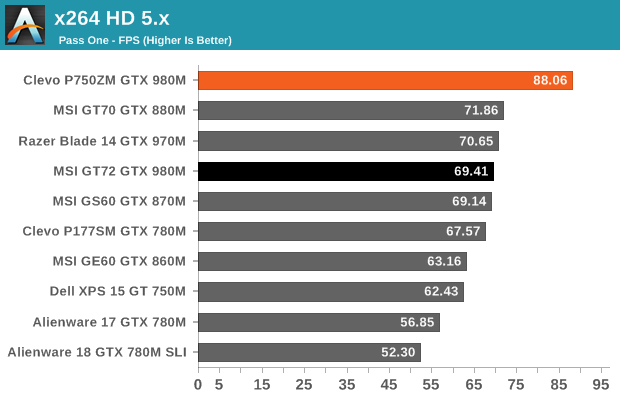
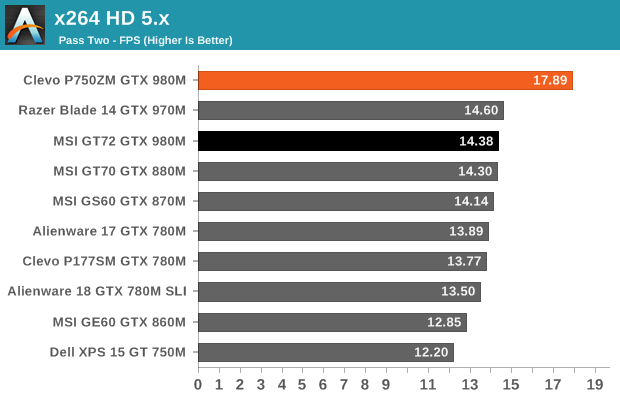
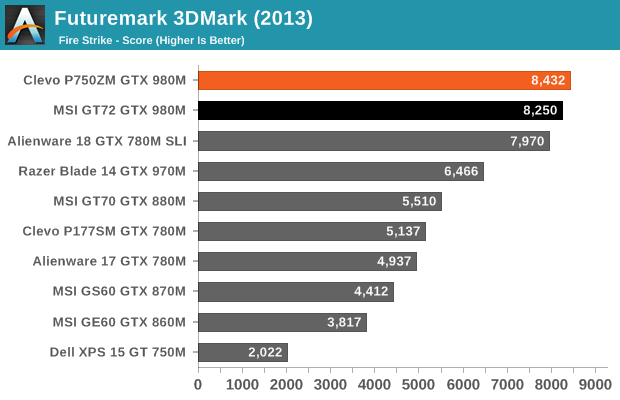
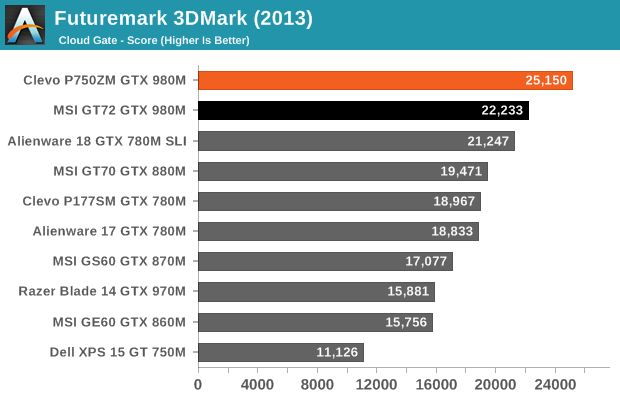
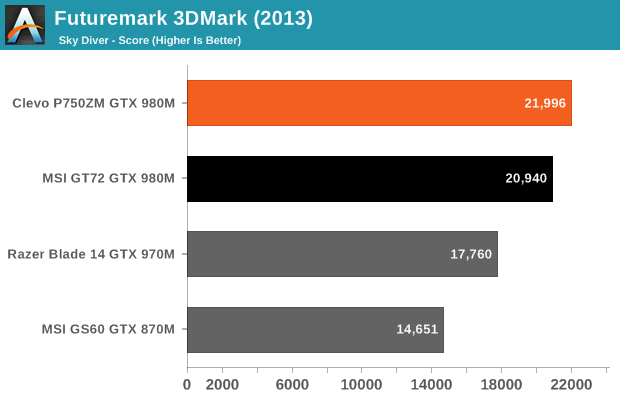
There are no surprises here: the P750ZM with a Core i7-4790K is basically the fastest notebook we’ve tested. A hex-core or octal-core LGA2011 chip could win out in multi-threaded scenarios, but that’s not really going to push gaming performance any higher, and even mobile workstations may not really need more than four cores. There are individual tests where the P750ZM doesn’t place first, but those are often influenced by other factors – e.g. faster quad-RAID SSD storage or access to Intel’s Quick Sync. When we get to CPU-centric testing, however, there’s no competition from the mobile parts; Cinebench and x264 encoding show a solid 20-25% improvement in performance over the next fastest processor.
Interestingly, in 3DMark we again see the combination of desktop CPU with GTX 980M typically outperforms the 780M SLI setup in the Alienware 18. SLI puts a heavier load on the CPU to begin with, so it makes sense that the Kepler mobile parts in SLI are unable to keep up. SLI GTX 980M would obviously change things, but we haven’t had such a system in for testing yet.
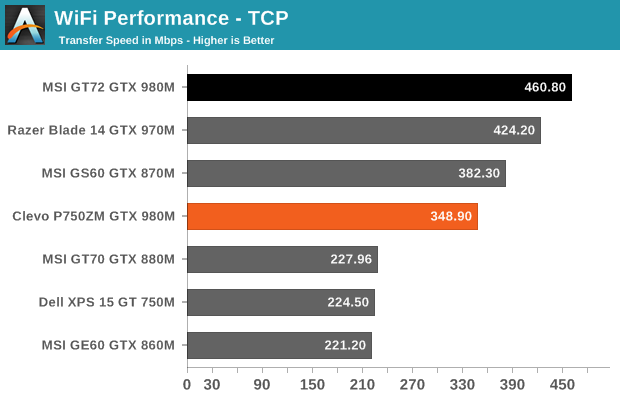
As for wireless performance, the dual-band Killer 1525 802.11ac solution worked fine during testing. We’re still not at the point where WiFi can actually outperform GbE, but for short distances we’re at least getting closer. It’s also worth mentioning that WiFi testing can be highly variable, even in the same location. Both the MSI GT72 and P750ZM used the same WiFi adapter, so either there are differences in the antenna that caused a drop in throughput or else the change in environmental conditions had an impact. This is another reason wired connections are often still desirable.










74 Comments
View All Comments
Denithor - Tuesday, March 10, 2015 - link
Okay, duh moment, was reading specs from bottom up looking for HDD/SSD, saw the HDD and didn't go on.Reading fail!
LOL
Buk Lau - Tuesday, March 10, 2015 - link
Jarred, can you post the icc files for the calibrated display? Also, if you check with the service manual provided by Clevo, you'll notice that two of the USB ports are actually USB 3.1 with ASM 1142 used as the bridging controller. I was hoping that you could do some testing with those USB ports but it's a pity that you didn't discover this :(the manual is linked here http://repo.palkeo.com/clevo-mirror/P75xZM/
on page 18 and 22 of the document you'll see the Clevo listed two of ports on the left as USB 3.1 and on page 81 which is the schematic diagram of the USB port shows the ASM1142 controller
JarredWalton - Tuesday, March 10, 2015 - link
I'd have to try and get a USB 3.1 peripheral or it won't do me much good I suppose. I believe Eurocom is also doing monitor calibration standard now (?), though my unit didn't have that.Buk Lau - Tuesday, March 10, 2015 - link
Doesn't AT have a bunch of those lol? I'd assume since you guys did USB 3.1 testing articles beforeJarredWalton - Wednesday, March 11, 2015 - link
Different people in different places -- none of us live all that close to each other, and unless you count Purch (or Anand's house), there is no official headquarters. :)noeldillabough - Tuesday, March 10, 2015 - link
I'm extremely interested in the chip in the new Macbook Pro 13" (Core i7-5557U) and wondering how fast it is, how much power it uses, and how fast the HD 6100 graphics with 48 EUs are...Are any other laptops coming out with this particular chip? Seems like the best portable device chip around, low power but still 28W TDP.
noeldillabough - Tuesday, March 10, 2015 - link
Interestingly the new Aorus X5 has the 5557U in a 15" format with SLI videocards...seems like overkill since there's no optimus support but will be nice to see the benches.will54 - Wednesday, March 11, 2015 - link
Wow I bet that chip is going to bottleneck the X5. seems like a waste to have sli and use a low voltage cpu.Zak - Tuesday, March 10, 2015 - link
Did someone throw up on that keyboard?Khenglish - Tuesday, March 10, 2015 - link
Any idea on why clevo did not include optimus? Does it not work properly with desktop CPUs? The battery life is attrocious. This laptop is much thinner and lighter than older EM and SM series and thus it's a shame that with the improved portability the battery life goes to crap.