Eurocom P5 Pro / Clevo P750ZM Review: True DTR
by Jarred Walton on March 10, 2015 10:00 AM ESTClevo P750ZM Battery Life and Power
Battery life is one area where the P750ZM really falls short, but we knew that going before even testing. MSI’s GT72 at least has the option to switch to Intel’s HD 4600 Graphics and can hit 5+ hours; with a desktop CPU and no integrated GPU option, P750ZM has no chance of doing much more than an hour and a half of mobility. It’s a case of going after performance at the cost of battery life.
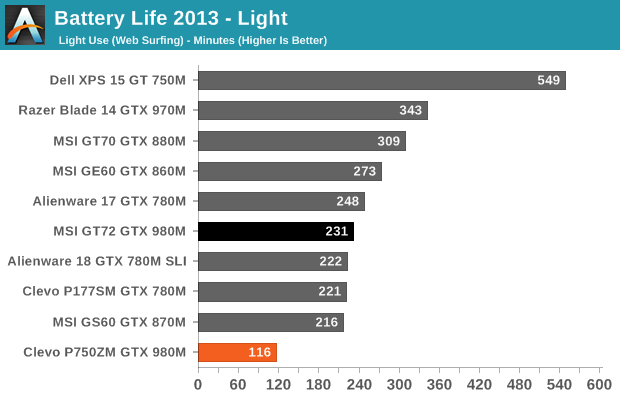
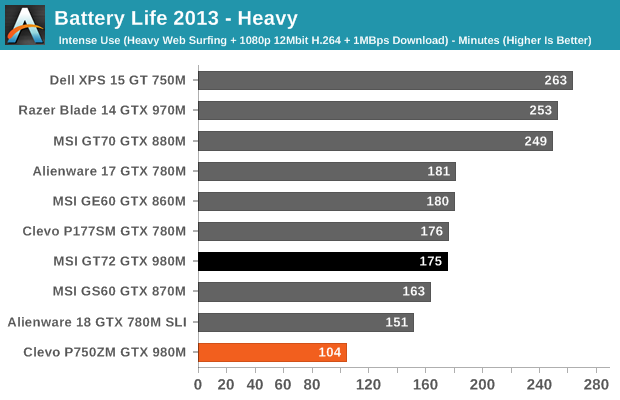
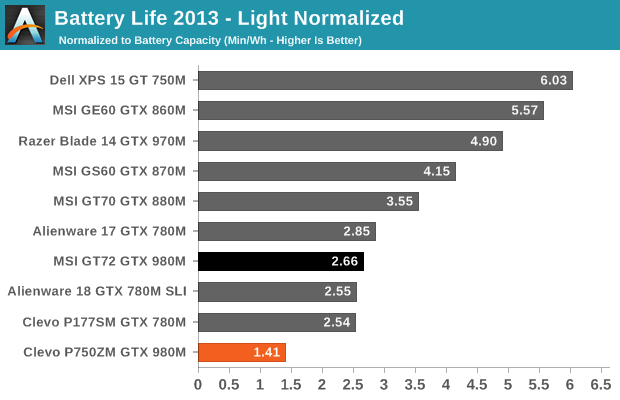
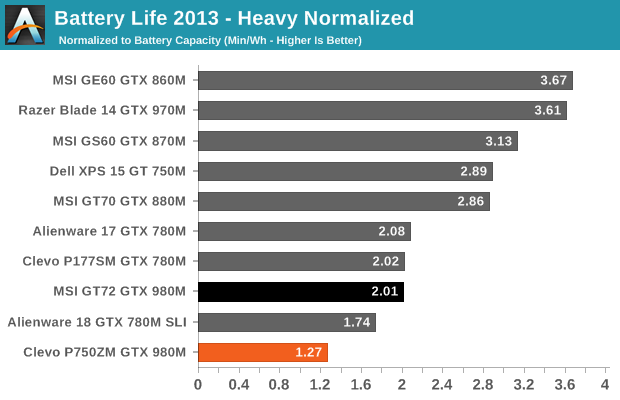
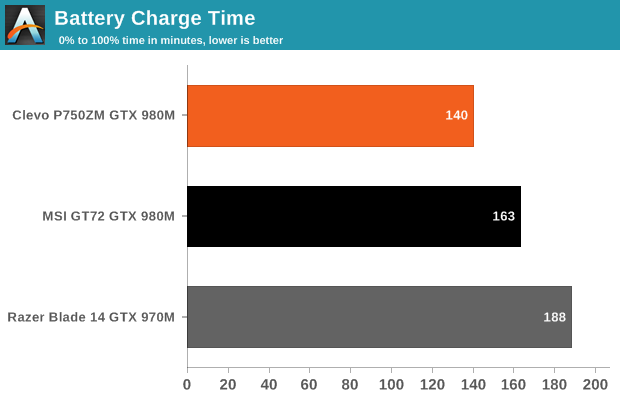
As expected, the P750ZM ends up offering the worst battery life of any notebook we’ve tested in the past couple of years. Even the Alienware 18 wins by a large margin, as it can be manually switched to integrated graphics. We ended up just shy of two hours in our Light workload, and nearly 1.75 hours in our Heavy testing. If you were to get a 1080p display instead of the 4K IGZO, you could probably break two hours on the P750ZM but not by much.
We also did a test of gaming battery life; interestingly, it appears that Battery Boost works, and not only that but it was forced on when we tested. Disabling Battery Boost had no impact, and the FPS target was stuck at 30. Newer drivers may have addressed this issue, but the only thing that would happen is that battery life would go down. With a 30FPS target running Tomb Raider at 1080p Ultimate settings, we measured battery life of one hour. Battery recharge time was 140 minutes, which is pretty good for an 82Wh battery.
Switching over to power draw, even at idle the P750ZM shows close to 40W power draw at the outlet, which basically reinforces the above results. Things change a bit on battery power, but in the Light test the P750ZM uses ~42W (give or take) and ~47W in the Heavy workload. Plugged in and running games, however, the power draw can easily crest 200W sustained.










74 Comments
View All Comments
rowny - Tuesday, March 10, 2015 - link
So you got a sample from Clevo resellers after all ? :)Now that's a laptop.
Are you considering to review Clevo P651SG ? Less bulky and scary :)
Flunk - Tuesday, March 10, 2015 - link
No, that's a desktop replacement. You don't want to put that thing on your lap. Still, it works for the segment it's in, top performance with near-desktop bulk.JarredWalton - Tuesday, March 10, 2015 - link
We can certainly try to get the P651SG for review to see how it compares with the others. I suspect it will be quite similar in performance to the Gigabyte P35W v3 review I'm working on, so it's more a question of whether you like the Clevo design more.rowny - Wednesday, March 11, 2015 - link
It would be nice to see whether the desktop CPU really gives an edge in games over the mobile 4720HQ in the P651SG. The latter has soldered GPU and CPU though.Stuka87 - Tuesday, March 10, 2015 - link
They crammed a 4790K into a laptop?! Thats gutsy. Although I suppose not technically a laptop, more like a portable workstation. I think if it was mine I would choose a 4690K over the 4790K, they run noticeable cooler, even when overclocked to the same speeds.Kjella - Tuesday, March 10, 2015 - link
I used to be a consultant visiting 2-3 clients a week working on their systems but my laptop was my testbed. The software was like a 747, doesn't matter if it's one or a hundred clients but it was a heavy beast to get off the ground. That's exactly the niche this machine is built for, high specs/performance running on-site, on power but portable between installations. I even used one with a defective battery for a year or so, didn't matter.will54 - Wednesday, March 11, 2015 - link
with the Clevo P577wm having had extreme desktop CPU and 2 GPU's so this has been done for years, though this might be the first 15" notebook to go with a desktop cpu.Notmyusualid - Sunday, March 15, 2015 - link
Not quite my friend. May I introduce you to my Eurocom, from 2000, 1st 1GHz Desktop CPU in a laptop, with 133MHz FSB.It was fully loaded, and around ~$5k at the time, coming with a MASSIVE 512MB of RAM.
The fact that it had built in Firewire, V.90 modem, dual PCMCIA, dedicated video card with a whole 16MB of vram, dual HDDs. What I really liked was the screen, resoultion of 1400x1050 at 15", which still betters some craptops sold today.
Link: http://www.eurocom.com/ec/configure%281,25,0%29
Also, a bit of a timeline on Eurocom (and thus Clevo, in effect):
http://www.eurocom.com/ec/innovations%28%29ec
The keyboard and build quality / aesthetics were pretty poor though. I gave it away to a buddy in 2008, and he seemed quite pleased with it. But man did it get hot, as did the 1.7GHz one I had about 5yrs later (also a desktop cpu). My M570RU (with mobile cpu) was much, much better though, in every way.
I'm pretty much an Alienware convert now though, but I could be tempted if price, spec, and screen were right...
flyingpants1 - Tuesday, March 10, 2015 - link
88W ? There's no way it's an 88W chip. Even the desktop version is 4790S which is 65 watts. And Haswell mobile is 47 Watts with most of the performance. The MSI has double the battery life.flyingpants1 - Tuesday, March 10, 2015 - link
Wow. Just.. wow. I understand desktop replacement, but 4790k overclocked is overkill.Is there a version with GTX 980m, but without a desktop CPU?