Eurocom P5 Pro / Clevo P750ZM Review: True DTR
by Jarred Walton on March 10, 2015 10:00 AM ESTClevo P750ZM General Performance
General performance on high-end notebooks and laptops doesn’t usually add much to the performance story, but in this case we’re actually able to see what happens when we pit the fastest current mainstream desktop CPU against other mobile solutions. I’d love to have numbers from the i7-4860HQ as well as the i7-4710HQ, as that would obviously close the gap, but given the i7-4790K is priced roughly the same as an i7-4710HQ/4710MQ, you should get more bang for the buck.
Here’s a look at our standard CPU and system benchmarks, along with 3DMark for reference; WiFi performance is also included near the bottom of the page. Note that the MSI GT70 and GE60 were both equipped with hard drives for storage, so that will affect some of the PCMark results in particular.
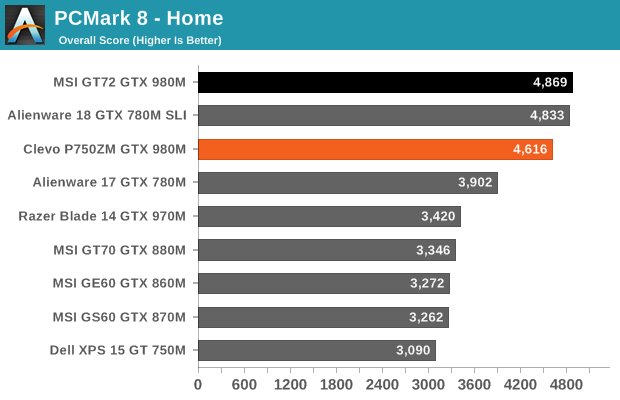
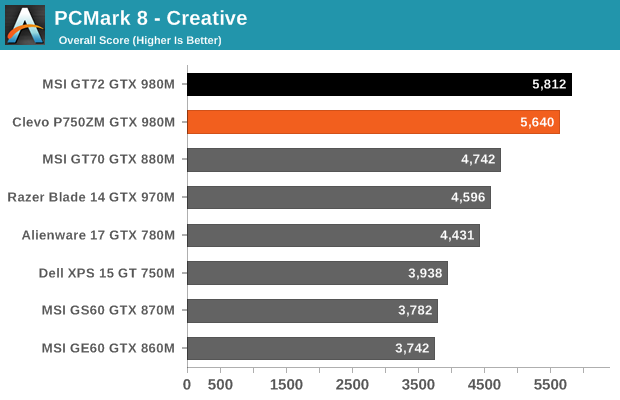
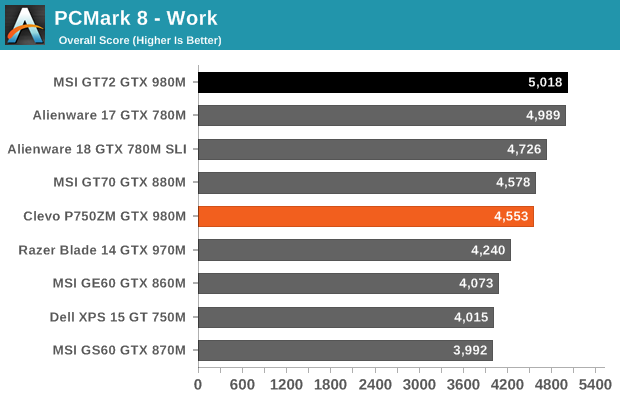
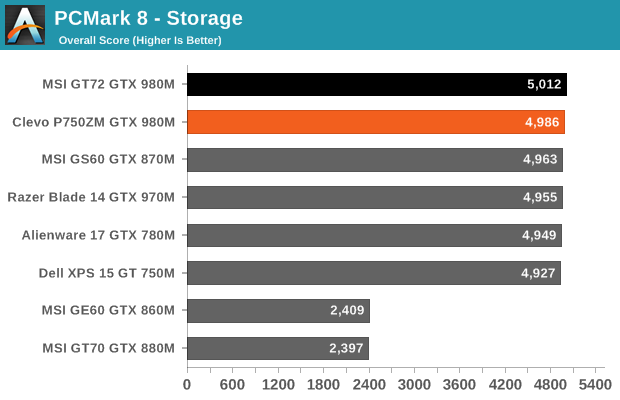
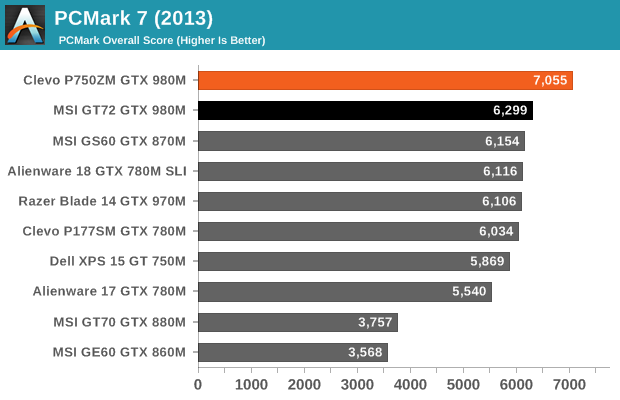
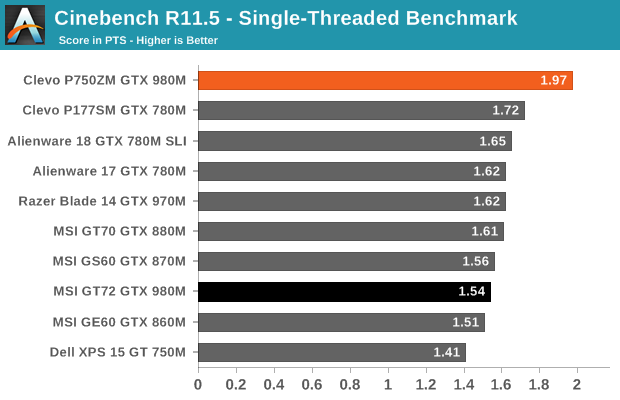
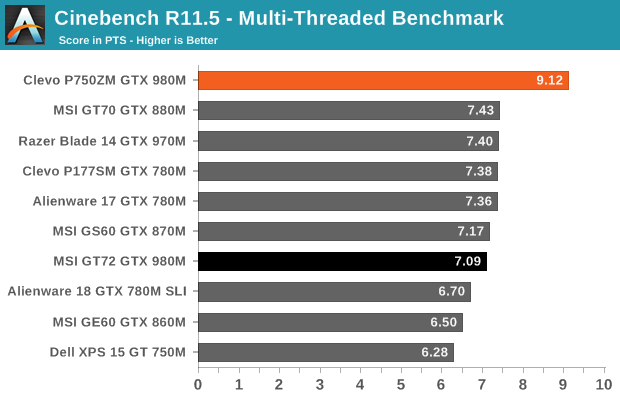
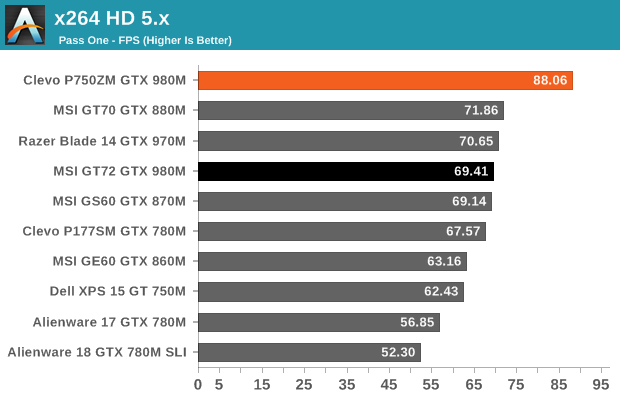
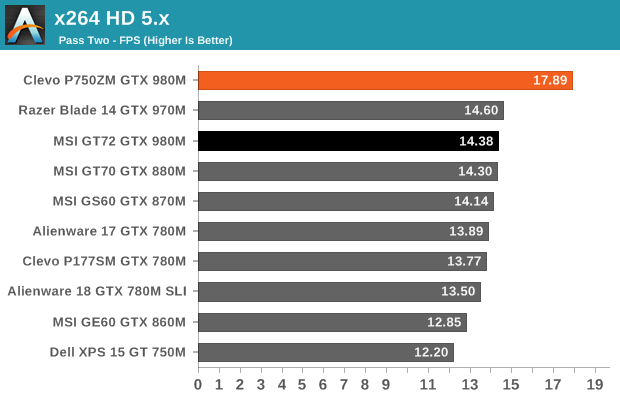
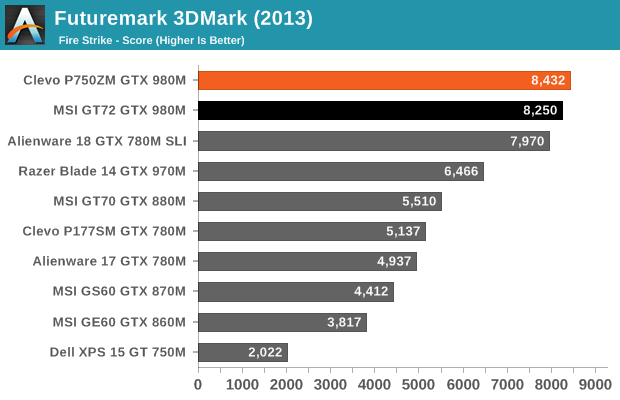
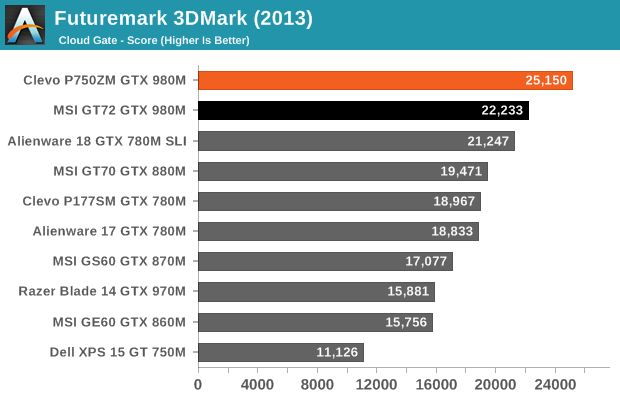
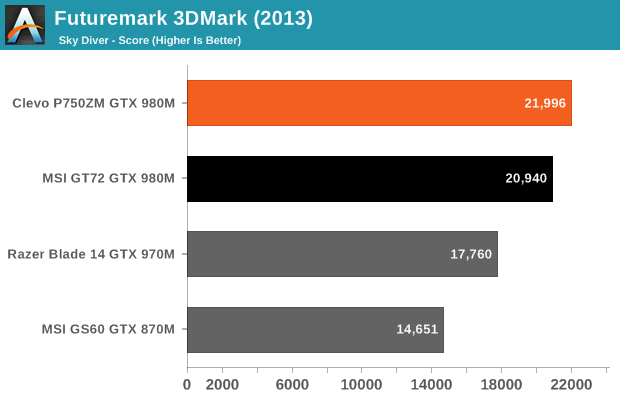
There are no surprises here: the P750ZM with a Core i7-4790K is basically the fastest notebook we’ve tested. A hex-core or octal-core LGA2011 chip could win out in multi-threaded scenarios, but that’s not really going to push gaming performance any higher, and even mobile workstations may not really need more than four cores. There are individual tests where the P750ZM doesn’t place first, but those are often influenced by other factors – e.g. faster quad-RAID SSD storage or access to Intel’s Quick Sync. When we get to CPU-centric testing, however, there’s no competition from the mobile parts; Cinebench and x264 encoding show a solid 20-25% improvement in performance over the next fastest processor.
Interestingly, in 3DMark we again see the combination of desktop CPU with GTX 980M typically outperforms the 780M SLI setup in the Alienware 18. SLI puts a heavier load on the CPU to begin with, so it makes sense that the Kepler mobile parts in SLI are unable to keep up. SLI GTX 980M would obviously change things, but we haven’t had such a system in for testing yet.
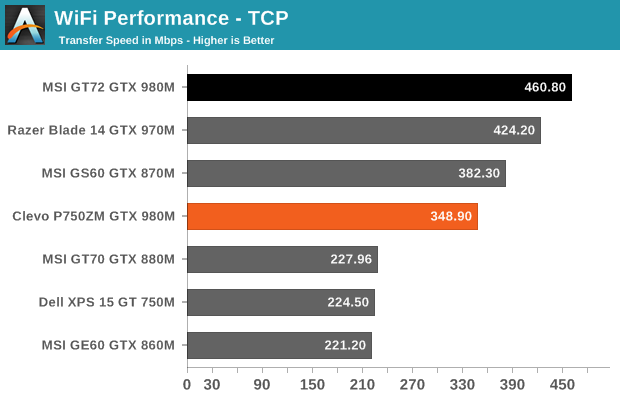
As for wireless performance, the dual-band Killer 1525 802.11ac solution worked fine during testing. We’re still not at the point where WiFi can actually outperform GbE, but for short distances we’re at least getting closer. It’s also worth mentioning that WiFi testing can be highly variable, even in the same location. Both the MSI GT72 and P750ZM used the same WiFi adapter, so either there are differences in the antenna that caused a drop in throughput or else the change in environmental conditions had an impact. This is another reason wired connections are often still desirable.










74 Comments
View All Comments
will54 - Wednesday, March 11, 2015 - link
mainly because they were mainly marketed as screens for 3D and nobody cared enough about 3d especially when they were generally $250-300 more than a basic 1080p60 screenwill54 - Wednesday, March 11, 2015 - link
oh and when 3D was around the graphics card had a hard time running at enjoyable framerates while in 3D mode. The 980m for the most part doesn't have that issuewill54 - Wednesday, March 11, 2015 - link
I've seen the overclocks for the 4790K in this chassis and it will hit the OC for a second and drop back down to the base clock speeds. Besides even in a desktop you won't get much more out of Devils Canyon. The GPU has no issues from what I recall.Xenonite - Tuesday, March 10, 2015 - link
I completely agree with you on that one. Don't get me wrong, 4k is a very noticable upgrade from 1080p, but the jump to 120Hz is much more worthwhile imho.Unfortunately, to get movies to show smooth motion also requires computationally expensive frame interpolation software (like the SVP project); merely having a 120Hz-capable monitor doesnt really change the way 24fps material is displayed.
While this notebook is undoubtably quite powerfull (I have been using and upgrading to the equivalent sager/clevo 15" models for the past couple of generations) it will unfortunately not be able to produce even a low quality interpolated 120Hz video stream (4 interpolated frames, from a 24Hz source, produced in a single 8.33ms frame period - ouch).
So while I (or rather my wife) would love to be able to replace my current htpc (Intel 5960X, Nvidia GTX 780Ti in SLI) with something a bit more streamlined, I don't think this is quite the answer.
I am, however, definitely going to upgrade my current clevo to this monster asap.
will54 - Wednesday, March 11, 2015 - link
haha wow nice htpc setup!shatteredx - Tuesday, March 10, 2015 - link
yeah I'm not buying a new gaming laptop unless it has a 120hz display.is anyone even selling a gaming laptop right now that has one? Alienware isn't selling them anymore but you can swap the panel out on the new ones with a 120hz panel.
SilthDraeth - Tuesday, March 10, 2015 - link
Why are there never any pictures of the back of the laptop closed, or open? Does this vent out the rear like the Asus G series, or not?Stuka87 - Tuesday, March 10, 2015 - link
There are two giant vents on the back at each corner that exhaust air. It pulls air in from underneath.SilthDraeth - Tuesday, March 10, 2015 - link
Yes, I saw the vents from the top down disassembled view. but I wanted to see the assembled rear.JarredWalton - Tuesday, March 10, 2015 - link
Sorry -- I usually include these and didn't even realize they were missing until I read your comment. I've added two images of the back (including the ports):http://images.anandtech.com/galleries/4296/Clevo-P...
http://images.anandtech.com/galleries/4296/Clevo-P...