Eurocom P5 Pro / Clevo P750ZM Review: True DTR
by Jarred Walton on March 10, 2015 10:00 AM ESTClevo P750ZM General Performance
General performance on high-end notebooks and laptops doesn’t usually add much to the performance story, but in this case we’re actually able to see what happens when we pit the fastest current mainstream desktop CPU against other mobile solutions. I’d love to have numbers from the i7-4860HQ as well as the i7-4710HQ, as that would obviously close the gap, but given the i7-4790K is priced roughly the same as an i7-4710HQ/4710MQ, you should get more bang for the buck.
Here’s a look at our standard CPU and system benchmarks, along with 3DMark for reference; WiFi performance is also included near the bottom of the page. Note that the MSI GT70 and GE60 were both equipped with hard drives for storage, so that will affect some of the PCMark results in particular.
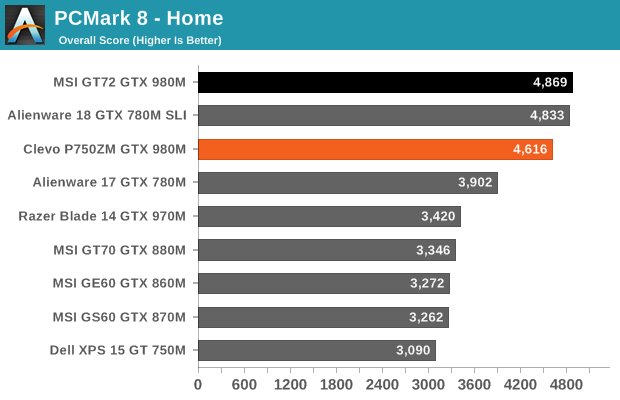
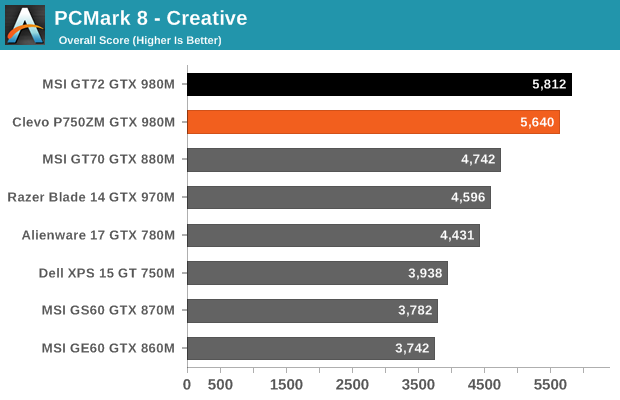
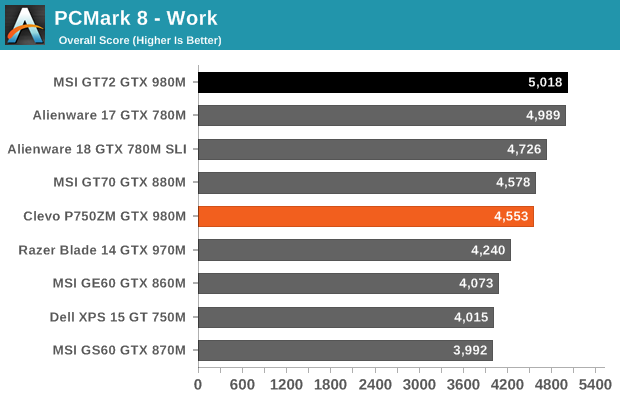
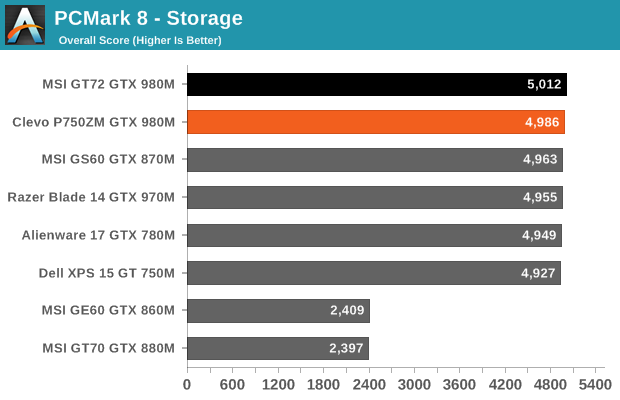
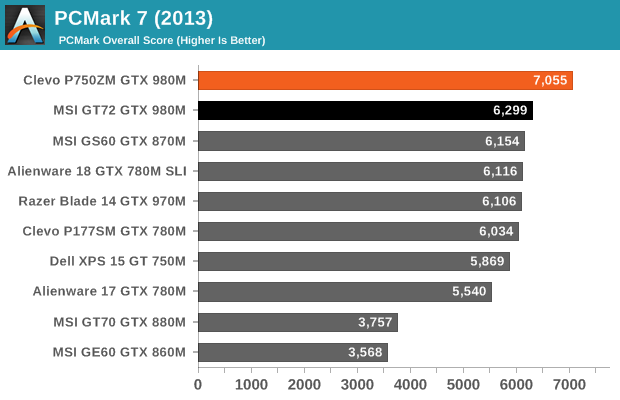
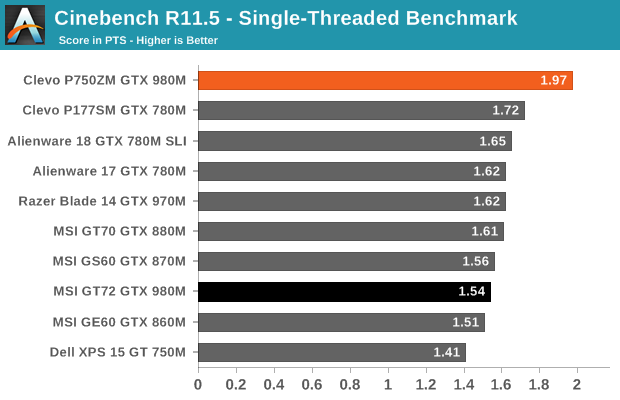
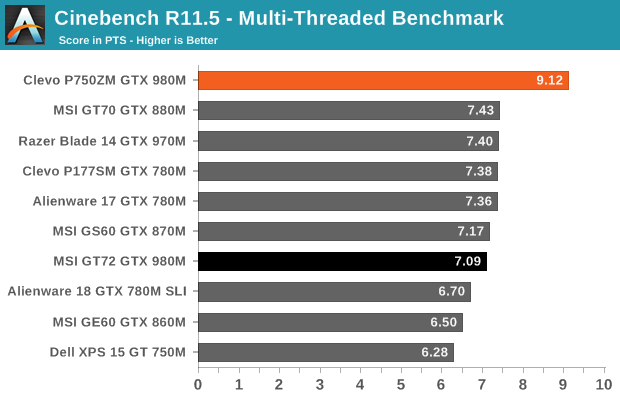
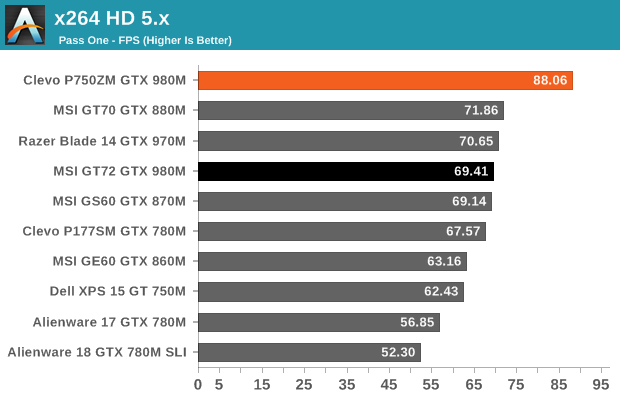
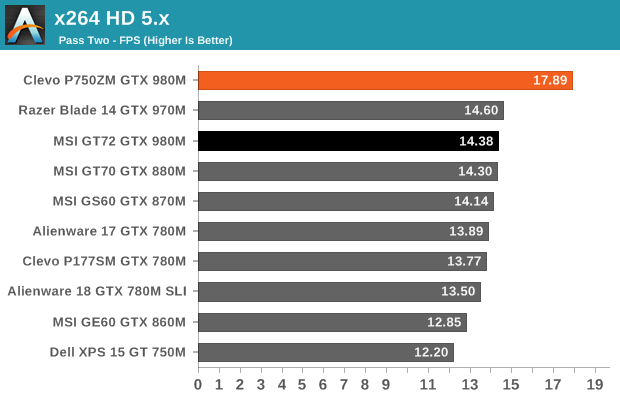
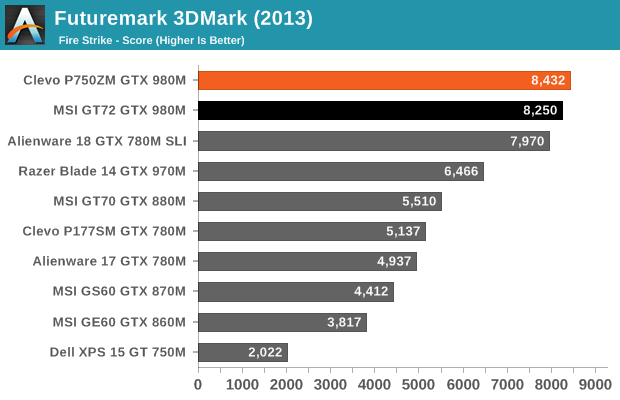
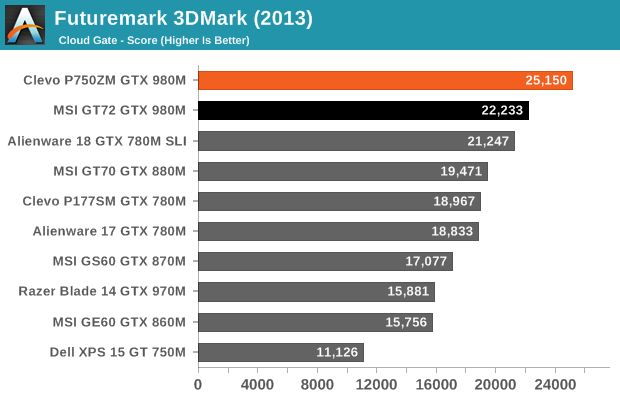
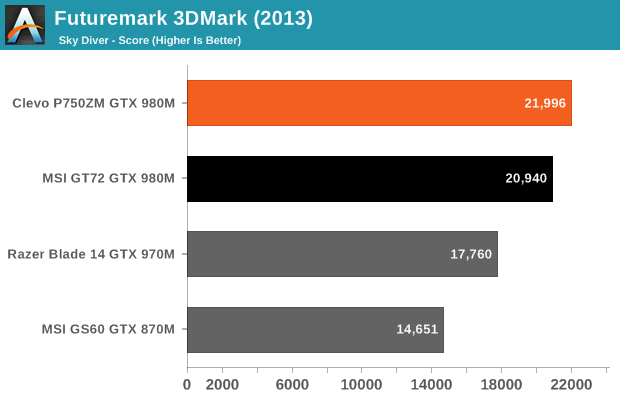
There are no surprises here: the P750ZM with a Core i7-4790K is basically the fastest notebook we’ve tested. A hex-core or octal-core LGA2011 chip could win out in multi-threaded scenarios, but that’s not really going to push gaming performance any higher, and even mobile workstations may not really need more than four cores. There are individual tests where the P750ZM doesn’t place first, but those are often influenced by other factors – e.g. faster quad-RAID SSD storage or access to Intel’s Quick Sync. When we get to CPU-centric testing, however, there’s no competition from the mobile parts; Cinebench and x264 encoding show a solid 20-25% improvement in performance over the next fastest processor.
Interestingly, in 3DMark we again see the combination of desktop CPU with GTX 980M typically outperforms the 780M SLI setup in the Alienware 18. SLI puts a heavier load on the CPU to begin with, so it makes sense that the Kepler mobile parts in SLI are unable to keep up. SLI GTX 980M would obviously change things, but we haven’t had such a system in for testing yet.
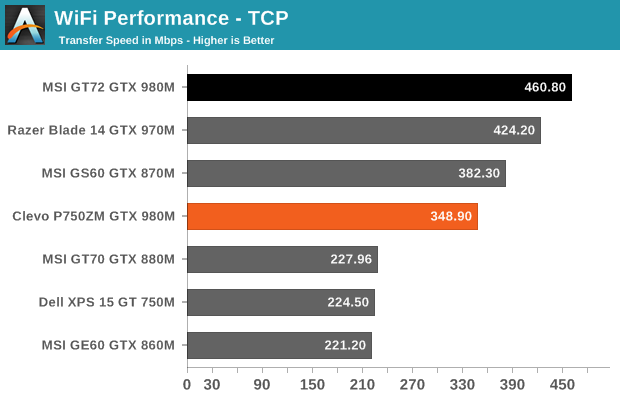
As for wireless performance, the dual-band Killer 1525 802.11ac solution worked fine during testing. We’re still not at the point where WiFi can actually outperform GbE, but for short distances we’re at least getting closer. It’s also worth mentioning that WiFi testing can be highly variable, even in the same location. Both the MSI GT72 and P750ZM used the same WiFi adapter, so either there are differences in the antenna that caused a drop in throughput or else the change in environmental conditions had an impact. This is another reason wired connections are often still desirable.










74 Comments
View All Comments
JarredWalton - Wednesday, March 11, 2015 - link
I suppose Intel can keep with Z97, but I wouldn't be at all surprised to see a new chipset -- this is Intel after all. When we were on LGA 775 forever, Intel had something like six chipsets. A few companies like ASRock even supported Core 2 and such on old "P4 only" chipset. I'm trying to think of any new CPU from Intel that didn't have a new chipset released around the same time -- not that a new chipset was always required, but it has always been available. I'm sure someone can remember a time or two when that wasn't the case, though. :-)will54 - Wednesday, March 11, 2015 - link
P751ZM has the same components but in a 17" form factor. I'm sure they will update both machines with broadwell when the time comes for them to be released.bji - Tuesday, March 10, 2015 - link
Beveled corners on keyboard keys are a FEATURE. It's one of the subtle ways that one's fingers feel their placement on keys. I find Apple keyboards disconcerting because they lack these bevels and my fingers had an awfully hard time adjusting to my rMBP keyboard at first. Still prefer almost any other keyboard to the rMBP keyboard but I've come to tolerate it and be reasonably proficient on it.Don't knock Clevo for being clever enough to actually include bevelled keys!
Sushisamurai - Tuesday, March 10, 2015 - link
yeah, i actually prefer bevelled keys to chic-let style keys. I was a little dismayed when my 15" MBP in 2008/2009 was refreshed with chic-let keys and the removal of a dedicated trackpad button. I certainly bang the right side of my hinged trackpad more than the left, and it's starting to show on my current MBP with a slight depression on the right side :(JarredWalton - Tuesday, March 10, 2015 - link
I wasn't trying to ding them, merely pointing out the difference in look and feel. As I said, I don't find the keyboard to be dramatically different from other laptop keyboards, which is generally a good thing. Then again, I can type fine on a variety of keyboards without complaining much. I just find it interesting how after going to chiclet keys for a while, we're now seeing keyboards start to look a bit more like the older beveled keys from years back.bji - Thursday, March 12, 2015 - link
Agreed. I was just reading about the new Macbook on the Apple site and they're actually advertising that the keys on the new keyboard are more concave for exactly the reason I mentioned. Since the industry often follows Apple I expect deeper concavity to become the new chiclet style keyboard norm, which will be welcome.Sushisamurai - Tuesday, March 10, 2015 - link
Overall pretty cool review, I wish they had/gave you a 1080p with 120Hz refresh display to test. Overall, I think 120Hz refresh is a better option/upgrade than 4K, as viewing movies and other media has a nice "smooth" effect.Sushisamurai - Tuesday, March 10, 2015 - link
errr... where's that edit button. I'm really looking forward to that overlocking article. I wonder if it's actually viable in a 15" chassis. That being said, is the i7-4790K removable/user replaceable? It's not soldered to the MB is it?JarredWalton - Tuesday, March 10, 2015 - link
Correct, LGA1150 (Haswell) desktop parts are all socketed; there are certain soldered down SKUs like the i7-4770R, but that's an OEM only part.Regarding overclocking, the CPU is already tapped out, but with the right BIOS and drivers (and with the cooling fans at 100%), you can get a substantial boost in performance. I've seen some people claiming "stable" performance at +350 core and +500 RAM, but at least on my sample notebook that's not remotely likely. +225 core and +350 RAM on the other hand passed all the benchmarks I threw at it.
D2ultima - Wednesday, March 11, 2015 - link
It is not soldered, and is change-able.Clevo machines pride themselves on easy user access to parts and upgrade-ability (even if the BIOS doesn't always support a new video card... but that's what Prema is for).
Also, the 120Hz screen you want does not exist. Only four 1080p 120Hz panels exist between 13.3" and 18.4" and all four are 17.3" panels. One 16.5" 900p 120Hz panel exists, but would not fit in that. All other existing 120Hz panels are in the vicinity of 720p and 768p in resolution and ALL twelve 120Hz panels in the size range I listed above are discontinued.
Nobody cared for 120Hz enough, so they didn't sell well enough to keep production.