D-Link DIR-625: Another Draft N Router comes up short
by Gary Key on September 20, 2006 2:20 AM EST- Posted in
- Networking
D-Link DIR-625 - Features

The D-Link unit has the ability to be in either a horizontal or vertical position with the included stand. The unit is comprised of an attractive black and silver design although we found the black casing easily retains fingerprints. The front panel features a series of clearly labeled status LEDs that correspond to the rear panel connections. Depending upon the function of the LED, it will either blink or remain solid to indicate proper operation. Unlike our other test units, the D-Link DIR-625 ships with a wall mount kit which is actually okay as the unit's performance is not as sensitive to antenna adjustments as our other routers.

The rear panel consists of the standard connections that are labeled clearly and color coded: four 10/100 LAN ports, a WAN port, 12V power jack, reset button, and a USB 1.1 or 2.0 compatible port. This USB port supports Windows Connect Now that lets you transfer wireless settings from the router to a USB key that you can then plug into a PC or other device to activate it on the network. There are also two mounting points for the adjustable external antenna. Unlike the other MIMO based routers we have reviewed this unit does not have the standard three antenna setup and seems to suffers for it at extended distances. D-Link also offers the DIR-635 which does have a three antenna setup, though in preliminary testing it has not helped performance very much.
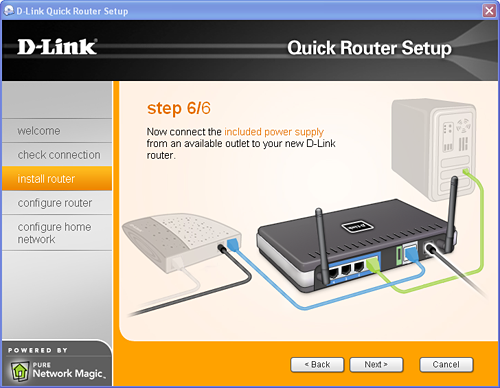
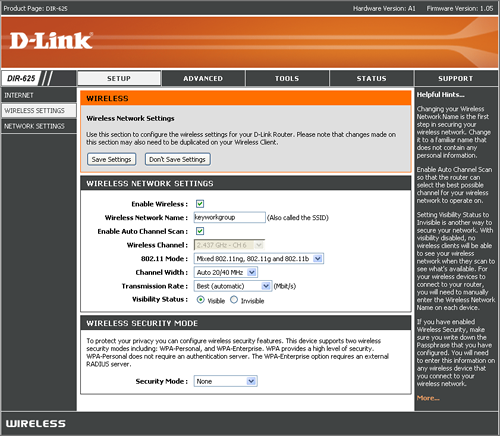
D-Link provides the user with an excellent documentation and setup package that rivals the consumer friendly Belkin N1 documentation. The D-Link easy installation kit is informative and lists out the basic steps to install the associated software. The installation process requires that you first install the CD, the installation wizard starts and then guides you through the process of connecting the router to your DSL or Cable modem and computer. The next process is configuring the router settings via the browser-based configuration tool. More advanced users can simply hook up the hardware and go directly to the configuration tool by entering the router's default IP address into their browser. Our neophyte network users were able to get the D-Link system up and running without any assistance. We found the D-Link configuration tool extremely easy to use as it was the most informative in our testing. The PDF based user's manual clearly explained all settings and more importantly described what each setting did in clear English.

The D-Link unit has the ability to be in either a horizontal or vertical position with the included stand. The unit is comprised of an attractive black and silver design although we found the black casing easily retains fingerprints. The front panel features a series of clearly labeled status LEDs that correspond to the rear panel connections. Depending upon the function of the LED, it will either blink or remain solid to indicate proper operation. Unlike our other test units, the D-Link DIR-625 ships with a wall mount kit which is actually okay as the unit's performance is not as sensitive to antenna adjustments as our other routers.

The rear panel consists of the standard connections that are labeled clearly and color coded: four 10/100 LAN ports, a WAN port, 12V power jack, reset button, and a USB 1.1 or 2.0 compatible port. This USB port supports Windows Connect Now that lets you transfer wireless settings from the router to a USB key that you can then plug into a PC or other device to activate it on the network. There are also two mounting points for the adjustable external antenna. Unlike the other MIMO based routers we have reviewed this unit does not have the standard three antenna setup and seems to suffers for it at extended distances. D-Link also offers the DIR-635 which does have a three antenna setup, though in preliminary testing it has not helped performance very much.
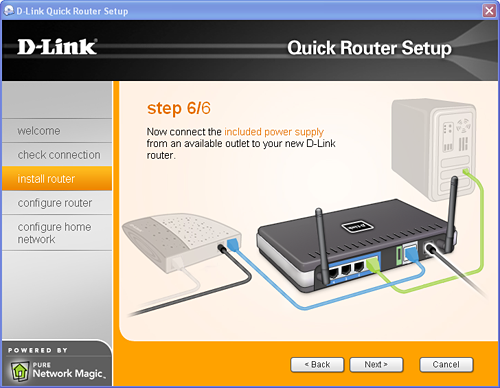
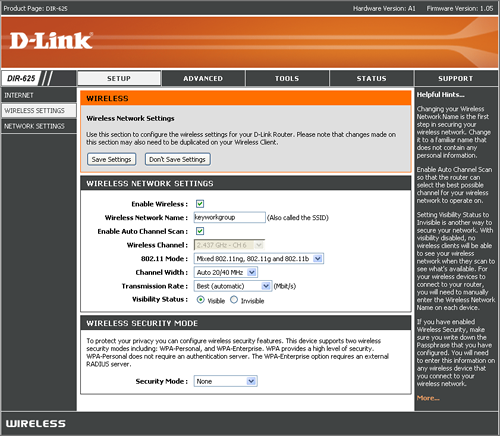
D-Link provides the user with an excellent documentation and setup package that rivals the consumer friendly Belkin N1 documentation. The D-Link easy installation kit is informative and lists out the basic steps to install the associated software. The installation process requires that you first install the CD, the installation wizard starts and then guides you through the process of connecting the router to your DSL or Cable modem and computer. The next process is configuring the router settings via the browser-based configuration tool. More advanced users can simply hook up the hardware and go directly to the configuration tool by entering the router's default IP address into their browser. Our neophyte network users were able to get the D-Link system up and running without any assistance. We found the D-Link configuration tool extremely easy to use as it was the most informative in our testing. The PDF based user's manual clearly explained all settings and more importantly described what each setting did in clear English.










15 Comments
View All Comments
yyrkoon - Friday, September 22, 2006 - link
How you got 'overheating NICs' out of what I said, is beyond me. As for routing overhead. the PCI version of the intel Pro GbE NIC, was second ONLY to its onboard counterpart last I checked (which WAS about a year ago).Anyhow, thats only the LAN portion of said router anyhow, it seems its the wireles portion of these devices that is severly lacking.
Beenthere - Wednesday, September 20, 2006 - link
Based on D-Link's history of shoddy products and I have personal experience that supports this, D-Link's Non-existent Customer and Tech Support, (sic) and I have proof of this, and based on class action lawsuits against their defective products, I couldn't in good conscience recommend any D-Link products to anyone. D-Link may not even be around when the dust settles on law suits?It's no surprise their product didn't perform as advertised. I wouldn't be at all surprised if the FTC files a class action lawsuit for fraud on this product too.
seabat - Wednesday, September 20, 2006 - link
I couldn't agree more.I have had the misfortune of using D-Link products at home and work, in both situations their products have let me down. My company recently spent 1000's changing over 80 D-Link switches because of reliability/stability issues.
drebo - Wednesday, September 20, 2006 - link
We've had good success with D-Link's print servers, but I don't really like their routers all that well.Just personal preference, though, of course.
TowerShield - Wednesday, September 20, 2006 - link
Of course, all draft-N routers from every manufacturer so far have basically been crap, so might as well file a class lawsuit against everyone if you think that is justification.(Can only think of one decent D-Link, that's the DGL-4300).