D-Link DIR-625: Another Draft N Router comes up short
by Gary Key on September 20, 2006 2:20 AM EST- Posted in
- Networking
Test Setup
With several network benchmarks available, we needed a consistent means of comparing the throughput of our test components in real world settings. We chose IXIA's IxChariot 6.30 test suite along with their Performance Endpoints software due to their industry wide acceptance for analyzing results. We install the Performance Endpoints software on each client to execute the transactions sent by the test script. This allows us to capture the performance metrics for test throughput, transaction rates, and response times. We use IxChariot's standard throughput script for our testing with TCP and UDP enabled.
We test throughput and range capability with a two-node network setup consisting of a Intel Pentium D805 based HP m7500y desktop system and a 1.83GHz Core Duo based HP DV8000T notebook. Both systems utilize Windows XP Professional SP2 and have the typical home/office application software loads. Our setup consists of an endpoint pair with the HP notebook having the PC Card wireless network adapter installed and our HP desktop system with the tested router attached to the internal LAN port. The IxChariot console is installed on our notebook and the Performance Endpoint software is installed on our desktop system. The IxChariot console is used to create, run, and monitor tests run between the endpoint pairs. Unless otherwise noted, we test the router with the manufacturer's suggested wireless PC Card to ensure accurate test results for the supplier's products.
Our throughput test results are completed at distances of 10 feet, 40 feet, 80 feet, and 120 feet. Since we believe these products will typically be sold into the home or small office environment our tests are run with the typical appliances, cordless phones, and other devices in the 2.4GHz spectrum operating as they would in a real world environment. While this test scenario is not perfect nor void of RF interference it does place the product in a real world setting where obstructions, interference, and other items can and will affect the capability of the product. Our router remains in the same room attached to the desktop pc while our notebook with the wireless adapter is positioned at specific distances from the router location.
We do not believe having the product located in an RF box, twenty feet underground, or in an empty warehouse void of internal walls is the proper environment to test products that will be located in a closet or on a desktop with clients attaching from various points within the building structure. Since our tests are performed in a true real world environment our results certainly will not match that of the manufacturer's claims or be comparable with other reviews. We firmly believe you will see better results in spacious open wall office settings, large open air buildings with a direct line of sight to the router, or facilities void of 2.4GHz traffic.
Our 10 foot test is run with the router and wireless network adapter in the same room. The 40 foot test is generated in a separate room with two gypsum walls separating the wireless adapter from the router. Our 80 foot test is run with the wireless adapter on the second floor with four gypsum walls and the second level floor separating the two components. Our 120 foot test is generated in a separate building structure on a ground floor with one brick and two gypsum walls separating the wireless adapter from the router.
All tests are generated with the IxChariot throughput.scr test script. We run three iterations of each test at two different times during the day. We dismiss the low and high results from each test group and report the highest score from the remaining results. All results are reported in megabits per second (Mbps). Our results are based on both unencrypted and encrypted (WPA2-PSK) tests with the maximum, average, and minimum scores being reported for each distance. We will list the percentage differences between the unencrypted and encrypted results after each test section. Our notebook system will be referred to as the "Client" and our desktop system as the "Server" in our reports.
With several network benchmarks available, we needed a consistent means of comparing the throughput of our test components in real world settings. We chose IXIA's IxChariot 6.30 test suite along with their Performance Endpoints software due to their industry wide acceptance for analyzing results. We install the Performance Endpoints software on each client to execute the transactions sent by the test script. This allows us to capture the performance metrics for test throughput, transaction rates, and response times. We use IxChariot's standard throughput script for our testing with TCP and UDP enabled.
We test throughput and range capability with a two-node network setup consisting of a Intel Pentium D805 based HP m7500y desktop system and a 1.83GHz Core Duo based HP DV8000T notebook. Both systems utilize Windows XP Professional SP2 and have the typical home/office application software loads. Our setup consists of an endpoint pair with the HP notebook having the PC Card wireless network adapter installed and our HP desktop system with the tested router attached to the internal LAN port. The IxChariot console is installed on our notebook and the Performance Endpoint software is installed on our desktop system. The IxChariot console is used to create, run, and monitor tests run between the endpoint pairs. Unless otherwise noted, we test the router with the manufacturer's suggested wireless PC Card to ensure accurate test results for the supplier's products.
Our throughput test results are completed at distances of 10 feet, 40 feet, 80 feet, and 120 feet. Since we believe these products will typically be sold into the home or small office environment our tests are run with the typical appliances, cordless phones, and other devices in the 2.4GHz spectrum operating as they would in a real world environment. While this test scenario is not perfect nor void of RF interference it does place the product in a real world setting where obstructions, interference, and other items can and will affect the capability of the product. Our router remains in the same room attached to the desktop pc while our notebook with the wireless adapter is positioned at specific distances from the router location.
We do not believe having the product located in an RF box, twenty feet underground, or in an empty warehouse void of internal walls is the proper environment to test products that will be located in a closet or on a desktop with clients attaching from various points within the building structure. Since our tests are performed in a true real world environment our results certainly will not match that of the manufacturer's claims or be comparable with other reviews. We firmly believe you will see better results in spacious open wall office settings, large open air buildings with a direct line of sight to the router, or facilities void of 2.4GHz traffic.
Our 10 foot test is run with the router and wireless network adapter in the same room. The 40 foot test is generated in a separate room with two gypsum walls separating the wireless adapter from the router. Our 80 foot test is run with the wireless adapter on the second floor with four gypsum walls and the second level floor separating the two components. Our 120 foot test is generated in a separate building structure on a ground floor with one brick and two gypsum walls separating the wireless adapter from the router.
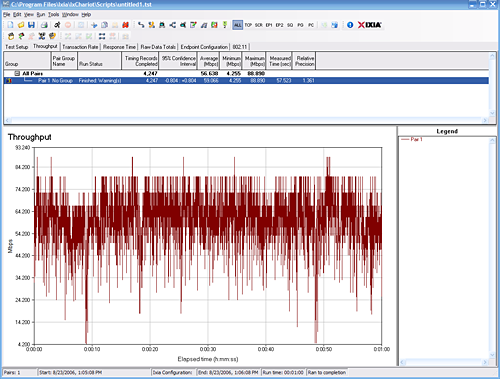 |
| Click to enlarge |
All tests are generated with the IxChariot throughput.scr test script. We run three iterations of each test at two different times during the day. We dismiss the low and high results from each test group and report the highest score from the remaining results. All results are reported in megabits per second (Mbps). Our results are based on both unencrypted and encrypted (WPA2-PSK) tests with the maximum, average, and minimum scores being reported for each distance. We will list the percentage differences between the unencrypted and encrypted results after each test section. Our notebook system will be referred to as the "Client" and our desktop system as the "Server" in our reports.










15 Comments
View All Comments
zyren - Wednesday, September 20, 2006 - link
This review is pretty pointless considering the DIR-625 is an old router and the DIR-635 has been the successor of the 625 for a while now (with the atheros chip, if i am correct). I own the 635 and have been very pleased with it. Compared to my old g router, this is so much better. Why didnt they just review the 635?Gary Key - Wednesday, September 20, 2006 - link
We have a review of the DI-635 coming up, however the DI-625 is still for sale and the price point has been moved down to $99 now. Considering the marketing and advertising on this router is still in full swing we thought it was appropriate to review it. Also, in preliminary testing we have found no real difference between the two routers in actual performance. The 120 foot capability of the DI-635 is improved by about 4%, the other ranges are equal or within 1%. :)Chadder007 - Wednesday, September 20, 2006 - link
Im sticking with G for a long time it seems.....N doesn't offer anything extra that I need at home. Videos stream just fine on my G network.Myrandex - Wednesday, September 20, 2006 - link
I have always been a fan of DLink. Their customer support has been nice whenever I have called in, and they actually speak english (not Englishian). Their DGL4300 is an amazing router as well, with integrated Gigabit networking and decent wireless performance (in 802.11g mode with laptop and pocket pc). It looks prety badass as well with the blue LEDs.PAPutzback - Wednesday, September 20, 2006 - link
All I buy is DLINK. My DI-634 works great and my 16 port switch works great. But I won't buy another wireless router until they add gigabit ports. Why do they still limit to 10/100 speeds when even the cheapest MB are coming with gigabit NICsChadder007 - Wednesday, September 20, 2006 - link
Thats what I would like to know.
nullpointerus - Wednesday, September 20, 2006 - link
Have you followed the motherboard benchmarks? A motherboard gigabit NIC consumes tons of CPU time as the bandwidth increases. I assume there are additional cost and design issues for a gigabit router vs. a typical 10/100 Mbps part. My Linksys routers have a hard enough time not burning themselves through the desk just handling very light 10/100 Mbps traffic.yyrkoon - Wednesday, September 20, 2006 - link
They could slap in an Intel GbE processor, especially since the Intel NICs using this processor out perform other NICs of the same class. *shrug*I'm not even going to bother with another wireless router until Wi-Max hits the market personally . . .
mino - Thursday, September 21, 2006 - link
LOL, the problem is how to ROUTE such amount of traffic, not overheating NIC's...yyrkoon - Friday, September 22, 2006 - link
Perhaps, you were talking to the person above me ? In which case you should have replied to him, and not me :)