D-Link DIR-625: Another Draft N Router comes up short
by Gary Key on September 20, 2006 2:20 AM EST- Posted in
- Networking
D-Link DIR-625 - Features

The D-Link unit has the ability to be in either a horizontal or vertical position with the included stand. The unit is comprised of an attractive black and silver design although we found the black casing easily retains fingerprints. The front panel features a series of clearly labeled status LEDs that correspond to the rear panel connections. Depending upon the function of the LED, it will either blink or remain solid to indicate proper operation. Unlike our other test units, the D-Link DIR-625 ships with a wall mount kit which is actually okay as the unit's performance is not as sensitive to antenna adjustments as our other routers.

The rear panel consists of the standard connections that are labeled clearly and color coded: four 10/100 LAN ports, a WAN port, 12V power jack, reset button, and a USB 1.1 or 2.0 compatible port. This USB port supports Windows Connect Now that lets you transfer wireless settings from the router to a USB key that you can then plug into a PC or other device to activate it on the network. There are also two mounting points for the adjustable external antenna. Unlike the other MIMO based routers we have reviewed this unit does not have the standard three antenna setup and seems to suffers for it at extended distances. D-Link also offers the DIR-635 which does have a three antenna setup, though in preliminary testing it has not helped performance very much.
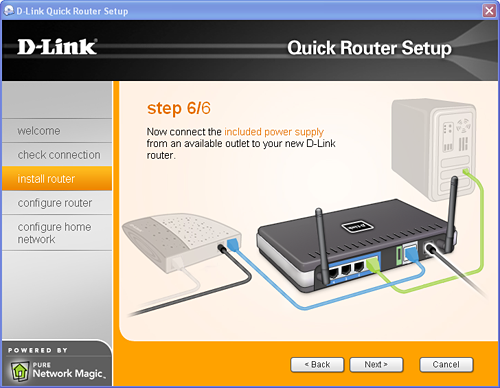
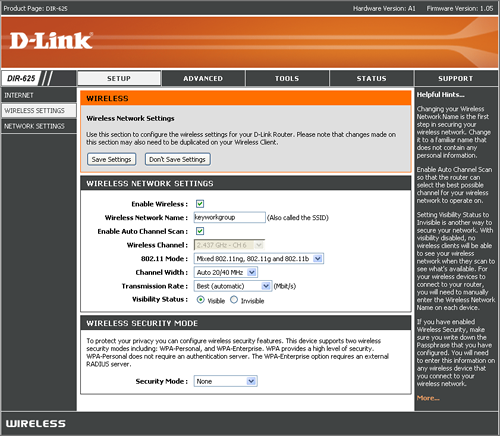
D-Link provides the user with an excellent documentation and setup package that rivals the consumer friendly Belkin N1 documentation. The D-Link easy installation kit is informative and lists out the basic steps to install the associated software. The installation process requires that you first install the CD, the installation wizard starts and then guides you through the process of connecting the router to your DSL or Cable modem and computer. The next process is configuring the router settings via the browser-based configuration tool. More advanced users can simply hook up the hardware and go directly to the configuration tool by entering the router's default IP address into their browser. Our neophyte network users were able to get the D-Link system up and running without any assistance. We found the D-Link configuration tool extremely easy to use as it was the most informative in our testing. The PDF based user's manual clearly explained all settings and more importantly described what each setting did in clear English.

The D-Link unit has the ability to be in either a horizontal or vertical position with the included stand. The unit is comprised of an attractive black and silver design although we found the black casing easily retains fingerprints. The front panel features a series of clearly labeled status LEDs that correspond to the rear panel connections. Depending upon the function of the LED, it will either blink or remain solid to indicate proper operation. Unlike our other test units, the D-Link DIR-625 ships with a wall mount kit which is actually okay as the unit's performance is not as sensitive to antenna adjustments as our other routers.

The rear panel consists of the standard connections that are labeled clearly and color coded: four 10/100 LAN ports, a WAN port, 12V power jack, reset button, and a USB 1.1 or 2.0 compatible port. This USB port supports Windows Connect Now that lets you transfer wireless settings from the router to a USB key that you can then plug into a PC or other device to activate it on the network. There are also two mounting points for the adjustable external antenna. Unlike the other MIMO based routers we have reviewed this unit does not have the standard three antenna setup and seems to suffers for it at extended distances. D-Link also offers the DIR-635 which does have a three antenna setup, though in preliminary testing it has not helped performance very much.
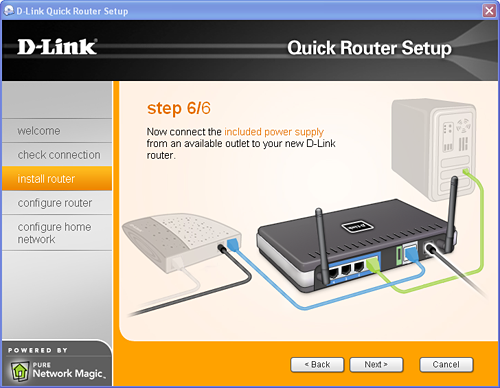
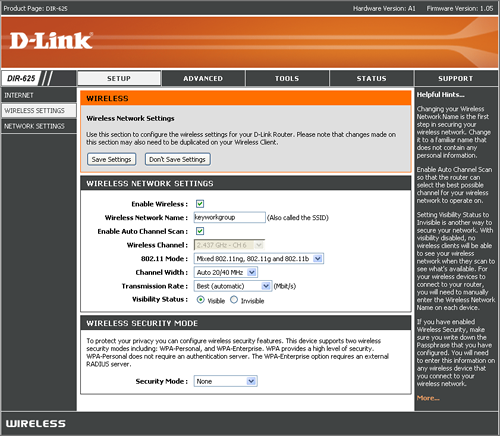
D-Link provides the user with an excellent documentation and setup package that rivals the consumer friendly Belkin N1 documentation. The D-Link easy installation kit is informative and lists out the basic steps to install the associated software. The installation process requires that you first install the CD, the installation wizard starts and then guides you through the process of connecting the router to your DSL or Cable modem and computer. The next process is configuring the router settings via the browser-based configuration tool. More advanced users can simply hook up the hardware and go directly to the configuration tool by entering the router's default IP address into their browser. Our neophyte network users were able to get the D-Link system up and running without any assistance. We found the D-Link configuration tool extremely easy to use as it was the most informative in our testing. The PDF based user's manual clearly explained all settings and more importantly described what each setting did in clear English.










15 Comments
View All Comments
zyren - Wednesday, September 20, 2006 - link
This review is pretty pointless considering the DIR-625 is an old router and the DIR-635 has been the successor of the 625 for a while now (with the atheros chip, if i am correct). I own the 635 and have been very pleased with it. Compared to my old g router, this is so much better. Why didnt they just review the 635?Gary Key - Wednesday, September 20, 2006 - link
We have a review of the DI-635 coming up, however the DI-625 is still for sale and the price point has been moved down to $99 now. Considering the marketing and advertising on this router is still in full swing we thought it was appropriate to review it. Also, in preliminary testing we have found no real difference between the two routers in actual performance. The 120 foot capability of the DI-635 is improved by about 4%, the other ranges are equal or within 1%. :)Chadder007 - Wednesday, September 20, 2006 - link
Im sticking with G for a long time it seems.....N doesn't offer anything extra that I need at home. Videos stream just fine on my G network.Myrandex - Wednesday, September 20, 2006 - link
I have always been a fan of DLink. Their customer support has been nice whenever I have called in, and they actually speak english (not Englishian). Their DGL4300 is an amazing router as well, with integrated Gigabit networking and decent wireless performance (in 802.11g mode with laptop and pocket pc). It looks prety badass as well with the blue LEDs.PAPutzback - Wednesday, September 20, 2006 - link
All I buy is DLINK. My DI-634 works great and my 16 port switch works great. But I won't buy another wireless router until they add gigabit ports. Why do they still limit to 10/100 speeds when even the cheapest MB are coming with gigabit NICsChadder007 - Wednesday, September 20, 2006 - link
Thats what I would like to know.
nullpointerus - Wednesday, September 20, 2006 - link
Have you followed the motherboard benchmarks? A motherboard gigabit NIC consumes tons of CPU time as the bandwidth increases. I assume there are additional cost and design issues for a gigabit router vs. a typical 10/100 Mbps part. My Linksys routers have a hard enough time not burning themselves through the desk just handling very light 10/100 Mbps traffic.yyrkoon - Wednesday, September 20, 2006 - link
They could slap in an Intel GbE processor, especially since the Intel NICs using this processor out perform other NICs of the same class. *shrug*I'm not even going to bother with another wireless router until Wi-Max hits the market personally . . .
mino - Thursday, September 21, 2006 - link
LOL, the problem is how to ROUTE such amount of traffic, not overheating NIC's...yyrkoon - Friday, September 22, 2006 - link
Perhaps, you were talking to the person above me ? In which case you should have replied to him, and not me :)