The Apple iPad Air 2 Review
by Joshua Ho on November 7, 2014 9:30 AM EST- Posted in
- Tablets
- Apple
- Mobile
- iOS
- ipad Air 2
CPU Performance
Now that we’ve managed to take a good look at the changes between the A8 and A8X, we can get a good idea of what those differences translate to in some real world performance. While we’ve already seen pure CPU performance, such differences can be small when viewed from real applications. To this end, we use a few browser benchmarks and similar benchmarks. I definitely want to caution against comparing SoCs across platforms though, as rendering engines have a significant effect upon the performance of the device.
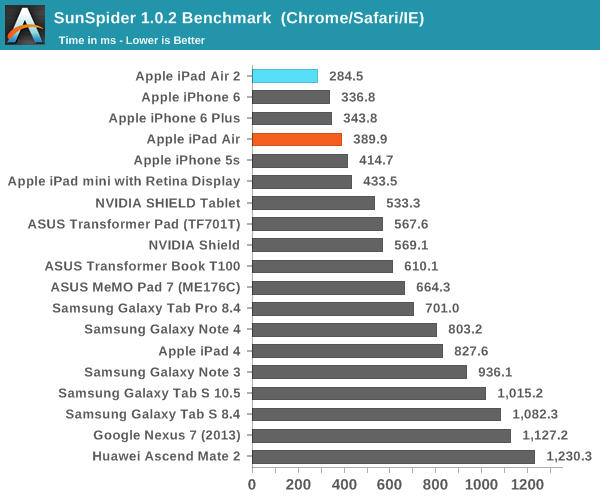
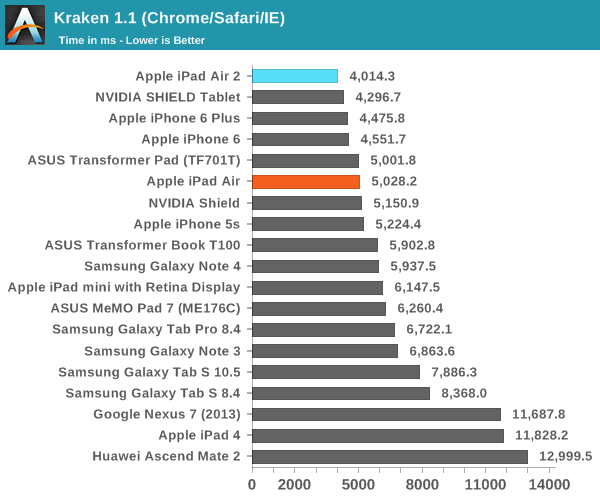
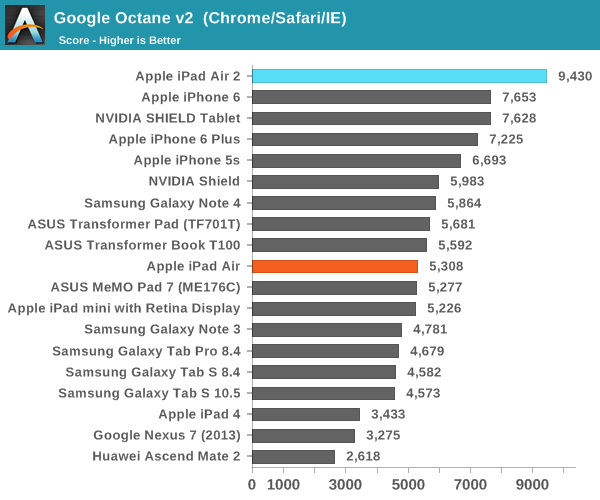
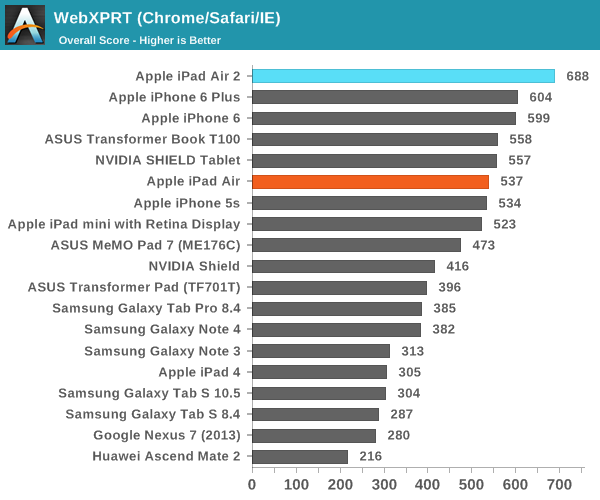
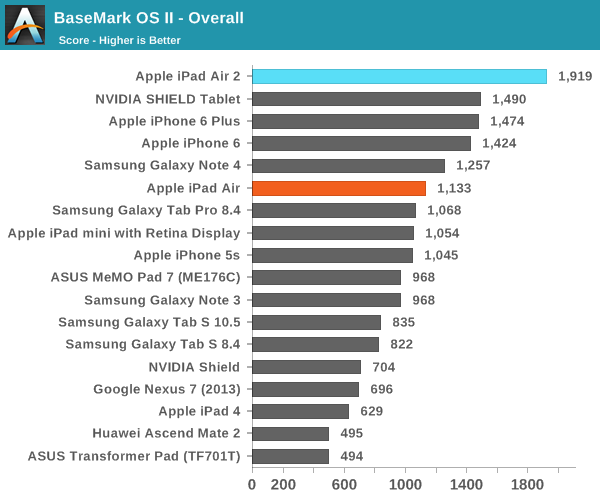
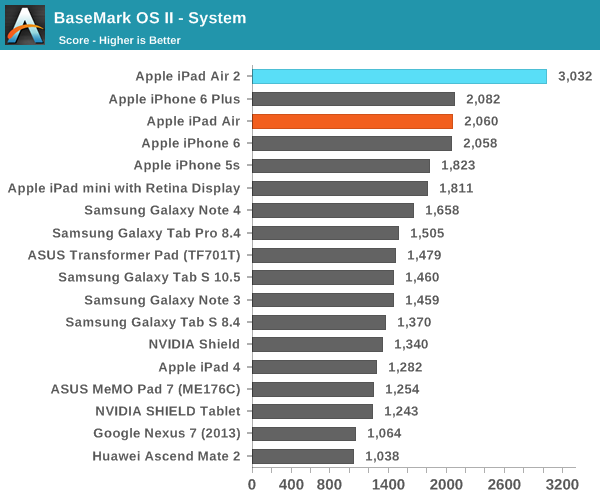
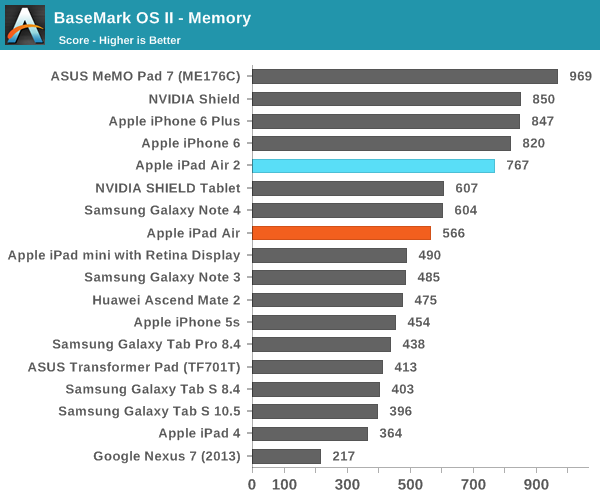
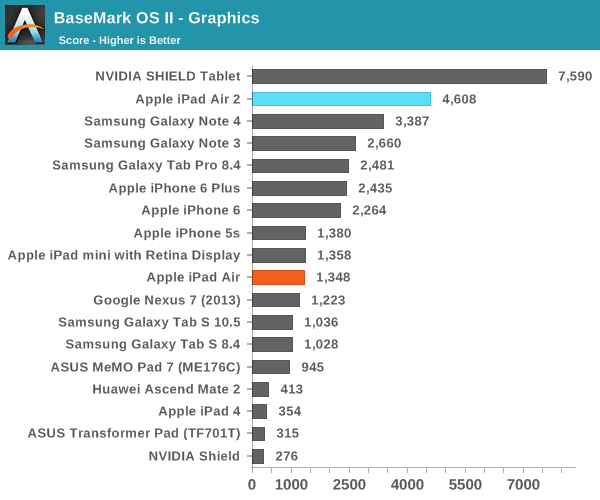
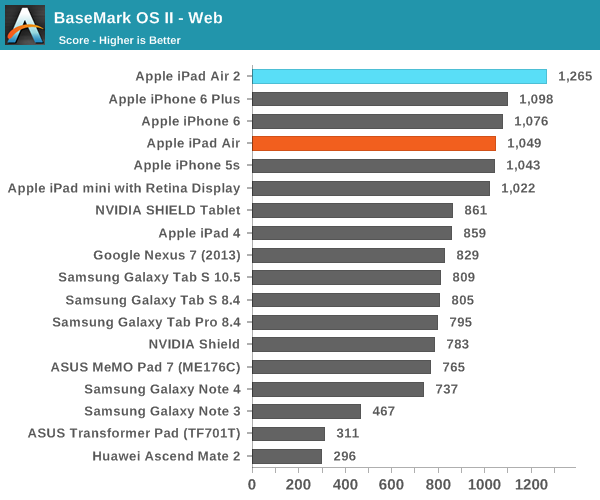
There's really not too much that needs to be said here, as the extra core and minor clock speed bump make for ridiculous amounts of performance. The A8X is class-leading here despite generally having fewer cores and lower clocks than the rest of the competition. However, in comparison to A8 we don't see a massive jump in performance. This seems to suggest that even a third core will invoke diminishing returns in general, although these changes mean that it's enough for the iPad Air 2 to be one of the fastest ARM-based devices on the market. One can see an odd regression in the Basemark OS II storage test, but this is likely to be production variances in NAND quality rather than anything notable.










226 Comments
View All Comments
sprockkets - Saturday, November 8, 2014 - link
"Most Android users have no idea.ITunes hasn't been required in years."
Except every ios device has to contact apple to work initially, and either itunes or itunes on the web does this. It's a stupid requirement that apple will never ever let go of.
carloshehe - Sunday, November 9, 2014 - link
You don't have to connect any apple device to iTunes. At all. Ever. You take it out of the box, you turn it on, it asks you a few simple questions and you're on the homescreen.What you're talking about is recovery mode. That's the only time I've seen that.
NEDM64 - Sunday, November 9, 2014 - link
Google Play Services is what?Google's version of "iTunes on the web"...
Really? That "iTunes on the interwebs" is the most retarded thing I haver have read here... But two pages from this, and anyone can see the real problem of this user...
And "iTunes on the interwebs" is welcome, makes a stolen iPhone or iPad worthless, wich if cool, unless you plan to stole one.
akdj - Monday, November 10, 2014 - link
As does Samsung (& Google/AT&T/Verizon/Sprint/Carrier)As does HTC (& Google/AT&T/Verizon/Sprint/Carrier)
As does LG (& Google/AT&T/Verizon/Sprint/Carrier)
As does {insert OEM here} (& Google/AT&T/Verizon/Sprint/Carrier)
....and this DOES include the 'Nexus' lineup. While 'stock Android', it's built by and distributed the largest 'data miners' AND exploiters on the Internet, today. Google. Period
At least with Apple, sure, you definitely 'register' with them ONCE ...From then on, your communication with them is limited by your choices in settings. If title doing nothing wrong, I don't see a reason to help with 'traffic' or a developer improve his app, etc
If I'm doing something wrong, I suppose I would shit those options off. No need to 'phone home' as EVERY Android device does, including my Note3 I enjoy so much
At least Apple's a one shot, you choose deal
In the world of Android, it's a gamble unless you're using Nexus. Then you're 'only' sharing with Google. Everyone else you're dealing with the OEM and the carrier's bloat ...and constant background, unavoidable and incessantly running 'processes'
Anyway, yeah...TL/DR
What did you mean with your quotes?
A) you don't need iTunes EVEN in the beginning to activate your phone. Use a gmail account as your iPhone check in acct
B)‘Most Android users have no idea'
This I disagree with. If argue most ARE aware of this lack of necessity for some time now. Bad thing is you don't ..yet you quoted something you clearly don't understsnd, didn't realize and failed to respond with a 'back up' to your complaint(s)
It's neither a 'stupid requirement'
And Apple only held on to it so it could sync your phone in an expeditious manner! Wireless, broadbamd and 'clouds' have t been here forever.
That said, iTunes eats KIES alive. It's definitely the first thing replaced on my Note updates. Music and media management. Unfortunately, one still has to deal with it for OTA updates
I'll take the iOS 'update' approach (to both apps and full on OS upgrades all day in comparison)
As akways, ymmv
J
robinthakur - Monday, November 10, 2014 - link
Except every Google device has to contact Google to work initially, and all the time thereafter, feeding them yopur usage metrics to make them money. It's a stupid requirement that Google will never ever let go of.There we go, fixed that right up.
extide - Monday, November 10, 2014 - link
Actually you can use an Android device without ever even having a google account. Obviously things like gmail and the play store wont work, but the option is there if you really wanted.akdj - Thursday, November 27, 2014 - link
No different than Android devices using your Gmail information for 'initial contact'There's NO NEED to use iTunes. iTunes on the web. iTunes on your iPhone! There's hundreds of programs to play your media from
And the 'need' to contact Apple, use iTunes or any of the other BS you've been told a couple dozen times now hasn't been the case since 5.0, right?
This is 8.1. So over three years have passed
carloshehe - Sunday, November 9, 2014 - link
In all fairness you do need iTunes still. How will you put all your music in an iPad? Maybe you'll say there are other programs out there you can use, but the fact is you still have to sync it and use some sort of program to put your music.You have 3,000 songs in your computer. You get an iPad. How are you going to put all that music in your iPad?
With Android you can just plug it in and drag and drop your music like the tablet is an external drive.
That being said, Android sucks because it has no tablet apps.
Android tablets are for the very basics. Documents, email, videos. But for anything else, you need an iPad.
akdj - Monday, November 10, 2014 - link
AirDropSync via home sharing (playlists)
Dropbox GDrive OneDrive
iTunes match up to 25,000 songs with ya, everywhere you go ...just $20/year
There's Sooo many options to list, no need to 'sync' your media any longer with your computer physically connected. If you're on you're gime network, feel free to send me a line and I'll walk you through.
All3,00 songs;)
akdj - Thursday, November 27, 2014 - link
I'm blown away by the ignorance hereWow. You'd think half these comments are being made by someone who's never used an iPhone, an iPad. iOS period. Much less a Mac or iTunes ITSELF, no, you do NOT need to 'plug in' to get yiur music. If you've got a hundred thousand, yes. Because a TB or two won't fit. Then, it's as easy as plug in to .mac or PC, sync managment and check the boxes to sync (playlists, artists, all...whatever).
A signficantly better media managment system in aggregate than ANY other in the world
I use Plex. I use Traktor, I edit audio in Audition, video in premier...but like anything else, organization is key. And iTunes has it nailed.
Kies. Sucks ...,and it's the other AIO organizer forced upon you by the biggest (by a HUGE margin) OEM making Android phones. Samsung.
As well, since you know so little about iOS, I assume the same is true with iTunes. It's come a VERY long way since you had to 'connect' your iPhone