HTC One max Review - It's Huge
by Brian Klug on October 28, 2013 10:00 AM EST- Posted in
- Smartphones
- HTC
- Mobile
- One
- Snapdragon 600
- Android 4.3
- One max
The software side of the One max also changes slightly from the original HTC One. The One max launches running Android 4.3, which as of this writing is the newest version of Android available, although 4.4 KitKat is right on the horizon. In addition the version of HTC’s skin and software suite, Sense, is bumped up to 5.5. The biggest changes in Sense 5.5 are to Blinkfeed, HTC’s newsfeed and home screen replacement, and the computationally generated highlights reel videos. First off, blinkfeed gets improvements that now allow custom topics, RSS, and more control over what items appear. In addition there’s now support for both Instagram and Google+ accounts to surface stories in Blinkfeed.
There’s also a read later feature in the highlights feed. Finally there’s also a way to disable Blinkfeed entirely, previously you could change the primary home screen to a widget panel, in Sense 5.5 this menu has been changed around to allow Blinkfeed to be disabled entirely.
A bunch of features that people originally wanted for the automatically generated highlights reel videos are now incorporated into Sense 5.5 as well. The gallery application it lives inside has been reorganized and is more intuitive now, albums and events views are now a pivot rather than drop down option, likewise the individual views beneath the are pivots. Video highlights now lives in its own pivot as well, and now has a simple picker for choosing what videos, Zoes, or photos the algorithm can select from. There are also more themes, which are entirely new, as well as the ability to select your own music. I’m told the highlights reel engine has been completely rewritten with better textures, film treatments, overlays, and dynamic editing. Subjectively I find the results of the new engine to be much better, where the previous highlights videos would always follow basically the same schedule, the new ones seem much more dynamic and won’t get tiresome nearly as fast.
Animated GIFs are all the rage right now, and HTC has chosen to capitalize on some of that with a GIF creator inside Sense 5.5. From the gallery’s edit menu animated GIFs can be created from continual shooting shots or Zoes.
The notification shade also gets a tweak, and the quick settings inside can now be customized. These settings tiles can now either be rearranged or disabled and swapped out for other ones. There is a simple picker for choosing the 12 you want to appear on the shade.
A new addition among these is a do not disturb function mode which can be toggled either here or from the sound menu. This does what you’d expect and silences incoming calls or notifications and prevents them from making sounds, vibrations, or activating the LED. Selected contacts can still cause a ring, and there’s also a timeout duration option.
A smaller but noteworthy change is that HTC no longer preinstalls Dropbox and gives free storage along with it. Instead of Dropbox, HTC has partnered with Google and gives 50 GB of bonus space with the One max.
There are a few other changes in the Sense 5.5 UI but I’ll get to those in the respective sections. The reality is that UI skins aren’t going away, but after spending a lot of time with Sense 5 I honestly never felt like it was distracting. I was able to live comfortably on the HTC One and One mini with Sense 5 just fine, 5.5 is a good refinement that continues to arguably look very good in a world of increasingly flat UI.


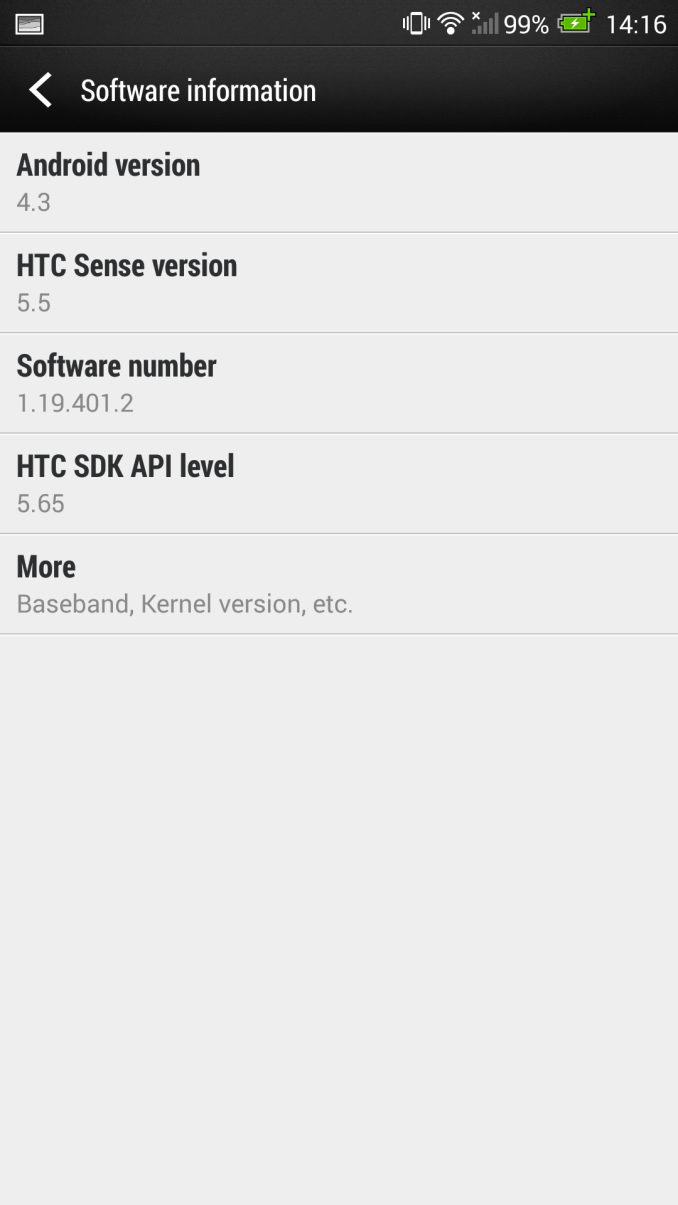
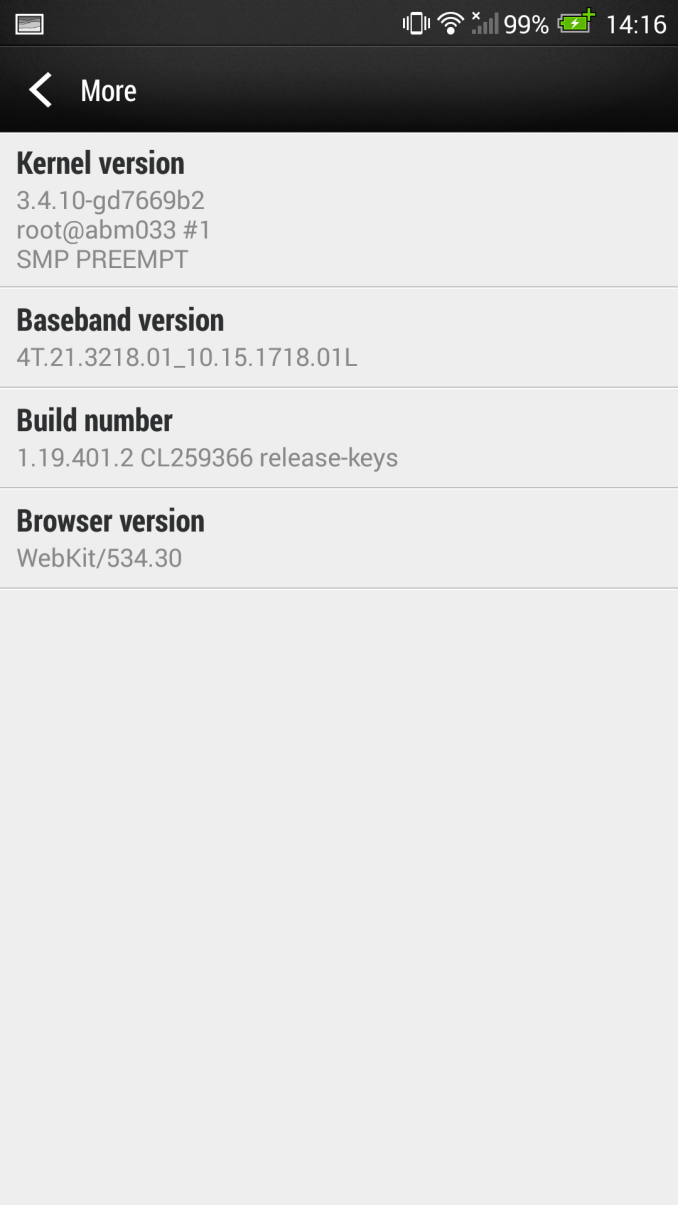
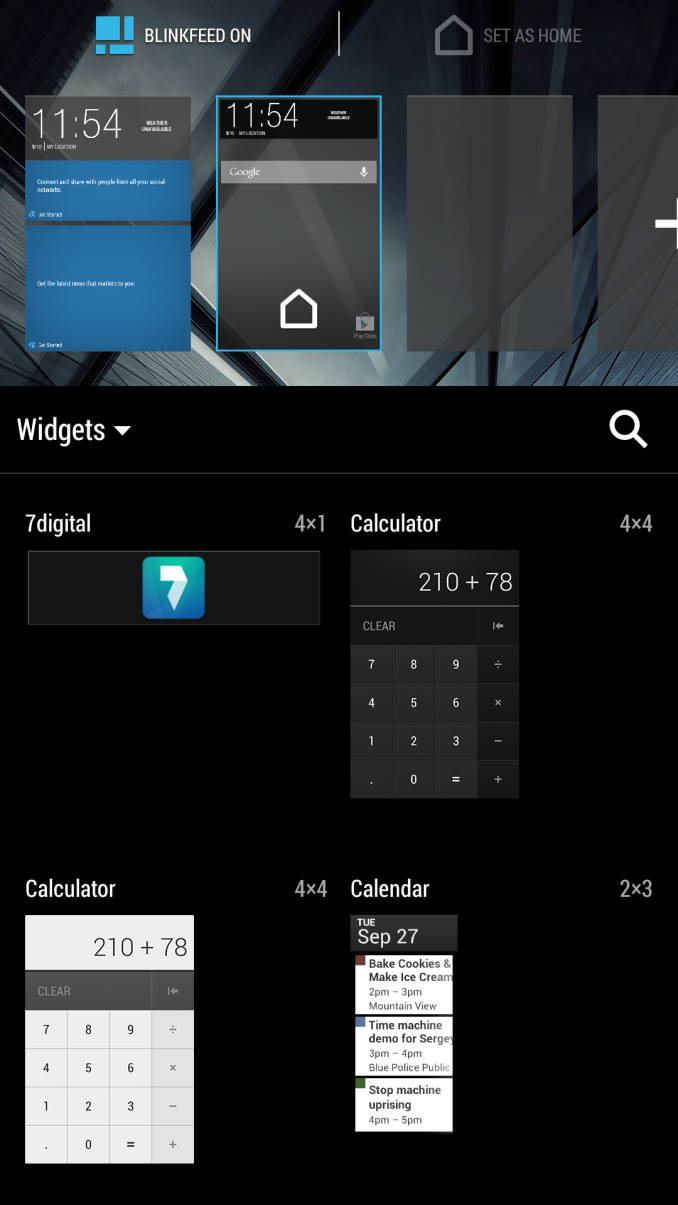
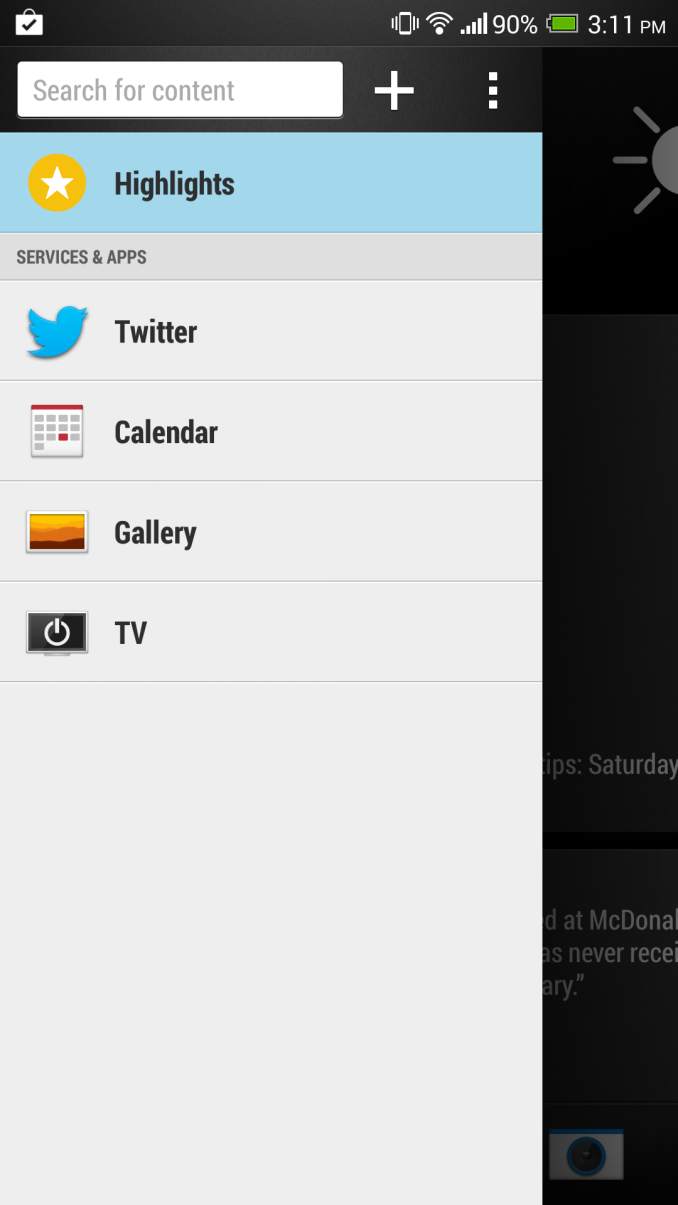
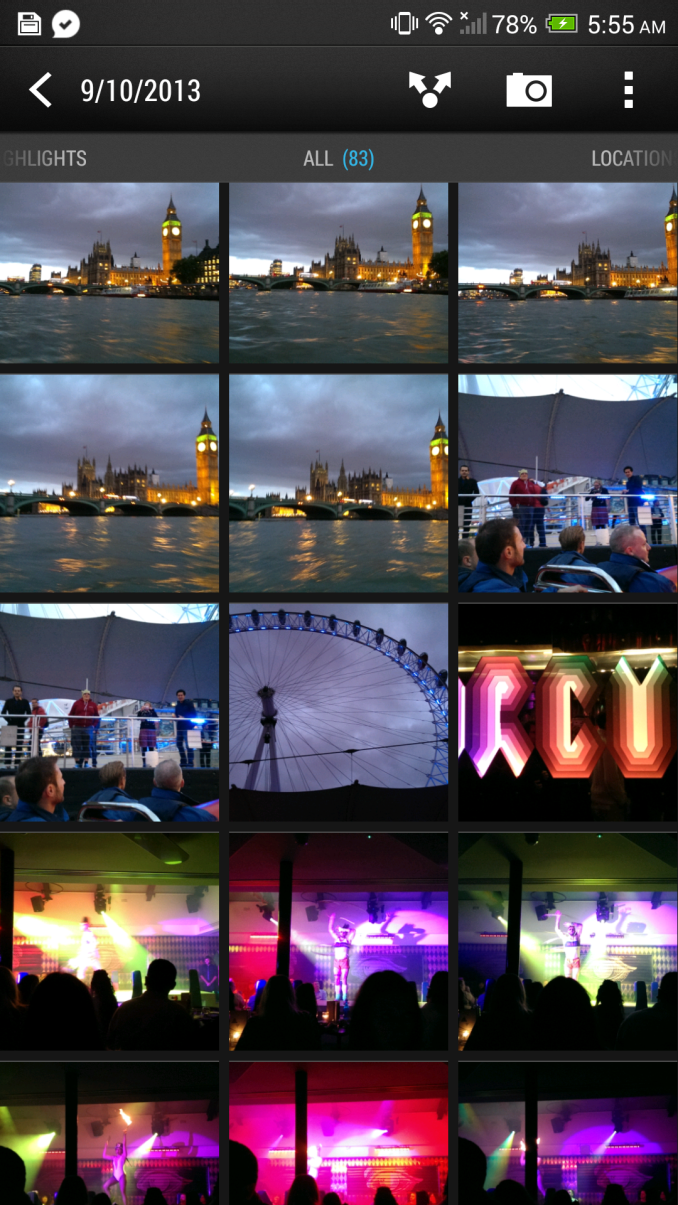
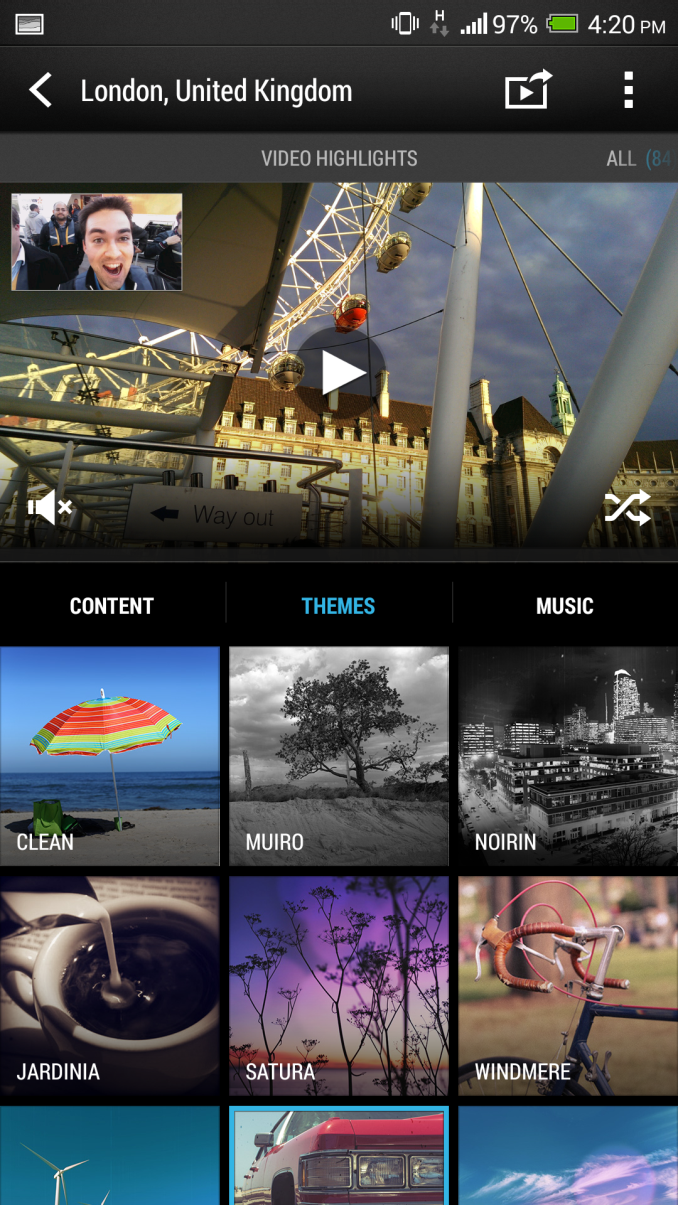
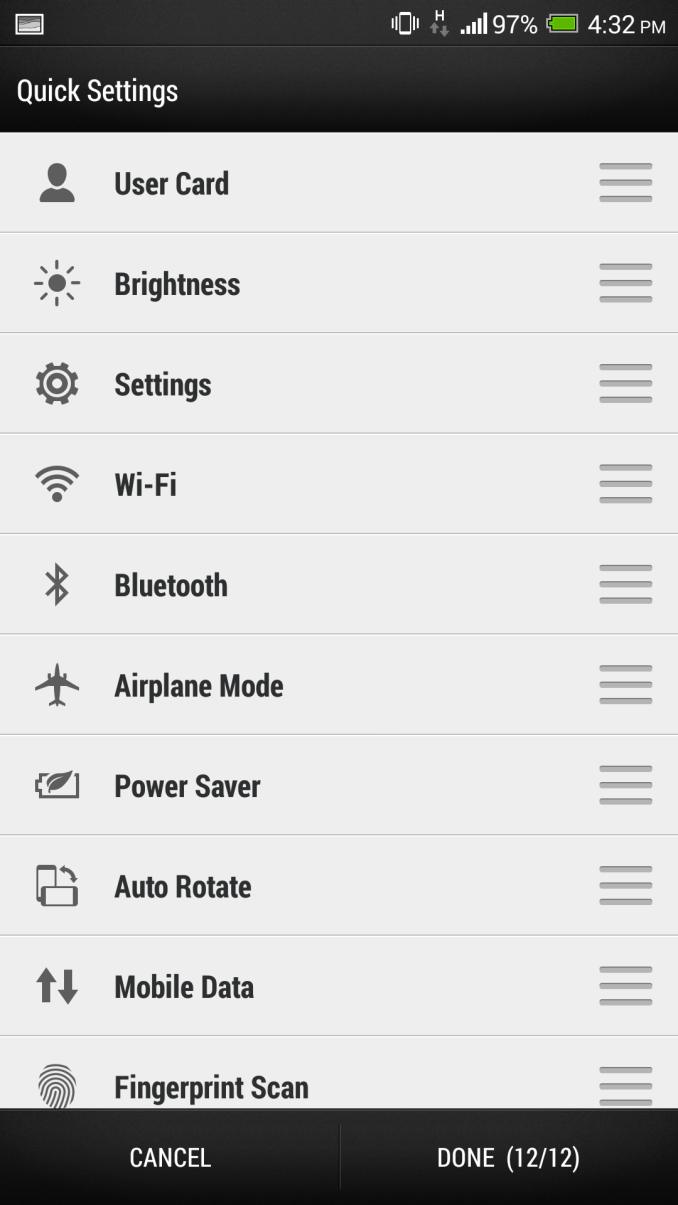
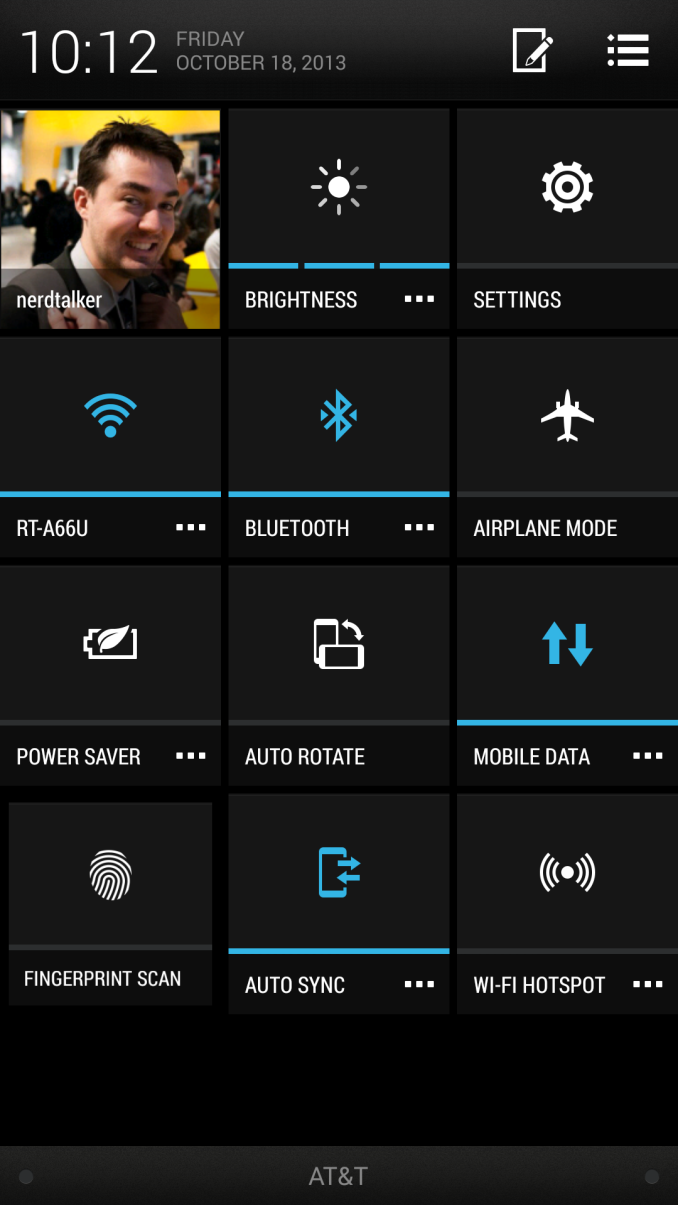
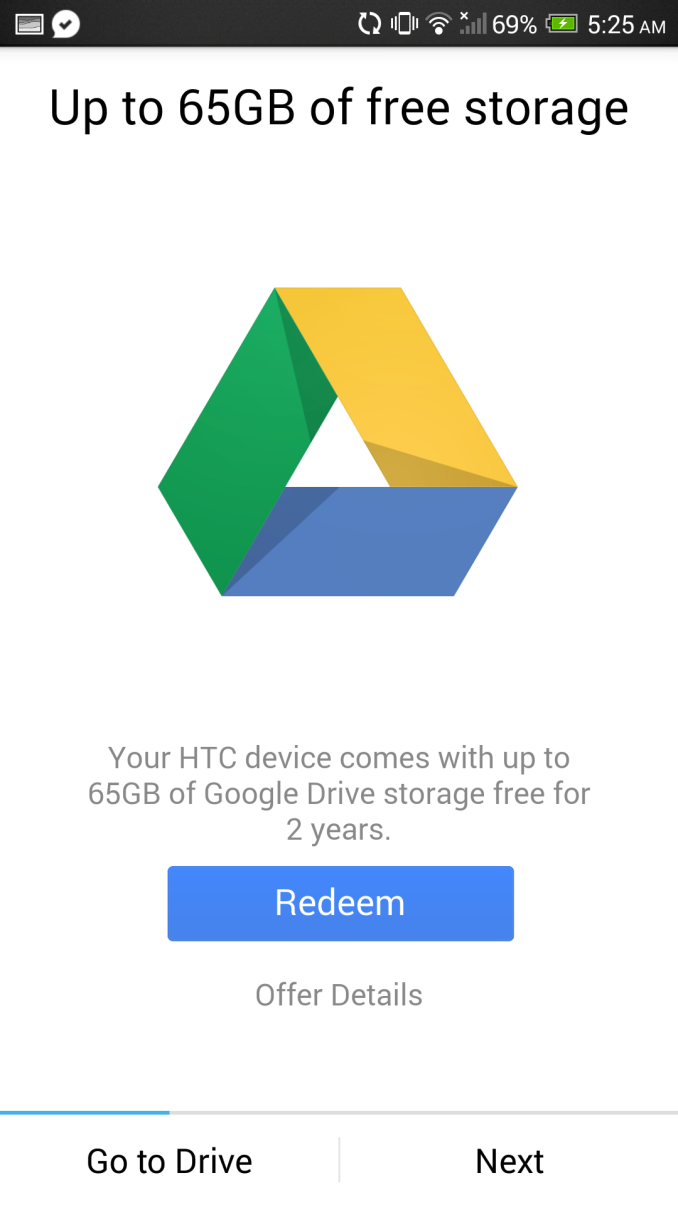
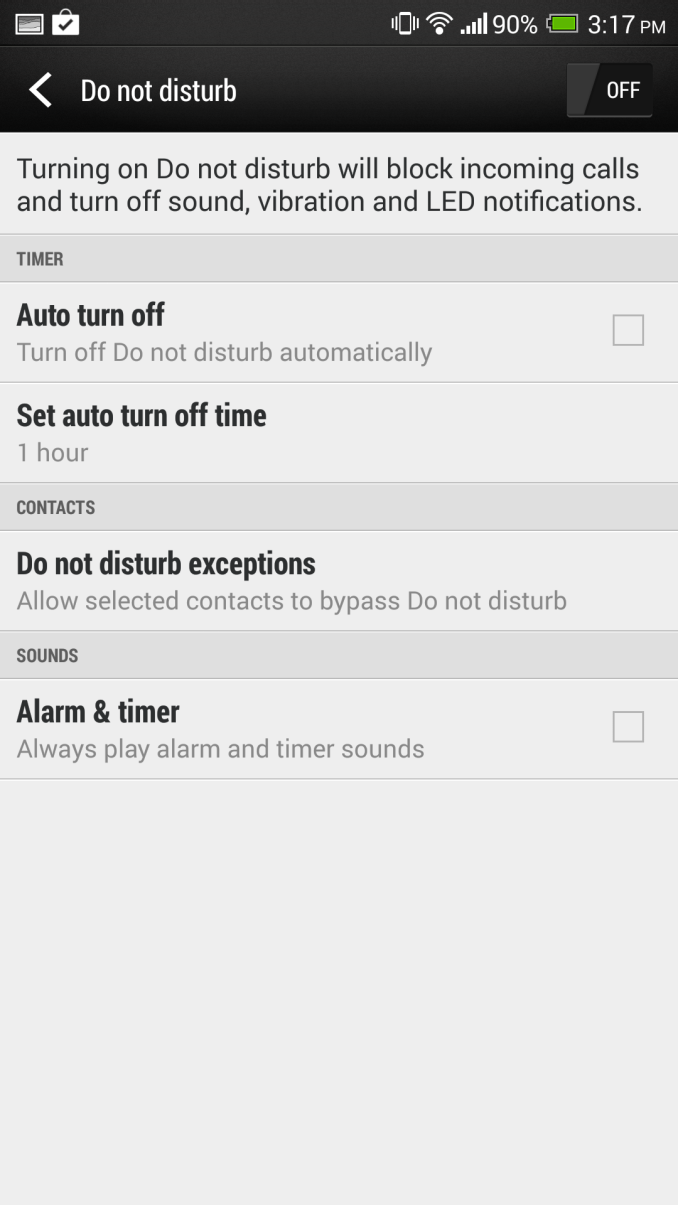








197 Comments
View All Comments
whatsa - Sunday, November 3, 2013 - link
Yes I have to admit brian has some odd perspectives at times.I find it easier when I remind myself that
" Es not the Messiah! - Es just a naughty naughty BOY!"
Impulses - Monday, November 11, 2013 - link
I could see something like Meenova's reader coming a mile away once USB OTG support became common place... I'm just surprised it took a Kickstarter campaign to make it a reality, and that it isn't more popular given this apparent need for removable storage amongst enthusiasts.I also thought we'd see USB OTG flash drives before we saw a USB OTG reader.... Though I guess it wouldn't be much smaller since you can't hide the flash memory inside the male connector itself like some of the full size USB microSD readers do.
UltraTech79 - Sunday, November 10, 2013 - link
Stupidly large.jshsimpson1 - Friday, November 15, 2013 - link
most note users do use their pens. I have the note 2 and the spend in one of the reasons I bought it among it being awesome. I love snote and I use it alot. I have a flip case which turns into a stand so that is useful for writing.fokka - Monday, December 9, 2013 - link
in the chart comparing the one/mini/max on the first page the mini is stated to have 4x krait 200 cores. as i understand, the mini is dualcore only and looking at the info on this page http://www.qualcomm.com/snapdragon/processors/400i believe it uses krait 300 cores because it's clocked at 1,4ghz.
hangfirew8 - Tuesday, December 17, 2013 - link
As always I really appreciate the depth and clarity of Brian's reviews. I've noticed one thing really missing from all, and perhaps that is because review hardware simply doesn't come with this accessory- car docks are not mentioned. After struggling with a poorly implemented car mode on the HTC Thunderbolt, I am very curious how well it works with the HTC dock. After all, one really good reason to buy a phablet over a normal size phone is that a phablet is the ideal form factor for a satnav app running docked. (Another good reason is to ditch a separate e-reader and just carry one device, not really a flaw in the review but this isn't really mentioned. I'm sure many buyers have this in mind when they buy that really, really big phone.acruhl - Saturday, April 12, 2014 - link
Sorry, I haven't read all posts. I liked the review for the most part. And I see someone was in Tucson to take the video, cool. I'm in Tucson.The HTC one max is my first smart phone (!) and I've been around since the early 70's. I got away with a pay as you go phone and an ipod up until now.
I wanted a bigger phone that could be used more like a laptop in a pinch for a new job I'm getting. I might need a keyboard for cli stuff, and using something like VNC is easier on a bigger, higher resolution screen is better.
For me, lots of this nitpicky stuff doesn't matter. I wanted a high quality, large screen and something I could hold onto reasonably well. The Mega doesn't have the screen quality. The Note is built around the stylus which I won't use. The SD card slot helps because I want to store all 30+ gigs of my music plus a few more gigs of videos (work related) on the phone. Not possible with the internal storage and software build.
Can someone explain to me why CPU speed is so important on a phone? For my laptop/home computer, the only thing I need CPU for is games or if I need a virtual machine to get a certain type of job done. Otherwise, I can wait, it's not a big deal. Even the virtual machine using my CPU isn't a huge problem, I'm patient :)
Tech for tech's sake is not productive. I haven't needed a faster CPU in my laptop or home computer for years. Memory, sure :)
The deal breaker for me on this HTC is the rattling vibration feedback. Holy cow, what were they thinking? But I don't like the other big phones so I have to decide if I can live with it.