HTC One max Review - It's Huge
by Brian Klug on October 28, 2013 10:00 AM EST- Posted in
- Smartphones
- HTC
- Mobile
- One
- Snapdragon 600
- Android 4.3
- One max
The One max joins a small but growing list of phones that include a fingerprint scanner for unlocking the device. I’ll leave the discussion about whether fingerprints are fundamentally usernames or passwords for another day, but fingerprint scanners seem to be in vogue right now for mobile phones. You could make the case that the perceived increase in security that comes with fingerprint scanners is both an enterprise or consumer play, again I’ll leave that philosophical discussion for another day. I remember the Motorola Atrix and its fingerprint scanner being a big deal a while ago, since then we’ve had the iPhone 5s dramatically reintroduce the fingerprint scanner and now the One max follow suit.
The One max fingerprint sensor is a swipe type, meaning there’s some kind of strip sensor inside that you swipe your finger across. Sliding your finger over this strip allows the module to scan a 2D region and extract features that are then used to identify a fingerprint. The One max hides this scanner inside a black square that’s slightly recessed on the back of the device, just beneath the camera. I’m reminded somewhat of the LG G2 and its rear-mounted power and volume buttons which also sit just beneath the rear-facing camera. Perhaps that’s a missed opportunity for LG, which could have also gone with a swipe type sensor in its power button. On the One max anyhow there’s no button, just the sensor. Although the fingerprint sensor is recessed slightly, it’s somewhat difficult to locate with just one’s index finger, something that results in inadvertent smudging of the rear-facing camera cover glass, something that didn’t happen as much with the G2 because there’s a larger lip and easily locatable bump.
The placement of the fingerprint sensor makes sense given that of the power button. As stated earlier for right handed users this means your index finger sits naturally near the sensor if your thumb is on the power button. Since the fingerprint button still requires activation to unlock the One max, you still need to press power to turn it on before you can swipe your finger and finally unlock it. I find myself wishing the fingerprint sensor was itself a button, something like the iPhone 5s, so unlocking could be as simple as pressing and swiping with the same finger. On the iPhone 5s the best activation pattern is pressing the home button and leaving the finger in contact with the button.
Setup requires you to set a passcode, after which a few training swipes trains the sensor for the finger you’ve chosen. Although the animation that plays shows the finger aligned along the long axis of the phone, for greater accuracy I trained the One max with my finger at the angle it would naturally be given my thumb on the power button. The only requirement given the swipe sensor is that the slide motion is straight down and not skewed.
The One max fingerprint sensor allows for up to 3 fingers to be paired, each able to either unlock or have the option of both unlocking and launching an application. I like the idea of fingerprints as shortcuts, something the iPhone 5s implementation lacks, but three fingers seems like a curiously low number given the ten digits humans have to work with. On the other hand, the placement of the button really limits you to middle and index fingers being viable options. In terms of functionality, although Apple doesn’t yet use fingerprints as shortcuts, Apple does use the fingerprint scanner to authenticate iTunes, iBooks, and App Store purchases, something HTC can’t quite do with the One max for Google Play purchases, at least until Google makes an API for it.
I initially trained the fingerprint sensor with my index finger being swiped straight down, and had some issues with unlocks requiring multiple swipes. Doing finger enrollment and training at an angle closer to how I actually swipe it naturally (at an angle) made the accuracy better, but the reality is that unlocking the One max still requires multiple tries more often than not. There isn’t much processing latency after a scan, but I had hoped the One max sensor would be tap and hold rather than swipe given its shape. I’m not clear what suppliers are involved for the sensor, but I’m told the One max also securely stores just the extracted features and not the fingerprint images (which is a no brainer). I haven’t delved much into the infrastructure used to secure the fingerprint features yet either. I’m also not sure whether the One max learns additional parts of the finger which wasn’t part of initial training the same way Apple’s does.
Although I don’t think anyone has totally nailed the fingerprint sensor yet on a device, the One max implementation definitely is further from perfection than Apple’s. Although it does work reasonably well, it still isn’t the transparent kind of convenience that I feel will compel users who ordinarily wouldn’t have to used a passcode to go and use the fingerprint scanner. I’ve continued using the fingerprint scanner on the One max, however.




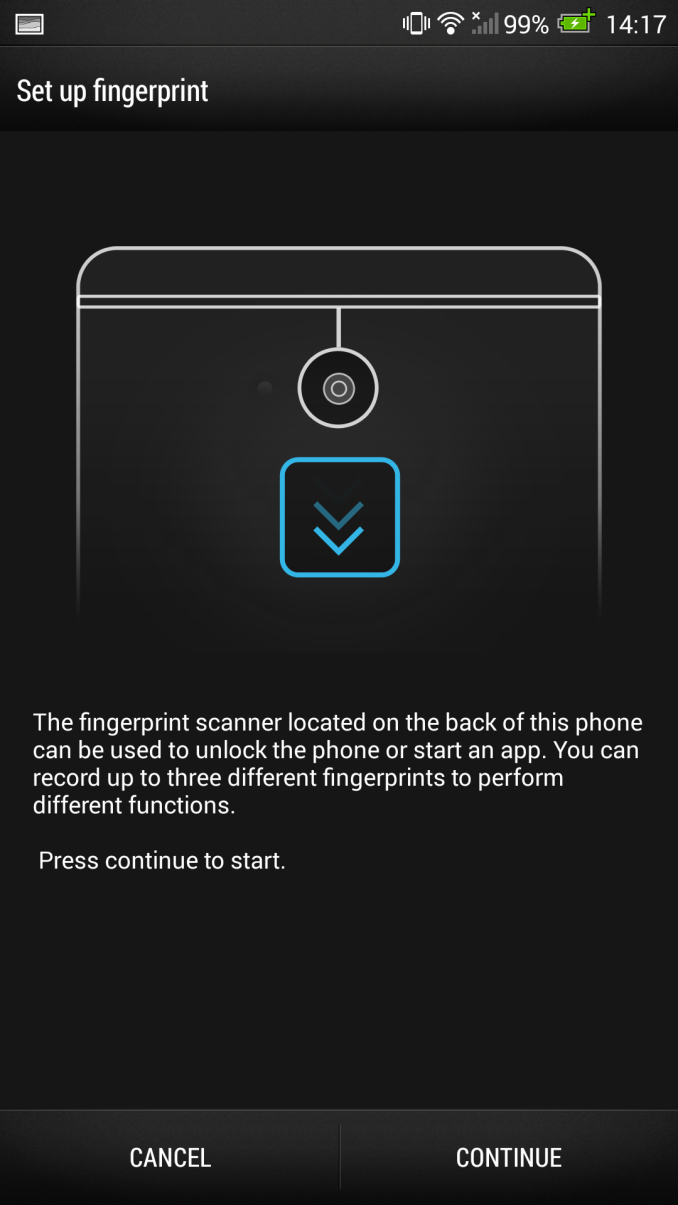
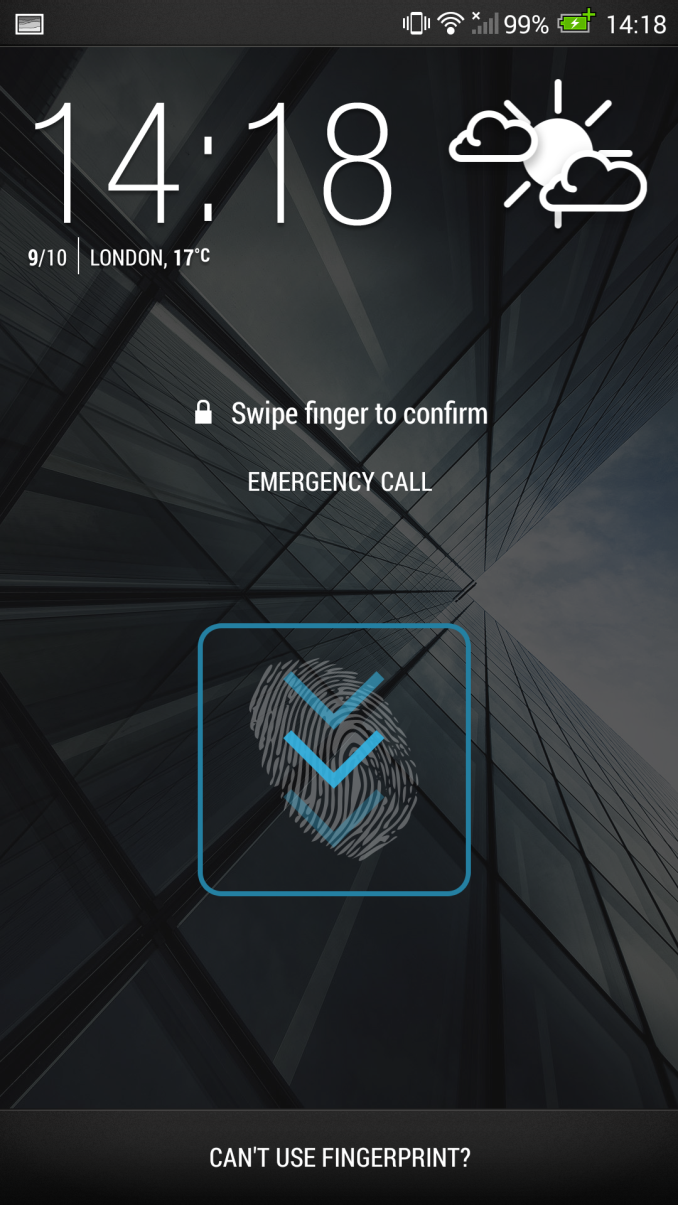
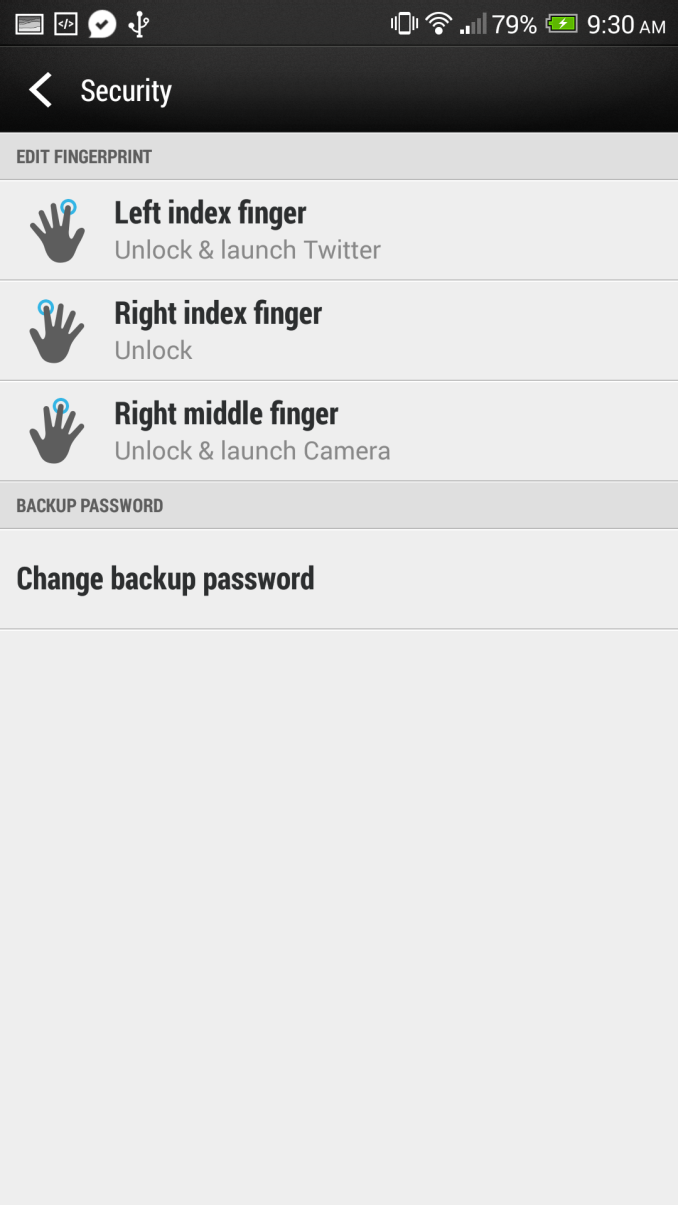
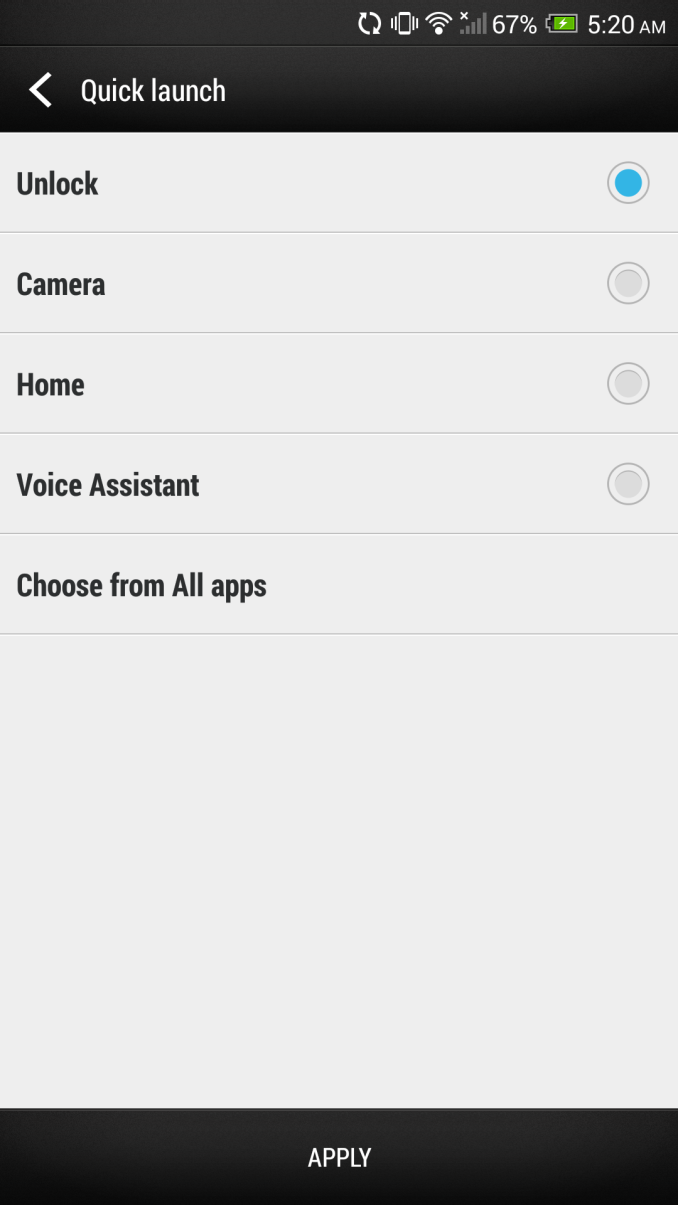








197 Comments
View All Comments
Tegeril - Friday, November 1, 2013 - link
I love the way that his opinion (that's a component of reviews) that build quality suffers when SD cards are involved (particularly in the context of *this* device) is not valid but yours is?Spunjji - Thursday, November 28, 2013 - link
The point is that neither is more valid, but Brian's claiming his is. Ta-daaa!bairlangga - Monday, October 28, 2013 - link
Dear Brian,Other manufacturer had the solution towards the door and build quality tradeoffs, it is called sd card slot with flap. Pretty please do a review on Xperias line.
chizow - Monday, October 28, 2013 - link
I've read most of them and still find them off-base. Your arguments about a small demographic are based on what? The entire smartphone market? Honestly, this means about as much as Nokia claiming they held the majority of the cell phone market up until a few years ago, it means very little out of context. It's all about what part of the market you are targeting, for flagship phones and high-end power users, features like microSD and changeable batteries make all the difference that can be a deciding factor in which phone to purchase.Similarly, people who care about aluminum unibody construction are a vast minority, imo, when all I see are people obscuring these case materials in protective cases made of polycarbonate or rubber.
In any case, it is good to see phone makers like HTC One are not taking your opinion as gospel, and instead, listening to their customers in deciding their hardware approaches. It is clear to me that HTC saw how the One was losing to the S4, despite positive reviews declaring the One superior in many categories only to lose in sales due to features like microSD, removable battery, 802.11AC. Coincidentally, I just named the 3 big reasons I bought an S4 instead of the One a few months ago. I fully expect the next iteration to follow the One Max and offer a microSD and removable battery, but we shall see.
rituraj - Wednesday, October 30, 2013 - link
May be HTC were stupid that they had to open the entire phone's back to put that microsd card. What about a slot from the sides. I believe a phone this big has quite a long side. I guess quantum geometry supports me. But yeah, that 1cm slot will destroy the build quality too just like the sim card does.Samwise - Monday, October 28, 2013 - link
Anandtech, please include the Droid MAXX in you battery life comparisons. Thank you.tuxRoller - Monday, October 28, 2013 - link
Why don't you have the iDevices storage benched?VengenceIsMineX - Monday, October 28, 2013 - link
Pretty disappointing product really. No OIS, lesser SOC, and nothing really innovative or even a great price. I'm in the market to optimize down to 1 device from a phone & small tablet to just a phablet but I don't think I'll bother considering the HTC compared to either the Sony or the Lumia 1520.sherlockwing - Monday, October 28, 2013 - link
The lack of S800 and OIS are very disappointing, to add the SD slot but not the S800 SOC to enable UHS-I speed for SD card is pretty silly.mregan - Monday, October 28, 2013 - link
Brian,Did you notice the problem that Zoes included in a highlight video now only show 1 second of motion and then freeze? I've seen that on my One when I upgraded to 4.3 and others have reported the same issue. It really seems like a bug. The highlights become much more static. All the other highlight changes are great but this is a step backward.
Mike R