Samsung S23A750D 3D LCD Display
by Chris Heinonen on December 17, 2011 2:45 PM ESTSamsung S23A750D Viewing Angles and Color Quality
The Samsung is a TN panel but Samsung advertises improved viewing angles as one feature of the S23A (with the name "Magic Angle Vertical"); you can read about this and additional features on their product page. As you'd expect there's plenty of marketing hyperbole to be found, but in practice I did notice that the S23A has better viewing angles than competing TN solutions.
Most TN panels experience huge color shifts when viewed from the top or bottom of the monitor, and once they get past 20” or so in size you start to see the shift even when attempting to view straight on; by comparison, the S23A looks good when viewed straight on and I didn't see noticeable shifts from my normal viewing area. However, this remains a TN panel and when viewed from accute angles the shift in color and contrast is still present.
Unfortunately, while viewing angles are better than most TN displays, the pre-calibration Delta E numbers are as bad as we've come to expect from consumer displays.
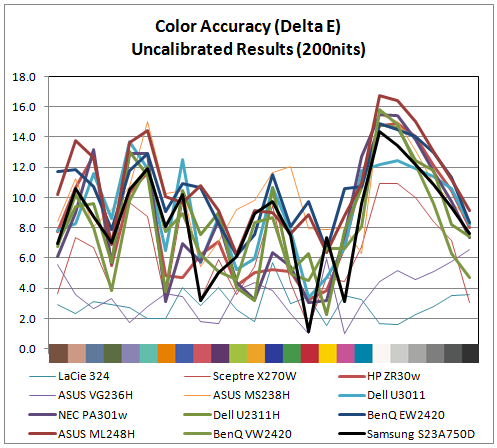
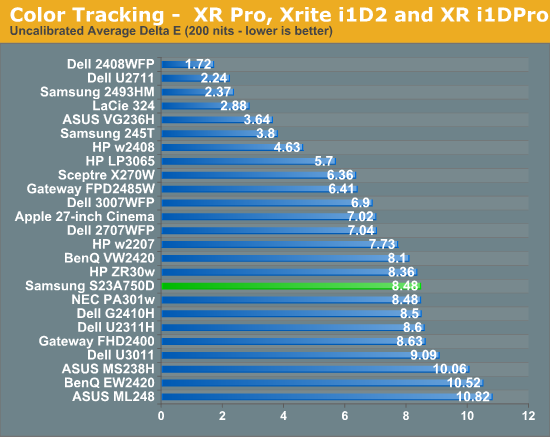
With an average dE over 8 and some of the worst overall numbers occurring the grayscale, the initial numbers for the Samsung aren't very good. The result is similar to competing displays, but still disappointing. Let's move on to calibrated results.
Using the color settings to get the white balance as close as possible to D65 and then setting the brightness and contrast to get 200 nits of light output, I ran the calibration routine in ColorEyes Pro to see if the Samsung could perform any better.
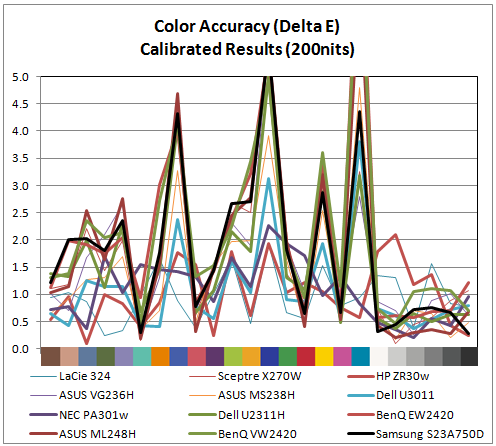
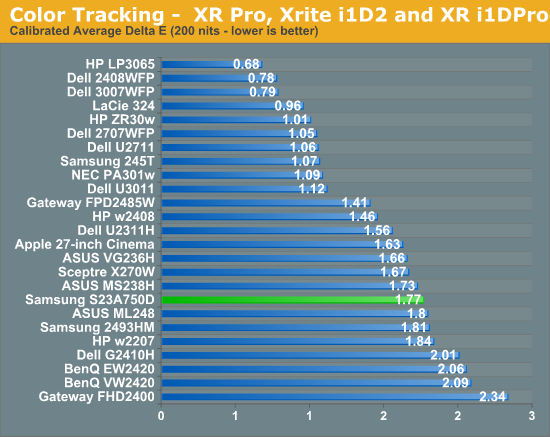
The numbers for the Samsung are overall very good once calibrated. Not only do we get an average dE of 1.77, but the only large errors at all are once again in shades of blue, including the shade of cyan that falls outside of the sRGB spectrum. The entire grayscale spectrum is under 1.0 dE, and only 3 of the 24 swatches are above dE 3, which is the visible level if ColorEyes uses dE76 (which I’d assume, but can’t confirm). Hopefully in the near future we will be able to get all these results in dE94, which is more accurate for measuring color error. I also went ahead and did the same test, though at 100 nits instead of 200 nits, which is what might be used if you are doing print work.
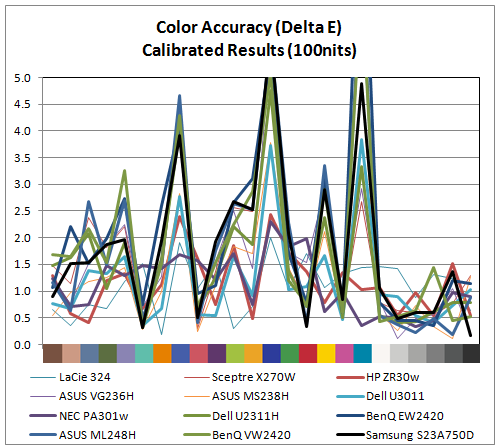
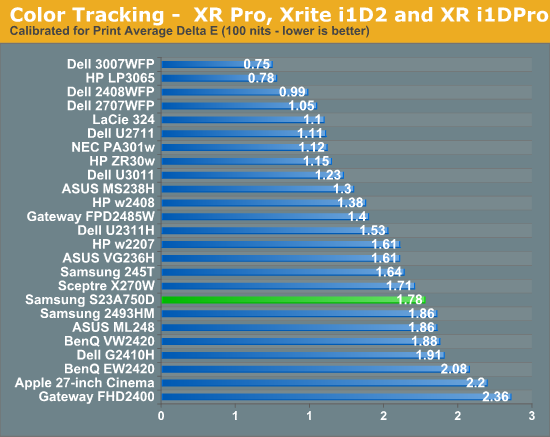
Here the performance is almost identical to the 200 nits data. The grayscale isn’t quite as good, but still virtually perfect, and almost all the issue falls at the same three sample points. Overall the performance here was much better than I expected from a TN panel.















80 Comments
View All Comments
JarredWalton - Monday, December 19, 2011 - link
So this is an oddity of HDMI. There are plenty of graphics cards that support HDMI 1.4a, which is the latest standard. For example, HDMI 1.3 category 2 supports up to 10.2Gb/s bandwidth, which should be enough for 120Hz at 1920x1080 (a 32-bit signal would require 7.96Gb/s). The problem is that HDMI uses HDCP, and I believe most (all?) consumer HDMI implementations use a chipset that can't do 1080p120.Starzty - Monday, December 19, 2011 - link
I can tell you from experience that every NVIDIA implementation I have used supported it. I have tested it on an 8600m, a 460, a 9800gt and a 460m. It only worked properly at the standard TV resolutions but it did work. While for video games the performance hit is significant enough that it doesn't matter, with a 27 inch screen I am thinking more about the applications in regard to 3d blu rays. I haven't tried AMD systems but I may give it a shot next time I am around one. I have tested it with a 3d viewsonic projector through HDMI and on a 3d tv which I cannot recall the brand of. The reviewer may have to wait for official 3dvision support to try an automated test through HDMI but you can tell the nvidia driver to push 120hz and it should go through.I know theoretically it should work but I thought you needed 1.4 do to 3d, I wasnt aware 1.3 supported it
JarredWalton - Monday, December 19, 2011 - link
Just to update on this, I chatted with Chris and he said with an HDMI connection to the LCD there was no way to send a 120Hz signal. This could be something on the AMD driver side of the equation, or it may be the HDMI chipset in the Samsung LCD just doesn't accept that. In terms of specifications, it's important to note that 1080p120 isn't mandatory or even listed as an optional resolution; anything sending 1080p120 over HDMI is using HDMI more as a carrier for a DVI signal.cheinonen - Monday, December 19, 2011 - link
HDMI technically has the bandwidth for 120Hz, but it's not in the standard for HDMI 1.4a. Neither the Windows settings nor the Catalyst Control Panel would allow a refresh rate of 120Hz to be selected without using DisplayPort for the interface. For 3D over HDMI, the required formats are:- 1080p24 Frame Packed (so 24p for each eye)
- 720p60 Frame Packed (for gaming, 60p each eye)
- 1080i60 side by side
- 720p60 top and bottom
- 1080p24 top and bottom
There is no 1080p60 frame packed there, which is what you would need to support a true 120Hz refresh rate at 1080p resolution. Some vendors might support this, but it's not in the standard, but it is fine with DisplayPort, so that's the route that Samsung went.
Death666Angel - Sunday, December 18, 2011 - link
I am not really interested in seeing reviews of 120Hz monitors as long as they are 1080. I own a 24" 1200 right now and would really like to see more reviews of 1440 monitors (Dell U2711, Fujitsu P27T-6, Samsung S27A850D, Hazro HZ27WB/C). Especially the Samsung has been making waves. Some complain about the backlight bleed, but other praise the great matte finish which does not add grainyness (like e-IPS 27" have). :-)dj christian - Thursday, December 22, 2011 - link
Yes agreed! And AT somehow forgets my login everytime. Running FF 9.IceDread - Monday, December 19, 2011 - link
Good review, I however lost all trust in samsung after the scandal with samsung 226bw.http://www.behardware.com/articles/667-1/samsung-2...
DanNeely - Monday, December 19, 2011 - link
Meh. At this point is there any major vendor who hasn't done a component lottery at some point?IceDread - Tuesday, December 20, 2011 - link
Well, which companies do you know about that has done it?If you keep purchasing products from a company with bad business ethics the industry will never improve.
justniz - Monday, December 19, 2011 - link
Terrible review.Why would a non-gamer without anappropriate GPU try and review a 3D Monitor?
Jeez at least start with the prerequisites filled.
Furthermore testing with AMD GPU was a bad choice anyway...Everyone knows AMD 3D software support is a poor second best to nVidia's.