Upgraded AMD Budget Platform
Moving on to our upgraded AMD budget system, our preferences are reversed. Whereas we give AMD the advantage in the true budget sector, if you are willing to spend a bit more money in order to upgrade performance the advantage moves over to Intel. The upgraded budget systems can cost quite a bit more, although you can certainly choose a few the upgrades and stick with other baseline recommendations. You can also refer to our last
Midrange Buyer's Guide for additional component alternatives. We have upgraded every core component, and the end result is definitely closer to midrange rather than budget. As we said in the beginning, current memory prices as well as the added performance available make it difficult for us to recommend a true budget configuration right now.
| Upgraded Budget AMD Athlon X2 AM2 System |
| Hardware |
Component |
Price |
| Processor |
AMD Athlon X2 (AM2) 3800+ - 2.0GHz 2x512KB |
$160 |
| Motherboard |
DFI Infinity ULTRAII-M2 - nForce4 Ultra AM2 |
$96 |
| Memory |
PQI POWER Series 2GB (2 x 1GB)
DDR2-533 4-4-4-12 |
$195 |
| Video Card |
XFX PVT73GUGF3 - GeForce 7600GT 256MB |
$146 |
| Hard Drive |
Samsung SpinPoint P 250GB
SATA3.0Gbps 250GB 8MB 7200RPM |
$76 |
| Optical Drive |
LG GSA-H10N 16X DVD+/-RW (12X DVD-RAM) |
$36 |
| System Total |
$709 |
| Complete Package |
$995 - $1267 |
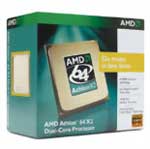 |
Starting with the processor, the logical choice once again falls to one of the cheapest Athlon X2 CPUs. We could have gone for the X2 3600+ (2.0GHz 2x256K cache), but we don't feel the reduction in L2 cache per core to 256K is worth the $12 saved. (Feel free to disagree, however, as it isn't a terrible choice either.) About the only advantage that AMD currently holds over Intel is price, both for their CPUs as well as their motherboards. The net difference amounts to roughly $30, and for that price we would definitely encourage you to purchase a Core 2 Duo system instead. If you're averse to purchasing Intel hardware for whatever reason, you'll still get great performance from an Athlon X2 setup. Depending on what you plan on doing, you might not ever see the faster performance Core 2 offers anyway; many tasks are going to be bottlenecked by something other than the CPU, in which case saving the money is a fine alternative. Having higher performance potential is nice, but if you never use it than it really doesn't matter.
 |
For the upgraded AM2 motherboard, we decided to choose something that was still inexpensive but that would offer a lot of overclocking potential. The DFI Infinity ULTRAII-M2 uses the older nForce4 Ultra chipset, which still works with socket AM2. DFI also offers pseudo-SLI support, with the second PCI-E X16 slot running at X2 bandwidth. We aren't too concerned with SLI support, but we aren't going to complain about getting a second X16 PEG slot either. Despite using an older chipset, this DFI motherboard offers one of the most stable, painless overclocking experiences that we have encountered in recent history, and a 50% or higher overclock (depending on CPU) is not at all difficult to achieve.
 |
On the memory front, once again we had a debate on our hands. Getting 1GB of memory into the baseline recommendation was already difficult, but for the upgraded systems did we want to stick with that or did we want to move up to 2GB of RAM? If you plan on running Windows Vista during the life of your computer, having more memory is definitely going to be useful. Many of us also already run into memory constraints even without the added bloat of Vista, and while the price is high we really feel the upgrade to 2GB of RAM is worthwhile. Modern dual core systems allow you to run more programs concurrently than ever before without experiencing a slowdown, but only if you have enough memory. A bunch of web browser windows/tabs, several office applications, various chat programs, perhaps a firewall and antivirus software, maybe a BitTorrent client, and if you're like me speech recognition software... throw all that together (something many of us at AnandTech do on a daily basis) and 2GB isn't just recommended, it's required. The PQI Power memory kit has a lower rated bandwidth than the 512MB DIMMs we listed earlier (DDR2-533), but it also comes with better timings (4-4-4-12). It should still be good for moderate overclocking as well, provided you give it a bit more voltage and relax the timings. Memory like this used to cost closer to $140, and prices are slowly beginning to come down again. There's currently a $25 mail-in rebate available on this PQI memory, although even without the rebate the price is still better than most competing offerings.
If you can find similar quality memory from one of the major manufacturers (A-DATA, Corsair, Crucial, Kingston, Mushkin, OCZ, Patriot, etc.) for less money, that was our primary criteria in finding reasonable memory. You can also look at upgrading to DDR2-667 or even DDR2-800 memory, although you will definitely pay more for the latter right now. DDR2-800 memory will guarantee you that level of memory performance (assuming the RAM is compatible with your motherboard, which is thankfully becoming less of the concern now), and overclocking enthusiasts will definitely want to give serious consideration toward spending a bit more money on memory, especially for the Core 2 Duo platform.
Just about any upper-budget or midrange system is going to do away with integrated graphics, and this is no exception. We were faced with several options for discrete graphics, ranging from the low-end X1300 and 7300 up through more expensive solutions like the X1900 GT. While the latter definitely sounds like it has no place in a budget guide, we do have to point out that there are very few graphics cards in the $120 price range that currently include HDCP support. Moving up to the $200 price range, you begin to find quite a few more HDCP solutions. If you care about gaming performance or you want HDCP, a Radeon X1900 or GeForce 7900 series card isn't a bad idea (the GeCube GC-H1900GTD-VID3 is one such option). If you don't care much about gaming or HDCP, but you want a better motherboard than our base recommendation (i.e., for overclocking), just about any discrete graphics card will be acceptable.
 |
We eventually settled on the GeForce 7600 GT as our upgrade pick, but even then there were several considerations we still had to make. Many vendors are offering factory overclocked cards, although the minor differences in clock speed usually aren't worth losing sleep over. We also saw some short-term sales, for example a BFG 7600 GT was going for $120 earlier this week, but once the sale is over we are back to looking at prices and features. You can still find a cheaper 7600 GT card, or you could downgrade to the 7600 GS. We chose to go with the XFX 7600 GT at a slightly higher price, not because of the factory overclock (which it has), but rather because it includes two DVI ports instead of a VGA port and a DVI port. We prefer LCDs these days, and we prefer to use LCDs with a DVI connection. DVI ports can also be useful for connecting your computer to many HDTVs. For these reasons, we were willing to spend an extra $15. If you disagree with us, EVGA, BFG, and many others offer competing graphics cards that may or may not be cheaper.
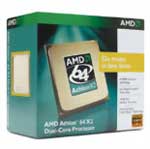













70 Comments
View All Comments
JarredWalton - Monday, October 30, 2006 - link
To some, yes. To someone else, $15-$20 is the difference between IGP and X1300/7300, or Athlon 3000+ and X2 3600+, or 320GB and 160GB HDD, or a better motherboard, or....You get the point. I still strongly believe that most people who grip on power supplies as being low-quality are trying to use them with higher end systems. As soon as someone starts to upgrade from the basic budget builds, yes I would definitely recommend going with a better power supply. However, when you are trying to save as much money as possible, $20 is a pretty significant upgrade on every single component.
Personally, I don't like building budget computers, because $10-$25 above "budget" in every category will get you a MUCH better computer. Yes, it ends up costing $200 more, but if anyone asks me for advice on a budget computer that's what I'm going to recommend (within reason). The "upgraded build" more or less represents what I would truly recommend, with the caveat that I would not recommend every single upgrade for every person. I really feel $750 is the best price point for a "budget" system. Unfortunately, when I get a few budget buyers guides targeting that I got complaints from people that wanted to stay closer to $500. You can't please everyone, so I figure a spread from $500-$1000 is pretty reasonable. I like to think that most people are capable of extrapolating the recommendations a bit and realizing that there are literally hundreds of computer parts worth considering. Which ones are best is going to be a matter of pricing, availability, support, and performance. Without trying to write 20,000 word buyers guides, I'm quite sure that I can cover every single aspect of what you should or shouldn't put into a system.
I still think a lot of people are way too concerned about power supply quality when looking at budget (~$500) computers. There's a reason those types of power supplies get put in cheap OEM systems: they're good enough for budget computers running budget tasks. Ripple current? When was the last time ripple current affected a $500 computer? How can you even tell? It's more like voodoo mumbo-jumbo than concrete evidence of what will happen. LOL!
Frumious1 - Friday, October 27, 2006 - link
You're not a power supply snob? You damn well could have fooled me! I think Jarred is beating around the bush and trying to be nice so I'm going to cut right through the crap and tell you how it is.There are a bunch of elitist enthusiasts out there that think every computer on the planet needs high-end components. Oh sure, you can skimp a bit on the memory, motherboard, CPU, and graphics card, but OMG you had damn well better not use a generic brand power supply! These "experts" have all sorts of experience replacing bad hardware. Amazingly, they never get calls from people wanting to replace good hardware.
Of course, the people that buy really good hardware almost never have to call someone to replace any parts that fail in the first place! I can tell you how many times I've gone to the local computer store with my broken PC and asked for help: NONE! Not a single fucking time! You know why? Because I am capable of diagnosing and replacing my hardware without anyone's help. Just like a lot of you.
The people who call up a friend or an expert to come and fix their computer are not capable of doing it themselves. These people are the same people that usually by OEM systems, or if they do get a "custom" system they almost never buy anything that's truly considered high-quality. I've had Enermax PSUs fail on me, quite a few Antec PSUs, and over the years many "generic" PSUs.
Because I've had more generic PSUs that have failed, I could quickly reach the conclusion that they are lower quality. The only problem is that I have built far more systems with generic PSUs. If I look at all of the power supplies I've used, very few of them last more than five years... or at least, after five years I'm ready get rid of the case, power supply, and everything else. In terms of failure rates, I would say about 20% have problems with the power supply in the first three years of life, but less than 5% have problems within the first year. And those figures really seem to have little to do with who makes the power supply. Okay, maybe if I went out and bought only expensive power supplies, my first-year failure rate would be even lower. Given monetary savings that come with cheap power supplies and cases, though, I'm more than willing to deal with a 5% failure rate. Sort of like Dell and HP I bet.
So let me wrap this up with a concrete story. When Rosewill first came onto the scene as a brand... 18 months ago? Two years ago?... I was curious. I ended up building four systems using Rosewill cases. I probably left a little bit of blood/skin on every single one of those cases, but such is the price of using a budget case. It's the Rosewill TU-153 with 400W PSU, if you're wondering. I have a Pentium D 805 system running in one of those cases, using a Biostar TForce motherboard, and the CPU is even overclocked to 3.4 GHz. I have another one of those with an Athlon X2 3800+, overclocked to 2.5 GHz. Then I built two more computers (one Athlon 64 3000+ and one Sempron 2800+) for a couple people I know.
All four systems are over a year old now, and no one has called to complain about instabilities or crashes, and my two dual core systems haven't had any problems either. My one complaint is that none of the systems are really quiet. The cases are also pretty flimsy, at least compared to some of the nicer cases out there. The one thing I need to make clear is that not one of these computers has anything faster than a GeForce 6600 GT graphics card, because none of them are being used for gaming. Case closed.
guyvia - Thursday, October 26, 2006 - link
I do appreciate Linux being mentioned in the article, but there are a few missed considerations / mistakes in the article.1. 'W'INE 'I's 'N'ot an 'E'mulator. It is a compatability layer.
2. Keyboards can be funny in Linux, and the more fancy buttons and scroll wheels you have, the more likely you are going to have to run extra software to make them work.
3. Using an existing home theatre may not be a great choice for your speakers, considering many onboard sound cards get squirrley with the coax / optical outs when run under ALSA.
bzo - Thursday, October 26, 2006 - link
FYI - Linux users interesteed in the M2NPV: This boards will not boot up recent 2.6 kernels without some hacks. Apparently, there is a bad ACPI table in the BIOS - at least that's what an Nvidia developer has posted. A google on M2NPV and linux will show plenty of references to this problem.yyrkoon - Thursday, October 26, 2006 - link
Actually, since we're nickpicking . . .'Wine is an Open Source implementation of the Windows API on top of X and Unix.'
'Think of Wine as a compatibility layer for running Windows programs. Wine does not require Microsoft Windows, as it is a completely free alternative implementation of the Windows API consisting of 100% non-Microsoft code, however Wine can optionally use native Windows DLLs if they are available. Wine provides both a development toolkit for porting Windows source code to Unix as well as a program loader, allowing many unmodified Windows programs to run on x86-based Unixes, including Linux, FreeBSD, Mac OS X, and Solaris.
More information can be read in the articles Why Wine is so important, and Debunking Wine Myths. If you are wondering how well a particular application works in Wine, please examine the Applications Database. For installation instructions and step-by-step help with running Wine, take a look at the User Guide.
Wine is free software. The licensing terms are the GNU Lesser General Public License.'
http://www.winehq.com/">http://www.winehq.com/
kmmatney - Wednesday, October 25, 2006 - link
"but we definitely wouldn't recommend purchasing and new socket 939 system unless you can get it for less money than the equivalent AM2 setup."I'm very happy with my $99 socket 939 + Athlon 3400+ combo from NewEgg. The processor overclocked to 2.6 Ghz with cheapo RAM. The $60 saved could get a better class of video card. In my case, it was an upgrade, rather than a new system, and I kept my video card and RAM.
JarredWalton - Wednesday, October 25, 2006 - link
Upgrades are of course in a different category, but you also have to take into account the cost. If you *can* get a 939 configuration for less money than an AM2 config - and I'm not talking $5-$10 less, but more like $50+ less - then it's certainly worth a thought, especially for lower budget purchases. Heck, I'm very happy with my Athlon X2 4600+ setup which is also a 939 system. Determing when and where to upgrade is a very different subject from building an entirely new PC.CrazyBernie - Wednesday, October 25, 2006 - link
http://www.newegg.com/Product/ProductList.asp?Cate...">http://www.newegg.com/Product/ProductLi...p;Manufa...AMD Athlon 64 X2 3800+ 2.4GHz Socket AM2 Processor Model ADA3800CWBOX - Retail
For $115.99 !!!
CrazyBernie - Wednesday, October 25, 2006 - link
Bah.... they made a typo... it's a non-X2... nevermind.erple2 - Wednesday, October 25, 2006 - link
On page 2, the second to last paragraph, the second sentence, starts "Dual channel performance might be up to ..." Should that read "Single channel performance might be up to ..."?