Budget Buyer's Guide - October 2006
by Jarred Walton on October 25, 2006 8:10 AM EST- Posted in
- Guides
Baseline Intel Budget Platform
Putting together a true budget Intel-based system is difficult right now. Sure, it's possible, but as much as we like Core 2 Duo it simply can't fit into a budget price range. As there are no cheaper single-core Core 2 processors available yet, we wind up back in a familiar place: NetBurst. There are three options available for NetBurst configurations, none of which are particularly attractive. At the bottom of the price range, we have the Celeron D processors. These can compete with AMD in terms of price, but when it comes to performance the Celeron chips are absolutely outclassed by the single core Athlon 64 and Sempron offerings. Pentium 4 isn't much better, as the performance improves but the price quickly reaches Core 2 levels. The Pentium 4 531 (3.0GHz 1MB cache) and 541 (3.2GHz 1MB cache) can now be had for just under $100, and they are the most reasonable options in the Pentium 4 line. If you want to cut prices as much as possible, Celeron D 346 (3.06GHz 256K cache) costs $63 or you could drop to the Celeron D 331 (2.66GHz 256K cache) for just under $50. The final option and our choice is the Pentium D line.
Pentium D offers all of the benefits of dual core processing: better multitasking, improved performance in multithreaded applications, and overall snappier responsiveness from your system. The big problem with Pentium D is something that has existed since its inception: the Achilles' heel of NetBurst, heat output and power consumption. Given that it's now coming on winter in the northern hemisphere, some people might not mind the extra heat, but even the lowest end Pentium D will use 30W to 100W (idle versus load) more power than an equivalently configured Athlon 64 system. Depending on how frequently your computer is running, the extra power requirements could amount to $25-$90 per year. (Those figures are for 24/7 operation and a cost of $0.10 per kWHr.) You are much better off just saving up for a few more weeks (or months if that's how long it takes to save $100) and purchasing a Core 2 Duo E6300 if you can. Nevertheless, as the cheapest dual core processor currently available, the Pentium D 805 (2.66GHz 533FSB 2x1MB cache) still offers a reasonable amount of performance. If you plan on using it as a space heater, you can even overclock it 35% or more.
Other than our concerns with the processor selection, all of the components in our baseline Intel budget system are reasonable choices. We have once again gone with integrated graphics, but in order to keep costs down we have selected a motherboard that uses the 945G chipset instead of the newer G965. G965 is definitely superior in overall performance and features, but unfortunately it adds quite a bit to the cost. In fact, it would be cheaper to get a motherboard without integrated graphics and then add a discrete GPU like the GeForce 6200TC or Radeon X1300HM. Neither of those are graphics powerhouses, but both are faster than any integrated graphics solution currently available. If you don't need a lot of graphics performance, however, the GMA950 chipset in the 945G is still sufficient, and if it ever becomes too slow you can always add a discrete graphics card. The motherboard still supports Core 2 Duo, and you should even be able to do a moderate amount of overclocking (more with Pentium D and less with Core 2 Duo).
Unlike the AM2 solution, we could not find any integrated graphics solutions for socket 775 Core 2 with a DVI port. The ASUS P5L-MX also only has two memory slots, so you should seriously consider purchasing a single 1GB DIMM as that will enable you to upgrade to 2GB in the future. The price of DDR2 memory is just as painful with Intel systems as it is with AMD configurations, although with Core 2 you could even consider going for DDR2-800 memory. We're not going to go that far for the base configuration, but it is at least something to keep in mind. The A-DATA memory will still work very well with this system but if you can find something with similar specs for less money, don't hesitate to switch. Most DDR2-667 memory performs about the same, and especially for people who aren't interested in overclocking memory in a budget system should focus on price first and bandwidth and timings second. If you want improved performance on a budget system, there are far better ways to spend money than on faster memory.
For the storage subsystem, we have a standard SATA hard drive and a DVD+/-RW drive. Starting with the latter, similar to the choice of memory, picking out an optical drive these days is usually more a matter of finding the cheapest deal available rather than worrying about minor differences in performance or media compatibility. We have selected a LiteOn burner with DVD-RAM support this time, and it should work well for just about everyone. If you have a favorite DVD brand or can find a similar model from another manufacturer for a lower price, go for it. Choosing a hard drive isn't much different, only this time the primary factor is price as well as price/GB. You also have to take into account whether or not the particular model is using last year's technology, which could mean lower platter densities and slightly lower performance. Without spending too much money, the Hitachi 160GB hard drive strikes a good balance between performance, features, and capacity. It is based off the newest 160GB platters and supports SATA 3.0Gbps and Native Command Queuing.
You can get a better price/GB by moving up to a slightly larger hard drive, but 160GB of storage is already more than many people will ever use during the life of the computer. If you are more interested in saving money, you could drop down to an 80GB Western Digital hard drive. You will get a hard drive with last year's technology, but that's still good enough for a budget system. Unfortunately, you only save $12, so whether or not that it's worthwhile is up to you. Most of the manufacturers - Hitachi, Maxtor, Seagate, Samsung, and Western Digital - offer similar performance and features, and if you are concerned with performance you would be better off spending more money elsewhere rather than worrying about a fractionally faster hard drive.
| Budget Intel Pentium D System | ||
| Hardware | Component | Price |
| Processor | Intel Pentium D 805 - 2.66GHz 533FSB 2x1MB | $95 |
| Motherboard | ASUS P5L-MX - Intel 945G 775 | $82 |
| Memory | A-DATA Vitesta 1GB (2 x 512MB) DDR2-667 5-5-5-15 |
$120 |
| Hard Drive | Hitachi Deskstar 7K160 160GB SATA3.0Gbs 160GB 8MB 7200RPM |
$61 |
| Optical Drive | LiteOn SHW160P6S05 16X DVD+/-RW | $29 |
| System Total | $387 | |
| Complete Package | $673 - $945 | |
Putting together a true budget Intel-based system is difficult right now. Sure, it's possible, but as much as we like Core 2 Duo it simply can't fit into a budget price range. As there are no cheaper single-core Core 2 processors available yet, we wind up back in a familiar place: NetBurst. There are three options available for NetBurst configurations, none of which are particularly attractive. At the bottom of the price range, we have the Celeron D processors. These can compete with AMD in terms of price, but when it comes to performance the Celeron chips are absolutely outclassed by the single core Athlon 64 and Sempron offerings. Pentium 4 isn't much better, as the performance improves but the price quickly reaches Core 2 levels. The Pentium 4 531 (3.0GHz 1MB cache) and 541 (3.2GHz 1MB cache) can now be had for just under $100, and they are the most reasonable options in the Pentium 4 line. If you want to cut prices as much as possible, Celeron D 346 (3.06GHz 256K cache) costs $63 or you could drop to the Celeron D 331 (2.66GHz 256K cache) for just under $50. The final option and our choice is the Pentium D line.
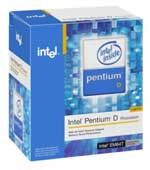 |
 |
Unlike the AM2 solution, we could not find any integrated graphics solutions for socket 775 Core 2 with a DVI port. The ASUS P5L-MX also only has two memory slots, so you should seriously consider purchasing a single 1GB DIMM as that will enable you to upgrade to 2GB in the future. The price of DDR2 memory is just as painful with Intel systems as it is with AMD configurations, although with Core 2 you could even consider going for DDR2-800 memory. We're not going to go that far for the base configuration, but it is at least something to keep in mind. The A-DATA memory will still work very well with this system but if you can find something with similar specs for less money, don't hesitate to switch. Most DDR2-667 memory performs about the same, and especially for people who aren't interested in overclocking memory in a budget system should focus on price first and bandwidth and timings second. If you want improved performance on a budget system, there are far better ways to spend money than on faster memory.
For the storage subsystem, we have a standard SATA hard drive and a DVD+/-RW drive. Starting with the latter, similar to the choice of memory, picking out an optical drive these days is usually more a matter of finding the cheapest deal available rather than worrying about minor differences in performance or media compatibility. We have selected a LiteOn burner with DVD-RAM support this time, and it should work well for just about everyone. If you have a favorite DVD brand or can find a similar model from another manufacturer for a lower price, go for it. Choosing a hard drive isn't much different, only this time the primary factor is price as well as price/GB. You also have to take into account whether or not the particular model is using last year's technology, which could mean lower platter densities and slightly lower performance. Without spending too much money, the Hitachi 160GB hard drive strikes a good balance between performance, features, and capacity. It is based off the newest 160GB platters and supports SATA 3.0Gbps and Native Command Queuing.
You can get a better price/GB by moving up to a slightly larger hard drive, but 160GB of storage is already more than many people will ever use during the life of the computer. If you are more interested in saving money, you could drop down to an 80GB Western Digital hard drive. You will get a hard drive with last year's technology, but that's still good enough for a budget system. Unfortunately, you only save $12, so whether or not that it's worthwhile is up to you. Most of the manufacturers - Hitachi, Maxtor, Seagate, Samsung, and Western Digital - offer similar performance and features, and if you are concerned with performance you would be better off spending more money elsewhere rather than worrying about a fractionally faster hard drive.










70 Comments
View All Comments
jonp - Thursday, November 16, 2006 - link
Hmmm...I can't find that the LiteOn SHW160P6S05 supports DVD-RAM. It is not listed on newegg nor Liteon nor zipzoomfly web sites as having DVD-RAM capability...
BurnItDwn - Friday, October 27, 2006 - link
1. The Antec Overture II doesn't look as nice as the case selected, but it comes with a decent Antec power supply, and it is a very nice case (fits just fine in my stereo cabinet.)2. I don't understand why Media Center XP is being recommended when MythTV is free and can do so much more. (AT has even done several write-ups about it.) Seems stupid to waste money on an unnecessary OS when there is a free alternative that does things better.
JarredWalton - Saturday, October 28, 2006 - link
The idea is that you can do more with MCE 2005 - like run all of your Windows apps. HTPC doesn't mean that you don't do any normal PC stuff, at least to me. Naturally, you can also go the Linux + MythTV route. If you want to build *just* an HTPC that will do nothing else, I would recommend MythTV, get a case that you like (preferably something that will be quiet), get the Hauppauge PVR-500 (non-MCE), and then basically get a cheap motherboard, processor, and 512MB of RAM. Add in a DVDR, and then stuff in as many large hard drives as you feel the need to use. A couple 320GB drives would be a great place to start....Operandi - Thursday, October 26, 2006 - link
Low bottom lines are nice but if you have to resort to low quality components that are likely to fail (Rosewill) what’s the point?Ok, so a case is essentially just a "box" to put all your hardware in but the power supply is a very important piece of hardware. Rosewill is about 2-3 out of 10; I wouldn't count on them hitting their rated power and I certainly wouldn't count on them being very reliable.
For under $50 (not including shipping) there is wide selection of http://www.newegg.com/Product/ProductList.asp?Subm...">InWin case/PSU combinations. The cases are very solid; heavy steel, and quality plastic, no cheap junk here. The PSUs are also of decent if not great quality, and about 100x better then Rosewill units at any rate.
JarredWalton - Thursday, October 26, 2006 - link
As always, power supply aficionados love to rip on anything that doesn't cost upwards of $50 for the case+PSU, and even then those PSUs are "junk". You have to step back and look at the intended system. Would we recommend the cheap Rosewill PSUs for a midrange config? No, though they'll almost certainly still work if you get the higher 400W+ PSUs. I bought a couple crap cases and PSUs last year just to see how they do with budget systems. They are both still running fine, nearly 12 months later, even with overclocking.I've recommended Inwin in the past, and they're still good. I don't like using the same case month after month, and plenty of people have no issues with Rosewill units. Read the Newegg reviews -- which granted can be skewed -- and you still will see very few writeups scoring any Rosewill case lower than 4/5. Why? Because the people using them are probably building budget systems.
I will state this once again: a budget system with one hard drive, IGP or lower end GPU, typically 1GB or less RAM, one DVDR, and a lower spec CPU will come nowhere near the stated power output of even cheap PSUs. A Pentium D 805 with 7600GT http://www.anandtech.com/guides/showdoc.aspx?i=279...">maxed out at 256W; dropping to IGP would reduce power requirements at maximum by a good 30-50W I would say. Take away the Pentium D and put in a single core Athlon 64 or Sempron, and the maximum power doesn't even break 170W. Average load is going to be around 125W (or less). For the upgraded configurations, they will be faster than the Pentium D 805 but still use less power, so they will also work. I think if you're going to spend $1000 on a system, spending at least $50 on the power supply starts to make sense, but when you're already cutting out higher performance graphics, CPUs, memory, etc. do you really need to get a more expensive, "better" PSU?
Now, I'm not saying cheaps PSUs are great. They usually have poor heatsinks and compensate by using higher RPM, louder fans. They will often fail if you push their power output by overclocking, using multiple HDDs, a higher-end GPU, etc. If you just plan on running a low-end configuration, though, it's really doubtful that you will have problems -- heck, I've even had high-quality power supplies fail or arrive DOA.
Anyway, just FYI, Rosewill is basically a Newegg brand as far as I'm aware. Concerning power supplies, according to information I've received, there are only about three manufacturers in Asia that actually put together power supplies. They will build to the specifications that a company sends, but they are pretty much all coming from the same places. The names on the outside of the power supply are often pretty meaningless.
Operandi - Friday, October 27, 2006 - link
My statements come from experience; I'm not some power snob that thinks every system should have a $200 500 watt PCP&C unit. I haven't been building and working with PCs for a particularly long time but over the course of 5 years I've replaced probably 5-6 (at least) Deer, L&C PSUs (as well as one or two others). Deer, L&C, and other similar manufactures are known for making junk, most of them fail after 1-2 years. Also keep in mind all of them were lower-end budget systems, Duron CPUs, 256MB of RAM, one hard drive, one optical, ect; I don't have to tell you the power requirements were very low.On the other hand I've only had to replace one PSU from a known good manufacture; a mATX Delta that was clogged full of dust. I've also personally put into service 20+ systems powered by cheap ($30-40) FSP (Forton-Source) units; all of them are still going, some of them approaching 4.5-5 years.
Running a couple of "crap" units for 12 months is hardly conclusive. As I've already stated I've replaced a lot of junk, yet I know for fact some of that junk is still running after 2-3 years. Of course if you do the math it comes out to be a failure rate of about 30-40% (within 24 months) for Deer & L&C units; maybe you find that to be expectable but I don't.
A low load dose not mean a cheap, low-quality, crap, junk whatever you want to call it PSU going to be OK. It will almost certainly last longer, but how long is anyone's guess. There is also the safety factor; a well designed (slightly more expensive) unit will protect the hardware it's protected the hardware it's connected to in the event of a failure. (very) Cheap units often designed just to work and lack such features.
Cheap PSUs are designed to work, not to last and that’s what most of them do. They do use smaller heatsinks and use louder fans but they are often designed with cheap and sometimes inadequate components. This means shorter life span, low efficiency/more heat, higher ripple, and poor voltage regulation
Newegg reviews don't hold much of any value when it comes to PSU. The majority of those reviews are dealing short durations and even worst units will last at least several months unless you stress them really hard. I'm willing to bet very few come back after 1, 2 or 3 years later to complain about failure. There is also no tangible user benefit from a poor unit working poorly and a good unit working properly. There is no application to measure DC ripple, and no real accurate way of measuring voltages, but the affects of high ripple and poor voltage regulation are very real in the form of instability and decreased component life. If it turns on it gets 5, if it’s a DOA it gets 0, that’s hardly a complete picture.
Back to Rosewill. I know they are Newegg's house brand, and they don't actually manufacture anything. Rosewill's PSUs come from a variety of manufactures non I would consider to be good; according to jonnyGURU the list includes ATNG, Youngyear and Solytech; you can check the “Rosewill brand experience?” thread in the forums http://forums.anandtech.com/messageview.aspx?catid...">here if you want to educate yourself further on the subject.
yyrkoon - Friday, October 27, 2006 - link
I cant speak for Rosewill (although, I would neither reccommend, nor put one in any of my own systems), but I just replaced another no name PSU for a customer today. The thing is, he just bought this other PSU TWO DAYS ago, from another 'PC repair' shop. The PSU had Kate loon fans in it, was a no name brand (couldnt find a single identification, number, or company name on it, that google knew of . . .), and was SUPPOSEDLY a 550W PSU. I Say SUPPOSEDLY, because the PSU which I replaced it with, was a 380W wariant (another in-expencive PSU brand 'TRU-Power'), and it only had 3 amps less on the 12V output. In other words, this '550W' PSU had all its power rated on the 3.3v output(atleast the majority of it).There are a few exceptions when it comes to buying in-expencive parts from any one, for anything, but when you're 'playing' with your buisnesses name sake, its not a very good idea reccomending parts that you are un-sure of. I will guess, that some of, or possibly even a lot of these people putting down 'lesser brand ' PSUs, are kids, who have read bad information on a web site, or forum somewhere, and basicly havent a clue, however, this doesnt mean this is entirely false. Hell, I've read the user reviews on newegg, concerning Antec PSUs, and its not always good, but, again, readers judgement/experience will let you know who is full of it, and who is a complete idiot, when putting PCs together.
Anyhow, where our buisness is concerned here, we will not play around with the random off-branded PSU, and only use those in-expencive parts that WE KNOW will work, but I still reccommend atleast an Antec to each customer, explain to them why, and let them make the final choice.
For my own PCs, nothing less than an Antec, ever. Why do you ask ? 13 years of building PCs, the majority of which I have used in-expencive PSUs in my own systems, and getting tired of the random oddity, like the PC randomly shutting down on its own, BSoDs, or a system that plain ole, wont boot, period :)
Frumious1 - Friday, October 27, 2006 - link
I have had bad luck with Antec the past three years. Every single Antec power supply I have used has failed within two years. Most were cheap 350W power supplies that came with the case, but I even had a couple truepower 380W power supplies fail (Antec Sonata case).Consider this: Rosewill IS Newegg. What is Newegg known for? Providing some of the best prices on computer hardware on the Internet. They are also known for having very good customer support. Others have already mentioned that there really aren't that many Asian companies who actually manufacture power supplies. Why does brand X cost more than brand Y? In some cases it is because they use higher-quality components. In other cases, it's because company X is just trying to make more of a profit. I would be willing to bet that most of the people who bash on Rosewill have never actually owned or tested one of their power supplies. In fact, the next time I need a higher-quality power supply (for example if I'm building an SLI or CrossFire system) I think I'm going to go out and buy one of the more expensive Rosewill offerings and see how it does. http://www.newegg.com/Product/Product.asp?Item=N82...">This one looks interesting!
JarredWalton - Friday, October 27, 2006 - link
"Check the 'Rosewill brand experience' thread in the forums here if you want to educate yourself further on the subject."That thread was about as useless - actually more so - than Newegg reviews. A bunch of people called them crap, but not one of those people said "I bought unit X, ran hardware Y, and it Z..." Again, I'm not saying they're great, but what's better:
A $39 Rosewill case and 300W PSU *shipped* that's flimsy but will still run okay and looks fine, and the PSU might fail in a year or two (at which point you can go out and buy a Fotron Source for another $40 *shipped*), or go and get an InWin with 300W PSU that starts at around $65 shipped, has a slightly better PSU that will likely still fail within 3 years if you never clean the dust out of your case, at which point you again buy a new $40 PSU?
Yes, the InWin is built better, but for people that put the system together and then never open it again unless something fails, does it really matter how easy or hard the case is to work with? We're not talking about cases that are likely to go to LAN parties here, and most likely they will sit on the floor or desk for years. If I'm building a cheap computer for someone, they are almost always FAR more concerned with what the case looks like then whether it's flimsy or not. I had three Antec SLK-1650 cases with failed PSUs in the past two years... I built five systems using that case during that time period. The Raidmax case I built 3 years ago for another friend is still going strong, as is another Raidmax from 5 years back.
Oh yeah, the 10+ PSUs I've had fail over the last three or four years have not once managed to take out any other component. None of those were Rosewill, but there's just too many anecdotal "the PSU destroyed my system" stories floating around when I have experienced that sort of problem exactly once during my 20+ years of using computers. (That was back in the days of the Celeron 300A; I've be used an old AT power supply with an extremely cheap motherboard that was supposed to be Baby AT compatible.)
Operandi - Saturday, October 28, 2006 - link
The thread contains information regarding the manufactures of Rosewill PSUs. If you really want know what your dealing with that’s probably the most important information there is.We agree that the InWin is better, but your “slightly better” assumption is based on what?, the slightly higher price? InWin has always had a reputation for making well built cases with decent included PSUs. They used to outsource FSP for all of their PSUs; very good units making them probably the best value out there for case/PSU combos. Recently InWin started manufacturing their own units, they have been by tested by http://www.xbitlabs.com/articles/other/display/inw...">X-bit and found to comparable to the FSP units. I’ve opened a few up and checked them out and found the design and components to be decent (in my non-expert opinion) so it looks like the value is still there.
Rosewill's PSUs on the other hand come from manufactures known for producing some of the lowest quality cheapest units around. Rosewill might not have bad reputation yet but the units that are built by the same manufactures do.
Isn’t $15-20 more worth the piece of mind of reliable PSU and better built case?