The ASRock Z490 Taichi Motherboard Review: Punching LGA1200 Into Life
by Gavin Bonshor on May 27, 2020 9:00 AM ESTBIOS
The firmware on the Z490 Taichi is very similar to what we've seen previously from ASRock, including in our ASRock Z390 Taichi review. The main difference comes in the GUI with a cleaner and more aesthetically pleasing look. It includes a black background with an ASRock Taichi cogwheel inspired logo on the right-hand side. The ASRock firmware is using which text with grey highlights, including a sky blue highlight along the top menu when navigating around various areas of the BIOS.

Note we tested performance with the latest version 1.50, there were no visual differences
The ASRock Z490 Taichi firmware has two primary modes, basic and advanced. The basic screen allows users to view basic information in regards to installed hardware including the CPU, memory, storage, and cooling fans. Users can make basic customizations including enabling XMP 2.0 memory profiles or selecting one of ASRock's CPU overclocking profiles.
Along the top, there are eight different menus including the OC Tweaker, Advanced menu options and tools menu including ASRock's Polychrome RGB software which has a very user-friendly GUI. The H/W Monitor section allows users to view temperature information for a plethora of sensors within the CPU and around the board, as well as fan speed information. This section also includes ASRock's FAN-Tastic Tuning utility where users can set custom fan profiles, or allow the firmware to do the work via optimization.
Within the OC Tweaker menu, users can overclock both the CPU and memory, as well as the integrated graphics on Intel's Comet Lake desktop processors which feature it. ASRock has included a wide array of options for overclocking the CPU including core frequency control, ring frequency and for users who wish to do so, base-clock (BCLK) frequency. There is also a wide variety of memory overclocking options including frequency, latencies, and the ability to enable and disable XMP 2.0 profiles on memory kits that are supported. Further in the OC Tweaker is a dedicated section for voltage control, with a lot of voltages the regular user wouldn't need to touch. Finally, the OC Tweaker includes Intel V/F curve controls for users looking to leverage the technology for better control over turbo speeds.
Overall the firmware on the ASRock Z490 Taichi is easy to navigate and has a large collection of customizable settings for tweakers and overclockers to play with. Using the firmware which came preinstalled onto the board (1.30), it was a little laggy and unresponsive sometimes. This issue was fixed when it was flashed to the latest version at the time of testing (1.50). ASRock is good at organizing sections within the firmware with individual sections for CPU, memory, and voltage settings within the OC Tweaker menu. There is also plenty of memory latency timing customization which is good as the memory controller on Intel's Comet Lake seems to be stronger than previous generations.
Software
Supplied with the ASRock Z490 Taichi is an adequate and unassuming selection of software utilities which is spearheaded by its A-Tuning software which allows users to overclock and tweak within Windows. Also included is ASRock's Polychrome RGB software, ASRock's advertisement and gambling ridden Live Update and App Shop application, as well as a Dragon 2.5 G utility for traffic shaping.
The most prominent piece of software supplied with the ASRock Z490 Taichi is the A-Tuning utility. This allows users to overclock the CPU and base-clock within Windows, as well as make voltage adjustments in real-time. There are three preset modes, performance mode which mirrors Window's own power plan when in high-performance mode, while both standard mode and power-saving have less aggressive settings.
ASRock's software suite which is included with the accessories bundle, or via the official product page on the ASRock website, is more than enough without diluting it down. The ASRock Polychrome RGB utility allows users to turn a system into a mobile disco, while the Restart to UEFI software allows users to enter the BIOS upon the next boot, which is really handy if you're not quick enough at spamming the F2 key. The Live Update and App software offers some functionality with a handy software and driver update tool.



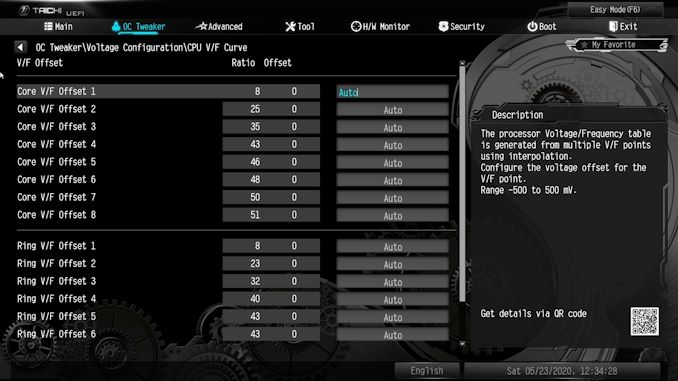





















57 Comments
View All Comments
Korguz - Thursday, May 28, 2020 - link
maybe Spunjji is referring to the " if intel does it, its fine, and ok, but if amd does it, its a federal offense and amd should be ridiculed for it. standard 40mm fans or not, most people balk at seeing any type of fan on motherboards now. ive had a few " standard " 40mm fans, and they can be quite loud, louder then the conventional chipset fan.Deicidium369 - Saturday, May 30, 2020 - link
I don't like whiny little fans, regardless of what they are on.eastcoast_pete - Thursday, May 28, 2020 - link
An only partially related question: has Intel made any statement on how long the new LGA 1200 socket will stay current? At those MB prices, it would be nice to know that one can plug least one more full processor generation into this one.Ranger1065 - Thursday, May 28, 2020 - link
11th gen Rocket Lake-S Cpus are supposed to be compatible with Z490/LGA 1200 so perhaps one more generation...eastcoast_pete - Thursday, May 28, 2020 - link
At $ 370, that's a bit short-term for my taste. Basically, once an MB costs about as much as the CPU, I also look for longevity. That's why I would also hesitate to shell out that kind of money for a socket A MB right now, as I believe AMD will have to update their CPU socket if they want to fully leverage the updated arch in their next generation Ryzen desktop CPUs.eastcoast_pete - Thursday, May 28, 2020 - link
AM4 socket, of course. Edit function would be nice.wisalin940 - Saturday, May 30, 2020 - link
My last month's online earnings was $16953 just by doing very easy and simple job online from home. I am a full time student and doing this online work for 2 to 3 hrs daily online. Awesome job and earning from this are just amazing. Get this today and start making money by follow details........COPY HERE====> www.money87.comdumanfu - Thursday, June 4, 2020 - link
Why it has opposed M2 slots? On AMD boards the PCIe slots support both pcie4 and 3 as the expected from specswatersb - Friday, June 5, 2020 - link
Punch.. oh. We don't do much punching in Tai Chi or Qi Gong. Pushing, ok, it can move us forward, a breath of fresh air, giving rise to the spirit. But probably not punching.It's a cool headline for a cool motherboard, though.
bulkammo - Tuesday, June 9, 2020 - link
Visit Bulk Cheap Ammo, a leading ammo directory to find the best Bulk ammo deals from various retailers. We help gun owners provide their favorite ammo on a single page at the best price. We work with the best retailers to provide you with the best ammo deals. Special deals are available on popular calibers. Visit us for more info.https://www.bulkcheapammo.com/bulk-ammo