| Socket Style: | Socket 7 |
| Chipset: | i82430TX |
| Cache: | 512KB |
| Form Factor: | ATX |
| BUS Speeds: | 50 / 60 / 66 / 68 / 75 / 83 / 100 MHz |
| Clock Multipliers: | 1.5x / 2.0x / 2.5x / 3.0x |
| Voltages Supported: | 2.0v - 3.5v (0.1v increments) |
| RAM Slots: | 2 168pin DIMM
Slots 6 72pin SIMM Slots |
| PCI/ISA Slots: | 5 PCI Slots 3 ISA Slots (1-Shared / 4-Full Length) |
| BIOS: | AWARD PnP BIOS |
| PCI EIDE Controller: | Super I/O 2 EIDE Channels 1 FDD Channel 2 Serial /1 EPP |
| Absent from the Titan Turbo ATX-2's beautiful layout are the sparsely populated oversized capacitors that made the Tiger ATX a huge hit among those hungry for stability. While there are a few capacitors on the motherboard, one would expect much more from Tyan, particularly since the Socket-7 IC (Integrated Circuit) is placed awkwardly a great distance from the closest capacitor. It would've been nice if Tyan adhered to the ATX Form Factor Specification since their Titan Turbo ATX-2 is classified as being an ATX motherboard (hence the name ATX-2) however the Socket-7 IC is placed very close to the center of the motherboard, out of the path of your Power Supply's circulating fan, meaning overclocking this motherboard could pose to be a problem if heat is factored in (looks like its time for a few of those 4" case fans). | 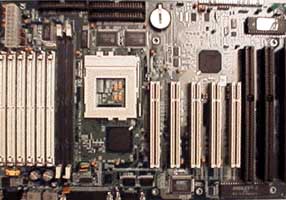 |
The Titan Turbo features a hefty 6 SIMM and 2 DIMM slots, once again accentuating Tyan's ability to fit their motherboards to the mold of just about any user. Have tons of SIMMs laying around...or are DIMMs more of your "bag?" Either way the Titan Turbo ATX-2 is nearly perfect for memory expansion, however the Titan Turbo is an Intel TX based motherboard, meaning it will only cache a maximum of 64MB of RAM (all memory above the first 64MB will experience a 5 - 15% performance hit under Windows 95 while being accessed).
| Continuing on this trend of expansion, Tyan opted to include 5 PCI slots and 3 ISA slots with this latest addition to their extensive line of motherboards. While some argue that 3 ISA slots isn't enough, you will find that the majority of peripherals you will buy today are often only available (in large quantities) in PCI versions, the 3 ISA slots the Titan Turbo is outfitted with is more than enough to take care of your Modem, Sound Card, and maybe even another peripheral, but for things like SCSI cards, and Ethernet cards, PCI is the way to go. |  |
The ATX form factor (if you can call it that since Tyan barely adheres to the specification) of the Titan Turbo is made a bit simpler by the use of a single row of peripheral connectors instead of the more common stacked connector strip. Since most ATX cases are shipped out with only one type of ATX Backplate, the single row backplate, this will make building your system a bit more pleasant, there is no worse feeling that getting all the parts for your new system and realizing that something doesn't fit properly, even if it is something as insignificant as a backplate that isn't made for your motherboard. Tyan achieves this by removing the USB Headers off the motherboard, while very few peripherals that are readily available support/require USB, having those two USB ports on your motherboard makes you feel more complete, just in case you ever need to use them. If you're a proud owner of any USB peripherals you may want to consider a different motherboard, which shouldn't affect many buyers out there.
Configuring the BIOS on Titan Turbo is a breeze, unlike its Pentium II counterpart, the Titan Turbo uses an Award PnP BIOS Setup versus the AMI WinBIOS found in the Tiger ATX. A world of differences exists between the two types of Setup utilities, however when it boils down to functionality, the Award BIOS Setup Utility covers the basics and then some. Its familiar DOS-Like interface is a welcome change from the dominating windows and icons of 95, however if you can't remember what DOS used to look like...well...you may have been better off with the WinBIOS ;)
Tyan's User's Manual can be a bit overwhelming at first, but the outstanding publication quality of the manual speaks for itself. Comparable to offerings from ABIT, Chaintech, and AOpen, the Tyan Manual isn't too intimidating for the beginners and isn't too vague for the experts. Inside the manual is the documentation necessary to get your system up and running at 110% of its ability, meaning it also documents the two overclocked bus speeds supported by the Titan Turbo ATX-2.
The performance of the Titan Turbo can be defined as being average, not slow, yet there is much room for improvement, the performance of the motherboard at the 75MHz bus speed is barely competitive however. As mentioned before, Tyan's first attempt at an overclocker's motherboard was a "Nice Try."
![]() Here's an interesting bit of
information, Tyan's first attempt at an overclocker's motherboard also happens to be the
very first TX motherboard that supports, albeit unofficially, the 100MHz Bus Speed.
The Titan Turbo ATX-2 is highly erratic at this setting, however if you are interested in
knowing how well Socket-7 systems perform at the 100MHz setting check out my article on
the 100MHz Bus Speed entitled: 100MHz
Bus Speed and Socket-7 Motherboards: The solution to our problems or a problem without a
solution?
Here's an interesting bit of
information, Tyan's first attempt at an overclocker's motherboard also happens to be the
very first TX motherboard that supports, albeit unofficially, the 100MHz Bus Speed.
The Titan Turbo ATX-2 is highly erratic at this setting, however if you are interested in
knowing how well Socket-7 systems perform at the 100MHz setting check out my article on
the 100MHz Bus Speed entitled: 100MHz
Bus Speed and Socket-7 Motherboards: The solution to our problems or a problem without a
solution?
Remember that excellent user's manual Tyan printed up for the Titan Turbo? You'll need it, the jumpers for the Bus Speed and Clock Multiplier are scattered all over the motherboard, not to mention that the voltage setting jumpers are placed in the worst possible area of the motherboard, between two capacitors and the kb/mouse connectors.
If Tyan had followed the ATX specification the Titan Turbo would've had a nearly perfect layout, but I guess making room for those 6 SIMM / 2 DIMM slots require the movement of the Socket-7 IC and the ATX P/S connector, which could cause a mess in your case if you happen to have a Mini-Tower as the home of the Titan Turbo.










1 Comments
View All Comments
willismramage - Thursday, July 20, 2017 - link
It was an amazing post. It is very interesting. Always keep sharing such amazing posts. You have prepared this article including all the necessary contents.