| Virtually identical to the Real3D StarFighter i740 card, the Stealth II G460 from Diamond doesn't deviate much from the design and goals of its guaranteed competitor. The G460's box closely resembles the Rendition based Stealth II S220 which makes up another part of Diamond's low-cost line of graphics accelerators. With the Viper series tackling the high end, and the Monster series intended for the dedicated gaming market, the Stealth line of graphics accelerators from Diamond combines a unique mix of high performing solutions in a low cost package. It is quite obvious that the i740 would quickly be assimilated into the Diamond Stealth line of graphics accelerators. | 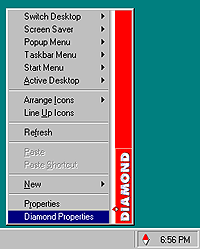 |
Installing the card took very little effort, the system it was installed on first for compatibility tests was a K6-2 300 test system with a PCI sound card (non-Diamond), a PCI Ethernet Adapter and a Canopus Pure3D-2 Voodoo2 based accelerator. AnandTech's first K6-2 test system used a California Graphics Photon 100HC Super7 motherboard based on the VIA Apollo MVP3 Chipset, revision 'CD'. Unfortunately this combination isn't the best for the Intel i740 chipset, as both VIA and Diamond will admit to unstable operation when using i740 based accelerators on MVP3 motherboards using revision CD of the chipset. While some MVP3 motherboards seem to fair better than others as far as stability is concerned, until VIA begins shipping (in large quantities) the supposedly "fixed" version of the MVP3 chipset, revision 'CE', the Diamond G460 is a no-go on MVP3 based motherboards. A real shame since the K6-2 performs quite well when paired up with the card.
Are all Super7 advocates out of luck? Of course not, the Aladdin V Super7 chipset from Acer Labs experienced no problems running the G460 and is known to work flawlessly with all i740 based accelerators to date. The same test system from above using an Iwill XA100 Aladdin V based motherboard installed the G460's drivers without a hitch under Windows 98. After physically installing the card, Windows 98 detected a new Standard VGA Adapter and using Diamond's recently released G460 OpenGL ICD Drivers the adapter was properly identified and installed.
Performing the same installation on an ABIT BX6 based Pentium II 400 system produced equally favorable installation results, however for purposes of benchmarking all additional components other than the G460 AGP card were removed and a fresh install of Windows 98 was performed on a cleanly formatted hard drive.
As with all i740 based cards, the G460 makes full use of the AGP 2X specification transferring data on the both the rising and falling edges of the AGP Bus. Not only does this speed up Direct Memory Execution (DiME) but it also makes storage and retrieval of large textures in system RAM possible, breaking conventional single card resolution barriers such as those found on PCI 3D Accelerators (i.e. Voodoo2).
The G460 is fully upgradable, as are many Diamond video products, using Diamond's own DTV 2000 TV Tuner and Video Capture card for the true computer geek in all of us. While most professional video editors will favor a more advanced system, creating home videos and watching TV on your PC can be made possible using an add-on card available from Diamond. During the day of the DVD drive it is sad to see that the G460 has no support for an AC3 Decoder add-on like those found on the ATI series of graphics cards. If you're planning on grabbing a DVD drive for your PC, don't expect the G460 to provide you with an AC3 decoder (or an option) so prepare to shell out a few more bucks to get a decoder of your own.
Diamond's drivers are truly first class, which makes up for the lack of written documentation packaged with the G460. First time users will be lost at sea if the initial installation of the G460 doesn't proceed as planned, however with Windows 98 the installation process isn't all that bad just make sure you pay attention to the chipset compatibility issues mentioned above. Aladdin V users will want to install ALi's own AGP drivers to solve any compatibility problems that may arise when using an AGP card on an Aladdin V board, a quick trip over to www.ali.com.tw will provide those users with the tools they need to proceed. Intel owners won't have any additional drivers to worry about, simply install the Diamond drivers and you're ready for some gaming. A quick click of the right mouse button the desktop reveals an eye catching Diamond logo on the right hand side of the pop-up menu as well as options to switch resolutions on-the-fly and a clickable "Diamond Properties" item.
Consider the Diamond Properties Window a tweaker's Display Properties control panel (click here for a screenshot). Not only does it allow you to perform tasks such as change color depth settings and switch resolutions, the Diamond Properties Window gives you the ability to assign hotkeys to certain functions. With the touch of a few buttons you can assign a resolution switch to 800 x 600 to a keystroke combination, it would've been better if Diamond spent the time coding the Hot Keys properties tab on something more productive (i.e. user documentation, something lacking from virtually all graphics accelerator packages) since there are quite a few users that don't really care about features like that, if you do happen to find that convenient then you've just managed to find another check mark on Diamond's list. However, a feature you may like is the ability to switch between graphics accelerators using the Diamond Properties Window. As you should know, Windows 98 supports the use of multiple monitors, a feature made possible by the use of multiple graphics accelerators. Diamond makes the organization of multiple graphics accelerators installed in a single system quite simple using this utility. Unfortunately what Diamond failed to realize was that by default PCI graphics accelerators are initialized first, leaving the AGP accelerators to be initialized after the OS has already started the booting process. The G460, being an AGP card, is a bit of a tough cookie to get to work in multi monitor mode properly but once you get all of the drivers for the video cards installed and both monitors working correctly then the Diamond utility can come in handy. There are some motherboards out there shipping with BIOS's that support initialization of the AGP Slot Video Card first, unfortunately this feature isn't a popular one and isn't present in the majority of BIOS Setup Utilities.










3 Comments
View All Comments
rahulmehta - Thursday, June 13, 2019 - link
https://rrbntpc.result.net.in/rolandherndon - Tuesday, August 6, 2019 - link
https://www.dumps4prep.com/Professional-Data-Engin...https://www.dumps4prep.com/AWS-Certified-Cloud-Pra...
https://www.dumps4prep.com/ccna-practice-questions...
https://www.dumps4prep.com/AZ-302-dumps-questions....
mariaherry - Monday, January 25, 2021 - link
http://freemultiplicationtable.com/multiplication-...http://freemultiplicationtable.com/multiplication-...
http://freemultiplicationtable.com/multiplication-...
http://freemultiplicationtable.com/multiplication-...
http://freemultiplicationtable.com/multiplication-...
http://freemultiplicationtable.com/multiplication-...
http://freemultiplicationtable.com/multiplication-...
http://freemultiplicationtable.com/multiplication-...