The MSI GE76 Raider Review: Tiger Lake Plus Ampere Equals Framerate
by Brett Howse on September 8, 2021 9:00 AM EST- Posted in
- Laptops
- Gaming
- Intel
- MSI
- NVIDIA
- Core
- Tiger Lake
- GeForce RTX
- Ampere
- Tiger Lake-H
- TGL-H
Display Analysis
MSI offers a fairly wide-range of display options for the GE76 Raider. There is the eSports-focused 360 Hz FHD panel found in our review unit, along with a pair of QHD panels with 165 Hz and 240 Hz refresh. There is even a UHD panel with an impressive 120 Hz refresh rate. MSI’s options are all excellent and all offer the high-refresh that would be expected in a gaming system.
The 360 Hz display in the review unit is of course incredibly smooth, but also seems like a bit of a specification that is just being increased to say you have increased it and show a higher number to make people think they are getting something better. As seen in our gaming tests, even older games really came nowhere near 360 frames per second. There are going to be some diminishing returns even if the game could actually run at that framerate. This unit has no variable refresh rate technology, and so the options are either 360 Hz if you can hit it, or can deal with repeated frames, or 60 Hz - there are no inbetween options.
MSI has historically done very well with display accuracy, and they offer a TrueColor application that allows the user to choose various color modes, including a sRGB mode. This is always a nice benefit of the MSI ecosystem, and it is nice to see MSI not fall for the trap of P3 color gamut support, since it is not handled very well in Windows 10 at all.
To see how the display performs, we leverage Portrait Display’s Calman software suite with a custom workflow. Brightness and contrast measurements are done with the X-Rite i1Display Pro colorimeter, and color accuracy testing is done with the X-Rite i1Pro2 spectrophotometer.
Brightness and Contrast
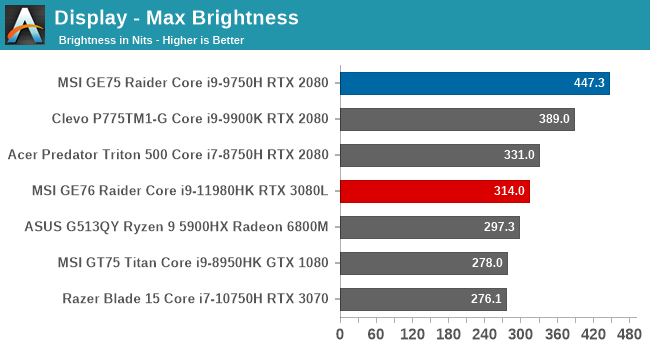
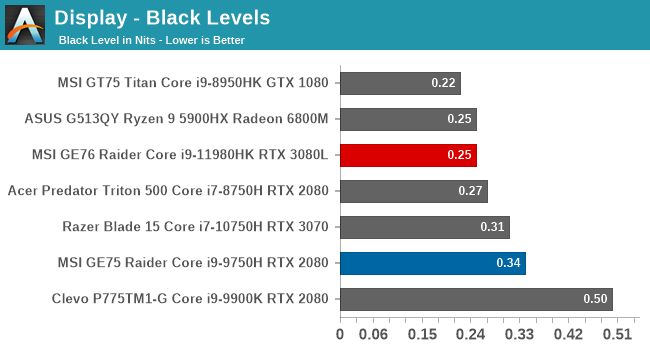
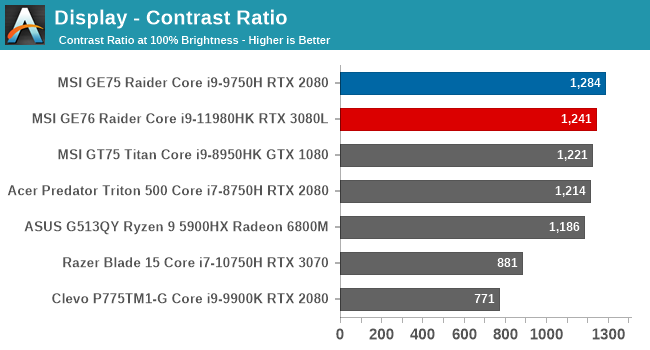
With just 314 nits of brightness, the GE76 Raider is very average for a gaming system. It does offer reasonable black levels and good contrast, but for those not playing in a dark environment, more brightness would be appreciated.
Grayscale
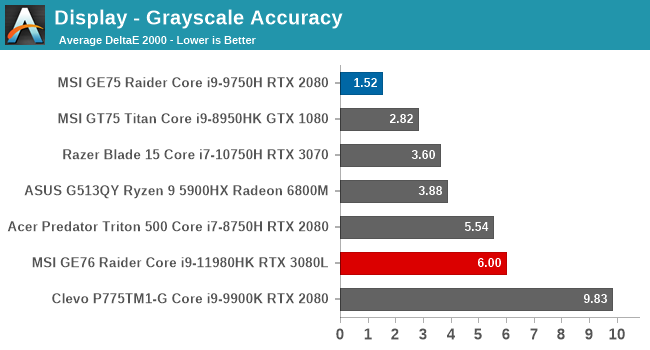
Immediately, the MSI GE76 Raider throws up a curveball here. MSI notebooks tend to have fairly good color accuracy out of the box, and with the ability to choose sRGB with the included software, often are near the top of our gaming notebook accuracy charts, but the 360 Hz display found in the GE76 Raider is anything but accurate, sacrificing some of that accuracy for the higher refresh rate as is sometimes the case with these sorts of panels.
Gamut
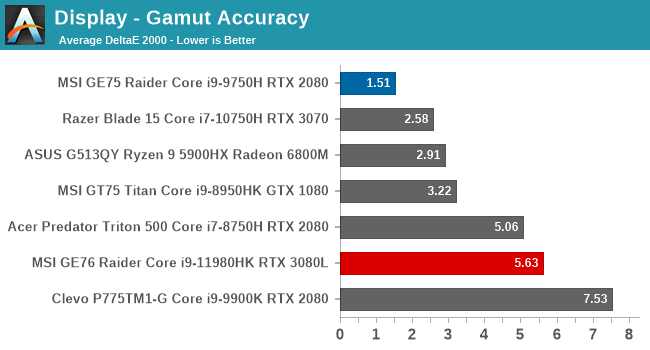
The gamut test checks the color levels for 100% brightness of the primary and secondary colors, and again, the GE76 Raider does not do very well here compared to the older GE75 Raider. It is not able to cover the entire sRGB gamut with its backlighting.
Saturation
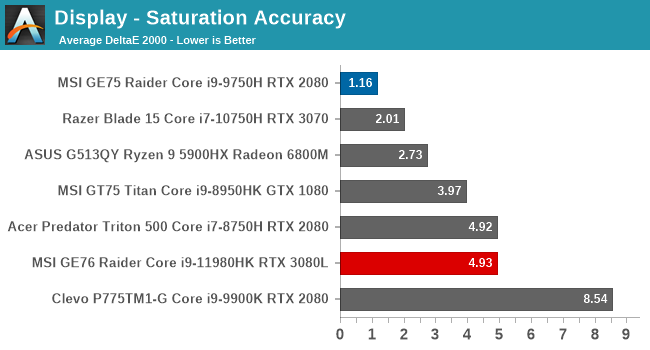
In comparison to the gamut test which just checks the primary and secondary colors at 100% levels, the saturation sweep checks at 4-bit steps from 0% to 100%. Considering the previous results it is likely no surprise that the GE76 Raider performed poorly here.
Gretag Macbeth
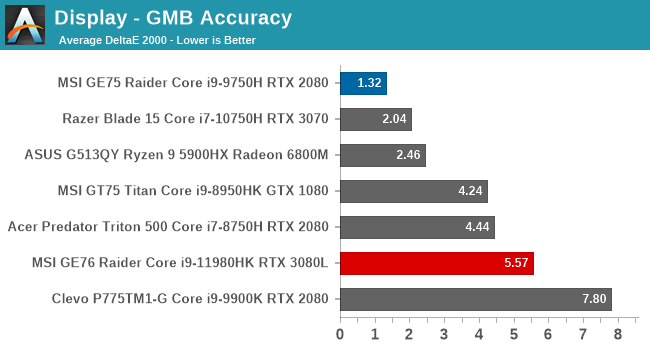
The final test moves off of the primary and secondary color axis, and includes a lot more colors from all over the spectrum, including the important skin tones. There are some very high error levels detected here, dragging the average down quite a bit.
Colorchecker
To give a relative example of the color accuracy of the display, the colorchecker swatch shows the targeted color on the bottom, and the color achieved by the display on the top. The display in this notebook is significantly missing its targets pretty much across the spectrum.
Display Conclusion
If the price of a 360 Hz display is poor color accuracy, it is really the wrong direction. The previous generation GE75 was one of the most accurate gaming notebook displays we had tested, and it still included a 144 Hz display. Moving to such a high refresh rate is apparently detrimental to the overall experience, as the system can not achieve those kinds of framerates in really any game on the market. There is also the other elephant in the room, which is the lack of G-SYNC support on the Raider notebooks, which again, makes the high-refresh rate display less of an asset.
Considering MSI’s strong performance in the past, the results of the GE76 Raider are really very underwhelming.


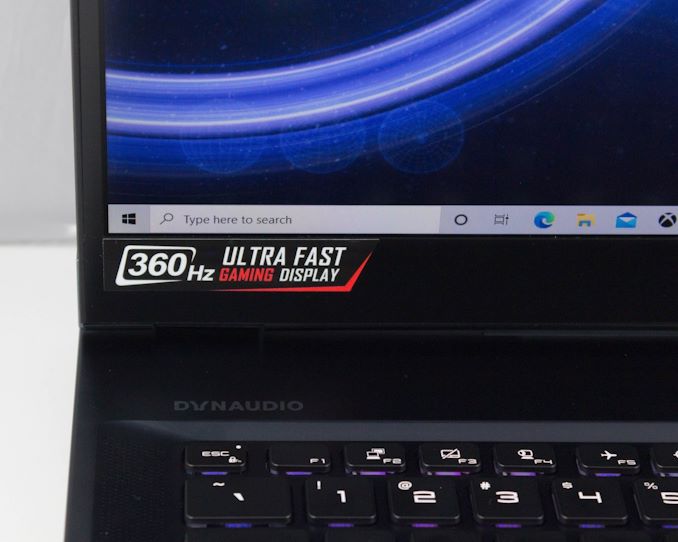
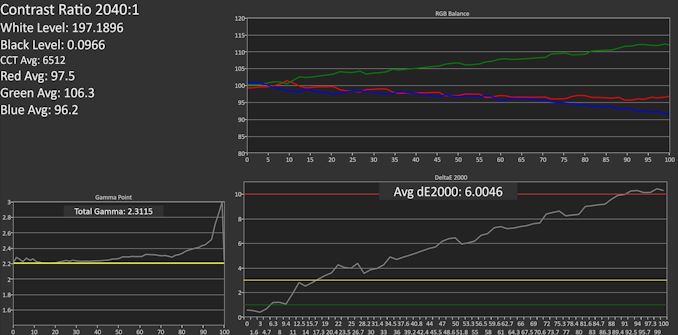
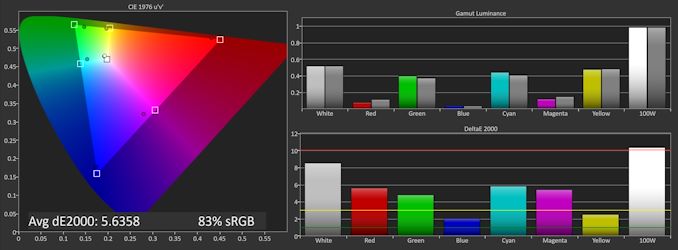
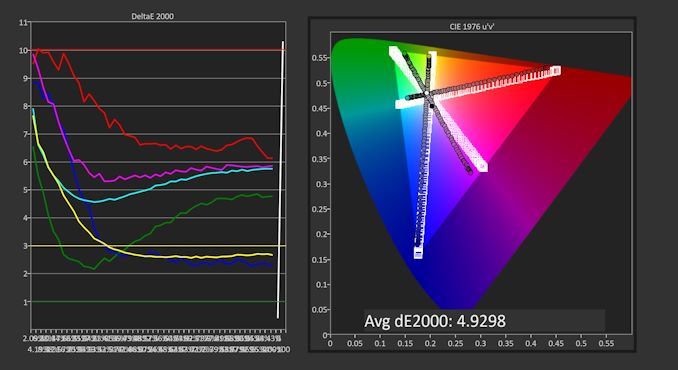

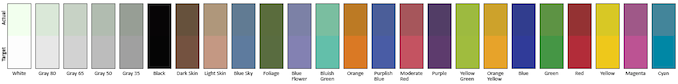








33 Comments
View All Comments
Vitor - Wednesday, September 8, 2021 - link
360hz display is a really dumb, useless trend.YB1064 - Wednesday, September 8, 2021 - link
Almost $4k and no 10GBe or AMD options. Who, besides a North Korean dictator's son would buy this?garblah - Wednesday, September 8, 2021 - link
What are we imagining that the 300 MB/sec transfer rate that 2.5GB LAN affords you won't be good enough for over the life of this laptop? If you're buying a four thousand dollar laptop you're upgrading in the next three years for sure, anyway.shabby - Wednesday, September 8, 2021 - link
4k "videos" take too long to transfer at that speed...abufrejoval - Wednesday, September 8, 2021 - link
A Sabrent TB3 10Gbit Ethernet adapter (a plain Aquantia to all OS) is €100 and much smaller than the power supply. As 10Gbase-T can be a bit toasty it's good not to include in a chassis that already struggles with heat.You can also use TB3/4 networking (use 32-64k block size for throughput, latency is lnfiniband low!), which should be really interesting with the new TB4 hubs, but with its random MACs it can be a bit of trouble, when the notebook isn't stationary.
As for the AMD options, I don't see that a design that modular vs. a separate product makes much sense for a notbook chassis.
I prefer my 5800X over any Rocket Lake, but after comparing a Tiger Lake NUC with an 5800U based Lenovo Slim notebook, I'd actually tend to think that the 4 extra cores (vs. higher clocks on TL) on a -U power budget far to rarely gain me any noticeable advantage on my workloads, while the Xe iGPU does rather consistently trump the Vega9.
Now with Tiger Lake and Ryzen 5000 8-cores in the 45 Watts class, I'd guess that Intel will lead at max power and thermals, while the energy efficiency advantages of AMD only get to play out in battery mode, which isn't the priority in this design.
On a desktop the 5950X may not win every fight against Alder Lake, but most of my workloads and without throwing a fit of thermals, noise and heat.
Spunjji - Friday, September 10, 2021 - link
10GbE for what? This isn't a workstation. There's absolutely no call for the extra cost and heat of 10GbE on a gaming device.Slash3 - Wednesday, September 8, 2021 - link
Lack of VRR/G-Sync makes it almost pointless outside of the desktop UI, if it's true. What a crazy decision.schizoide - Thursday, September 9, 2021 - link
Coming here to say this. VRR is not optional for gaming in 2021. If your product doesn't include VRR it is simply not a reasonable option.Awful - Wednesday, September 8, 2021 - link
360hz is neither dumb, nor a useless trend. It's specifically for e-sports games where 360FPS should be no issue and high refresh rates are absolutely beneficial.E-sports might be a niche requirement (albeit one worth billions of dollars a year now), but it's certainly a valid one. MSI is offering a bunch of different options for the screen anyway - no-one's being forced to choose that option if it doesn't meet their needs.
Vitor - Wednesday, September 8, 2021 - link
a desktop with a proper gaming keyboard will be better anyway.