MSI Launches MEG X570S Ace Max Motherboard, Max Out Ryzen 5000
by Gavin Bonshor on August 18, 2021 5:30 PM EST- Posted in
- Motherboards
- AMD
- MSI
- AM4
- Zen 3
- X570
- MEG
- Ryzen 5000
- X570S
- MEG X570S Ace Max
- Max
_678x452.jpg)
On the back of a myriad of new motherboard launches based on AMD's X570 chipset, we have the MSI MEG X570S Ace Max. The new Max motherboard supersedes the previous X570 Ace, and fittingly has lots of new and improved features. Some of the biggest features of the new Ace Max include a large 18-phase power delivery with premium 90 A power stages and the inclusion of an Intel Wi-Fi 6E wireless interface. Other features include four PCIe 4.0 x4 M.2 slots, support for DDR4-5300 memory, and 2.5 Gigabit Ethernet.
Perhaps on par with MSI's flagship X570 model, the Godlike, the MSI MEG X570S Ace Max looks to take things to the next level with a stylish all-black design with contrasting gold stripes and multiple areas of integrated RGB lighting. Looking at PCIe support on the X570S Ace Max, it includes three full-length PCIe 4.0 slots that operate at x16 or x8/x8/+x4, with a single PCIe 4.0 x1 slot. The latter of which unfortunately shares bandwidth with the Wi-Fi 6E module, so when that is in use, the slot is disabled.
Looking at storage options, the MSI MEG X570S Ace Max has four PCIe 4.0 x4 M.2 slots, including three with support for SATA drives, as well as eight SATA ports with support for RAID 0, 1, and 10 arrays. MSI also includes an M.2 Xpander-Z Gen4 S M.2 PCIe 4.0 addon card for users looking to add more M.2 storage. Memory support is also impressive, with support for up to DDR4-5300 and a maximum supported capacity of up to 128 GB across four memory slots. Keeping the system cool is a combined total of eight 4-pin headers, including one designated to a CPU fan, one for a water pump, and six for chassis fans. MSI also has a premium power delivery, with an 18-phase design using 90 A power stages versus the 60 A power stages used on the original MEG X570 Ace.
The rear panel has a solid array of input and output befitting a premium model, including one USB 3.2 G2x2 Type-C, three USB 3.2 G2 Type-A, four USB 3.2 G1 Type-A, and four USB 2.0 ports. It uses a Realtek RTL8125B 2.5 GbE controller for Ethernet, and Intel's latest AX210 Wi-Fi 6E wireless interface for Wi-Fi, offering access to the 6 GHz band and support for BT 5.2 devices. There's also a premium onboard audio pairing of a Realtek ALC4082 HD audio codec and an ESS Sabre 9018Q2C DAC.
At the time of writing, we don't have pricing information or when the MSI MEG X570S Ace Max will be available at retail, but we expect this to be within the coming months.
Source: MSI



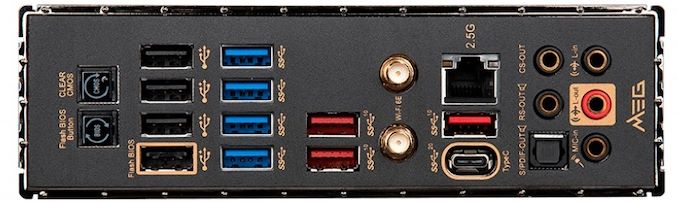
_thumb.jpg)
_thumb.jpg)
_thumb.jpg)
_thumb.jpg)
_thumb.jpg)








24 Comments
View All Comments
cosmotic - Wednesday, August 18, 2021 - link
Why 4 nvme slots? I feel like those pcie lanes would be best sent to the pcie slots...DigitalFreak - Wednesday, August 18, 2021 - link
If you only want 2 NVMe drives, the 4th PCIe slot is x8. Best of both worlds.andrehe - Thursday, August 19, 2021 - link
It would be better to offer three M.2 slots, and have two PCIe x4 slots: one for Thunderbolt, one for 10 Gbit/s Ethernet. Still, a sound card can be used in the x1 slot which is a good thing, the Gigabyte X570S Aorus Master lacks such a slot.But I have ECC UDIMMs from Kingston and thus will not buy a consumer platform from MSI because it is the only manufacturer not supporting ECC operation. This has been confirmed with MSI support.
I do not understand MSI because they could offer the Unify and especially Unify-X for overclockers, and the Ace Max for people who prefer stability (for applications or competitive online games/e-sport) - with ECC support.
Asus and Asrock need to finalize their offers. I am curious about it and will wait until the full range of X570S boards are released.
I want to use:
- 2 PCIe 3.0x4 SSDs
- 2 ECC DDR4 UDIMMs
- Thunderbolt (no hurry)
- 10 GBit/s Ethernet (no hurry)
- a PCIe x1 sound card, at least Toslink (optical out) - what can be used from onboard audio
- 1 SATA HDD for backup
- 1 SATA BD drive for grabbing my music collection
TeXWiller - Friday, August 20, 2021 - link
I've also been a little puzzled with MSI policy with the ECC memory, particularly since their products are often not on the cheaper side either. I'm fine using them in an APU build without the ECC support and no need to run long jobs, but for the systems that have 4 DIMMs and stay up processing for days, I'm a little hesitant.Meanwhile, some of the IO-options are just wasted on me as I need 8 SATA ports and have a quality USB audio solution. Additional 4 SATA ports in a card adds about $60-70 worth of local currency to the price of a motherboard that has only 4 ports, for example.
Alexvrb - Saturday, August 21, 2021 - link
You're an edgecase. You already use a "quality" external USB audio solution and you want a crapload of SATA ports. You want some RS-232 serial ports too, I suppose? Jokes aside, I'm sure there's a motherboard that meets your needs, but you're definitely not the target audience for this one.damianrobertjones - Wednesday, September 15, 2021 - link
For the people that want to go absolutely crazy with storage. Or, of course, video editors.-System M.2
-Work M.2
-Scratch M.2 / Proxy
-Export m.2
Or raid.
ballsystemlord - Wednesday, August 18, 2021 - link
I'm looking at 8 SATA ports (Which will require +4 PCIe lanes according to the chipset block diagram), 16 lanes of M.2 PCIe slots, and (an admitted in the article), 21 lanes for the PCIe slots.The Ryzen CPU has only 20+4 lanes total. The chipset has only 4 SATA ports. It also has only 16 PCIe lanes.
This leaves them with -5 PCIe lanes.
I hope they installed a PCIe splitter because otherwise most of what's on this board will be disabled HW.
Arnham - Wednesday, August 18, 2021 - link
https://download.msi.com/archive/mnu_exe/mb/E7D50v...Manual is available for this board. Look on pages 35 and 36.
From manual:
"PCI_E4, M2_3, M2_4 and SATA5~8 share the same bandwidth."
There is a bandwidth sharing table that details this as a matrix, it looks like you can configure PCIE_E4 for example to be X4 or X8 which changes what is available to the other shared ports
You can also find a nice block diagram of exactly how everything is attached on page 26. They've only got 2 of the PCIE ports and 1 of the M.2 ports connected directly to the CPU PCIE lanes.
Arnham - Wednesday, August 18, 2021 - link
I kind of like this setup actually --- yes, you have a limited amount of PCIE lanes, but you can pick where you need to use them. It does lead to a fair amount of disabled interfaces with some configurations as you correctly note -- but the flexibility is useful.willis936 - Wednesday, August 18, 2021 - link
So close to a real winner. It's just missing 10G.