The Toshiba/Kioxia BG4 1TB SSD Review: A Look At Your Next Laptop's SSD
by Billy Tallis on October 18, 2019 11:30 AM ESTRandom Read Performance
Our first test of random read performance uses very short bursts of operations issued one at a time with no queuing. The drives are given enough idle time between bursts to yield an overall duty cycle of 20%, so thermal throttling is impossible. Each burst consists of a total of 32MB of 4kB random reads, from a 16GB span of the disk. The total data read is 1GB.
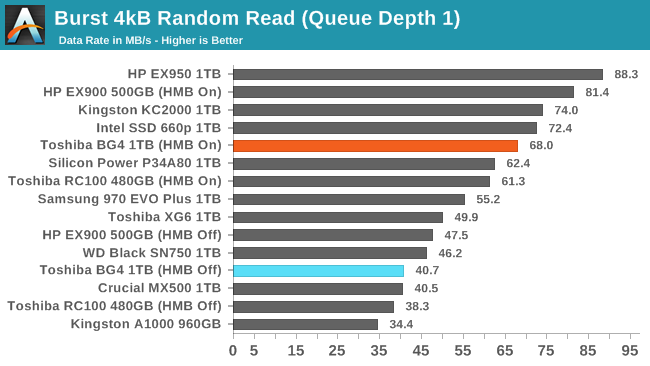
The Host Memory Buffer feature allows the Toshiba BG4 to offer burst random read performance that is competitive with high-end NVMe SSDs. Without HMB, it's about 40% slower, which brings it down to the level of the Crucial MX500 SATA SSD.
Our sustained random read performance is similar to the random read test from our 2015 test suite: queue depths from 1 to 32 are tested, and the average performance and power efficiency across QD1, QD2 and QD4 are reported as the primary scores. Each queue depth is tested for one minute or 32GB of data transferred, whichever is shorter. After each queue depth is tested, the drive is given up to one minute to cool off so that the higher queue depths are unlikely to be affected by accumulated heat build-up. The individual read operations are again 4kB, and cover a 64GB span of the drive.
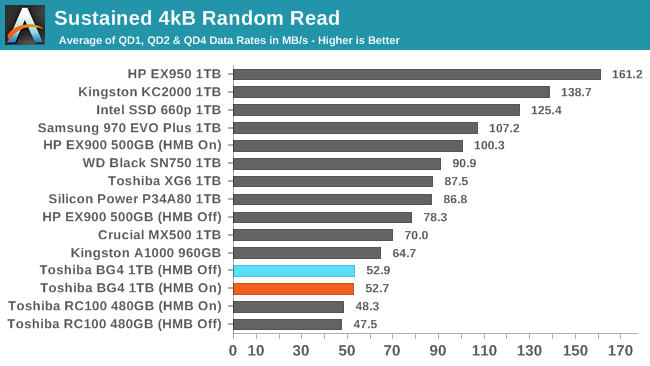
On the longer random read test, HMB has minimal impact because this test is working with more data than the HMB cache can help with. The BG4 is a step up from the BG3-based RC100, but otherwise it's slower than other low-end NVMe drives, including the HP EX900 (which does still benefit appreciably from HMB).
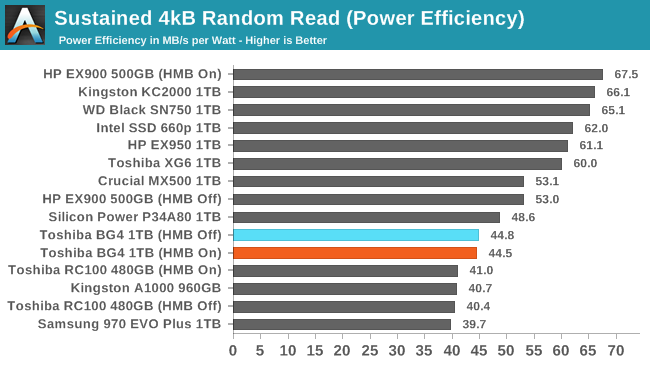 |
|||||||||
| Power Efficiency in MB/s/W | Average Power in W | ||||||||
The BG4 matches the RC100's low power consumption and thus earns a better efficiency score, but it's still a relatively poor result due to the low performance. The HP EX900 requires more power overall than the Toshiba drives, but with HMB it performs well enough to beat the high-end drives on efficiency.
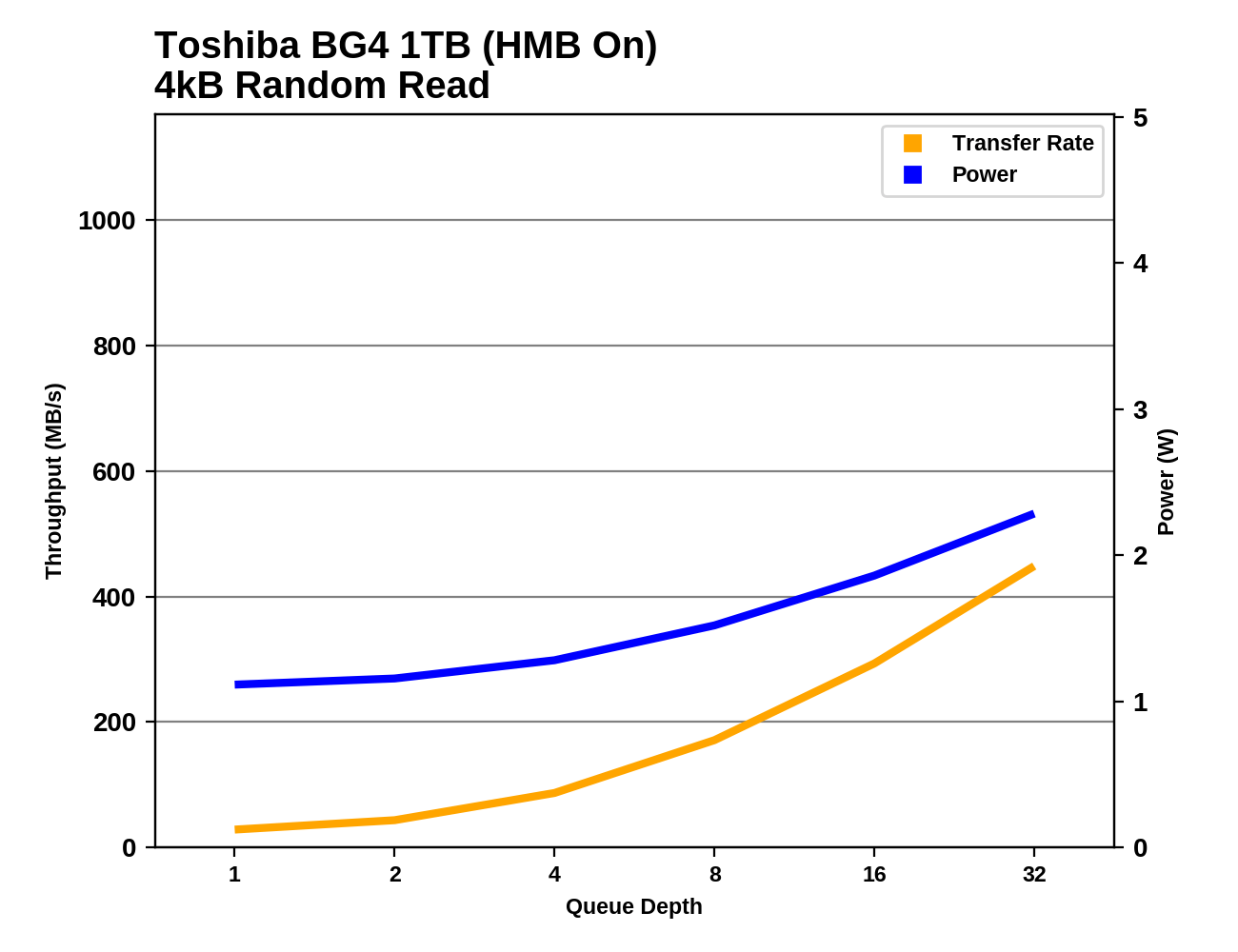 |
|||||||||
Since the HMB used by the BG4 isn't quite big enough to properly accelerate performance on this test, the BG4's performance does not scale well with increasing queue depth. It's still an improvement over the RC100, but all the NVMe SSDs with a full-sized DRAM cache are clearly much faster at high queue depths.
Except at the highest queue depths, the random read performance of the BG4 stays within SATA territory, with good but not record-breaking efficiency.
Random Write Performance
Our test of random write burst performance is structured similarly to the random read burst test, but each burst is only 4MB and the total test length is 128MB. The 4kB random write operations are distributed over a 16GB span of the drive, and the operations are issued one at a time with no queuing.
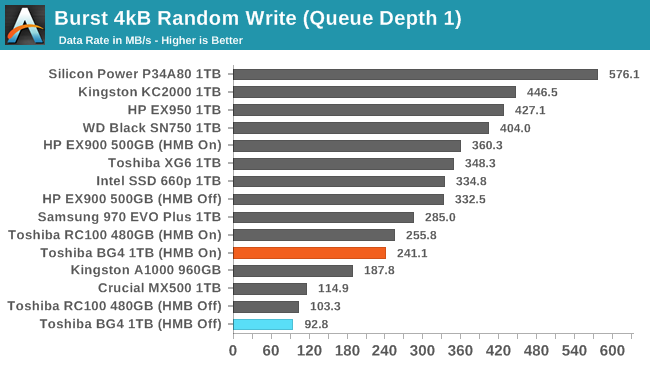
As with the burst random read test, HMB helps tremendously on the burst random write. Unfortunately, the BG4 is slightly slower than the 480GB RC100 with or without HMB, but at least with HMB it still offers a big performance boost over SATA.
As with the sustained random read test, our sustained 4kB random write test runs for up to one minute or 32GB per queue depth, covering a 64GB span of the drive and giving the drive up to 1 minute of idle time between queue depths to allow for write caches to be flushed and for the drive to cool down.
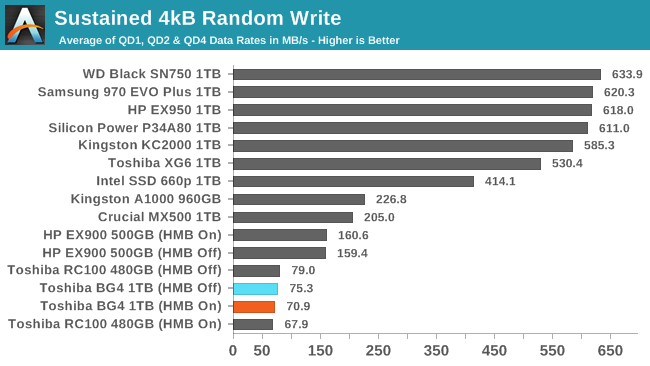
The longer random write test also covers a wider span of the drive, which defeats the performance benefits HMB would otherwise offer and leaves the BG4 just as slow as the RC100. The HP EX900 manages to provide twice the performance despite also being DRAMless, but even that is still slower than the mainstream SATA SSD.
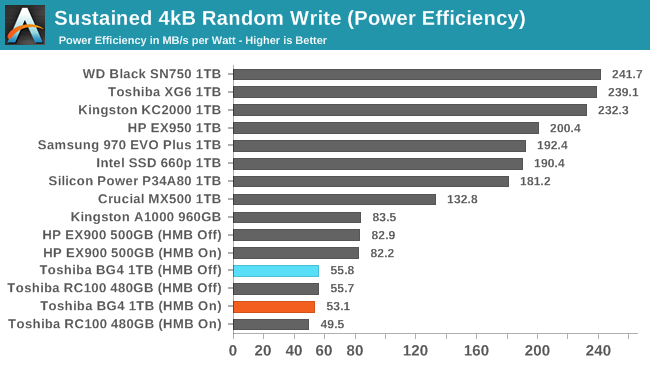 |
|||||||||
| Power Efficiency in MB/s/W | Average Power in W | ||||||||
The BG4 has the lowest power consumption on the random write test, slightly better than even the RC100. But the performance is poor enough that the efficiency scores are still among the worse for this batch of drives.
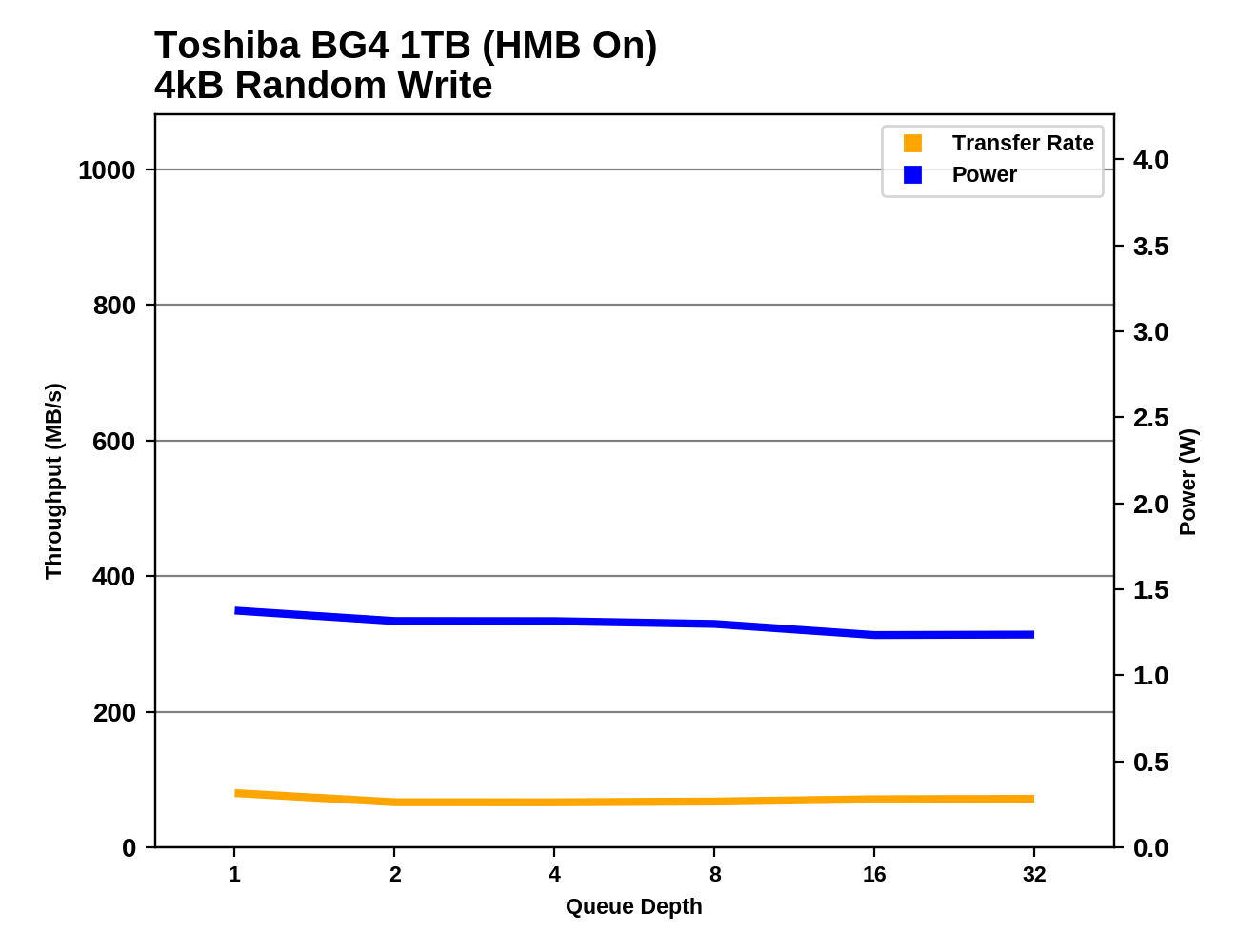 |
|||||||||
Since the bottleneck for the BG4 on this test is the mapping data access rather than the writing of user data, performance is basically flat across all tested queue depths save for slightly higher performance at QD1.
Plotted against all the drives that we have put through this test, the BG4 is stuck down in the low-performance/low-power corner where it isn't setting any records for better or worse.


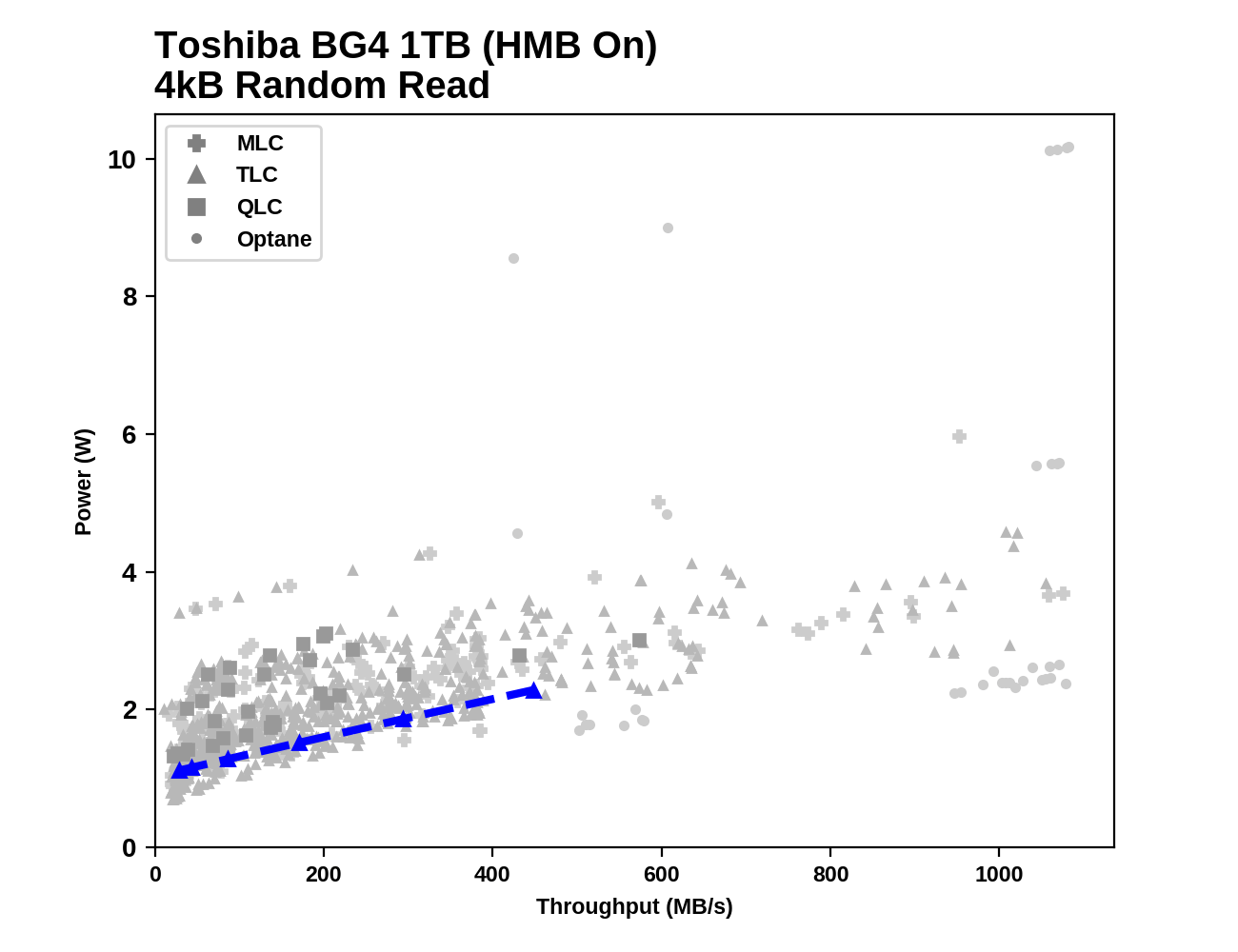
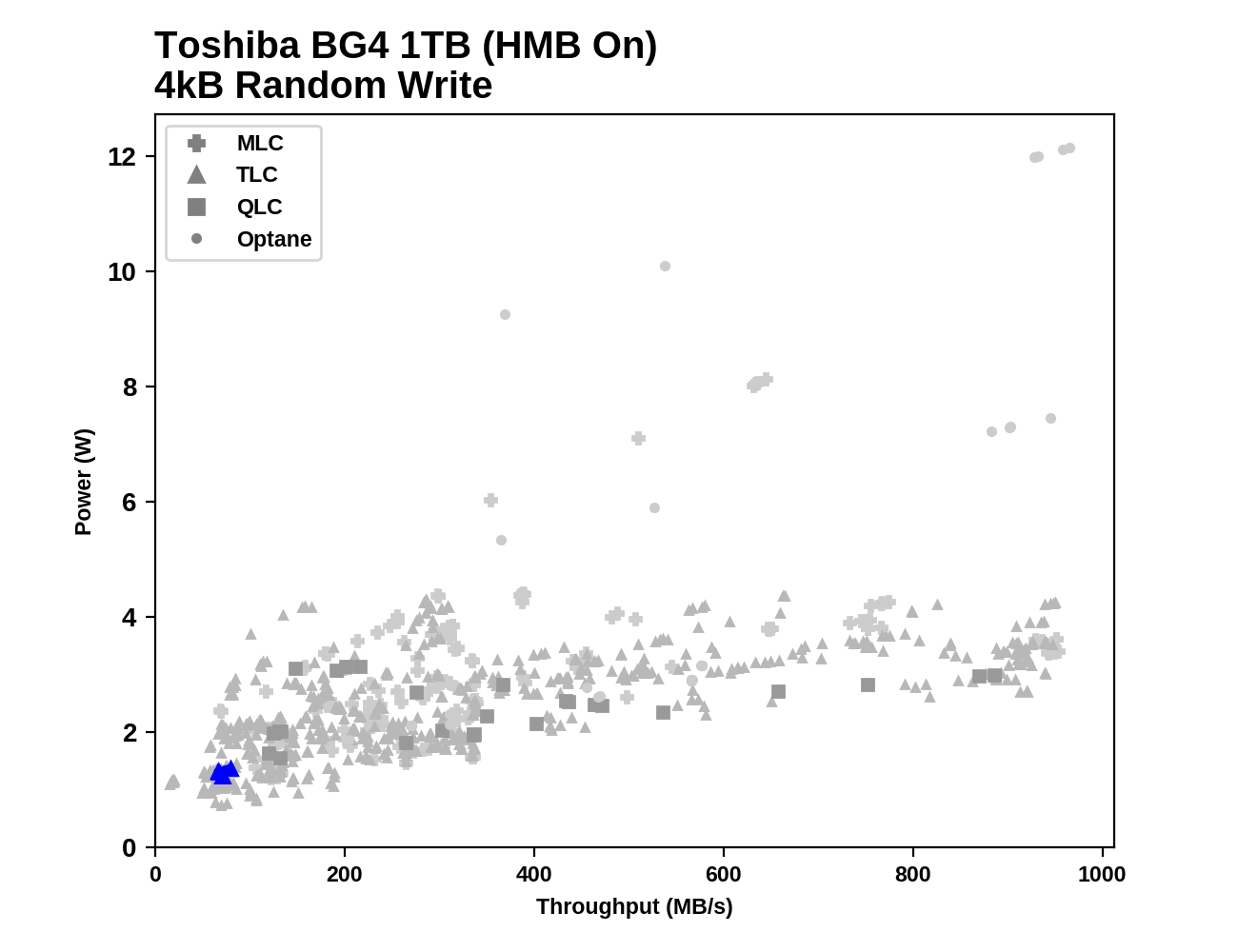








31 Comments
View All Comments
intelati - Friday, October 18, 2019 - link
That last image is absolutely ridiculous. You get good performing 1TB of SSD storage on a postage stand.Jesus H Christ.
MaxUserName - Friday, October 18, 2019 - link
No, BG4 have too poor performance:https://www.storagereview.com/toshiba_bg4_nvme_ssd...
Ratman6161 - Friday, October 18, 2019 - link
I took a quick look at your link but quit looking when I saw they were testing SQL Server as one of their tests and with 15,000 virtual users. Completely useless use case. Even if you are are a software developer running a local copy of SQL Server, you won't be testing 15K users. So its performance somewhat pales in comparison to many full size m.2 SSD's. There are trade-offs to every component and in a laptop, particularly a thin and light laptop, those trade-offs usually have to favor saving space and power efficiency. It accomplishes those two goals on its own plus the smaller size may enable a larger battery in some systems. so what if your 2 TB 970 Evo outperforms it. The people buying the systems where this would be used won't care. It seems pretty ideally suited to its target audience.Tams80 - Friday, October 18, 2019 - link
I second that being a silly review.This is, as the article here states multiple times, for space-constrained devices. The BG4 more than meets the needs of these. As a bonus to us as customers, it means manufacturers are less likely to solder down the SSDs, so we can actually replace/upgrade them.
0ldman79 - Wednesday, November 13, 2019 - link
We're looking at a review right now.It's not as fast as NVME but it's faster than SATA on most benchmarks.
It's a quarter size of most NVME drives.
svan1971 - Saturday, October 19, 2019 - link
Lord, learn how to spell stamp, amen.wenart - Sunday, October 20, 2019 - link
Does Jesus have a second name?Jambe - Thursday, October 24, 2019 - link
Hieronymus, obviously.ToTTenTranz - Friday, October 18, 2019 - link
The Smach-Z uses a 2230 M.2 NVMe slot.Just saying.
Kishoreshack - Friday, October 18, 2019 - link
Excellent reviewdeep dive into the ssd we will get in our laptops
I just hope these form factors become common
&
are adopted for every laptop