The ASUS ROG Strix B360-G Gaming Review: A Polarizing $100 Motherboard Design
by Joe Shields on September 25, 2018 8:00 AM EST- Posted in
- Motherboards
- Intel
- Asus
- MicroATX
- CrossFire
- M.2
- Coffee Lake
- i7-8700K
- B360

The B360 market should be a battleground for new PC builds: it offers almost all the features needed for everyone. There is a lot of scope for motherboard manufacturers to be creative in this space, and still offer a reasonably priced product: ASUS' take here is the Strix B360-G Gaming, a microATX offering that dives deep into the ROG Strix branding. For users looking to build a single-GPU gaming system, ASUS thinks they have a board you should be looking at.
ASUS ROG Strix B360G-Gaming Overview
In our continuing series of Coffee Lake motherboard reviews, we take another look at a B360 based offering, but this time from ASUS in the form of the B360-G Gaming. The board is one of the first MicroATX size boards we have reviewed on this platform and promises a number of competitive gaming features at a low overall price. In this case, we see additional slots for RAM taking capacity up to 64GB, as well as multiple PCIe slots for expansion, an integrated rearIO panel, upgraded audio, and gaming related styling. There are two M.2 slots, six SATA ports, and the first PCIe slot is fortified using ASUS' Safeslot. Between the full-length slots are two x1 slots for expansion purposes. Compared to the Z370-F Gaming, which was a mini-ITX motherboard, we get an increase in the size on the power delivery heatsinks, which should help dissipate the heat better than smaller implementations. The board also includes USB 3.1 (10 Gbps) ports as well.
Hardware highlights out of the way, one of the more obvious design elements here is all of the writing motifs that slice their way onto the PCB. We can see ROG branded sayings in red and grey moving from the top left-hand corner of the board widening and reaching the bottom right corner of the board. Some users may like and want this branding, others however, may not. The design choice is pretty polarizing - either users will like this or stay away from it. Other design features include red (only) LEDs on the bottom side of the board which run along the audio separation line. The style/actions of the LEDs can be changed with software, but the color cannot be changed. Overall, the black and red color scheme can fit into a lot of build themes in a typical 'gaming' fashion, but a lack of flexibility on the LEDs and the writing on the board can be a turn-off.
Performance overall for this motherboard was generally competitive. One standout performance was in Non-UEFI POST times with the Strix B360-G Gaming getting through POST at 16.7 seconds which is the second fastest POST time we have seen. Outside of that, its other results floated around normal for the remaining tests and performed well without having to raise power limits to do so - something we have seen in a couple of other non-overclocking chipset boards we have tested.
Since overclocking isn't really an option on this chipset, board choice really comes down to features and ports, appearance, and price. Key differences between this ASUS B360-G Gaming and others in its price range include the number of M.2 slots (GIGABYTE and SuperMicro boards have one, the rest two), the number of SATA ports (MSI only have four, the rest, 6), the audio codecs (this board is the only that is based off latest and greatest Realtek solution), the USB implementation, and the video outputs to name a few differences. Other boards may be a bit easier on the eyes without all the words/stenciling in the middle, but beauty is in the eyes of the beholder.
The ASUS ROG Strix B360-G Gaming is currently priced around $100 at Amazon.com, behind the Supermicro C7B360-CB-M and its Wi-Fi variant, the C7B360-CB-MW, priced at $130 and $140 respectively. Other competitors include the Biostar B360GT3S at $93, the MSI B360M Mortar Titanium ($104), ASRock B360M Pro4 ($82), and a GIGABYTE B360M D3H priced notably lower at $77.
*It should be noted that from this point on in our Intel motherboard reviews, we are using Windows 10 RS3 with the Spectre/Meltdown patches as well as other script adjustments.
ASUS' B360 Strategy
ASUS has a lot of options in varying sizes and types in their B360 motherboard lineup. There is a single Micro-ITX offering, six MicroATX boards, and six ATX size boards. We see boards from the TUF series and Prime series with many of the boards with the 'gaming' nomenclature in their titles. Prices range from $80-$140.
| ASUS B360 Motherboard Lineup | |||
| Size | Amazon | Newegg | |
| B360-H Gaming/Optane | ATX | $142 | $142 |
| B360-F Gaming | ATX | $130 | $129 |
| B360-I Gaming | mITX | $128 | $128 |
| TUF B360-Pro Gaming | ATX | $123 | $130 |
| B360-H Gaming | ATX | $108 | $111 |
| B360-G Gaming | mATX | $100 | $103 |
| TUF B360-Plus Gaming | ATX | $110 | $105 |
| Prime B360-Plus | ATX | $102 | $102 |
| TUF B360M-Plus Gaming | mATX | $92 | $90 |
| Prime B360M-C/CSM | mATX | $85 | $85 |
| TUF B360M-E Gaming | mATX | $81 | $80 |
| Prime B360M-K | mATX | $78 | $80 |
| Prime B360M-A | mATX | $81 | $92^ |
^ = 3rd Party Seller
Information on Intel's Coffee-Lake CPU Desktop Processors
One important piece of information to note: technically these processors use the LGA1151 socket, also used by 6th and 7th Generation processors using the Z170 and Z270 chipsets. But due to several (albeit minor) difference in the pin-layout of these two sets of processors, the 8th Generation Coffee Lake will only work in Z370 boards and are not cross-compatible. Back in October 2017, Ian Cutress reviewed a couple of processors (i7-8700K and i5-8400) in the Coffee Lake lineup - details on the rest of the product stack are listed below.
The ASUS ROG Strix B360-G Gaming Review
In this review, we have the following pages:
- Overview
- Visual Inspection
- BIOS and Software
- Board Features
- System Performance
- CPU Performance
- Gaming Performance
- Conclusions


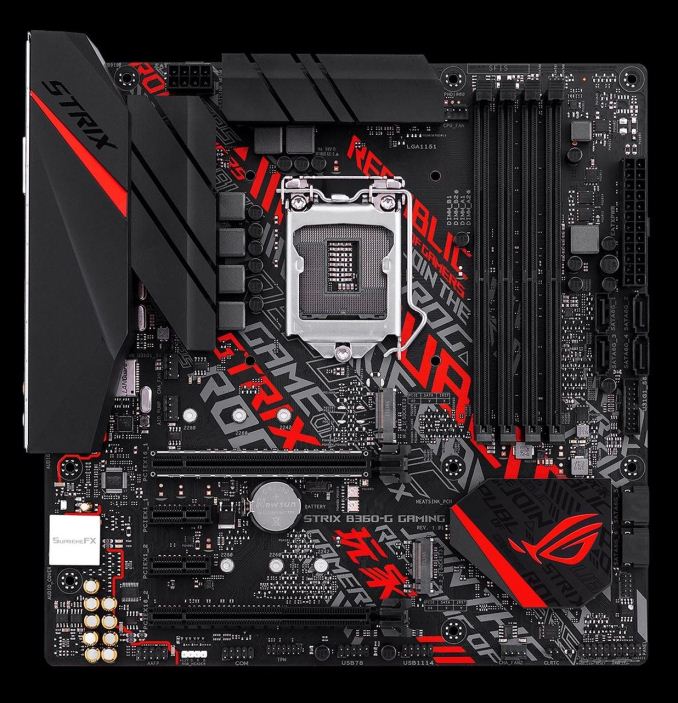

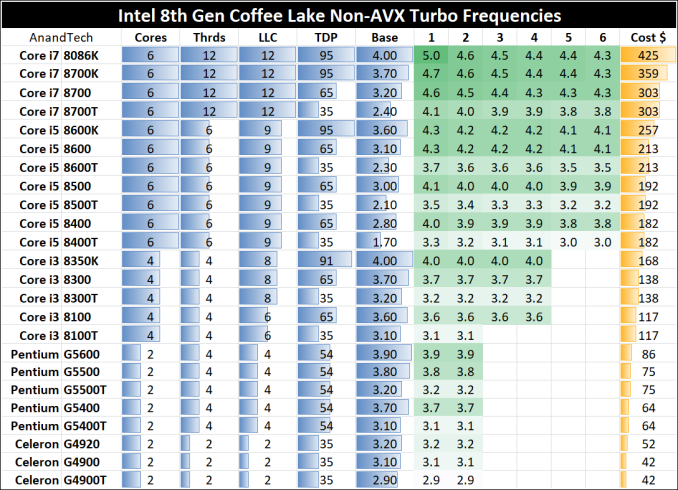








26 Comments
View All Comments
Inteli - Tuesday, September 25, 2018 - link
And I thought the B450-F was a bit gaudy...at least the stenciling wasn't red and white.Besides that, I like seeing feature-rich boards at this price point. High-end Z370/X470 boards are overkill for a lot of builders who aren't going to do much (if any) overclocking, and low-end Z370/X470 boards tend to be fairly barebones. These upscale B360/B450 boards are great since you get quite a few features without having to pay for the overkill power delivery and SLI support you'll never use. AMD does it better IMO because B450 supports overclocking, so even without the best power delivery you couod still get a couple hundred megahertz overclock.
PeachNCream - Tuesday, September 25, 2018 - link
That is an obnoxious looking motherboard!vgray35@hotmail.com - Tuesday, September 25, 2018 - link
Inside a case, nobody sees it not even you, so really, who cares what it looks like. Performance and quality matter in my opinion, and gaudy stuff and lights only increases cost for zero gain.Inteli - Tuesday, September 25, 2018 - link
If the latest case trend weren't "Tempered Glass Everywhere", I might agree with you. However, these days seeing your motherboard inside your case is pretty common with custom PCs. Aesthetics have become an important part of PC building for some.PeachNCream - Tuesday, September 25, 2018 - link
I wouldn't bother with a case that has any sort of window. My preferred desktop would sit inside a ~$30, bargain bin Rosewill mATX tower so I'd never see it as vgray implies. Despite that, I saw the stupid text on the motherboard on the first page and I didn't even bother to care about how it stacked up on subsequent benchmarks. There are lots of functional alternatives that don't look as stupid so while performance matters, I can just buy something that doesn't look like a teenage boy's skateboard.Samus - Tuesday, September 25, 2018 - link
I'd never buy a case with a window. FCC regulatory failure aside, there will inevitably be EMI and\or RFI interference due to lack of shielding near the surface components (particularely videocards) that could result in anything from coil whine and output distortion to general stability issues.Ever notice every top PC OEM throughout history has never issued a mainstream model with a window? There is a good reason for that.
Inteli - Tuesday, September 25, 2018 - link
I get your point, but anecdotally I've personally never experience any instability because of a case window, and I can't recall anybody who has.I also don't know what you define as "mainstream", but both HP and Lenovo sell PCs with side windows. If by "mainstream" you mean "not gaming-branded", I can think of a number of good reasons why they wouldn't have windows, none of which have anything to do with EM or RF interference, or FCC compliance:
* Joe Schmoe doesn't care about what the inside of his computer looks like
* Increased manufacture cost, since the side panel requires more than "bend sheet metal"
* Mainstream computers aren't built to look good inside. All you'd really see would be air ducting.
erotomania - Wednesday, September 26, 2018 - link
dumbass...glass blocks EMI better...Bonge - Thursday, September 27, 2018 - link
No only if its Lead glass and shielding effiecincy will decrease with decreasing frequency,If you buy Lead glass expect a visit from government institutions like Homeland security FBI, etc. who would inquire as to what the freak you are using that for :))
speculatrix - Saturday, November 3, 2018 - link
Well done, @Bonge, for a measured response to @erotomania's rude ignorant/wrong comment.