The Dell Venue 10 7040 Review
by Brandon Chester on June 30, 2015 8:00 AM ESTDisplay
Because tablets are essentially large displays that you hold and interact with, it's very important that display quality is prioritized when designing a tablet. Based on the disappointing display performance of the Dell Venue 8, I was concerned about how well the Venue 10 would perform. Both devices have 2560x1600 AMOLED displays, with the Venue 8 being 8.4" in size and the Venue 10 being 10.5" in size. However, because the Venue 10 is a newer product with a different panel, it's very possible that it will have different attributes than the Venue 8.
Before getting into the display measurements, I thought it would be important to mention something special about the Venue 10's display. Since the Venue 10 has a larger size and the same resolution, one might expect that it's not as sharp as the Venue 8. However, there's an important difference between the two that isn't made clear based on the resolution. While the Venue 8 uses a PenTile RGBG subpixel arrangement, the Venue 10 uses a subpixel array with a red, green, and blue subpixel for each pixel. On Samsung tablets this has been called an S-Stripe subpixel arrangement, and although I can't confirm that this display is made by Samsung, it seems fairly likely given the fact that the sizes, resolutions, and subpixel arrangements mirror those of Samsung's own tablets.
While the Venue 10 has only 287 pixels per inch, the RGB-ish subpixel arrangement makes it appreciably better at rendering text than the Venue 8. On the Venue 8 I noticed significant artifacting on the edges of small text, such as the labels for app icons in the launcher. In these same situations the Venue 10 is very sharp and isn't aliased at all. Ultimately, despite what the specs say on paper, the Venue 10 has a sharper display than its smaller sibling.
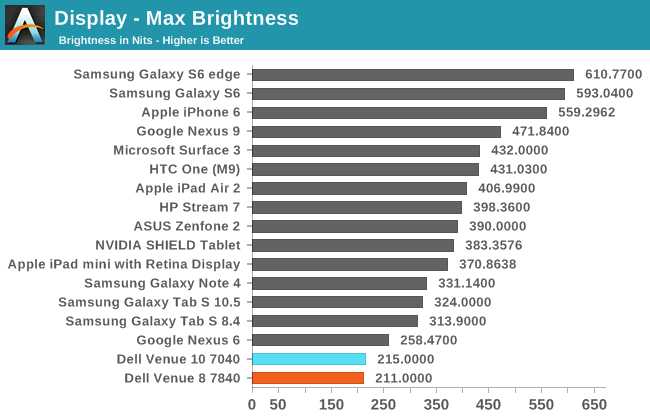
Our first test is the maximum brightness of the device. As you can see, at 100% average picture level the maximum brightness is right in line with the Venue 8, which makes it close to the lowest brightness of any device we've tested in recent years. It's really difficult to use the display outside, and using it as a laptop with unforgiving lighting can also be straining.
Because AMOLED displays are able to turn pixels off, they are able to drive a higher brightness with a lower APL while staying within their target power usage. The Venue 10 will go up to 343 nits when only 10% of the display is lit. Based on our previous testing, the average APL for a Material Design app or a web page is around 80%. Even so, the Venue 10's brightness of 252 nits in that scenario is still quite low.
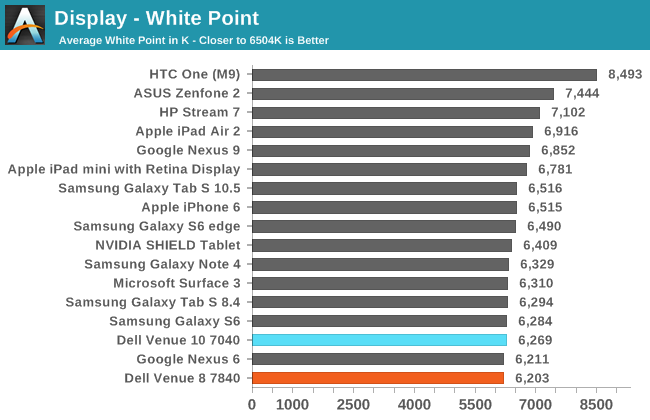
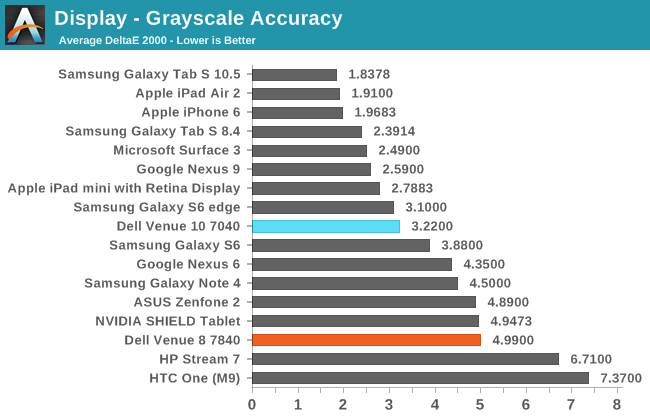
Greyscale performance on the Venue 10 is improved significantly over the Venue 8. While the display still exhibits a red shift, it's not as severe as the Venue 8. With a DeltaE of 3.22, the Venue 10 is almost as accurate as the Galaxy S6 Edge which has been highly praised for its display accuracy. The gamma is too low, which causes the display to move too quickly from dark to light. However, this can actually work in the display's favor by dulling the appearance of colors slightly to offset some of the saturation issues that you can see below.
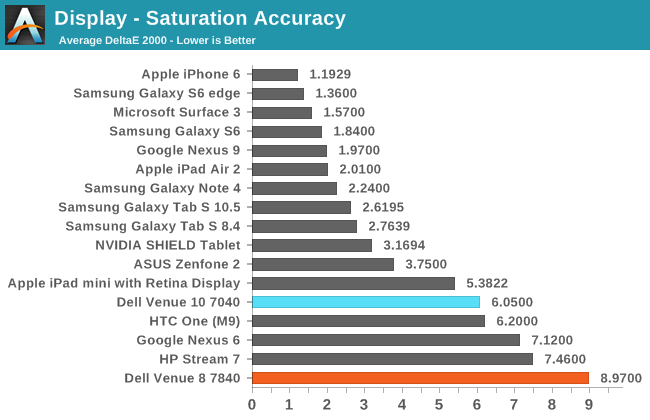
In our saturation test, the Venue 10 performs better than the Venue 8, but is still far from accurate. and comes in with the highest DeltaE of any device that we've tested in recent times. The inaccuracies in blue and magenta have been improved significantly, but the other primary and secondary colors are still highly oversaturated. The low gamma and improvements result in the issues being less pronounced as they were on the Venue 8, but the oversaturation is still very apparent throughout the Android interface. Content designed for the sRGB gamut looks very inaccurate.
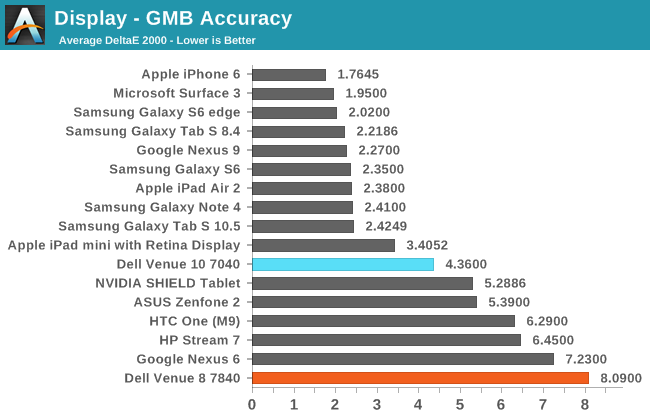
The Gretag MacBeth ColorChecker test measures the accuracy of various shades of grey and colors that occur within nature. In this test we see a significant improvement over the Venue 8's display. However, much of the improvement is due to the increase greyscale accuracy, with many colors still being rendered incorrectly. Colors in the orange region of the chromaticity chart, including skin tones, still suffer from a high degree of inaccuracy.
The Venue 10's display is undeniably an improvement over the display on the Venue 8. However, it's still not competitive with the displays on other flagship tablets like the iPad Air 2 and the Nexus 9. AMOLED devices that aren't produced by Samsung still suffer from the same issues with color rendering and low brightness. The improvements to greyscale accuracy and the use of a non-PenTile subpixel array are greatly appreciated, but the Venue 10's AMOLED display is not at the same level as those on Samsung's devices, or the IPS displays on other flagship tablets.



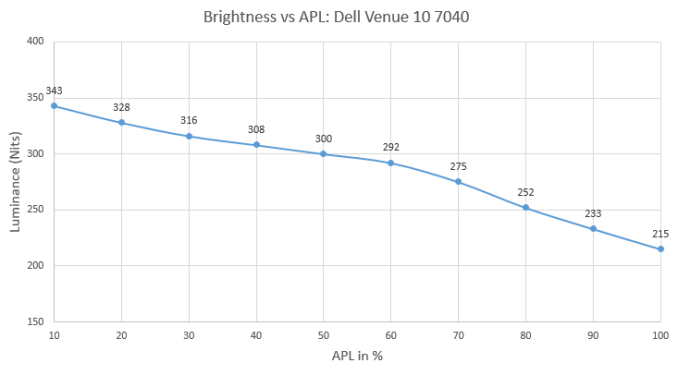
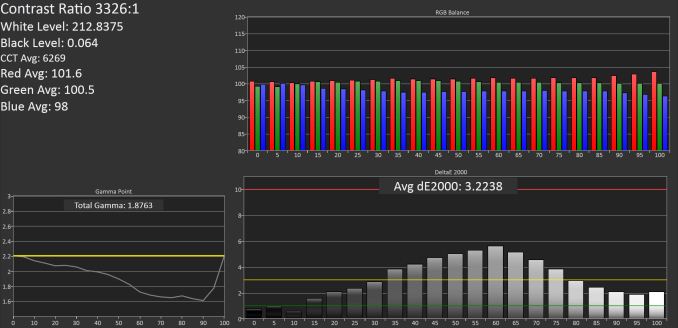
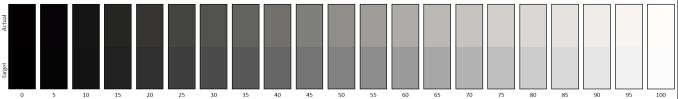
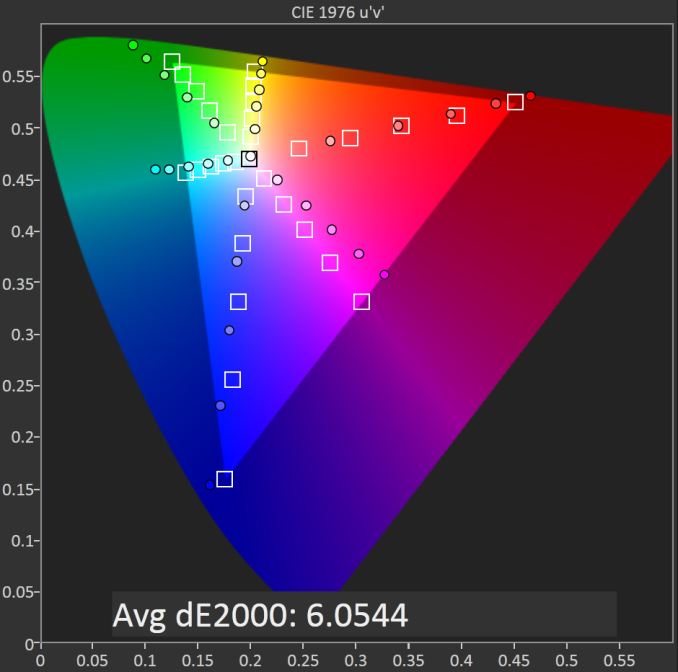

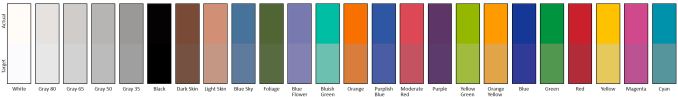








49 Comments
View All Comments
banner - Tuesday, June 30, 2015 - link
Where is furyx review? What take u so long?milkod2001 - Wednesday, July 1, 2015 - link
It's pointless to bother now with Fury X review. It's been out everywhere already. You will not learn anything new anyway. Fury X is decent but nothing extremely impressive. 980 ti performs slightly better in most games. Both cards suck as single GPU solution for 4k. Wait for 14/16nm next year...Maybe this site guys could do Fury Nano Review as soon as possible to save reputation....
milkod2001 - Wednesday, July 1, 2015 - link
and yeah, this Atom $499 Android tablet is a joke. Anything with Atom should not cost more than $250-300 max. Give me $499 hybrid with W10, core M, 8GB RAM, 128GB SSD,12'' 1080p touch screen ,than we talk.Azune - Wednesday, July 1, 2015 - link
"This is made even more obvious by the fact that the barrel on the end is actually made of metal, and frequently has a lower surface temperature than the rest of the chassis."This is a common misconception. The surface temperature of a metal surface is exactly the same as the temperature of a plastic surface. It feels colder because metal is a very good heat conductor, draining the heat away from your body faster. So the right term would actually be: "feels colder" because the surface temperature is the same.
Veritasium has mode a video about this: https://youtu.be/vqDbMEdLiCs
Brandon Chester - Wednesday, July 1, 2015 - link
My wording was definitely not very good in a scientific sense so I've updated it. I've actually seen that Veritasium video before. Thanks for pointing that out though, it's always good to stay on the side of proper terminology.Azune - Thursday, July 2, 2015 - link
Great, the rest of the review was very good, but that sentence just stood out to me like a sore thumb.zodiacfml - Wednesday, July 1, 2015 - link
Whoa, I thought this is a 2 in 1 Windows 8.1 which looks great if this were a Windows device with a quad core Atom. The implementation is quite poor too, weaker than the Zenfone2.techguymaxc - Wednesday, July 1, 2015 - link
Why in the world would anyone but this for $499? Right now you can get an Asus Transformer Book T300 Chi for the exact same price from the Microsoft Store. http://www.microsoftstore.com/store/msusa/en_US/pd...asfletch - Friday, July 3, 2015 - link
T300 would be totally worth it at that price if it had 16:10 or 3:2 screen and better battery life (around 4-5 hours apparently). Oh well, it's still miles better than this Dell.Ubercake - Wednesday, July 1, 2015 - link
Very thorough review. I feel like I've tried it without even touching it. Nice job!