The Dell Venue 11 Pro 7000 Review
by Brett Howse on April 16, 2015 8:00 AM EST- Posted in
- Tablets
- Dell
- Windows 8.1
- Core M
Design
Dell’s previous model of the Venue 11 Pro 7000 included a Core i5 processor, which meant it was thicker and heavier than this year’s model. The outgoing model also included the necessary fans to keep the Core i5 cool. The move to Broadwell-Y, or Core M as it is known, changes all of this. The device is now passively cooled, and acts much more like a tablet than before. The weight has also been slimmed down a bit, with the new model coming in at 723 grams. That is a bit under the 800 grams of the Surface Pro 3, although that device is also a bit bigger with its 12 inch 3:2 display.
The display in the Venue 11 is a 1920x1080 IPS model, and that defines the initial tablet experience. It includes generous bezels, which make it easy to hold the device without accidentally touching the display, and the bezels make using Windows 8’s edge gestures a snap. Dell moved to their “Infinity Display” which has minimal bezels on their Venue 8 Android tablet, and while it looks fantastic, it can cause usability issues with the tablet, so keeping the display bezels on this tablet is a good thing.
There seems to be some movement away from 16:9 displays, especially in the tablet space. Apple of course uses a much more square 4:3 ratio on their tablets, which make them a lot easier to use in portrait mode. 16:10 would be better for this tablet, or even squarer like the 3:2 of the Surface Pro 3 and just announced Surface 3 might improve ergonomics of this tablet. When using it in portrait mode, it is incredibly tall and a bit awkward. In landscape, it is a lot better, but still some more vertical height in that mode would be appreciated to help balance the weight when holding it in one hand.
The styling of the Venue 11 is a bit pedestrian, but is nonetheless functional. The glass front has an accurate touch digitizer, and includes the stylus support. The sides are nicely rounded and comfortable in the hand. The power button is on the top right corner, and the volume rocker is on the top left. One questionable port location is the full sized USB port, which is on the bottom left size. If you have something plugged into the USB port, you could not be able to hold onto the device with your left hand. The micro USB power connector is only slightly higher, and can certainly cause an issue if you are holding the device while it is being charged. It would be nicer to see both of these ports moved up on future models. The right side of the tablet has a covered slot for a micro SD card, as well as a chassis lock.
The back of the Dell is covered in a soft-touch coating, which makes it very easy to hang on to and you never feel like it is going to slip out of your hands like some other devices. The rear also houses the 8 Megapixel camera, which is angled a bit to make it a bit easier to use when the tablet is tilted.
Overall, Dell has crafted a sturdy and comfortable successor to their previous Venue 11 Pro, and with the move to Core M it is a much better tablet than before. There are a few issues which may bother some people, such as the display ratio and location of the charging and USB ports, but in the end it is a reasonably thin and light tablet with enough power to be a laptop replacement for many people.


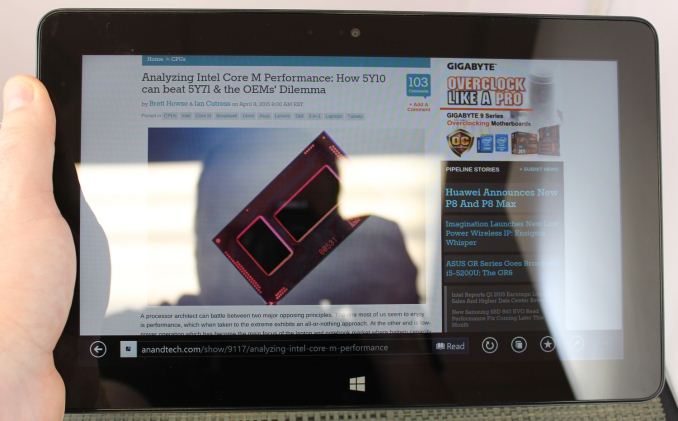











92 Comments
View All Comments
NeatOman - Thursday, April 16, 2015 - link
I'm sorry, that thing is hideous... the border is from a crappy tablet from 2-3 years ago. I deployed Yogo Pro 2/3 and Surface Pro 3 (I'll try a Surface 3 once there out) but i know that no one will want that despite its functionality. Sorry Dell :-/Azurael - Thursday, April 16, 2015 - link
I think I'm glad I have a 7130 (Haswell-Y, active cooling) rather than the Core M 7140. The fan doesn't generally come on unless it's pretty heavily loaded, battery life is great, and even my base i3 model seems to outperform this one under sustained load. I hate the 16:9 aspect ratio and the way the capacitive Windows key wakes it (I think this is an MS requirement though?) - and Windows is still a poor tablet OS, but I do love this device. It runs Android really well, too :)Replaceable batteries, SSDs and Wireless cards are a boon (in fact, I had to replace the Dell Atheros card that came in mine with an AC-7265 for Android compatibility) and unheard-of in the tablet world,I hope they continued that...
I've got one of the silver active styluses too, I had an A01 black model, which was terrible - almost unusable since it would lose tracking mid-stroke but Dell sent me the silver one FOC and it's been great. Much better battery life, too (who thought AAAA batteries were a good idea?!) It's nice to use in Photoshop, but I'm not much good at drawing so I can't say how it compares to the Wacom digitiser on the Surface Pros...
awall13 - Thursday, April 16, 2015 - link
Regarding the port placement, I wanted to comment that I wish our Surface Pro 3 had its display and USB ports located lower... I rarely hold the tablet while it is plugged in to something; a more common use case is having it sitting on a desk plugged in, where lower ports seem advantageous so that there is less torque on the port from a hanging cable, and it is less cluttered. So I wouldn't take issue with Dell's choice of port placement, personally.metayoshi - Thursday, April 16, 2015 - link
Good to know that I probably would have made a good decision had I decided to go with this instead of the Surface 3. As much as Core M excites me, it really was the price range that pushed me to drop money on a Surface 3 instead of this. Sure, I lost Core M for Atom performance, but had I had that extra $200 in my budget, I would have jumped on the Dell Venue 11 Pro as soon as the 5Y71 version was released. I don't think I'll regret my decision for now, but something with that kind of power in a 4.5W TDP device is really enticing.eanazag - Thursday, April 16, 2015 - link
I think the battery measurements need to be reported with and without the mobile keyboard. We have no idea what the tablet does on its own in battery life.The dock with 10/100 is a regression. The WiFi is better than that. The dock does not support 3 monitors with integrated graphics.
I think Microsoft has a better polished solution in the Surface series.
Hulk - Thursday, April 16, 2015 - link
Don't know about this tablet but Imperial Walkers are very cool.And what are the little guys called again? Also very cool.
J_Hyde - Thursday, April 16, 2015 - link
The LTE version has been mentioned from the day this tablet was introduced, but it's not on Dell's website. It is mentioned in the user manual. I've chat'd with Dell Sales support and they are not aware of when it will be released.I suppose a WiFi hotspot, or a USB based LTE modem would work, but was really looking forward for a Windows tablet with LTE... At the moment, I'm still waiting
(By the way, the documentation on the site on whether there is an LTE modem is remarkably inconsistent)
lewisl9029 - Thursday, April 16, 2015 - link
I'd like to see a review of the HP Elite x2 1011, which has a similar form factor as this and offers similar accessories, except it has fans for active cooling, which I think might mean we can see the true performance potential of these M-5Y71 chips.Morawka - Thursday, April 16, 2015 - link
Last years model had a removable battery. are you sure this doesn't have one? It has the removable back just like last years, so one would think they would keep the removable battery, especially if this product is aimed at the enterprise market.JumpingJack - Friday, April 17, 2015 - link
"At 10.8 inches in screen diameter"Diameter is a term which describes an attribute associated to a circle. You mean "At 10.8 inches measured at the diagonal for the screen"