The ASRock X99 Extreme11 Review: Eighteen SATA Ports with Haswell-E
by Ian Cutress on March 11, 2015 8:00 AM EST- Posted in
- Motherboards
- Storage
- ASRock
- X99
- LGA2011-3
One of the upsides of using a consumer grade motherboard for a prosumer system is the capability of both the BIOS and the features of the software compared to the normal workstation equipment. Normal workstations still use a dull black/white on blue BIOS implementation with no interactivity and mindless lists of features. With motherboards that come from the commercial lines of the major motherboard manufacturers, they bundle in both functionality and user experience, recognising that while the main user might not be interested, the local admin might need to go in sometime.
ASRock's X99 BIOS uses enhanced visuals, as well as a nicely laid out options list. It certainly beats the old style for sure, with the help system giving information when required. The goal here is to get motherboard manufacturers to increase the interactivity of such an interface, making it akin to software, but that remains difficult. ASRock uses icons and images, but we still have a fixed width font as well as merely selecting options. My hope is that this evolves - we live in the future after all.
Much of the detail of the ASRock X99 BIOS is similar to that of our previous ASRock X99 Motherboards. As a result we have copied the description and included it here for clarity, updated on note for the Extreme11 specific options.
ASRock X99 Extreme11 BIOS
The ASRock BIOS shifted slightly between Z87 and Z97, and it is the Z97 implementation we get on X99. This means the starry background is gone, replaced with a dark and blue-crystalline image. The icons are also reduced to mere text with a small image, and unlike the ASUS BIOS the menu sections are of equal size, which I prefer. There is also an adjustment to the OC Tweaker layout, which we will come to.
There is no ‘Easy Mode’ for the ASRock BIOS, with entry direct into this first Main screen. The right hand side of the BIOS is for description of the option selected, and the main segment shows information such as the BIOS version, CPU installed, CPU speed and memory installed. As mentioned in previous reviews, having some set of information relating to CPU voltages, temperatures and fan speeds might be useful here. If ASRock was to do an Easy Mode, it would make sense to have a one-button overclock option as well.
OC Tweaker takes heed of one of my previous complains about the ASRock overclock options. Previously there used to be a long list of options that continuously grew, depending on what options were left open to the user. For X99, ASRock has condensed these options into separate submenus similar in design to those we see on a GIGABYTE motherboard. Note that ASUS and MSI BIOSes currently go half-way between these extremes, offering some basic options with the more advanced ones in separate menus.
ASRock cuts straight to the chase – the first two options deal with overclocking. We have touched on features like Multi Core Enhancement many times previously, but it is interesting to have it so high up on the list of options. The Optimized CPU OC Setting gives some easy selections for overclocks based on ASRock’s internal testing:
In line with our overclock testing, 4.0 GHz and 4.2 GHz should be achievable by all CPUs, with 4.4 GHz by most and 4.5 GHz by around half, given sufficient cooling methods.
The OC Tweaker menu is split into four sections. CPU Configuration gives options for CPU Ratio, multiplier, frequency, turbo boost and power limits:
DRAM Configuration allows for XMP application, DRAM strap adjustment, DRAM voltage and sub-timing adjustment, all the way through primary timings, secondary timings, tertiaries and others.
ASRock still uses the DRAM Tweaker function to fine tune the JEDEC and XMP responses to each memory kit. The ASRock BIOS also offers a DRAM Frequency overclocking preset list which will adjust the CPU strap and BCLK frequency needed to achieve various speeds.
The FIVR Configuration menu from the OC Tweaker page deals primarily with the CPU and CPU Cache/uncore voltages.
The Voltage Configuration menu has the other voltages on the system, including VCIN to the FIVR and load line calibration. The Load Line Calibration option also comes with a handy graph showing what each setting means:
Unfortunately this arrangement of voltages is mildly confusing. Typically an overclocker will adjust the CPU voltage and the Load Line Calibration settings enough to get the right combination, and ASRock has placed these options in two different menus. If the CPU VCore option could be duplicated in the Voltage Configuration menu, this would be preferable.
The Advanced tab deals with other elements of the system configuration, such as the chipset, storage and super IO calibrations. This includes fixing power modes, PCIe linking speeds, disabling or enabling onboard controllers and adjusting RAID configurations.
An adjustment to the X99 Extreme11 BIOS is that the Active Page on Entry setting has been moved here.
By default the ‘Above 4G Decoding’ inside the Chipset Configuration menu is disabled, for users that want PCIe coprocessors that require this feature.
The Tools menu is typically where ASRock tries out its more unusual ideas, although we do not get anything new for X99 that we have not seen on Z97 already. The System Browser shows the different elements of the motherboard and what is detected:
The Online Management Guard (OMG) allows the user to enable or disable the network ports at various times of the day, as determined by the system time:
(It is amusing that this feature is aimed more at controlling when a child is allowed online, but X99 is not exactly a system configuration used as secondary machines.)
The Dehumidifier function now gets its own sub menu, allowing fans to spin for a fixed time after the machine is in S5:
The H/W Monitor tab is where the temperatures, fan speeds and voltage monitoring tools are all kept, and we have seen an effort by the other manufacturers to improve the fan control situation. ASRock now joins them with the FAN-Tastic tuning option, moving into a more interactive type of scenario. This extends the multi-point gradient options into something more clickable, similar to the ASUS implementation. For example, a user can put a fan into one of five modes or customize the profile:
Rather than using the interface, users can do it the older way:
There is also an option to select which temperature sensor is being read from to make these adjustments.
The rest of the BIOS deals with security, boot order and fast boot options. In the Save and Exit menu we do get options for Boot Override:







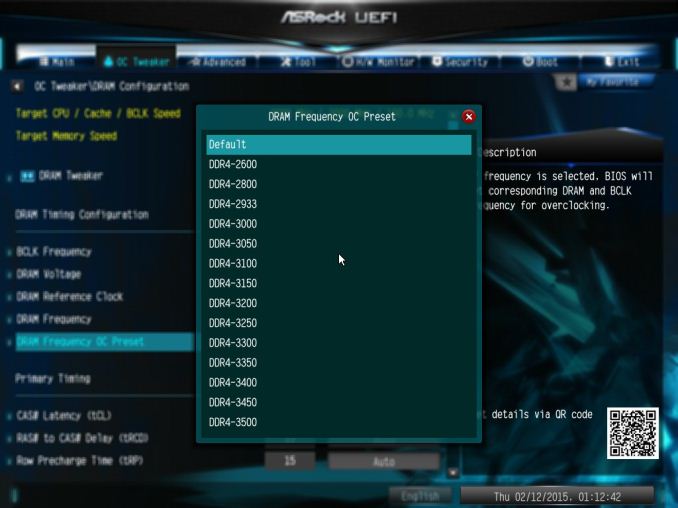




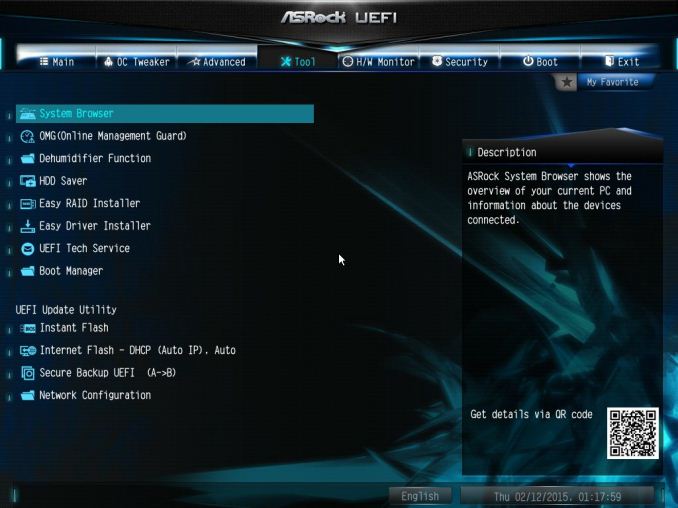

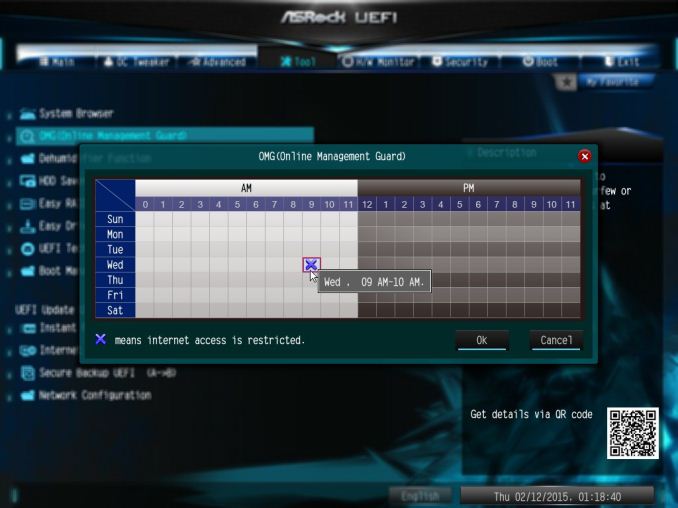



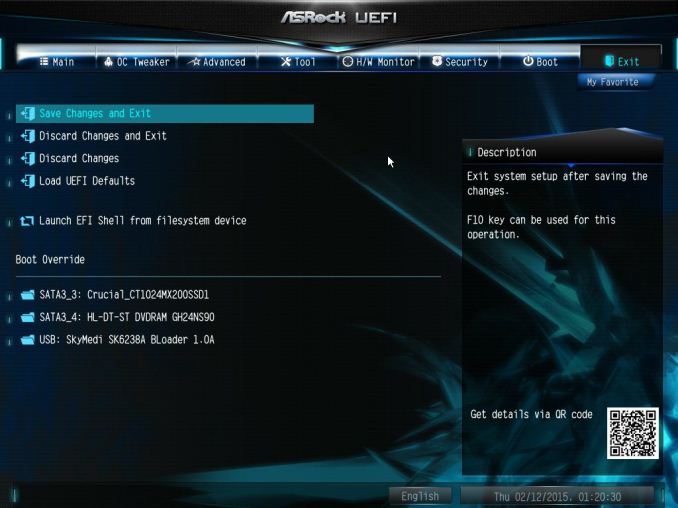














58 Comments
View All Comments
jasica - Thursday, March 19, 2015 - link
as a professionally i agreed with duploxxx there are no reason to buy this board. because every one is not like gaming !<a href="http://www.topmediabox.com/">Real TV</a>
Native7i - Thursday, April 23, 2015 - link
I expected more USB ports at rear panelSaelnaydar - Friday, May 15, 2015 - link
Hello,Not all sorage ports are usable the way you want or the way you think, raids ports are only bound to one part of connectors.
If you are using SATA-M2 cards, the connectivity shares bandwith with some ports and you have to figure out what are unshared ports that supports raids
SSD should be bound to some special ports and not shared with M2, raids .. Wiring setup and nightmare...the storage part is not as easy at it sounds.
More importantly for a 700 Euro card !
The 3 Way SLI Does not work out of the box, a big drawback for a 4X16x 3.0 PCIE Motherboard with 2 build in chipsets supporting up to 4XSLI
I finaly made it to 3 ways SLI
First 3 way it was buggy and achieved lesser performance than 2 Way SLI
With a lot of cards switch and testings i finaly "as a last option" updated BIOS to 1.2 (wich was not there in january whan i bought the MB)
The Bios flash to 1.2 of my Asrock X99 Extreme 11 made work the 3 ways SLI configuration.
There was no indication on forums or in bios update or release notes that the bios was fixing SLI but IT does for me.
afbfxt - Wednesday, November 11, 2015 - link
I promise this will be good and I guarantee you cant make this stuff up.The ASRock X99 Extreme11 advertizes itself as a MOBO that has 8 SAS-3 ports on it. However the SAS-3 ports are the same form factor as a seven-pin SATA connector. In the MOBO manual it states "For connecting SAS HDDs, please contact SAS data cable dealers" because ASRock does not include the SAS-3 cables necessary. So I contacted all the SAS-3 cable manufactures in the USA and they all said they have never heard of a SAS-3 cable that had a SFF-8482 connector on one end and a seven-pin SATA connector on the other end that supports 12 GB/s. So I e-mailed ASRock support and asked them if they knew where I could get a SAS-3 cable like this and they never responded. So I did a Google search to see if anyone was having the same problem and I found one other person that was. The whole reason why ASRock is charging over 600.00 dollars for this board is because it offers an LSI SAS 3008 SCSI controller on board but obviously it's completely useless, so they're just ripping you off.
At first I was extremely angry but after a few days I found this whole incident to be hilarious.
I mean, can you imagine a company doing something like this. LOL!!!!!!!!!
I would never buy anything from ASRock ever again and I don't recommend anybody buying anything from them either. I will stick with and recommend to others more reputable brands like ASUS, Gigabyte, MSI etc.
petar_b - Friday, January 29, 2016 - link
Did you try using regular SATA cable and power connector from your power supply ? You won't get far if you wish to use SFF-8482 ....afbfxt - Wednesday, November 11, 2015 - link
I promise this will be good and I guarantee you cant make this stuff up.The ASRock X99 Extreme11 advertizes itself as a MOBO that has 8 SAS-3 ports on it. However the SAS-3 ports are the same form factor as a seven-pin SATA connector. In the MOBO manual it states "For connecting SAS HDDs, please contact SAS data cable dealers" because ASRock does not include the SAS-3 cables necessary. So I contacted all the SAS-3 cable manufactures in the USA and they all said they have never heard of a SAS-3 cable that had a SFF-8482 connector on one end and a seven-pin SATA connector on the other end that supports 12 GB/s. So I e-mailed ASRock support and asked them if they knew where I could get a SAS-3 cable like this and they never responded. So I did a Google search to see if anyone was having the same problem and I found one other person that was. The whole reason why ASRock is charging over 600.00 dollars for this board is because it offers an LSI SAS 3008 SCSI controller on board but obviously it's completely useless, so they're just ripping you off.
At first I was extremely angry but after a few days (and my RMA approval) I found this whole incident to be hilarious. I mean, can you imagine a company doing something like this. LOL!!!!!!!!!
I would never buy anything from ASRock ever again and I don't recommend anybody buying anything from them either. I will stick with and recommend to others more reputable brands like ASUS, Gigabyte, MSI etc.
petar_b - Friday, January 29, 2016 - link
No it's not rip off. each plx has price of 60 usd (you can find this on web), SAS controller that one would buy as PCIe card is aprox 300, meanis you pay 420 usd here just for good SAS implementation (meaning you need PLX or you can't run dual graphic card setup without PLX - don't forget that SAS takes 4 lanes).Yes board could be cheaper, but it's a product for narrow audience... they have to compensate. ASUS WS, Gigabyte also use PLX, you can see how prices increase rapidly when they provide PLXes ...
There is no way out wihout PLX if you want SAS and multi graphic card setup.
d_sing - Tuesday, March 8, 2016 - link
Does anyone know if this board will support 8TB HDDs on all 18 ports at once? (i.e. 18 x 8TB = 144TB) Considering this board for a server build...