Eurocom P5 Pro / Clevo P750ZM Review: True DTR
by Jarred Walton on March 10, 2015 10:00 AM ESTClevo P750ZM Battery Life and Power
Battery life is one area where the P750ZM really falls short, but we knew that going before even testing. MSI’s GT72 at least has the option to switch to Intel’s HD 4600 Graphics and can hit 5+ hours; with a desktop CPU and no integrated GPU option, P750ZM has no chance of doing much more than an hour and a half of mobility. It’s a case of going after performance at the cost of battery life.
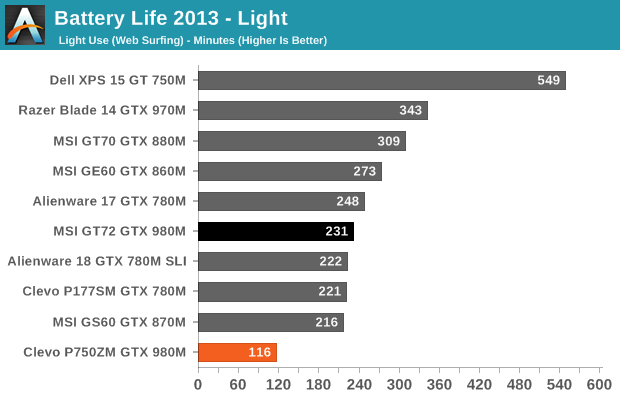
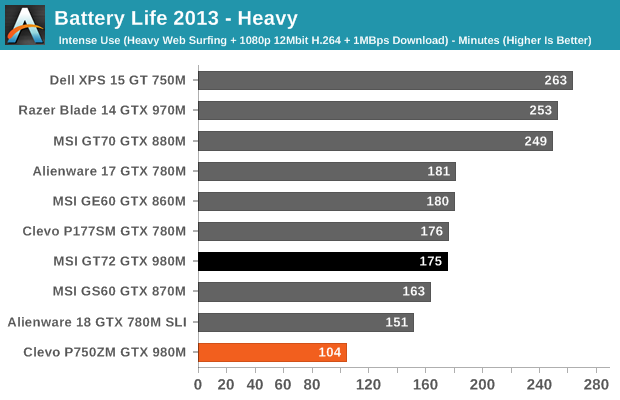
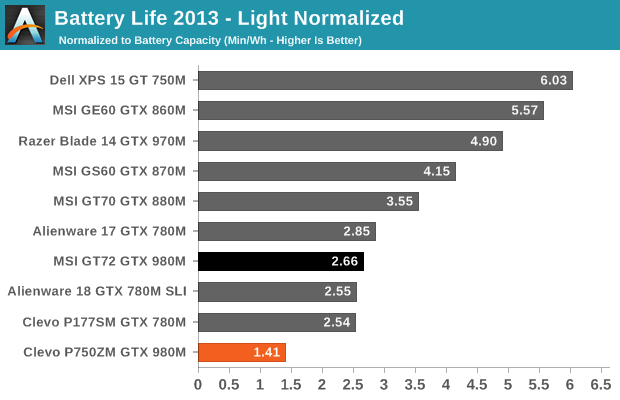
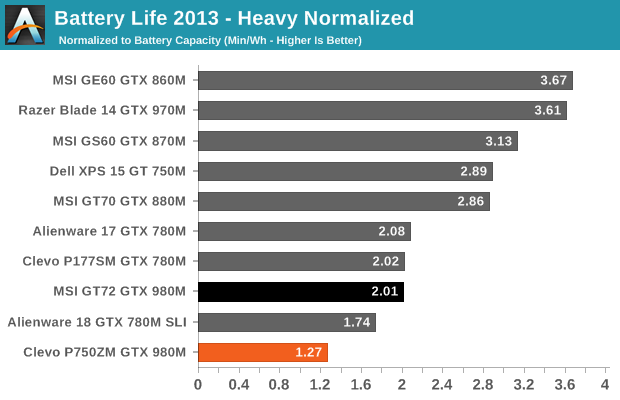
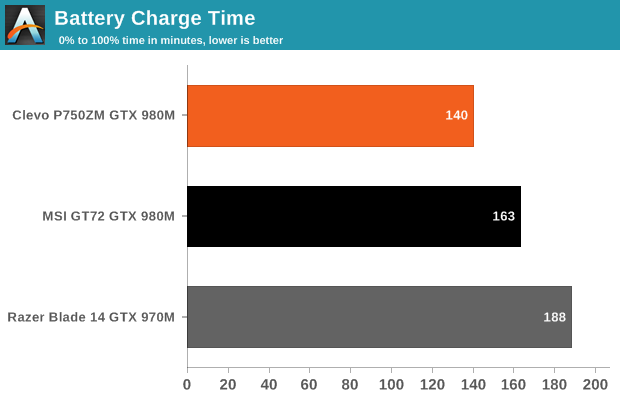
As expected, the P750ZM ends up offering the worst battery life of any notebook we’ve tested in the past couple of years. Even the Alienware 18 wins by a large margin, as it can be manually switched to integrated graphics. We ended up just shy of two hours in our Light workload, and nearly 1.75 hours in our Heavy testing. If you were to get a 1080p display instead of the 4K IGZO, you could probably break two hours on the P750ZM but not by much.
We also did a test of gaming battery life; interestingly, it appears that Battery Boost works, and not only that but it was forced on when we tested. Disabling Battery Boost had no impact, and the FPS target was stuck at 30. Newer drivers may have addressed this issue, but the only thing that would happen is that battery life would go down. With a 30FPS target running Tomb Raider at 1080p Ultimate settings, we measured battery life of one hour. Battery recharge time was 140 minutes, which is pretty good for an 82Wh battery.
Switching over to power draw, even at idle the P750ZM shows close to 40W power draw at the outlet, which basically reinforces the above results. Things change a bit on battery power, but in the Light test the P750ZM uses ~42W (give or take) and ~47W in the Heavy workload. Plugged in and running games, however, the power draw can easily crest 200W sustained.










74 Comments
View All Comments
Notmyusualid - Tuesday, March 10, 2015 - link
I'm a pervious owner of three Clevos, one of them being a Eurocom branded model;I believe the laptop 330W supply (as exists on the M18x) promises to *deliver* 330W, not that it only takes 330W from the wall, and then providing 85% efficiency whilst doing it... which would thereby give the machine only 280.5W. Please correct me if I'm wrong though...
Anway, I H A T E those custom Clevo 4-pin PSU connectors. With my M18x, I can actually *charge* it with any PSU that has a connector that is *physically* the same and that happens to be lying about, thereby making the machine more *portable*. You'll not see that custom connector again, outside of Clevo that is, as far as my eyes are concerned.
But I say, drop the battery altogether - and give us twice the cooling, or half the weight / chassis depth. Come on, you know it makes sense. I can count the times I've actually *needed* to use my battery on my two hands. (think check-in desk confirming a return ticket out of a country - now done [accepted by airline staff] on your smartphone.
18.4" or bust for MY money though. And I'd like that at QHD 2560 x 1440 please, nothing higher, it is just too demanding for laptop GPUs...
Build it, and they will come. Alienware dropped the 18.4" line (ball) with the recent M18. A market gap does indeed exist, but not with a Clevo keyboard, as many Clevo previous owners can attest...
Peace out.
JarredWalton - Tuesday, March 10, 2015 - link
That's true on the connector -- I find it's location and connection to be quite undesirable. I've had the cable fall out numerous times while moving the notebook around a bit. Anyway, I think the custom connector is supposed to help with delivering up to 330W -- and yes, it delivers up to 330W, so it could potentially draw as much as ~390W from the wall is my understanding. If you're wondering, under full load, even with overclocking, I don't think I've hit more than about 270W at the wall.Murloc - Tuesday, March 10, 2015 - link
Well at least 15 minutes of battery life is useful if people move the computer around without turning it off.will54 - Wednesday, March 11, 2015 - link
MSI is trying to fill it with the GT80 Titan . Though its only a 1080 pls screen and a socketed cpu, it comes with a 4710 or 4980 HQ and 980m in SLI. oh and it has a mechanical keyboard. Crazy expensive but all 18.4" notebooks with SLI were/are overpriced.SuperVeloce - Tuesday, March 10, 2015 - link
I bet those temperatures would be much better if eurocom went with mobile unlocked cpu (no IHS). But there is a thing with Intel, they probably want some crazy prices for those extreme mobile cpus (basically a 4770k without a heat spreader). I wouldn't be surprised if it costs $1kJarredWalton - Tuesday, March 10, 2015 - link
The fastest mobile part right now is the i7-4940MX:http://ark.intel.com/products/78940/Intel-Core-i7-...
While it can hit up to 4GHz with Turbo Boost, the nominal guaranteed clock speed is only 3.1GHz. It's a 57W TDP part as well, and the price is generally $1000.
The i7-4980HQ is a non-socket chip that does 2.8-4.0GHz, with the same 57W TDP, and it's priced at $623. In practice, both will likely have to clock down to 3.4-3.6GHz under sustained loads would be my guess, so the i7-4790K is still roughly 16-20% faster. And it also only costs $339. Basically it's more performance for a lower total price, but battery life and mobility take the hit.
Notmyusualid - Tuesday, March 10, 2015 - link
Agreed - I have a 3920XM (x45,42,40,38) and a 4712HQ next to me - and no matter what task / benchamark I throw at them both, the 4712HQ is only ~20% slower, or less. Despite the increase of GHz on the XM part. The XM part will eventually throttle to save itself (thanks Intel), making the XM part moot in Asia (where its hot all the time, less so in Blighty).But I can't give up this big screen. I hope not to be buried with my M18xR2, as I don't love it all that much.... :)
But despite the desktop value; order of preference goes something like this:
Screen size, GPU choices (cf / sli if poss), CPU performance, screen quality, storage options, memory options. I know I'm fussy, but it is my money...
will54 - Wednesday, March 11, 2015 - link
yeah I think a 4940mx is a $1k chip, from what I have seen they charge an extra $800 for it when you upgrade from a 4720MQ.JeffFlanagan - Tuesday, March 10, 2015 - link
Looks like a sweet machine, but I'll stick with a $400 laptop or tablet remoted into a powerful $1000 Windows desktop PC with lots of RAM and storage. This isn't great with poor LTE signal strength, but I have WiFi available most of the time.Denithor - Tuesday, March 10, 2015 - link
Sheesh, $3200 and no SSD included? Are they kidding? WTF?