Eurocom P5 Pro / Clevo P750ZM Review: True DTR
by Jarred Walton on March 10, 2015 10:00 AM ESTClevo P750ZM Battery Life and Power
Battery life is one area where the P750ZM really falls short, but we knew that going before even testing. MSI’s GT72 at least has the option to switch to Intel’s HD 4600 Graphics and can hit 5+ hours; with a desktop CPU and no integrated GPU option, P750ZM has no chance of doing much more than an hour and a half of mobility. It’s a case of going after performance at the cost of battery life.
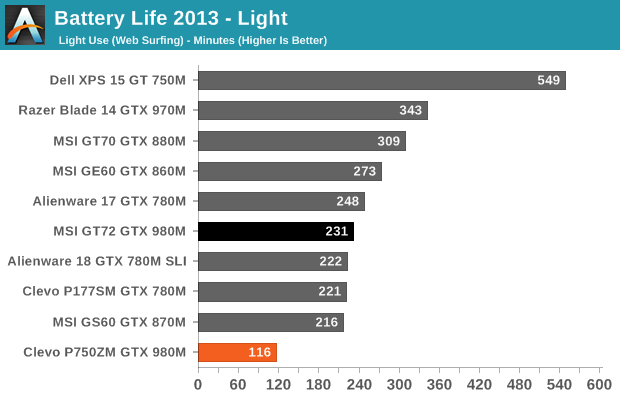
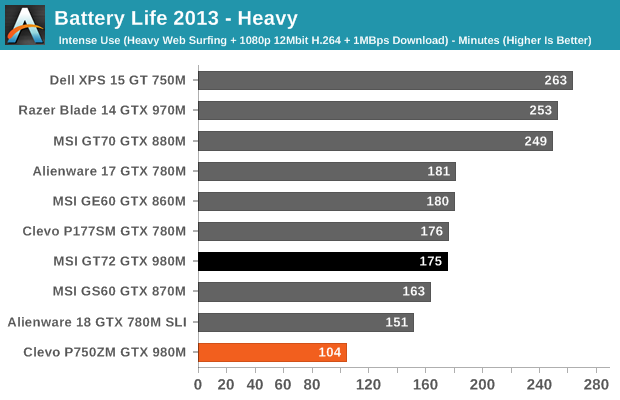
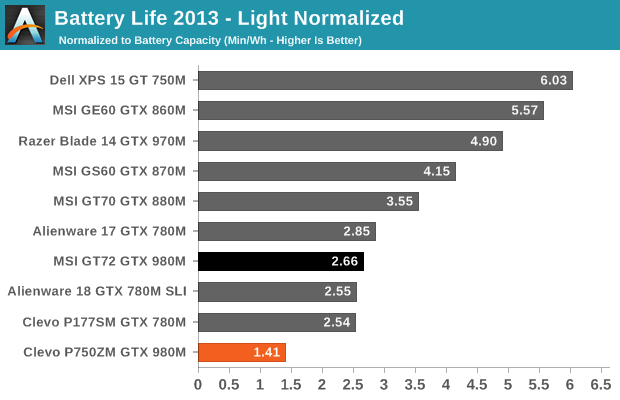
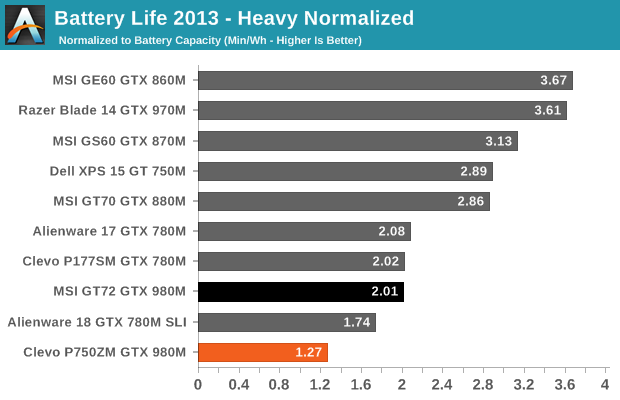
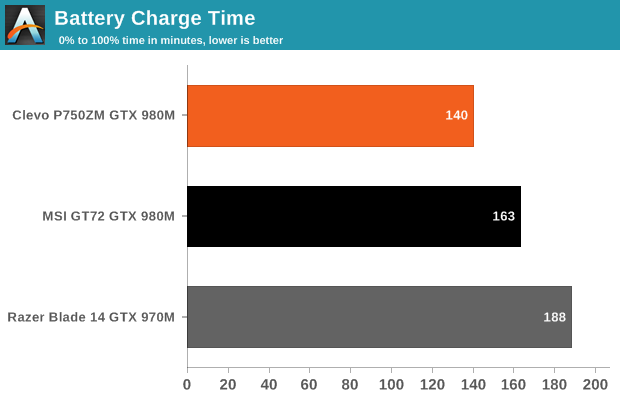
As expected, the P750ZM ends up offering the worst battery life of any notebook we’ve tested in the past couple of years. Even the Alienware 18 wins by a large margin, as it can be manually switched to integrated graphics. We ended up just shy of two hours in our Light workload, and nearly 1.75 hours in our Heavy testing. If you were to get a 1080p display instead of the 4K IGZO, you could probably break two hours on the P750ZM but not by much.
We also did a test of gaming battery life; interestingly, it appears that Battery Boost works, and not only that but it was forced on when we tested. Disabling Battery Boost had no impact, and the FPS target was stuck at 30. Newer drivers may have addressed this issue, but the only thing that would happen is that battery life would go down. With a 30FPS target running Tomb Raider at 1080p Ultimate settings, we measured battery life of one hour. Battery recharge time was 140 minutes, which is pretty good for an 82Wh battery.
Switching over to power draw, even at idle the P750ZM shows close to 40W power draw at the outlet, which basically reinforces the above results. Things change a bit on battery power, but in the Light test the P750ZM uses ~42W (give or take) and ~47W in the Heavy workload. Plugged in and running games, however, the power draw can easily crest 200W sustained.










74 Comments
View All Comments
will54 - Wednesday, March 11, 2015 - link
mainly because they were mainly marketed as screens for 3D and nobody cared enough about 3d especially when they were generally $250-300 more than a basic 1080p60 screenwill54 - Wednesday, March 11, 2015 - link
oh and when 3D was around the graphics card had a hard time running at enjoyable framerates while in 3D mode. The 980m for the most part doesn't have that issuewill54 - Wednesday, March 11, 2015 - link
I've seen the overclocks for the 4790K in this chassis and it will hit the OC for a second and drop back down to the base clock speeds. Besides even in a desktop you won't get much more out of Devils Canyon. The GPU has no issues from what I recall.Xenonite - Tuesday, March 10, 2015 - link
I completely agree with you on that one. Don't get me wrong, 4k is a very noticable upgrade from 1080p, but the jump to 120Hz is much more worthwhile imho.Unfortunately, to get movies to show smooth motion also requires computationally expensive frame interpolation software (like the SVP project); merely having a 120Hz-capable monitor doesnt really change the way 24fps material is displayed.
While this notebook is undoubtably quite powerfull (I have been using and upgrading to the equivalent sager/clevo 15" models for the past couple of generations) it will unfortunately not be able to produce even a low quality interpolated 120Hz video stream (4 interpolated frames, from a 24Hz source, produced in a single 8.33ms frame period - ouch).
So while I (or rather my wife) would love to be able to replace my current htpc (Intel 5960X, Nvidia GTX 780Ti in SLI) with something a bit more streamlined, I don't think this is quite the answer.
I am, however, definitely going to upgrade my current clevo to this monster asap.
will54 - Wednesday, March 11, 2015 - link
haha wow nice htpc setup!shatteredx - Tuesday, March 10, 2015 - link
yeah I'm not buying a new gaming laptop unless it has a 120hz display.is anyone even selling a gaming laptop right now that has one? Alienware isn't selling them anymore but you can swap the panel out on the new ones with a 120hz panel.
SilthDraeth - Tuesday, March 10, 2015 - link
Why are there never any pictures of the back of the laptop closed, or open? Does this vent out the rear like the Asus G series, or not?Stuka87 - Tuesday, March 10, 2015 - link
There are two giant vents on the back at each corner that exhaust air. It pulls air in from underneath.SilthDraeth - Tuesday, March 10, 2015 - link
Yes, I saw the vents from the top down disassembled view. but I wanted to see the assembled rear.JarredWalton - Tuesday, March 10, 2015 - link
Sorry -- I usually include these and didn't even realize they were missing until I read your comment. I've added two images of the back (including the ports):http://images.anandtech.com/galleries/4296/Clevo-P...
http://images.anandtech.com/galleries/4296/Clevo-P...