Acer XB280HK 4K G-SYNC Monitor Review
by Chris Heinonen & Jarred Walton on January 28, 2015 10:00 AM ESTAcer XB280HK: Brightness and Contrast
Using a full white screen and setting the backlight to maximum, the Acer manages to produce 292 cd/m2 of brightness. That is pretty bright, though not nearly as bright as some displays can get. I don’t think anyone will really have an issue with this level unless there is direct sun on the display (in which case: close your blinds or move the display). The matte finish should cut down on reflections as well. Setting the backlight to minimum drops this to 34 cd/m2 – dark enough for any real world use, but not so dark that we’re losing flexibility in the settings.
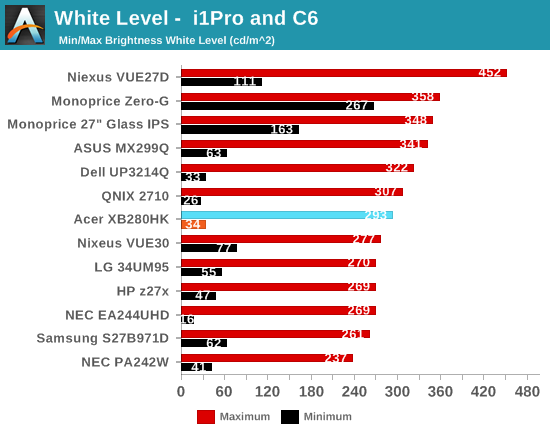
At maximum backlight, the black level is 0.3787 cd/m2, which is relatively bright considering the white level. At minimum this falls down to 0.0453 cd/m2, but again without the white level this value is almost meaningless. We’ll see how it really is when we get to the contrast ratios.
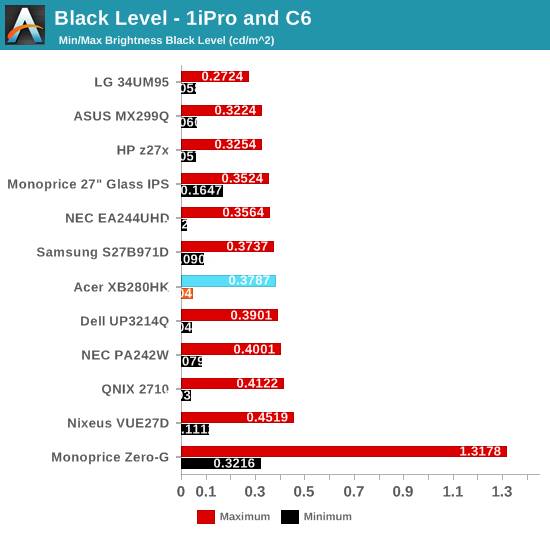
The contrast ratios for the Acer are very average. At around 770:1 they are on the lower side even for a TN display. With movies, blacks will not be great and the overall image won’t pop as much as a good IPS or VA display can. For gaming it should be fine, as it will actually make it a bit easier to see shadows since they aren’t as dark, but for watching movies it won’t look as good.
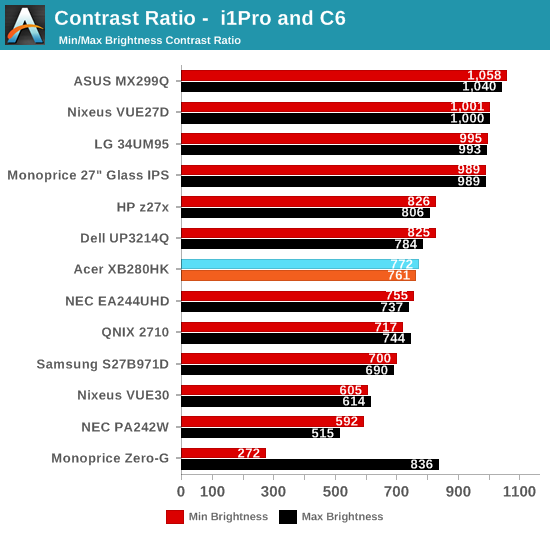
The Acer has just acceptable numbers across the board here. It’s bright, but not bright enough to overcome everything. The contrast ratios are only okay for a TN panel at this point, though I wonder how much 4K plays a role in this. Smaller pixels are probably harder to have fully opened and closed due to size, so contrast ratios are likely to suffer a bit. In time this will likely improve, but the Acer is only mediocre to fair at the moment.










69 Comments
View All Comments
DigitalFreak - Wednesday, January 28, 2015 - link
Dell U3415WDigitalFreak - Wednesday, January 28, 2015 - link
If you look around for coupon codes, you should be able to get it for under $1000.Frenetic Pony - Wednesday, January 28, 2015 - link
G-Sync seems like a dead end anyway. It's both GPU vendor locked and more expensive than "Freesync" which is also part of an open standard.eddman - Thursday, January 29, 2015 - link
"No G-Sync, but I don't like being locked into a GPU vendor when I only replace my monitor every 5 years or so."That doesn't make sense. When did you buy your monitor? A year ago? You could've bought a G-sync monitor and enjoyed the syncing whenever you ended up with an nvidia card in your computer, but now you can't have either of them for a few more years anyway; unless you change your routine and replace your monitor too.
Narg - Friday, January 30, 2015 - link
I easily hit 60fps on my 1440p monitor with only a GTX 970 on most games. Not sure why people spend so much on hardware at times.IdBuRnS - Thursday, February 19, 2015 - link
"I can also hit 60fps easily with GTX 980 SLI with all options maxed."Well I'd surely hope so...
Mondozai - Wednesday, January 28, 2015 - link
Jarred, a quick note:"A solution to this might be G-SYNC to enable gaming that looks smooth even when running below 60Hz"
That should be fps, not Hz, as the panel is at 60 Hz all the time.
paradeigmas - Wednesday, January 28, 2015 - link
You do know the fundamentals of G-Sync is its ability to drop the refresh rate according to fps right? Which means if your game is running at 45fps, your G-Sync monitor will refresh at 45Hz.Antronman - Wednesday, January 28, 2015 - link
But the usage of the word "Hertz" is still incorrect.JarredWalton - Wednesday, January 28, 2015 - link
Fixed.