BitFenix Neos Case Review
by E. Fylladitakis on January 21, 2015 9:00 AM EST- Posted in
- Cases/Cooling/PSUs
- bitfenix
- Case
Test Setup
Professional testing requires the emulation of real-world situations with repeatable results; thus, a perfectly controllable test setup and environment are required, especially for comparable results. Testing the thermal performance of any case with a typical real-world setup technically limits the comparability of the results to this setup alone, as an active system interacts with its environment and the change of a single component would alter myriads of variables.
To help alleviate such issues, we developed synthetic loads that emulate the thermal output of real systems, but these loads are passive, steady, and quantifiable. Our thermal testing now displays the thermal capabilities of the case alone, as if it would have to deal with the entire thermal load by itself, regardless of the system installed inside it. Laboratory data loggers are used to monitor the PT100 sensors and control the safety relays, which are fully accessible via our custom software.
Three such loads have been developed; the ATX version simulates a 200W CPU, 50W VRM, 30W RAM and 4 × 120W GPU card thermal load. Finally, three 3.5" HDD dummy loads have also been created, with each of them converting 30W of electrical power to thermal, bringing the total thermal load of the ATX test setup up to 850 Watts. This thermal load is immense and only the best of cases will be able to handle it for more than a few minutes; we are also performing a test with a thermal load of 400W, with all of the aforementioned components except the HDD drives at about 42% power, which is more suitable for the majority of cases.
Thermal testing is performed with the stock fan operating at maximum speed. Noise testing is performed with a background noise level of 30.4dB(A). Advanced noise testing is also performed, in order to assess the ability of the case to dampen the noise of the components installed inside it. This includes the installation of two noise-generating sources (strong fans) inside the case, one positioned approximately over the first expansion slot and one over the CPU area, which generate ≈ 44.2 dB(A) when unobstructed. During the advanced noise test, all stock cooling options of the case are entirely disabled.
Results and Discussion
Our testing ended prematurely when the thermal load was operating at full power, as the thermal failsafe kicked in. Sadly, the stock thermal performance of the Neos is, simply put, horrific. Despite the large openings at the front of the case and the presence of a strong 120mm exhaust fan, the Neos performed far worse than we originally anticipated. It handles the 400W load better, but it's definitely not the best case for high performance systems.
When compared to other cases of similar size, the enormous difference becomes apparent. Note that the thermal load used during our testing is immense; a typical home/gaming system with a single GPU should operate just fine in the Neos, yet the operating temperatures will be considerably higher than with a more advanced case.
There is just one 120mm cooling fan in the Neos, and it is a fairly strong and noisy model. The single 120mm fan generates 44.3dB(A), which is enough to be clearly audible to the user from one meter away. There are no fan control options for the Neos, therefore a fan controller is required to achieve the 50% and 70% fan speeds depicted in the chart below.
As expected, the Neos has very little noise reduction capabilities as well. It is simply not designed with low-noise operation in mind and there are virtually zero noise reduction measures about this case. The many openings at the front do not help either. The Neos reduced the noise level of our artificial noise source from 44.2dB(A) to 43.0dB(A), a very small and virtually imperceptible difference for the human ear.


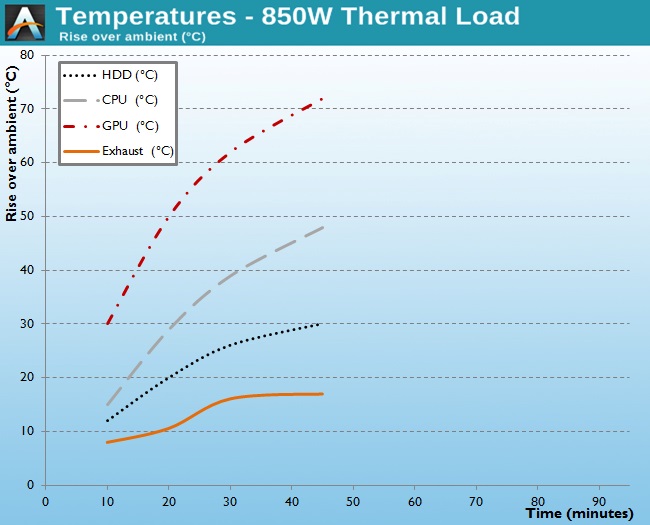

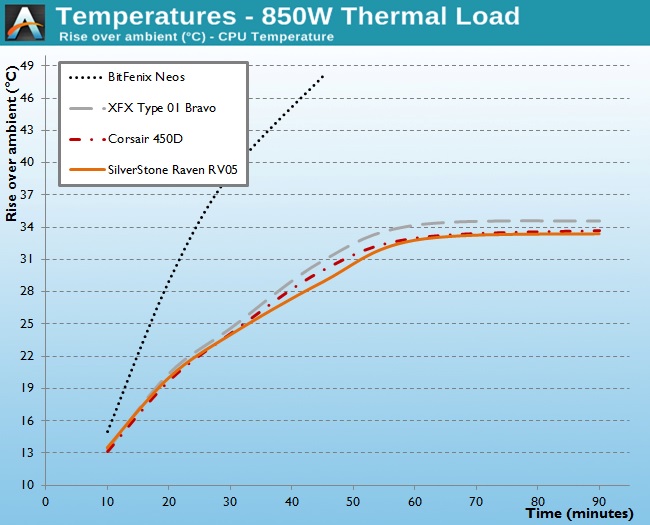










54 Comments
View All Comments
GzeroD - Wednesday, January 21, 2015 - link
Any chance we could get some comparisons using some fans installed in the front 120mm fan slots?I wouldn't expect anyone to be putting 850W worth of components into a case like this without utilizing more of the fan mounting options.
E.Fyll - Thursday, January 22, 2015 - link
I wouldn't expect anyone to be putting 850W worth of components into this case. At all...We always test cases with their stock cooling options only. There is a virtually limitless number of possible cooling configurations for every single case out there, it is not possible to showcase them all. For instance, you requested the installation of two 120mm fans - which fans? 550 RPM silent fans or 5200 RPM Delta "jet engines"?
CosmonautDave - Thursday, January 22, 2015 - link
For what it's worth, the windowed version of the case comes with an additional front fan. So it would be "stock" if you had got that version. Maybe for the sake of comparison you could try this version with a 120mm front fan?vred - Wednesday, January 21, 2015 - link
"flashback to the 90s for those of us that are old enough"Great. Now I feel old. :D
Doomtomb - Wednesday, January 21, 2015 - link
Here's the deal with Bitfenix, they released the Prodigy in 2012 and took the mini-ITX PC crowd by storm. And then we have this.... they truly are a one-hit wonderStrangerGuy - Thursday, January 22, 2015 - link
You mean they made a mITX case that is almost as large or even larger than mATX cases. Case aesthetics are subjective that much I will admit, but I never understood their appeal from a pure functionality point of view because the entire point of the mITX is to f***ing save space.Antronman - Thursday, January 22, 2015 - link
Yeah I have to agree.And it's such a cramped case as well, despite being so large. If you fit a decent heatsink or a radiator, you can't have a DVD drive anymore. It's got 2 fan mount locations. I see so much wasted space.
StrangerGuy - Thursday, January 22, 2015 - link
Bitfenix Prodigy mITX = 24.9cm x 40.4cm x 35.9cm = 36.1LAerocool Dead Silence mATX cube = 26.5cm x 38.1cm x 41.1cm = 41.5L (only 14% larger)
Coolermaster N200 mATX tower = 37.8cm x 44.5cm x 20.1cm = 33.8L (Prodigy is LARGER by 7% despite being mITX only!)
I bet tons of a Prodigy just went "Oooooo mITX here" without doing the math for dimensions relative to form factor.
piasabird - Wednesday, January 21, 2015 - link
The metal mesh seems to have too small of holes. Probably makes the fans ineffective.ImSpartacus - Wednesday, January 21, 2015 - link
How long have the graphs used that gradient style?It looks like something an 8th grader would produce while they are still learning all of the features of Excel.
I don't know what visualization package you guys use, but you can do better. Sometimes less is more. This is Anandtech, not just some site.