AMD Launches Mobile Kaveri APUs
by Jarred Walton on June 4, 2014 12:01 AM ESTInitial Thoughts
I really wish Kaveri could have launched on laptops earlier in the year. While Trinity was a decent solution, Richland didn't really offer much in the way of real improvements, and then seeing Kaveri on desktops first and laptops second was more than a little disappointing. The good news is that Kaveri laptops should start shipping in the near future, and overall they offer a good blend of performance and features that should help AMD be more competitive in the growing world of laptop computing.
Our initial performance results look about right, perhaps even a little lower than we'll see from final shipping hardware. There's also plenty of potential for improved performance as more applications start to leverage OpenCL, but AMD has been beating that drum for a while and it's been a relatively slow process. Yes, there are applications that can perform much faster with an APU than with an Intel CPU, but we still need more. It's fine to talk about HSA and Compute Cores, but until they make a tangible difference in every day applications they're mostly talking points. For people that truly need compute performance, I suspect they're looking at much higher performance parts than an APU.
One interesting example AMD discussed was using an optimized JPEG decoder to process images and generate thumbnails in a Windows folder. This is actually something I can see as being useful to a lot of people, and AMD was able to speed up the process by 80% compared to an Intel laptop running the stock Windows JPEG decoder. However, it's not clear how much of that performance increase is AMD being faster than Intel as opposed to the default Windows JPEG decoder simply being slow.
There are some notable omissions in our performance data right now as well. We were only able to test the highest performance Kaveri laptop APU, the FX-7600P, and even that was essentially in "beta" form. I think the 19W FX-7500 will be potentially more interesting, and if AMD is really able to hit close to max turbo speeds most of the time it could prove a potent alternative to Intel's 15W ULV processors. Something else I'm very interested in seeing is what sort of battery life AMD is able to coax out of these APUs, as Llano and Trinity both did quite well – or at least, they did well when the laptop OEM took time to get things right. And that is perhaps the biggest obstacle AMD faces right now: getting their APUs into laptops that don't cut corners in all the wrong places.
As I noted earlier, storage performance (i.e. having a pure SSD solution for the OS and primary applications) is now far more critical for most use cases than the choice of CPU. However, we can't even get $1000+ laptops to universally switch to SSDs, and it's going to be a long row to hoe getting anything priced under $800 to include one. You can just picture the bean counters: "Why are we using a $100 SSD that only holds 256GB instead of a $50 HDD that holds 1TB!? That's a terrible component choice!" On a similar note, getting a laptop with a good keyboard, trackpad, and screen is more difficult than it needs to be even on midrange laptops, and I've seen many an AMD-equipped laptop fall flat on its face thanks to penny pinching and cut corners in these areas. Finally, it's important to note that all batteries are not created equal; while it would be nice if a 56Wh battery was always a 56Wh battery, I know from experience that there's still a wide range of quality, including the ability to store a charge for more than a few weeks without going dead.
But these things cost money, and when you're saving $50-$100 by using an AMD APU instead of an Intel CPU, the mindset often becomes, "Where else can we save money?" The result is a race to the bottom, and if laptop OEMs aren't careful they'll lose more and more market share to alternative devices. (There's a thought: someone make a Kaveri-based Chromebook. That could be interesting!)
Bottom line: AMD's Kaveri APUs show plenty of promise. Now I want someone to build a nice AMD-equipped laptop for under $800 (with or without a ULV APU). Take the core elements of a good Ultrabook, swap out the Intel CPU/platform for an AMD Kaveri APU/platform, and keep the SSD, form factor, and screen. If one of the major OEMs can deliver that sort of product at a lower price than the Intel equivalent, it would be an easy recommendation.


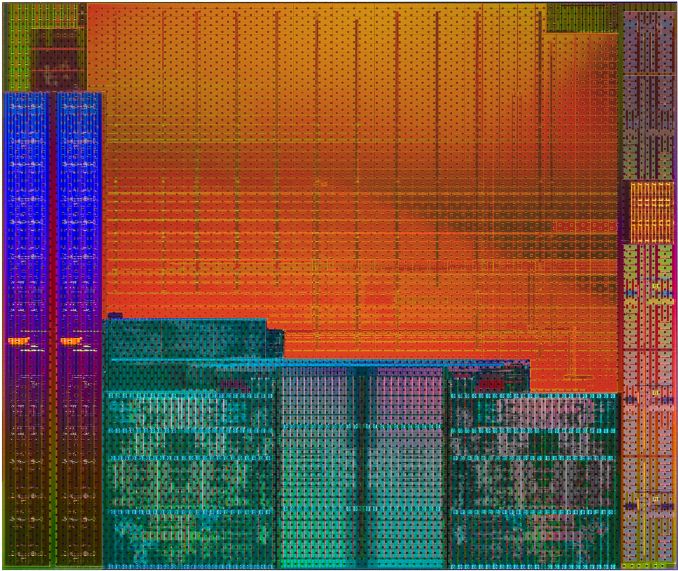








125 Comments
View All Comments
rhx123 - Wednesday, June 4, 2014 - link
I am really confused about the Acer, as according to Ark, the 4500U has no PCIE 16x lane output, how is the 750M attached?http://ark.intel.com/products/75460/Intel-Core-i7-...
TheinsanegamerN - Wednesday, June 4, 2014 - link
It has a single x4 link and dual x2 ink. the 750m would be connected by the x4 link.coburn_c - Wednesday, June 4, 2014 - link
The GPU isn't good enough to game with and the CPU isn't good enough to do anything else with. You'll get half the battery life of the competition and it will get twice as hot. Abject failure.frozentundra123456 - Wednesday, June 4, 2014 - link
Yes, you hit on the crux of the matter. Problem is still that of all APUs, the igp performance is still in limbo: almost there but not quite for gaming, while cpu performance and power consumption trail intel badly. Looking at the gaming tests, looks like one will be limited to 768p, and even then COH (admittedly terribly optimized) is not playable, and we have no tests for demanding games like Watchdogs, Metro LL, or Crysis 3. So one will be stuck with either a crappy 768p screen or playing at non-native resolution for a lot of games. Not to mention, this mobile chip should have come out first instead of being so close to the broadwell mobile launch.silverblue - Wednesday, June 4, 2014 - link
You say "cpu performance and power consumption trail intel badly". There's no real data on the latter apart from TDP values (which, in themselves, aren't an accurate indicator), and the FX-7600P is certainly no slouch when viewing the CPU benchmarks in this preview. Let's not forget that large portion of the die dedicated to the GPU, either - just because it's there, doesn't mean it's being used. Toms had the FX-7600P doing well at GPGPU (it should) and PCMark, less well at physics scores in 3DMark (the competition was a high-end i7) and even worse in Sandra, but we know that doesn't always mean everything; after all, the Core 2 had low memory bandwidth due to having no IMC but was still easily the match of the Phenom II series.This is a preview, so quite why people are expecting numerous tests on 2013/14 titles from a very brief testing period is beyond me. Patience, grasshopper!
Novaguy - Thursday, June 5, 2014 - link
But I suspect you can hit 1080p with an awful lot of 2007~2012 games, making kaveri mobile + 1080p a great humble bundle mobile gaming solution. Now, if they combined it with freesync, you could get away with lower frame rates and play even more recent games.The_Assimilator - Thursday, June 5, 2014 - link
The use case for a laptop is simple: you don't require graphics horsepower the majority of the time. Hence it makes more sense to use a CPU that uses less power (and performs better), and pair it with a discrete GPU that won't be drawing any power most of the time. Intel understands this and it's why they make money.AMD on the other hand, have dreamed up a mythical future reality where everyone who buys a laptop expects it to deliver decent GPU performance. But very few people buy laptops to play games on, they buy laptops to be productive while mobile - and faster CPU that use less battery power are always going to win out.
nemi2 - Wednesday, June 4, 2014 - link
It's becoming more of a glaring omission as time progresses that AMD doesn't have a SSD caching option in their SATA BIOS/drivers. AMD is targeting the cheaper end of notebooks so I agree with the author: a pure SSD storage solution will not make the BOM, and because there is no AMD SSD caching solution a 8,16,32GD SSD cache can't make the BOM either - discrete chece is not supported and a hybrid HD unfortunately also seem to also command a $ premium and don't have as good integration with windows.Makes me wonder what the state of USB "ready boost" is with Windows these days?, things are very quiet on the that front. Also where is a cheap / free 3rd party utility to provide SSD/ NVM caching, do AMD laptop vendors have any budget / driver solution?
lmcd - Wednesday, June 4, 2014 - link
The SSD caching probably explains it -- thanks for posting (not an obvious conclusion to reach!)JarredWalton - Wednesday, June 4, 2014 - link
SSD caches are really only good for two things:1) Inflate certain benchmark scores (PCMark being a major one).
2) Help laptop boot/resume faster.
Seriously, most other tasks that hit the storage hard -- installing an application, loading a bunch of apps at once, opening a browser with 30 active tabs -- are all only slightly faster than an HDD with SSD caching, where a pure SSD is substantially faster. The best SSD caching solution right now comes from Apple, and it's only good because it's 64GB or more; 24/32GB SSD caches just don't cut it in my experience.