Razer BlackWidow Ultimate Mechanical Gaming Keyboard Review
by E. Fylladitakis on April 2, 2014 8:05 PM EST- Posted in
- Keyboard
- Razer
- mechanical

Introduction and Packaging
Several months ago, we had a quick look at the BlackWidow Ultimate from Razer, a company very well known for their focus on gaming-related products. A few weeks ago, Razer announced that they have developed their own all-new mechanical switches, upgrading most of their keyboards with them in the process. The upgrade involves the BlackWidow Ultimate keyboard, and we have the new "2014" version that we'll be reviewing today. Razer has made plenty of noise about their new switches, and while we'll have more to say on that in a moment, let's start as usual with a look at the packaging and included items.
We received the BlackWidow Ultimate in a nicely designed cardboard box, with a small opening allowing you to test the keys. We especially liked that idea and we wholeheartedly recommend, given that it is possible, that you should visit a retail store and test the switches yourself before purchasing a keyboard. No amount of text can fully describe the feel of a mechanical switch, especially if you have no previous experience with any mechanical keyboard.
The bundle is well presented but minimal; there is a nice envelope with a quick start guide, warranty information and product registration cards, as well as two large stickers, but that is about it. There is not even a disk with the keyboard's software; an internet connection is required to download it.
Software
The Razer Synapse software is, in our opinion, where Razer should have focused their marketing attention. With it, several profiles can be programmed into the BlackWidow Ultimate and the user can switch between them on the fly. It is also possible to link a program to each profile, a very handy feature if you want to link each profile to a specific game or application. It would be even better if the software would reset to the previous profile once the game/application has been closed though.
Aside from the programming of macros, the software allows every single key of the keyboard to be reprogrammed, a feature that can be highly useful. You can easily change the functions of any key -- and not just reprogram it to perform a single keystroke; the keys can be reprogrammed to execute macros, perform multimedia functions, launch applications and more. The combinations are practically infinite and this feature can be extremely useful, especially in games that do not allow the remapping of certain keys.
Furthermore, the backlight brightness can be adjusted and linked to certain profiles It can also be set to pulsate, which we do not recommend, as the brightness will essentially blind you every several seconds. When online, the Razer Synapse even allows the user to save the profiles to a free online account and import them into other Razer keyboards.
In short, the Synapse software has plenty of good features, and it's one of the highlights of the BlackWidow.



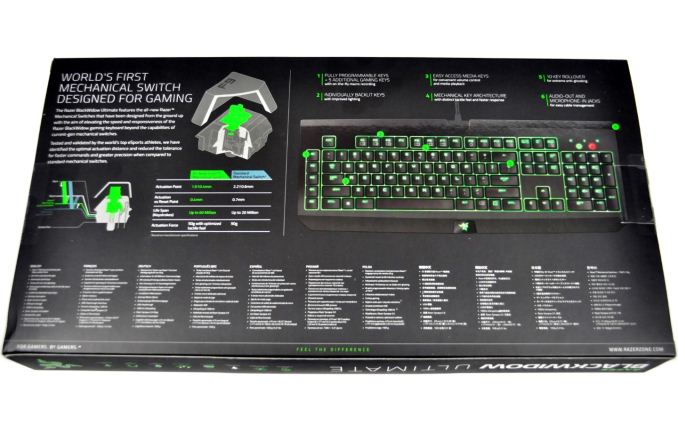













64 Comments
View All Comments
Mithan - Thursday, April 3, 2014 - link
I have the original Black Widow Ultimate that came out 3 years ago or so and I really like it. Its been going strong all these years with no issues so far. The only thing I wish was different was that it had dedicated volume/mute keys like my older Saitek keyboards did.PrimalNaCl - Wednesday, October 8, 2014 - link
I have that one (Blue backlight Blue MX switches). I had been happily using it since I got it w/zero issues. Then, after my son convinced me to install the wretched synapse nonsense, it decided to update the fw (v1.18 to 2.??). I'm not certain if the mouse (DeathAdder 2013) was also updated. However, now, the BIOS sees that I have _4_ keyboards and _2_ mice plugged in. Further, ever since this has occurred, I can no longer log back in after Windows enters the sleep state. I can _wake_ the machine, and move the mouse, but can't enter any data. Sometimes the backlights are on, sometimes they are off during these events.This is a new 5960x, x99 build w/Win 8.0. Everything was working flawlessly until I installed that damn software + fw update. I have subsequently _uninstalled_ the crap, but it hasn't helped.
Anyone know of a way to a) acquire an older copies of the kb fw and b) get a flashing tool to install it? When the bits were on my box, I didn't see any obvious tooling to do so. Razer's site is completely worthless. Various Google searches, reference old knowledge base # from Razer, but I can't locate that on their site. Downloads, only allows for acquiring Synapse.
Very sad.
LoccOtHaN - Thursday, April 3, 2014 - link
I have Razor Arctosa 1ms and its OKfanofanand - Thursday, April 3, 2014 - link
I love Razer mice but would NEVER buy another keyboard. I bought a Tarantula in 2008 thinking it was the greatest thing ever, until I plugged it in.....The audio controls never worked properly (yes I had it plugged in correctly) and it needed a firmware update from the day I bought it. Never once did the firmware update work. I contacted their support team and never once received a reply. I even contacted them at their twitter page, no reply. Sorry Razer, but as a company I'm done with you, unless of course my mouse craps out on me.....I do love that thing.Stuka87 - Thursday, April 3, 2014 - link
I cannot speak for their support team from 6 years ago, but I just had to RMA an Intrepador, and they were great. Went back and forth several times to try out different things, when they did not work, I mailed them my old one and had a brand new mouse a week later.Stuka87 - Thursday, April 3, 2014 - link
Er, Intrepador should Imperator. Brain and fingers were not properly synced up on that.Trefugl - Friday, April 4, 2014 - link
Math error... 0.3mm of displacement is 0.0118in, not 0.115in.. An order of magnitude off.Sorry, I'm an engineer, so unit conversion mistakes like this get under my skin :).
E.Fyll - Friday, April 4, 2014 - link
lol, true, that was a spelling/typo mistake on my part. I corrected it. Sorry.Molbork - Friday, April 4, 2014 - link
Still no analog keys, it's a shame. Analog movement for at least the WASD keys would be nice.I've sent so many emails to different companies over the last ten years and don't think people understand the benefit for gaming.
wetwareinterface - Sunday, April 6, 2014 - link
ummm.... what benefit are you referring to. the keyboard will get connected to either a usb port or god forbid a usb-ps/2 adapter and into a ps/2 port. option 1 has lower latency without doing an analog to digital conversion so don't get your point, option 2 is far worse as that's polled even lower than a usb interrupt parse would take for each keystroke to register.so if you want to live in fantasy land okay analog keyboard actuation would be great with your steampunk'd differnce engine's comptroller port