ASUS TUF Z87 Gryphon Review
by Ian Cutress on February 3, 2014 10:00 AM EST- Posted in
- Motherboards
- Asus
- Z87
- TUF
System Benchmarks
Rightmark Audio Analyzer 6.2.5
In part due to reader requests, we are pleased to include Rightmark Audio Analyzer results in our benchmark suite. The premise behind Rightmark:AA is to test the input and output of the audio system to determine noise levels, range, harmonic distortion, stereo crosstalk and so forth. Rightmark:AA should indicate how well the sound system is built and isolated from electrical interference (either internally or externally). For this test we connect the Line Out to the Line In using a short six inch 3.5mm to 3.5mm high-quality jack, turn the OS speaker volume to 100%, and run the Rightmark default test suite at 192 kHz, 24-bit. The OS is tuned to 192 kHz/24-bit input and output, and the Line-In volume is adjusted until we have the best RMAA value in the mini-pretest. We look specifically at the Dynamic Range of the audio codec used on board, as well as the Total Harmonic Distortion + Noise.
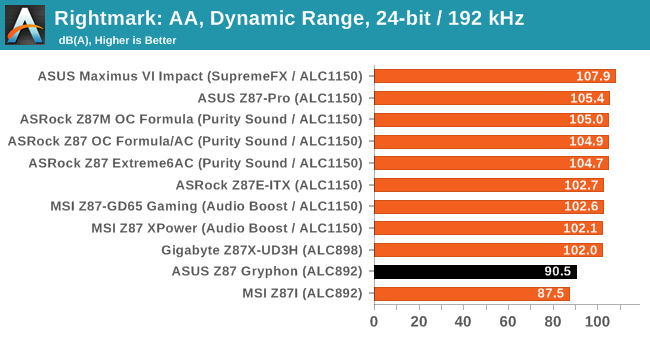
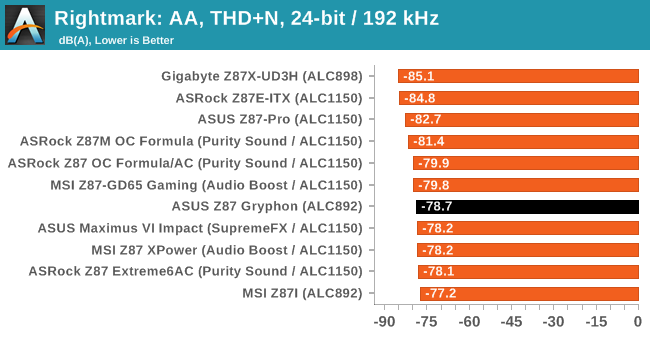
Using the ALC892 for the Gryphon seems the right choice of codec, however it is limiting in terms of SNR compared to the ALC898 and above models.
USB Backup
For this benchmark, we run CrystalDiskMark to determine the ideal sequential read and write speeds for the USB port using our 240 GB OCZ Vertex3 SSD with a SATA 6 Gbps to USB 3.0 converter. Then we transfer a set size of files from the SSD to the USB drive using DiskBench, which monitors the time taken to transfer. The files transferred are a 1.52 GB set of 2867 files across 320 folders – 95% of these files are small typical website files, and the rest (90% of the size) are the videos used in the WinRAR test. In an update to pre-Z87 testing, we also run MaxCPU to load up one of the threads during the test which improves general performance up to 15% by causing all the internal pathways to run at full speed.
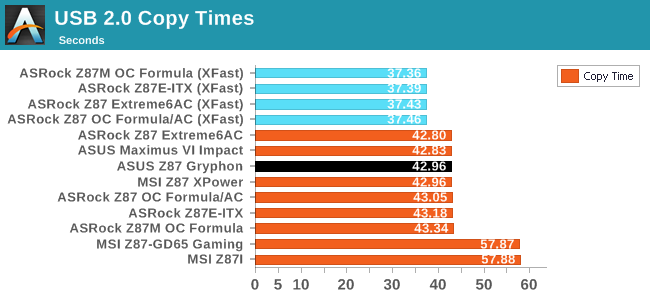
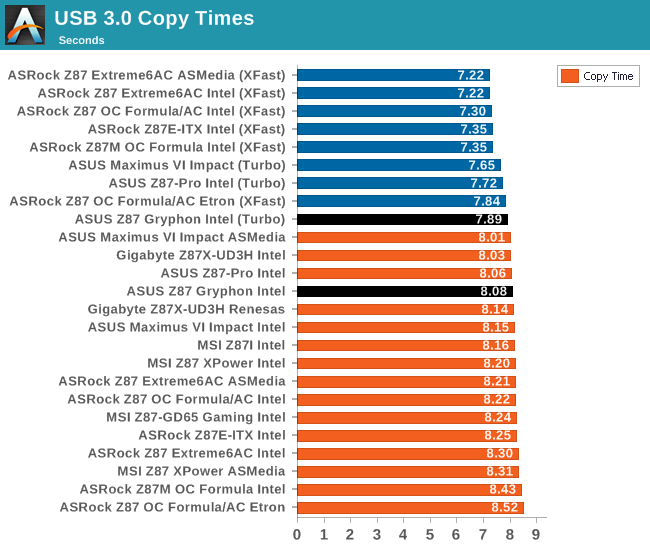
USB 3.0 Turbo boost provides an ample improvement in peak read speeds, although this does not translate in to much gain in the copy test.
DPC Latency
Deferred Procedure Call latency is a way in which Windows handles interrupt servicing. In order to wait for a processor to acknowledge the request, the system will queue all interrupt requests by priority. Critical interrupts will be handled as soon as possible, whereas lesser priority requests, such as audio, will be further down the line. So if the audio device requires data, it will have to wait until the request is processed before the buffer is filled. If the device drivers of higher priority components in a system are poorly implemented, this can cause delays in request scheduling and process time, resulting in an empty audio buffer – this leads to characteristic audible pauses, pops and clicks. Having a bigger buffer and correctly implemented system drivers obviously helps in this regard. The DPC latency checker measures how much time is processing DPCs from driver invocation – the lower the value will result in better audio transfer at smaller buffer sizes. Results are measured in microseconds and taken as the peak latency while cycling through a series of short HD videos - under 500 microseconds usually gets the green light, but the lower the better.
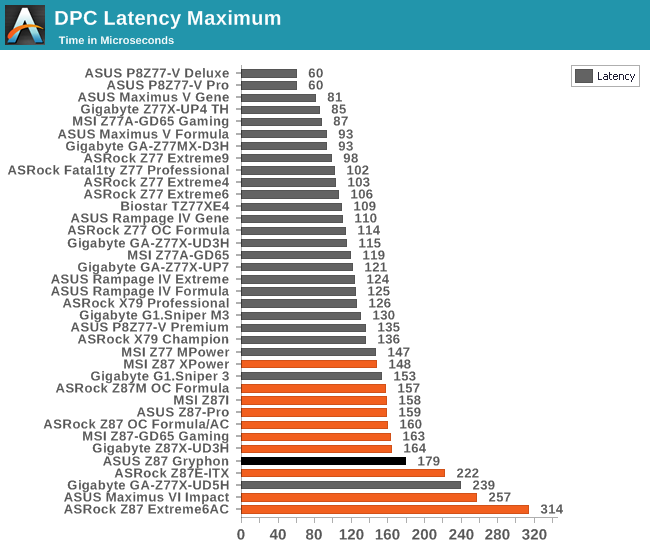
Once again the Z87 platform gives another 150+ result, showing that there is something fundamental with it causing a higher peak DPC than older Intel platforms.










62 Comments
View All Comments
Samus - Tuesday, February 4, 2014 - link
5thaccount, did it ever occur to you the reason you saw so many Asus returns is because they are the largest motherboard manufacturer in the world, and chances are if a noobie builder is buying a board, it's going to be...Asus?Eagle007 - Tuesday, February 11, 2014 - link
I am currently in litigation with ASus over a $350 motherboard they said was defective but have not returned to me. They have spent at least $5000 not to fight the suit and not return the board. They tortured me with emails, unanswered, and chat instructions for days before issuing a RMA. Do not buy a product from them with a five year warranty as it guarantees that you will be abused by them for 5 years rather than protected from failures.Hxx - Monday, February 3, 2014 - link
lol thats so dumb is ridicoulos. Asus makes excellent board, they have always done at least in the past 10 years since ive been building my own rig. Always use them Id rather get a lower specced Asus board than a higher specced msi or gigabyte. This is not just me speaking from experience, you can read forums upon forums of people expressing similar opinions. You're either trolling or got extremely unlucky. I just sold an x38 asus p5e board for over 100 bucks on ebay if that says anything.probedb - Tuesday, February 4, 2014 - link
Odd. I've had nothing but Asus motherboards since the days of Ahtlon XP processors and none have ever missed a beat.twtech - Friday, February 7, 2014 - link
I had a bad experience with an ASUS motherboard a few builds ago - which was actually something like 6 years now. The board was overvolting the RAM, so initially it would appear stable, and then degrade after a few months and start locking up with increasing frequency. I replaced the power supply, and the RAM twice before I figured out what was actually going on.Searching for information about the issue revealed that it was actually a relatively common problem, and that the voltages displayed in the BIOS couldn't be trusted. A workaround was to manually set the RAM voltage lower, to a number that appeared to be out-of-spec. I wasn't sure how much of an offset needed to be set though, and eventually the board destroyed that set of RAM sticks too. At that point I got rid of the board.
Since then, I have been wary about purchasing another ASUS motherboard. It was probably just that model that was problematic, but having other options, it's still hard to choose to go back to a manufacturer that shipped boards with an issue as significant as that. Especially when they typically want a premium for their boards, too.
Neo123 - Sunday, February 16, 2014 - link
hi i planned to buy PC..which brand motherboard is best..in service and relablityFractinJex - Monday, February 3, 2014 - link
Both obv. not to bright....I stated until I upgrade in 4-5 years did I state the board would only last that long....noAlso this board as a 5 year warranty unlike 90% of other boards that have 3 year warranty. This is currently one of the best mATX boards available...
djshortsleeve - Wednesday, February 5, 2014 - link
No kidding, I think I have used 10-15 year old MOBOs. Rarely do they ever die.drainplugofideas - Monday, February 3, 2014 - link
Oh cool! I made nearly the same build. Cooler master n2000, i5-4670k, gtx 770, corsair MX 650.Sabresiberian - Monday, February 3, 2014 - link
I have one, too, quite happy with it. My only "complaint" is that the armor kit comes separately for a rather expensive price too, so that made what I paid pretty high all total. Still there are other premium small form factor mainboards in that price range (board+armor kit) - and with a 3 year warranty in stead of 5.The lower priced sound solution is a plus for me because I don't use mainboard sound, so the less it adds to the cost of the board the better for me. :)