Acer V7-482PG-9884 Review: Everything You Need
by Jarred Walton on August 24, 2013 12:00 AM ESTAcer V7 Gaming Performance
Our focus for gaming performance is going to be on our Value and Mainstream settings, although we’ve also run our Enthusiast settings and as usual you can find the results in Mobile Bench. The short summary is that in most cases, the Aspire V7 easily handles the Value settings and typically gets above 30 FPS on the Mainstream settings; what that means for 1080p gaming is that medium detail should suffice, but anything more and you’re often going to drop below 30 FPS. I’ll save additional commentary for after the graphs break….
One other item to discuss before we get to the gaming benchmarks is the 4GB DDR3-1800 RAM used on the GT 750M. I commented earlier that the amount of RAM is overkill, and the decision to use DDR3 instead of GDDR5 would likely reduce performance quite a bit. There are of course ways to mitigate this, as well as investigate how much the GPU memory bandwidth limits performance. I installed MSI Afterburner 3.0 Beta 14 (gotta love the monthly betas that keep expiring...), and proceded to overclock just the RAM. Initially I tried for DDR3-2500, but that resulted in a frowny-faced BSOD (Windows' 8 has a much nicer BSOD, apparently). DDR3-2300 failed as well, but without the BSOD, while DDR3-2200 ran through all of our gaming benchmarks without issue. That represents a 22% overclock of the RAM, and I've included the results in the charts below.
Value Gaming Performance
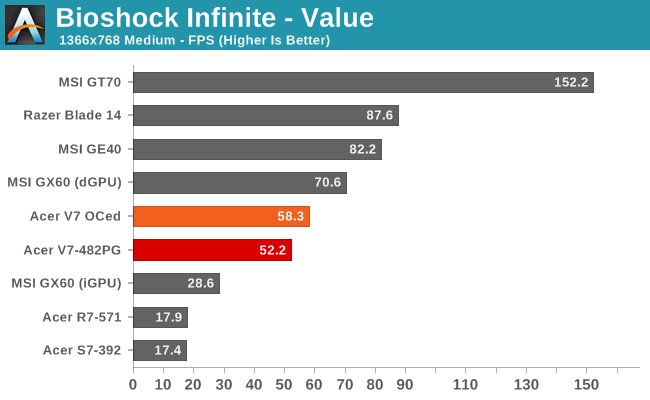
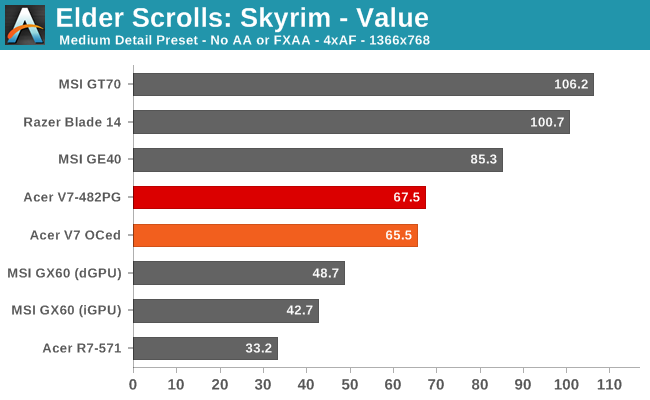
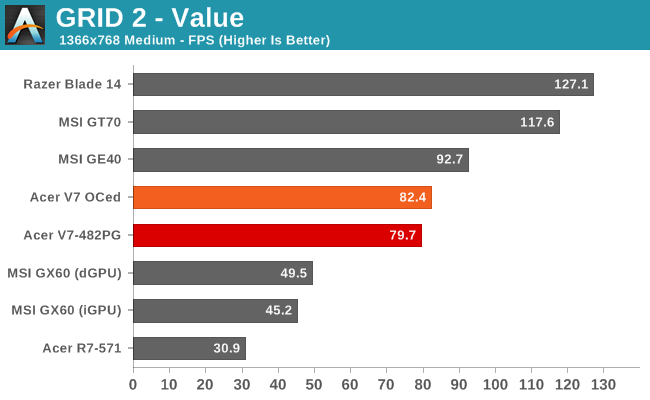
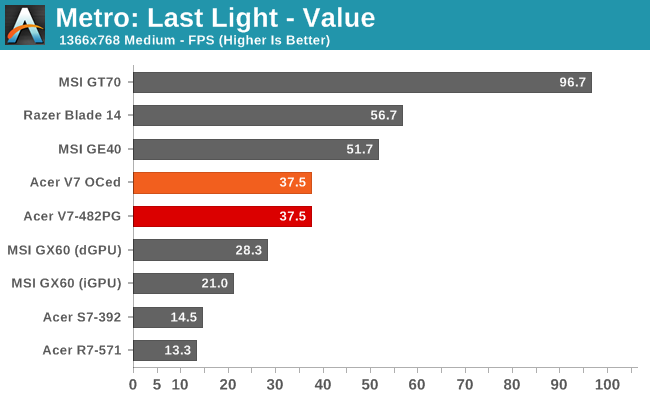
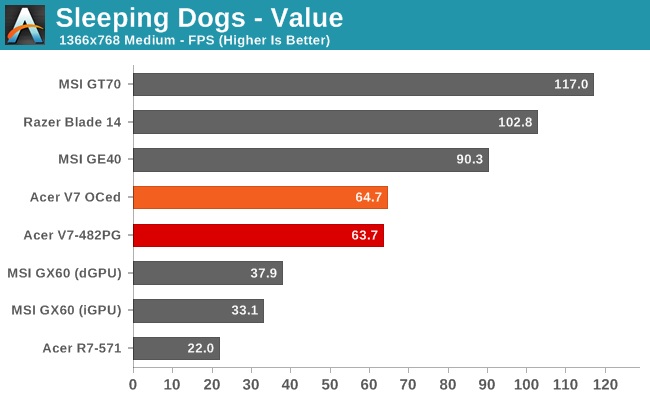
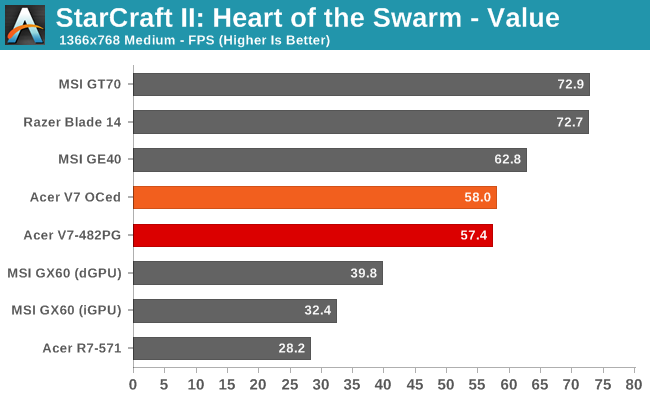
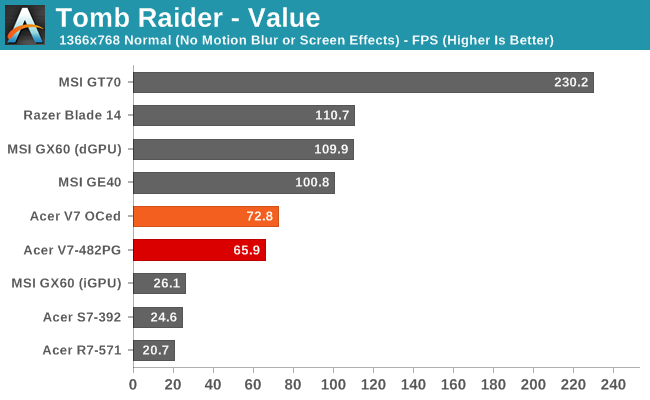
Mainstream Gaming Performance
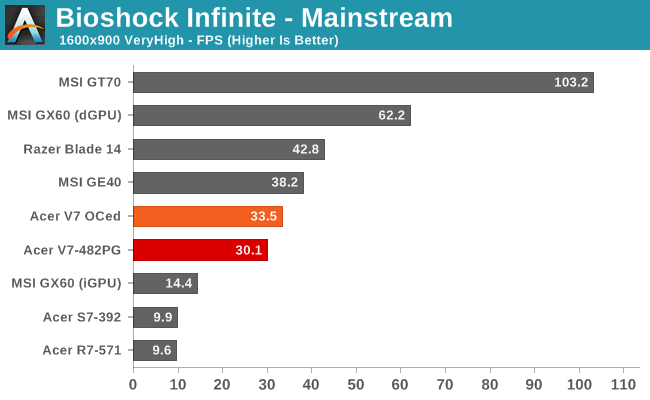

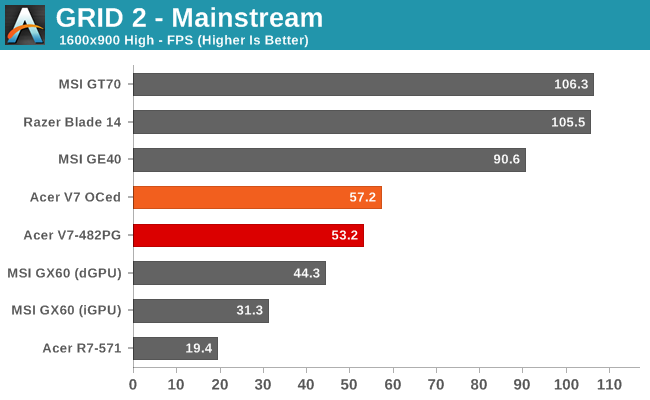
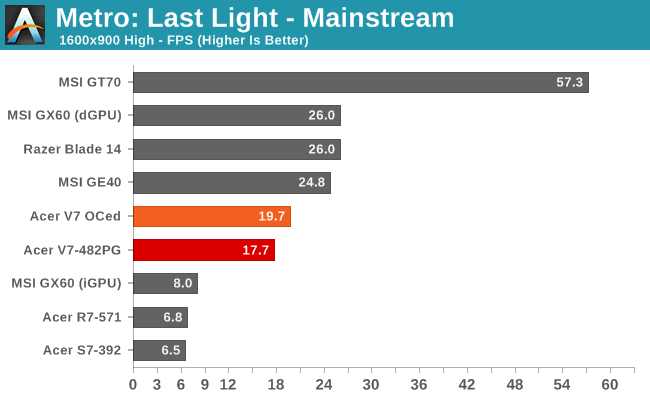
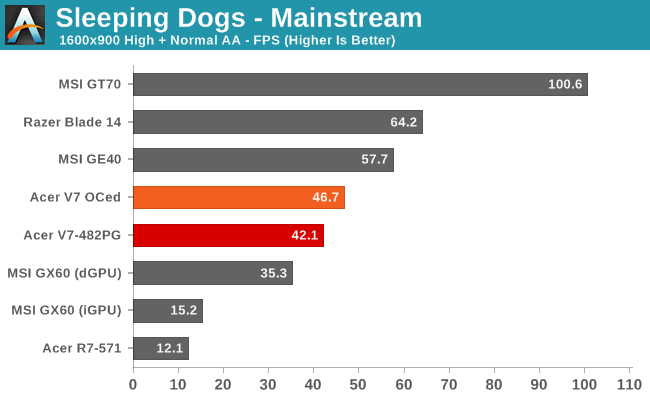


The two most demanding games in our test suite right now are Metro: Last Light and Company of Heroes 2 – I didn’t include graphs for the latter above, simply because we’ve only run it on three laptops so far, but it ends up being the slowest running game in our suite by far to the tune of 23.7 FPS at 1366x768 medium/low settings. It’s basically the opposite of StarCraft 2: Heart of the Swarm, where it apparently pounds the GPU (shaders) and doesn’t require as much of the CPU. Speaking of which, Skyrim and StarCraft 2 are in the interesting camp of being more CPU limited, so we actually see better numbers from the Aspire V7 with GT 750M than we get from the MSI GX60 with HD 7970M, even at our Mainstream settings. Somewhat surprisingly, GRID 2 and Sleeping Dogs also fall into that category, at least if we limit ourselves to the Mainstream settings.
It all goes back to what I was talking about in the introduction: balance. The Acer V7 is certainly not the fastest laptop on the block, and the GT 750M really has no business outperforming an HD 7970M. The problem is the CPU-GPU balance in the GX60 is just way off. In some games like Tomb Raider and Bioshock Infinity, even moderately slow CPUs are fast enough; in other cases, however, more (single-threaded) CPU performance is required. In an Ultrabook like the V7, I think the GT 750M is a pretty good fit for a Haswell ULT CPU.
My only wish is that Acer had equipped the GPU with 2GB GDDR5 memory; I don’t know exactly how much that would have helped, but simply overclocking the DDR3 memory by 22% produced some interesting results. At our less demanding Value settings, the overclock only improves performance by 3.6% on average, and in one game at least (Skyrim) it was actually slightly slower. The reason for the lack of improvement is that Value settings tend to be more CPU constrained, so increasing the GPU performance doesn't always help much; still, Bioshock and Tomb Raider both improve by over 10%. Move up to the Mainstream settings and the increased memory bandwidth becomes far more useful. There we see an average performance increase of 11.5%, and only Skyrim and GRID 2 fail to post double digit percentage improvements.
If all of this can be achieved with a 22% overclock of DDR3 RAM, what would more than doubling the bandwidth with GDDR5 accomplish? It definitely wouldn't reduce performance, and I wouldn’t be surprised to see an extra 15-30% performance increase at our Mainstream settings for a relatively minor change in BOM costs. Even without GDDR5, though, the Acer V7 posts respectible numbers and can handle most games at 1080p and Medium detail. It's not a gaming enthusiasts dream laptop, but for less demanding gamers it's more than sufficient.










62 Comments
View All Comments
lmcd - Saturday, August 24, 2013 - link
I'd personally bet you don't even need the dGPU. I'd consider picking up an ultrabook with the right size screen and screen res.I can't judge 3D Home Architect but based on what I'm seeing it seems legacy. I think iGPU graphics should handle it just fine, and again, a dGPU would be wasted.
I'd strongly recommend picking a Haswell-only model, though I'd consider waiting to see what Haswell with Iris HD Pro brings (power consumption).
One last question though: what screen res is that 24 inch monitor? 1920x1080 will be fine (and I don't think much else exists at that screen size) but I wonder how well 1440p would run off an iGPU (probably not that well).
JarredWalton - Saturday, August 24, 2013 - link
Yeah, what lmcd said. For the applications you're running, the dGPU isn't needed -- it's just taking space and perhaps a little bit of power. I'd estimate the 720M is only about 30-50% faster than the HD 4400, so if you could get something with HD 5000 the gap would be even smaller. We've got a laptop with Iris Pro 5200 Graphics inbound, but the cost may be too high relative to Optimus models to make it worthwhile.Of course, if you can't find another laptop with a decent 1080p display for less than $1050, the 15.6" V7 isn't terrible -- it's just not as good (IMO) as the smaller V7.
Bob Todd - Saturday, August 24, 2013 - link
I'm assuming that's a 47W quad you've got coming from the SKUs I've seen, but any insights into when we'll see the dual core 28W HD 5100 parts? My wallet is begging to be abused by a very portable machine that can last 12 hours in light duty and still play most current games (~720p/low). Preferably before my next flight to India :/.dareo - Sunday, August 25, 2013 - link
Thanks for the feedback. Since I'm giving myself to the end of the year for making the purchase, I'll throw this one into the spreadsheet that I'm using for evaluating alternatives.dareo - Saturday, August 24, 2013 - link
The monitor res is 1920x1080 as you suspected which, for what I do, is just fine.I'd agree that the iGPU is fine for 90% of what I do so that definitely makes it good enough. Nevertheless, that last 10% (3D Home Architect) can be frustrating at times. My current laptop has a Core i5 M430 and a GeForce 310M. Doing a 3D walkthrough of complex drawings is very choppy.
rootheday - Sunday, August 25, 2013 - link
Based on the benchmarks at notebookcheck.net, haswell iGpu in ultrabook 15w skus (hd4200, hd4400) are about 2x the performance of the 310m.powerfox - Saturday, August 24, 2013 - link
According to various things I've read online, that port on the back may or may not be a Mini DisplayPort. Are you able to test if it is and if 2560x1440 output is possible? I've been considering this computer, but connecting it to my U2711 is important to me. Thanks.JarredWalton - Saturday, August 24, 2013 - link
Sadly, I don't even had a DisplayPort capable LCD, let alone one with 1440p support. I've been using a couple older 30" DL-DVI displays for years, and have no reason to upgrade yet (and no space for another display). Acer calls it a mini-VGA, but you need an adapter for that, and apparently they also support a few other things with the port via adapters. But they do not guarantee displays will work. This is all based on information from the R7 though -- they don't have a spec sheet for the V7 posted yet, oddly enough.http://acer.custhelp.com/app/answers/detail/a_id/3...
hfm - Saturday, August 24, 2013 - link
Personally, for gaming, moving away from native resolution is the worst thing you can do. The Razer 14 even with it's questionable panel is in a different league for gaming concerns.davejake - Saturday, August 24, 2013 - link
Jarred, your reviews are the only ones I've really come to trust as I'm shopping for a new laptop. Thanks for the level-headed subjective analysis combined with the well-analyzed raw data. Whatever compensation you get for doing these reviews... it should be more!The only thing that is stopping me from snagging this laptop right now is that the specs on the (ever?) forthcoming Gigabyte p34g and p35k look compelling-- like the V7 on steroids without the touchscreen. What's the "major flaw" that you're concerned about with those? I, and I'm guessing many others, would be interested in your assessment. I'm guessing price, heat, battery life, and availability are the likely "gotchas." Thanks!