Acer V7-482PG-9884 Review: Everything You Need
by Jarred Walton on August 24, 2013 12:00 AM ESTAcer V7-482PG General Performance
We’ll start with the usual selection of system benchmarks to show how the V7 handles everyday tasks. I don’t have a full set of results for some things, but let me just start with some general OS numbers. The V7 boots reasonably quickly – 23 seconds from power on – and it resumes from hibernate faster – around 15 seconds. Shutdown/hibernate times are typically 11-13 seconds, but unless you need to make sure the system is off before walking away/stowing it in a bag, or if you’re rebooting, I don’t find the time to shut off/hibernate to be particularly important. The boot times are definitely one area where Windows 8 has greatly improved over previous versions of the OS.
Moving on, before we get to the graphs I want to provide a quick overview of our comparison points. As usual, you can find all of the benchmark results for the V7 in Mobile Bench, along with previously tested laptops, so you can always make your own comparisons. Our selection of laptops this time is a bit more varied, as the V7 is both an Ultrabook as well as a potential gaming laptop. From the Ultrabook side of things, this is actually our first full review of a Haswell Ultrabook, so we have to return to Ivy Bridge for most of these comparisons. I’ll include the numbers that we have from the Acer S7-392 preview, but it’s not in all the charts; I’ll also include the Acer R7, Clevo W550EU, HP Spectre XT TouchSmart, and Toshiba KIRAbook. From the gaming side, we’ll include the MSI GE40, MSI GX60, MSI GT70, and the Razer Blade 14; all of these are higher-end gaming notebooks that don’t necessarily compete directly with the V7, but it’s sometimes useful to see what you give up – or in some cases don’t give up – in performance.
| Overview of Comparison Laptops | ||||||
| Laptop | CPU | GPU | Storage | RAM | LCD | Battery |
| Acer R7-571-6858 | Intel Core i5-3317U | HD4000 | 500GB HDD + 24GB SSD | 1x4GB + 1x2GB | 15.6” 1080p Glossy AHVA Touchscreen | 4-cell 54Wh |
| Acer S7-392-9890 (Preview) | Intel Core i7-4500U | HD4400 | 2x128GB RAID 0 SSDs | 2x4GB | 13.3” 1080p Glossy IPS Touchscreen | 4-cell 46Wh |
| Acer V7-482PG-9884 | Intel Core i7-4500U | GT750M DDR3 / HD4400 | 1TB HDD + 24GB SSD | 1x4GB + 1x8GB | 14” 1080p Glossy AHVA Touchscreen | 4-cell 54Wh |
| Clevo W550EU (Mythlogic) | Intel Core i5-3340M | HD4000 | 256GB SSD | 2x4GB | 15.6” 1080p Matte IPS | 6-cell 62-Wh |
| HP Spectre XT TouchSmart | Intel core i7-3517U | HD4000 | 500GB HDD + 32GB SSD | 2x4GB | 15.6” 1080p Glossy IPS Touchscreen | 4-cell 48Wh |
| MSI GE40 | Intel Core i7-4702MQ | HD4600 / GTX760M | 128GB SSD + 750GB HDD | 1x8GB | 14” 1600x900 Matte TN | 6-cell 65Wh |
| MSI GT70 Dragon | Intel Core i7-4700MQ | HD4600 / GTX780M | 128GB SSD + 750GB HDD | 4x8GB | 17.3” 1080p Matte TN | 9-cell 87Wh |
| MSI GX60 | AMD A10-5750 | HD8650G / HD7970M | 750GB HDD | 1x8GB | 15.6” 1080p Matte TN | 9-cell 87Wh |
| Razer Blade 14 | Intel Core i7-4702HQ | HD4600 / GTX765M | 256GB SSD | 2x4GB | 14” 1600x900 Matte TN | 6-cell 70Wh |
| Toshiba KIRAbook | Intel Core i7-3537U | HD4000 | 256GB SSD | 2x4GB | 13.3” 2560x1440 Glossy IPS Touchscreen | 4-cell 52Wh |
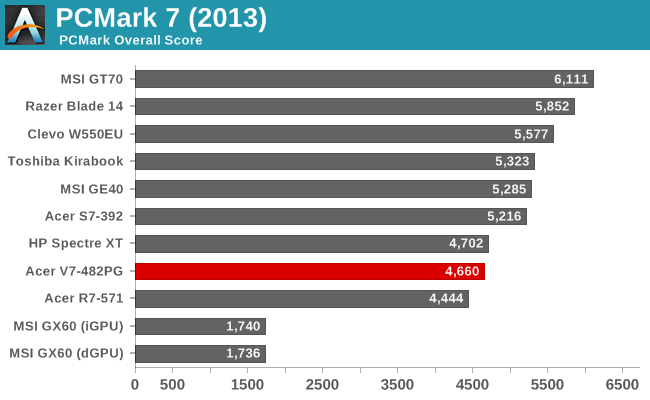
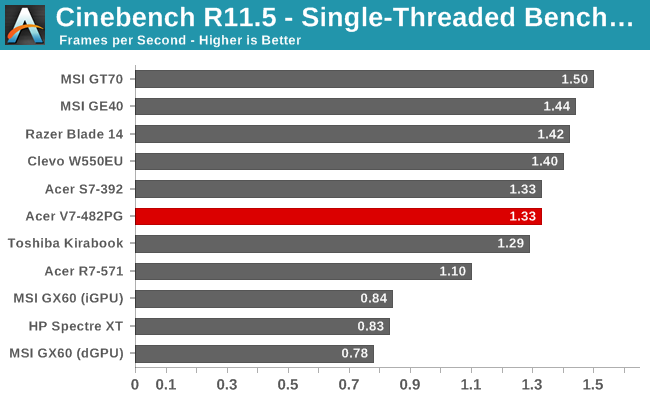
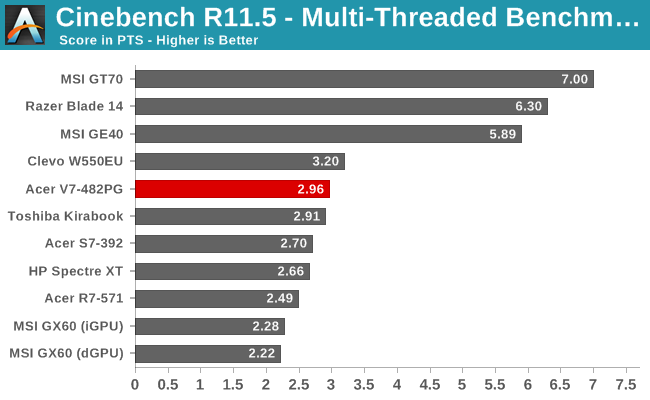
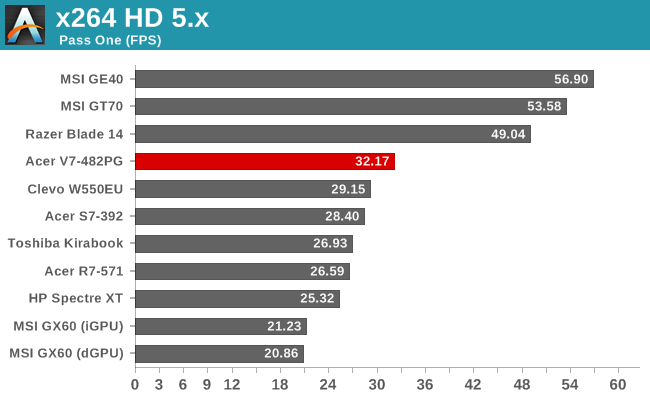
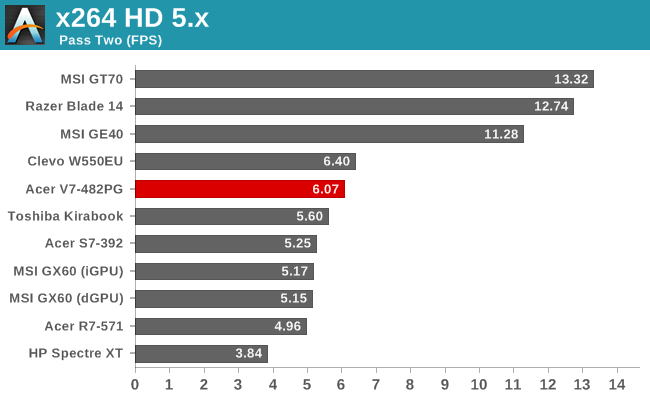
Starting as usual with PCMark 7, obviously the MSI GX60 is seriously penalized by not having a solid state drive. The rest of the systems all come together, with quad-core SSD systems at the top, followed by the dual-core SSD systems, and bringing up the rear we have hybrid SSD + HDD laptops like the Aspire V7. Personally, I find that hybrid storage feels a little closer to pure HDD than it does pure SSD, and benchmarks like PCMark 7 tend to paint a rosier picture than reality. Still, hybrid storage is far better than not having any solid state storage at all. For general use, the fact is that just about any modern system is more than fast enough – and other than a few specific use cases, a solid state drive doesn’t make your system two or three times faster, but it’s still definitely something I want to have in any modern system.
Our next set of performance benchmarks put more of the strain on the CPU, and here we see something that most of us already expected: Haswell isn’t substantially faster than Ivy Bridge. It seems like cooling and thermal throttling (or in other words, bios and firmware optimizations) can have a larger impact on performance than the choice of CPU. For example, the Toshiba KIRAbook and HP Spectre XT have virtually the same Core i7 Ivy Bridge CPU, but the Spectre XT ends up being substantially slower. In terms of where Haswell sits, the i7-4500U comes out ahead of all of the Core i7 ULV Ivy Bridge CPUs, but the difference ranges from a negligible 2-3% in Cinebench to a slightly more noteworthy 8-20% in x264 HD. How much of the difference in x264 is from IPC improvements and how much of it is just a question of BIOS/firmware differences is difficult to say – keep in mind that the Acer S7-392 has the same CPU, so firmware is probably the bigger factor.
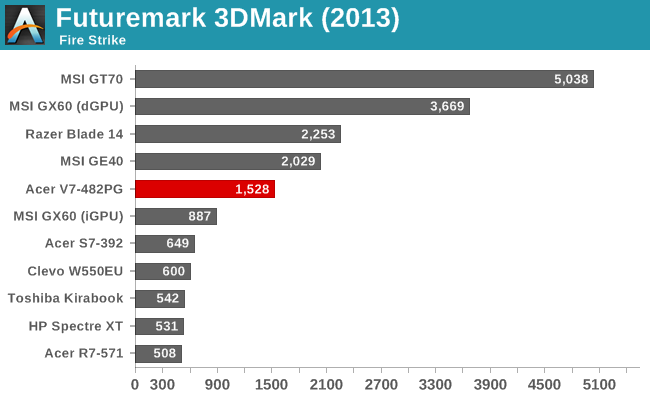
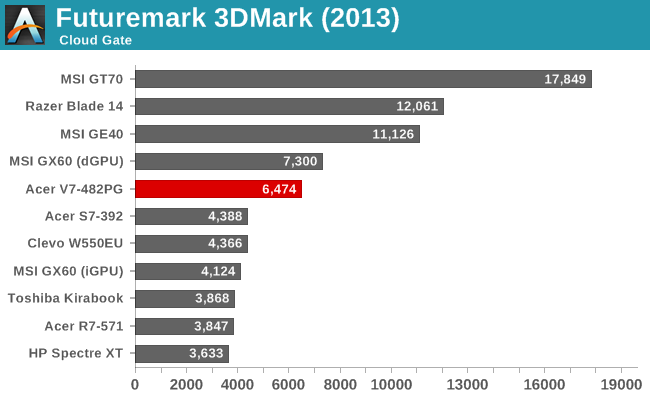
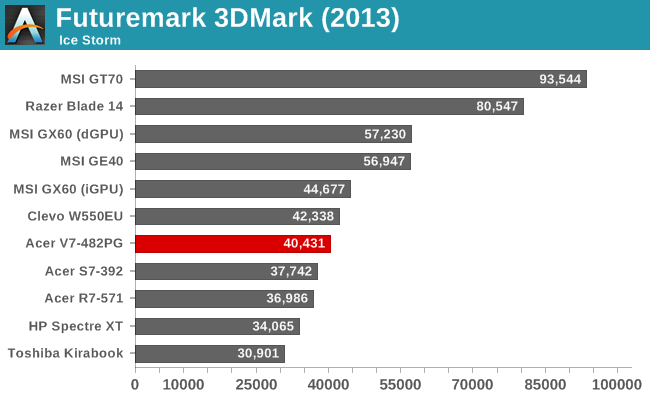
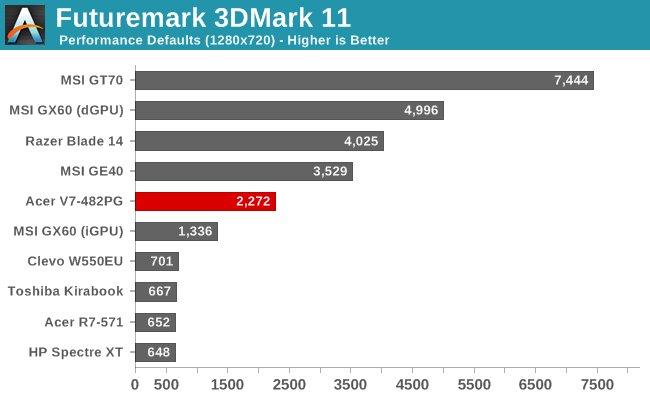
In terms of graphics performance, using 3DMark as our baseline estimate, there’s clearly a pecking order established: high-end GTX and HD 7900 GPUs, moderate GTX 760 GPUs, the GT 750M used in the V7, AMD’s Richland/Trinity iGPU, and then all of the Intel integrated graphics solutions. I’m still surprised that the GT2 implementations of Haswell haven’t really improved over the GT2 Ivy Bridge iGPU, but variations in clock speed certainly play a role. We should also be getting our first Crystalwell (Haswell GT3e) laptop in the next week, which of course will improve performance quite a bit but at a pretty hefty price. Depending on how much OEMs have to pay NVIDIA for something like the GT 750M, and considering the lack of GT3e on dual-core parts, I suspect we might end up waiting for Broadwell for a truly compelling mainstream iGPU from Intel.
And with that said, let’s move on to gaming benchmarks.










62 Comments
View All Comments
lmcd - Saturday, August 24, 2013 - link
I'd personally bet you don't even need the dGPU. I'd consider picking up an ultrabook with the right size screen and screen res.I can't judge 3D Home Architect but based on what I'm seeing it seems legacy. I think iGPU graphics should handle it just fine, and again, a dGPU would be wasted.
I'd strongly recommend picking a Haswell-only model, though I'd consider waiting to see what Haswell with Iris HD Pro brings (power consumption).
One last question though: what screen res is that 24 inch monitor? 1920x1080 will be fine (and I don't think much else exists at that screen size) but I wonder how well 1440p would run off an iGPU (probably not that well).
JarredWalton - Saturday, August 24, 2013 - link
Yeah, what lmcd said. For the applications you're running, the dGPU isn't needed -- it's just taking space and perhaps a little bit of power. I'd estimate the 720M is only about 30-50% faster than the HD 4400, so if you could get something with HD 5000 the gap would be even smaller. We've got a laptop with Iris Pro 5200 Graphics inbound, but the cost may be too high relative to Optimus models to make it worthwhile.Of course, if you can't find another laptop with a decent 1080p display for less than $1050, the 15.6" V7 isn't terrible -- it's just not as good (IMO) as the smaller V7.
Bob Todd - Saturday, August 24, 2013 - link
I'm assuming that's a 47W quad you've got coming from the SKUs I've seen, but any insights into when we'll see the dual core 28W HD 5100 parts? My wallet is begging to be abused by a very portable machine that can last 12 hours in light duty and still play most current games (~720p/low). Preferably before my next flight to India :/.dareo - Sunday, August 25, 2013 - link
Thanks for the feedback. Since I'm giving myself to the end of the year for making the purchase, I'll throw this one into the spreadsheet that I'm using for evaluating alternatives.dareo - Saturday, August 24, 2013 - link
The monitor res is 1920x1080 as you suspected which, for what I do, is just fine.I'd agree that the iGPU is fine for 90% of what I do so that definitely makes it good enough. Nevertheless, that last 10% (3D Home Architect) can be frustrating at times. My current laptop has a Core i5 M430 and a GeForce 310M. Doing a 3D walkthrough of complex drawings is very choppy.
rootheday - Sunday, August 25, 2013 - link
Based on the benchmarks at notebookcheck.net, haswell iGpu in ultrabook 15w skus (hd4200, hd4400) are about 2x the performance of the 310m.powerfox - Saturday, August 24, 2013 - link
According to various things I've read online, that port on the back may or may not be a Mini DisplayPort. Are you able to test if it is and if 2560x1440 output is possible? I've been considering this computer, but connecting it to my U2711 is important to me. Thanks.JarredWalton - Saturday, August 24, 2013 - link
Sadly, I don't even had a DisplayPort capable LCD, let alone one with 1440p support. I've been using a couple older 30" DL-DVI displays for years, and have no reason to upgrade yet (and no space for another display). Acer calls it a mini-VGA, but you need an adapter for that, and apparently they also support a few other things with the port via adapters. But they do not guarantee displays will work. This is all based on information from the R7 though -- they don't have a spec sheet for the V7 posted yet, oddly enough.http://acer.custhelp.com/app/answers/detail/a_id/3...
hfm - Saturday, August 24, 2013 - link
Personally, for gaming, moving away from native resolution is the worst thing you can do. The Razer 14 even with it's questionable panel is in a different league for gaming concerns.davejake - Saturday, August 24, 2013 - link
Jarred, your reviews are the only ones I've really come to trust as I'm shopping for a new laptop. Thanks for the level-headed subjective analysis combined with the well-analyzed raw data. Whatever compensation you get for doing these reviews... it should be more!The only thing that is stopping me from snagging this laptop right now is that the specs on the (ever?) forthcoming Gigabyte p34g and p35k look compelling-- like the V7 on steroids without the touchscreen. What's the "major flaw" that you're concerned about with those? I, and I'm guessing many others, would be interested in your assessment. I'm guessing price, heat, battery life, and availability are the likely "gotchas." Thanks!