Nixeus VUE 30: 30" 2560x1600 IPS Monitor Review
by Chris Heinonen on August 20, 2013 6:00 AM ESTLarge panels seem to do better with our advanced uniformity testing, and the Nixeus does quite well overall here. There is an issue with some lack of light at the very top of the display, but overall most of the display is very even and uniform when compared to the center. White Uniformity is very good overall. That top row causes some issues, but the rest of the screen is very good. There isn’t anything bad to say about it aside from the very top and I didn’t notice that in daily work.
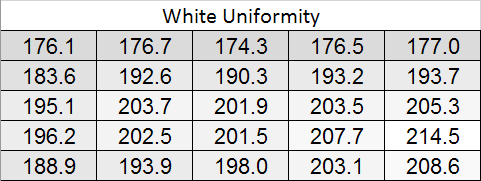
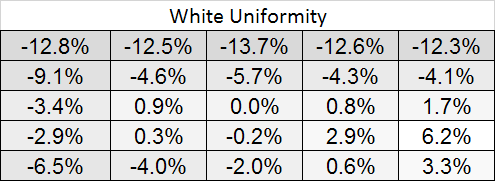
Black Uniformity is very similar. It has a drop in black level at the top, just like white does, but the rest of the screen is pretty accurate when compared to the center calibration target.
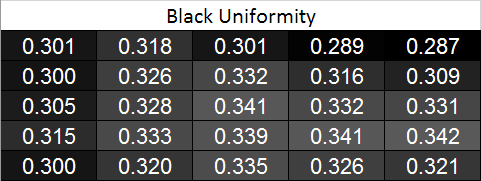
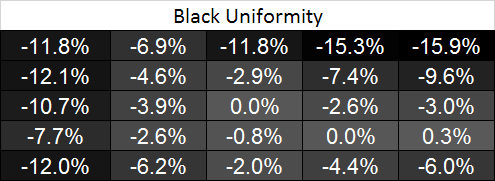
Since both White and Black have issues in the same screen areas, we wind up with a very uniform screen for our contrast ratio. It does dip down a little bit at a couple edges and corners, but most of the screen is +/- 5% when compared to center.
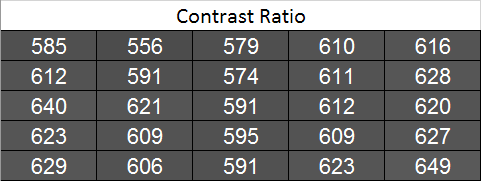
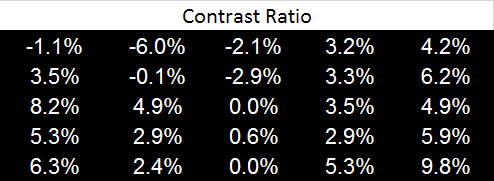
Our dE2000 errors compared to center are very good except for that top row. The lighting issue there causes a high level of error when compared to the rest of the screen, though the errors barely creep up into the visible level at the worst areas. The center of the screen is very good and would work really well for photo editing and other tasks. This makes the lack of a good sRGB mode even worse, as the good uniformity of the display would make it a nice choice for doing color critical work, but the poor gamut results make that a less likely use for it (though of course professional apps are the most likely to support the AdobeRGB color space).
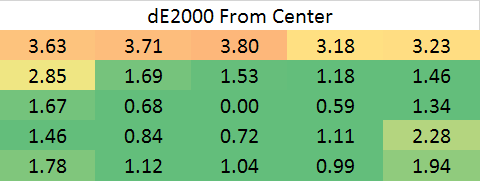
For everyone else, the display itself is very uniform except for a slightly darker area at the top. The bottom-right corner measured slightly hot, but the light bleed there was only noticeable on a pure-black screen if I was really looking for it. Otherwise the amount of light leakage is so low as to not cause a problem.










95 Comments
View All Comments
Sabresiberian - Tuesday, August 20, 2013 - link
It is great to see prices drop this much, but the standard 30" screen still has a serious problem, in my eyes. .25mm dot pitch.Okay that isn't terrible; it's something I could live with. But the fact is, I can buy a 27" with much better dot pitch (.233mm) and spend a lot less money. I hate the 16:9, but it isn't as bad as .25mm for me in that large of a display, personally, so the trade-off means I'll go with spending less money to get something a bit closer to what I want.
Give me 16:10.
Give me at least (most?) .233mm dot pitch, - better certainly isn't an unreasonable thing to ask in this day and age.
Give me an IPS panel (or comparable, or, gasp even better!), preferably with a backlight solution that doesn't feel like a heat lamp shining on my face.
Give me accurate colors, a uniform display, screen surface that isn't too reflective OR to heavily anti-reflective, a thin bezel so I can put 3 of them side-by-side without big spaces between the displays..
Give me low lag.
Sell it to me for less than $600. Really, I think $500 isn't unreasonable, but I'll buy it at $600.
JarredWalton - Tuesday, August 20, 2013 - link
Windows still doesn't handle odd DPI all that well, though 8.1 may improve this. As someone who has used 30" LCDs for years now, I will tell you that I have no issues with the dot pitch, and in fact I often have to increase the magnification to read text comfortably. I think a dot pitch for desktop displays of around 0.28-0.30mm is actually better for most people past 30 years old. For businesses with 40+ year old employees, I have had many instances where I had to set their 1080p or 1920x1200 display to run at a lower resolution because the user complained that the text was too small.So, sorry to burst your bubble, but in the larger market of the world (e.g. people older than 25) having higher DPI is not actually all that important or even desirable. Not to mention, if you had a 4K 25" display, you need GPUs capable of driving that resolution at a reasonable level of performance. Just like the business world doesn't worry too much about high DPI displays, they're not interested in high performance GPUs for general computer use either.
josephandrews222 - Tuesday, August 20, 2013 - link
GREAT comment about dot pitch and age. I'd like to see an anandtech article about dot pitch that addresses this very topic...in detail.Impulses - Tuesday, August 20, 2013 - link
These displays aren't marketed at the business world either tho...stephenbrooks - Friday, August 23, 2013 - link
Right on with the dot pitch comment. I recently got to work on a 27" 1440p display and felt I had to set the Windows 7 UI & font scaling to 125% rather than 100% (I'm 29). The side-effect was that 125% looked kind of "Mac like" with high res fonts still the same size, whereas 100% was like trying to work at a scale designed for ultraportable laptops.seapeople - Saturday, August 24, 2013 - link
I call BS. My eyesight is TERRIBLE. I can't see the broadside of a barn if it was flying at me and mooing. But I have these wonderful things called glasses. It's not like glasses stop working when you get older. I currently am sitting about 24 inches from my 125 ppi laptop screen and I can still tell that the text is not nearly as clear as it could be (i.e., on the retina iPad). For example, > ... that's not a smooth, clean arrow, it's a blocky/fuzzy travesty that would look so much better with more pixels in it.menting - Tuesday, August 20, 2013 - link
Does this monitor use PWM for brightness?I wish more monitor reviews would cover this section as well, as I (and quite a few others) find PWM annoying and tiring to the eyes
mdrejhon - Wednesday, August 21, 2013 - link
You can test a monitor's PWM by using http://www.testufo.com/#test=blurtrailmdrejhon - Wednesday, August 21, 2013 - link
Oh, and when testing TestUFO, make sure to use the Chrome browser, and lower brightness to 0% to check for the PWM artifact.ezridah - Tuesday, August 20, 2013 - link
You should review the 4 different Monoprice monitors. They have 2 types at each size and the low end ones are significantly cheaper than this.