Nixeus VUE 30: 30" 2560x1600 IPS Monitor Review
by Chris Heinonen on August 20, 2013 6:00 AM ESTLarge panels seem to do better with our advanced uniformity testing, and the Nixeus does quite well overall here. There is an issue with some lack of light at the very top of the display, but overall most of the display is very even and uniform when compared to the center. White Uniformity is very good overall. That top row causes some issues, but the rest of the screen is very good. There isn’t anything bad to say about it aside from the very top and I didn’t notice that in daily work.
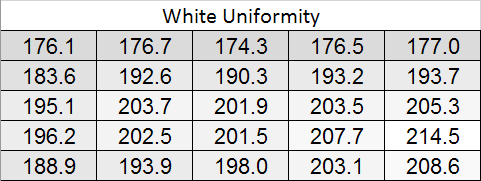
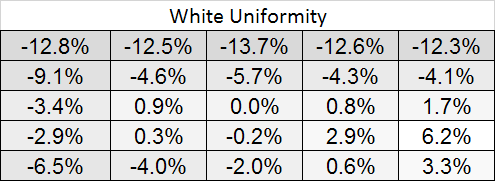
Black Uniformity is very similar. It has a drop in black level at the top, just like white does, but the rest of the screen is pretty accurate when compared to the center calibration target.
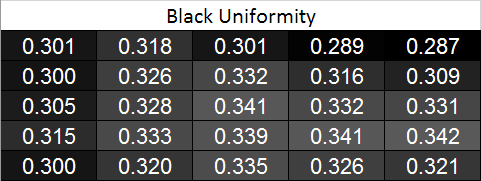
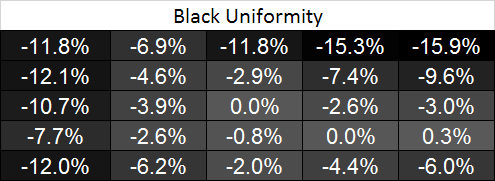
Since both White and Black have issues in the same screen areas, we wind up with a very uniform screen for our contrast ratio. It does dip down a little bit at a couple edges and corners, but most of the screen is +/- 5% when compared to center.
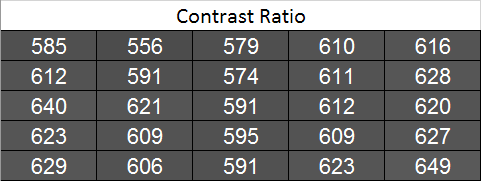
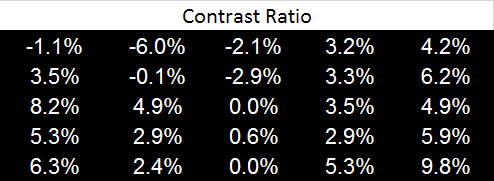
Our dE2000 errors compared to center are very good except for that top row. The lighting issue there causes a high level of error when compared to the rest of the screen, though the errors barely creep up into the visible level at the worst areas. The center of the screen is very good and would work really well for photo editing and other tasks. This makes the lack of a good sRGB mode even worse, as the good uniformity of the display would make it a nice choice for doing color critical work, but the poor gamut results make that a less likely use for it (though of course professional apps are the most likely to support the AdobeRGB color space).
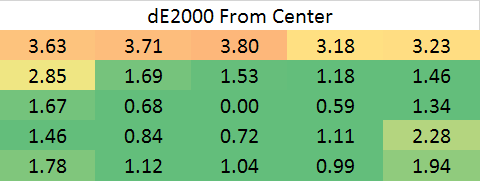
For everyone else, the display itself is very uniform except for a slightly darker area at the top. The bottom-right corner measured slightly hot, but the light bleed there was only noticeable on a pure-black screen if I was really looking for it. Otherwise the amount of light leakage is so low as to not cause a problem.










95 Comments
View All Comments
DanNeely - Wednesday, August 21, 2013 - link
Read before you comment. This was answered above; there's no off the shelf hardware to do so at 2560.Sivar - Tuesday, August 20, 2013 - link
"Viewable Size 20""Typo -- please fix.
abhaxus - Tuesday, August 20, 2013 - link
it's time to end this farce and stop posting input lag numbers that are not at native resolution. I've bought two monitors in the last 8 months (a 23" eIPS Asus and a 27" Qnix QX2710 from Korea) and got NO help from these Anandtech reviews, due to the ridiculous notion that input lag at 1080p is somehow comparable to what it would be with no scaling. Either don't put the number up there, or do the tests at native res.JarredWalton - Tuesday, August 20, 2013 - link
Unless the scaler totally deactivates and thus doesn't contribute to lag, running native won't be any less laggy. For most displays, the presence of a scaler is an all or nothing thing. The old Dell 3008WFP had much worse lag than the 3007WFP because it had multiple inputs and a scaler. Unless something has changed, I wouldn't expect native resolution to be less laggy.As I noted above, however, the problem is in testing for input lag at native. We used to compare to a CRT, which meant we were limited to CRT resolutions. Now Chris is using the Leo Bodnar lag tester...which has a max resolution support of 1080p. Until someone makes one capable of testing native 4K and WQXGA, Chris doesn't have a way to test input lag at native on these displays.
cheinonen - Tuesday, August 20, 2013 - link
Adding to what Jared said, testing on displays that offer both 1:1 mode and a scaling stretch mode, I typically see only 1-2ms of delay difference between them.Most monitors are using cheap, fast scalers that doesn't add that much lag. Things like color management and other features, which you'll see in more displays now, add far more lag because that is more intensive work to do.Believe me, if someone makes a lag tester that does more than 1080p I'm buying it. Otherwise buying a scope for a single measurement is just cost prohibitive.
HisDivineOrder - Tuesday, August 20, 2013 - link
Seems inevitable that the 2560x1600 will remain mostly niche with 2560x1440 becoming the go-to resolution in the post-4K world that we'll be soon living in. Monitor makers will be selling these 1440p displays hand over fist when people become convinced they want a high resolution display but find the pricetag on 4K to be out of this world and they come back down to Earth, still wanting a higher resolution display than 720p/768p/1080p.I doubt they'll make 1600p the go-to resolution, so they'll split the difference and go with 1440p to maximize profits (the exact reason they went to 1080p instead of 1200p).
Sabresiberian - Tuesday, August 20, 2013 - link
Frankly, I think about sRGB the same way I think about TN and 16:9 - they are low-quality standards that I would like to see fade away from mainstream monitors. While I agree that any monitor aimed at said mainstream should be sRGB capable, I can't help but think it is really time for the standard to be raised. It is possible to give us full AdobeRGB without breaking the bank - as is proven here.This isn't an LCD thing, of course, sRGB pervades the industry all along the path of software and hardware. But, not many people are demanding higher quality color reproduction, so when is it going to change, if ever?
Well, I'll say it - sRGB is a low-quality standard, and it is time we moved on.
JarredWalton - Tuesday, August 20, 2013 - link
You're right, but of course 99% of laptops can't even do sRGB let alone AdobeRGB or NTSC, and laptops are now outselling desktops. I've been using a high gamut HP LP3065 for years, though, and while I notice the oversaturation at times, when I'm working with many imaging programs (Photoshop, even most browsers now, and MS Photo Viewer) appear to recognize AdobeRGB properly.SeannyB - Tuesday, August 20, 2013 - link
I hope some day we'll simply have color management on all OSes (namely Windows and Android), and not just OSX. I'm living with a calibrated and profiled extended gamut 1600p monitor in Windows 7, and it's tough. Windows 7 doesn't assume/remap its shell to sRGB, or any other apps. Only certain software like Adobe's, and a few others with effort (Irfanview, Firefox, Media Player Classic Home Cinema) are "color aware". Google Chrome remaps correctly when viewing JPEGs with colorspace tags, but everything else in that browser is oversaturated. (It doesn't assume sRGB from untagged images and web colors.)I think a future of ubiquitous color management will have to happen in a world of ubiquitous OLED displays. That's a future that continuously seems over the horizon.
ZeDestructor - Tuesday, August 20, 2013 - link
There are preferences in FF that sets default colourspace to sRGB (I used it on and off, depending on my mood), so only correctly tagged pictures are rendered with wide gamut.For the windows shell, it doesn't matter, and lastly, for the programs, well, Windows' integrated picture viewer is colour aware, as I was surprised to discover. Its all there where it should be. You don't really care what your UI elements look like, but pictures and video you do care.