Nixeus VUE 30: 30" 2560x1600 IPS Monitor Review
by Chris Heinonen on August 20, 2013 6:00 AM ESTTested using the Leo Bodnar lag tester, I measured 29.23ms of lag with a 1080p signal on the VUE 30. TO use the Leo Bodnar I average the three areas of the screen; top, middle, and bottom, that it can provide data for. With the VUE 30 the Top and Middle were both really low, at 21.6ms and 27.5ms, but it jumped up to 38.6ms at the bottom. I usually see variations of around 7-8ms between the areas, or roughly half the 16.7ms it takes to move between frames, but not a spread of 6ms and then 11ms.
Despite that weird measurement, I didn’t see any tearing or anything else that might be an issue when using the Nixeus for gaming. I’ll just chalk it up to some slightly strange behavior with the scaler and its timing, but not something that I could actually see a problem with. Note also that lag might be lower running at the native 2560x1600, but I can't directly compare that with most other displays as they lack support for that resolution.
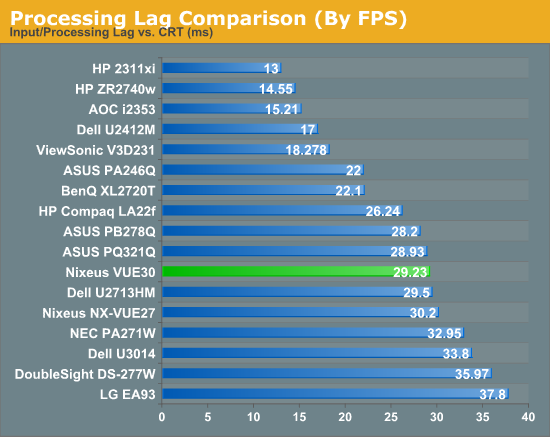
Power use is not a good area for the Nixeus. It is rated for < 130 watts of power consumption on the specs, but my unit managed to use over 150 watts at peak brightness. Since the peak brightness was also almost 75 cd/m2 below the specs, that is a large difference there in the power measurements. A white screen also uses less energy than a black screen with an LCD typically, so I’m not sure what would provide a power measurement that low while running at maximum brightness. Most likely Nixeus is rating power use by how much the display requires and not accounting for the efficiency of the power brick; 85% efficiency at 130W would give us 153W, which is close to what I'm seeing, but it's still quite a bit higher than a modern LED backlit display.
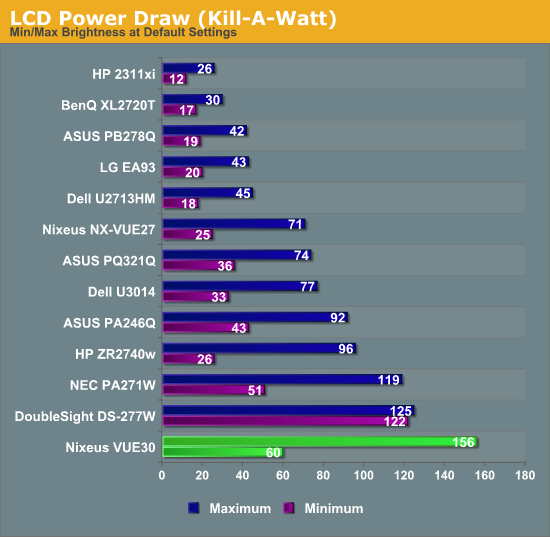
Going down to minimum brightness drops the power use to 60 watts, which is much more reasonable. Using my formula to get candelas per square inch per watt, the Nixeus came in dead last among the displays I have tested. All of the 30” displays do poorly here, as their more complex backlighting systems use a lot more power, but the Nixeus is the worst offender.
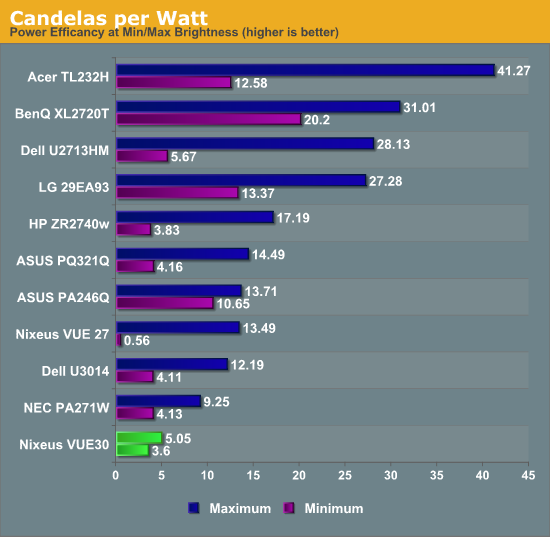
Running the Nixeus profile through Gamutvision, we see 103% coverage of the AdobeRGB gamut. This falls short of some other displays, but still is full coverage and as we saw it works pretty well when in AdobeRGB mode.
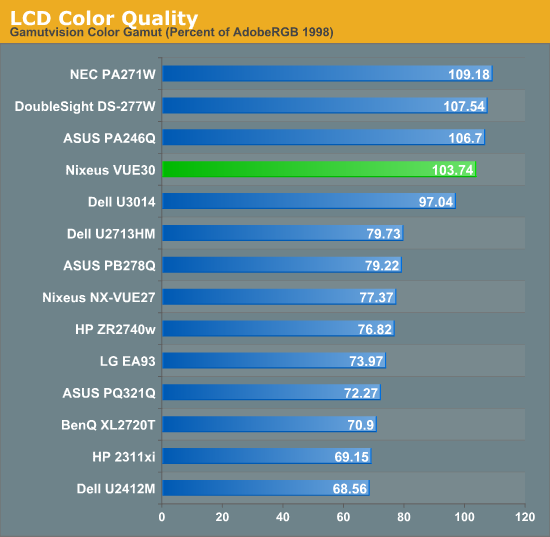
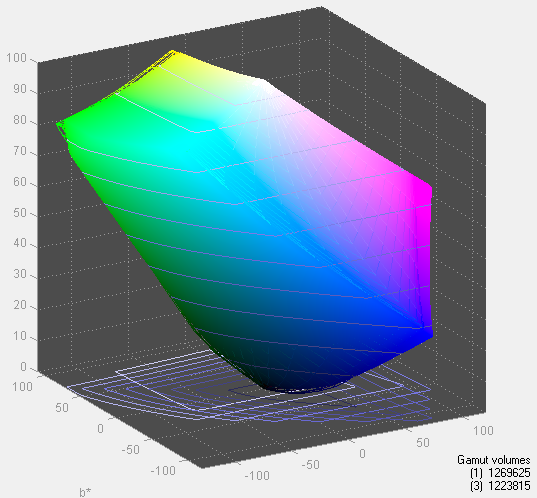


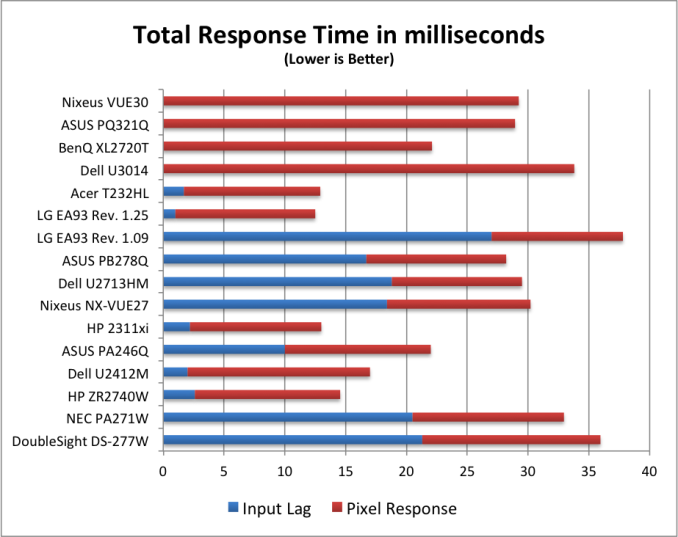








95 Comments
View All Comments
Impulses - Tuesday, August 20, 2013 - link
Been hearing the same thing about OLED for years now... At this point I don't have any hope for it outside of small scale specialized usage cases (phones, electronic viewfinders on cameras, media players, mayyybe tablets).sonny73n - Tuesday, August 20, 2013 - link
Oh, please! Please make a 24 inch 2560x1600/1440 IPS monitor. Please, somebody, I'm begging you.DanNeely - Tuesday, August 20, 2013 - link
Don't hold your breath. That'd be ~125DPI; high enough that at anything beyond hunched over your laptop viewing distance windows controls are going to be squinty at native resolution; but not high enough to use a linear scaling mode. What you should be lusting after in that size bracket is a quadHD panel: ~180 DPI for software that supports it and relatively clean 2:1 scaling at 90dpi when it doesn't.ZeDestructor - Tuesday, August 20, 2013 - link
I run 1920x1200 on my 15.4" laptop without any scaling, and so do my friends on the even smaller 13.3" 1920x1080 ultrabooks.At 24", 2560x1600 is perfectly fine, but I'd rather skip straight to 3840x2400 myself....
seapeople - Saturday, August 24, 2013 - link
I speak for those of us with adequate vision insurance or other means by which we have used to correct our vision: Stop talking.geok1ng - Tuesday, August 20, 2013 - link
I think the review gave correct advice about this monitor: it is a cheap and valid alternative for those that want adobe RGB coverage. For gaming it is just about as bad as many other 30" and certainly not better for gaming than a 27" 2560x1440 LED panel. For productivity i believe the price is a bit off, since you are better served by a 39" 4k Seiki TV for the same price, with better colors at sRGB. These are the last remnants of a dieing breed of CCFL monitors.JarredWalton - Tuesday, August 20, 2013 - link
I've been gaming on a 30" HP LP3065 for something like six or seven years. I love it, and sadly I think the introduction of scalers to 30" displays simply made them more laggy. I'll be sad when I eventually have to replace this display!ZeDestructor - Tuesday, August 20, 2013 - link
Wait till the eDP panels show up. Then everyone and their dog will be doing bypasses to skip the electronics entirely and pipe DP signals straight into the eDP panel. For reference, people have done that to use iPad retina displays or test the newest batch of 13.3" IPS displays :Deric appla - Sunday, December 29, 2013 - link
I fully agree, I also have HP3065 and can't fault it for gaming and daily productive work, the only downside is power consumption.DParadoxx - Tuesday, August 20, 2013 - link
How could you not measure input lag at the native resolution? Nothing else matters.