Nixeus VUE 30: 30" 2560x1600 IPS Monitor Review
by Chris Heinonen on August 20, 2013 6:00 AM ESTLarge panels seem to do better with our advanced uniformity testing, and the Nixeus does quite well overall here. There is an issue with some lack of light at the very top of the display, but overall most of the display is very even and uniform when compared to the center. White Uniformity is very good overall. That top row causes some issues, but the rest of the screen is very good. There isn’t anything bad to say about it aside from the very top and I didn’t notice that in daily work.
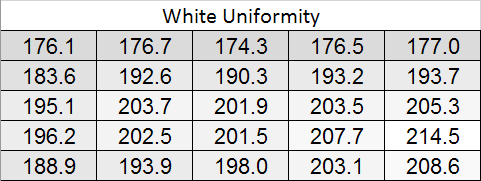
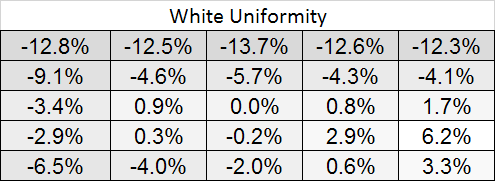
Black Uniformity is very similar. It has a drop in black level at the top, just like white does, but the rest of the screen is pretty accurate when compared to the center calibration target.
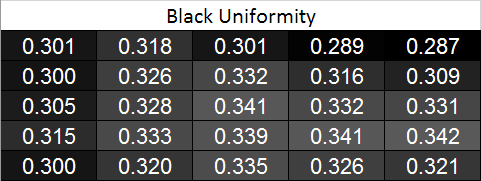
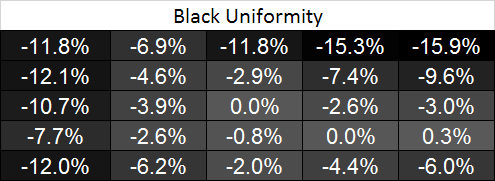
Since both White and Black have issues in the same screen areas, we wind up with a very uniform screen for our contrast ratio. It does dip down a little bit at a couple edges and corners, but most of the screen is +/- 5% when compared to center.
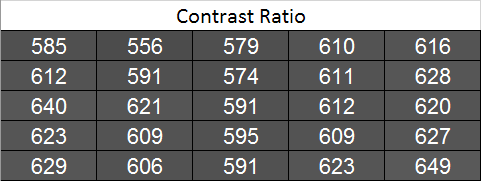
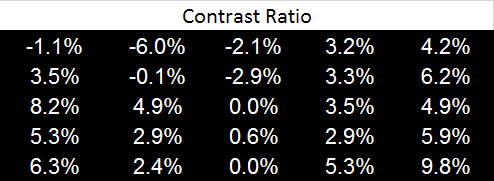
Our dE2000 errors compared to center are very good except for that top row. The lighting issue there causes a high level of error when compared to the rest of the screen, though the errors barely creep up into the visible level at the worst areas. The center of the screen is very good and would work really well for photo editing and other tasks. This makes the lack of a good sRGB mode even worse, as the good uniformity of the display would make it a nice choice for doing color critical work, but the poor gamut results make that a less likely use for it (though of course professional apps are the most likely to support the AdobeRGB color space).
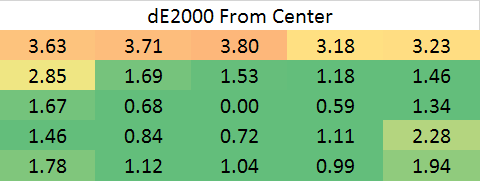
For everyone else, the display itself is very uniform except for a slightly darker area at the top. The bottom-right corner measured slightly hot, but the light bleed there was only noticeable on a pure-black screen if I was really looking for it. Otherwise the amount of light leakage is so low as to not cause a problem.










95 Comments
View All Comments
Impulses - Tuesday, August 20, 2013 - link
Been hearing the same thing about OLED for years now... At this point I don't have any hope for it outside of small scale specialized usage cases (phones, electronic viewfinders on cameras, media players, mayyybe tablets).sonny73n - Tuesday, August 20, 2013 - link
Oh, please! Please make a 24 inch 2560x1600/1440 IPS monitor. Please, somebody, I'm begging you.DanNeely - Tuesday, August 20, 2013 - link
Don't hold your breath. That'd be ~125DPI; high enough that at anything beyond hunched over your laptop viewing distance windows controls are going to be squinty at native resolution; but not high enough to use a linear scaling mode. What you should be lusting after in that size bracket is a quadHD panel: ~180 DPI for software that supports it and relatively clean 2:1 scaling at 90dpi when it doesn't.ZeDestructor - Tuesday, August 20, 2013 - link
I run 1920x1200 on my 15.4" laptop without any scaling, and so do my friends on the even smaller 13.3" 1920x1080 ultrabooks.At 24", 2560x1600 is perfectly fine, but I'd rather skip straight to 3840x2400 myself....
seapeople - Saturday, August 24, 2013 - link
I speak for those of us with adequate vision insurance or other means by which we have used to correct our vision: Stop talking.geok1ng - Tuesday, August 20, 2013 - link
I think the review gave correct advice about this monitor: it is a cheap and valid alternative for those that want adobe RGB coverage. For gaming it is just about as bad as many other 30" and certainly not better for gaming than a 27" 2560x1440 LED panel. For productivity i believe the price is a bit off, since you are better served by a 39" 4k Seiki TV for the same price, with better colors at sRGB. These are the last remnants of a dieing breed of CCFL monitors.JarredWalton - Tuesday, August 20, 2013 - link
I've been gaming on a 30" HP LP3065 for something like six or seven years. I love it, and sadly I think the introduction of scalers to 30" displays simply made them more laggy. I'll be sad when I eventually have to replace this display!ZeDestructor - Tuesday, August 20, 2013 - link
Wait till the eDP panels show up. Then everyone and their dog will be doing bypasses to skip the electronics entirely and pipe DP signals straight into the eDP panel. For reference, people have done that to use iPad retina displays or test the newest batch of 13.3" IPS displays :Deric appla - Sunday, December 29, 2013 - link
I fully agree, I also have HP3065 and can't fault it for gaming and daily productive work, the only downside is power consumption.DParadoxx - Tuesday, August 20, 2013 - link
How could you not measure input lag at the native resolution? Nothing else matters.