The 2013 MacBook Air Review (11-inch)
by Vivek Gowri on August 9, 2013 1:45 AM ESTThe 11.6” Samsung display panel in my Air evaluation unit is actually the same one I had on my last MacBook Air, though the one before that had an LG panel. This is all based on the panel supply lottery, and while it’s been alleged that the Samsung is a superior quality panel in terms of contrast and viewing angles, I honestly can’t say there’s too much of a difference overall between the two. I’ve never had them side-by-side, and color calibration can certainly skew visual perception significantly, so let’s just say that your mileage may vary. If you don’t like the panel you get, take it back and try another one—Apple Stores seem to cater to discerning customers (or they have with me).
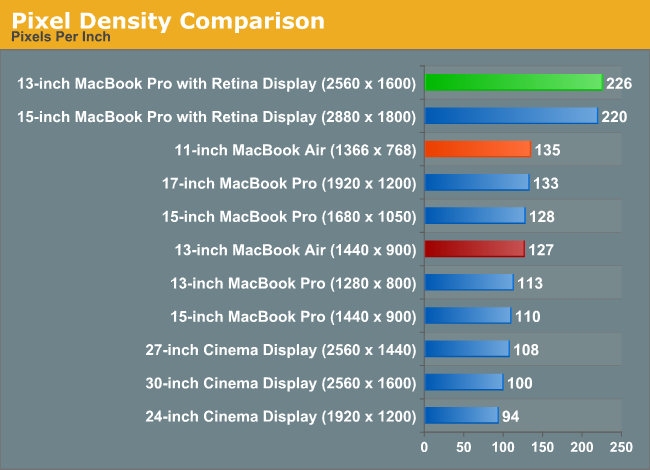 Obviously, given our familiarity with the Air 11”, there’s nothing surprising here with the 2013 edition. It’s roughly the same as the last few we’ve had, beyond standard panel to panel variations. Contrast ratio and color reproduction are pretty decent, as they were before, and viewing angles are solid by the standards of TN panels. This is still the best 11.6” TN panel I think I’ve come across, but it’s been eclipsed many times over by the 1080p IPS 11.6” panels that are shipping in basically any higher-end 11.6” Ultrabook these days.
Obviously, given our familiarity with the Air 11”, there’s nothing surprising here with the 2013 edition. It’s roughly the same as the last few we’ve had, beyond standard panel to panel variations. Contrast ratio and color reproduction are pretty decent, as they were before, and viewing angles are solid by the standards of TN panels. This is still the best 11.6” TN panel I think I’ve come across, but it’s been eclipsed many times over by the 1080p IPS 11.6” panels that are shipping in basically any higher-end 11.6” Ultrabook these days.
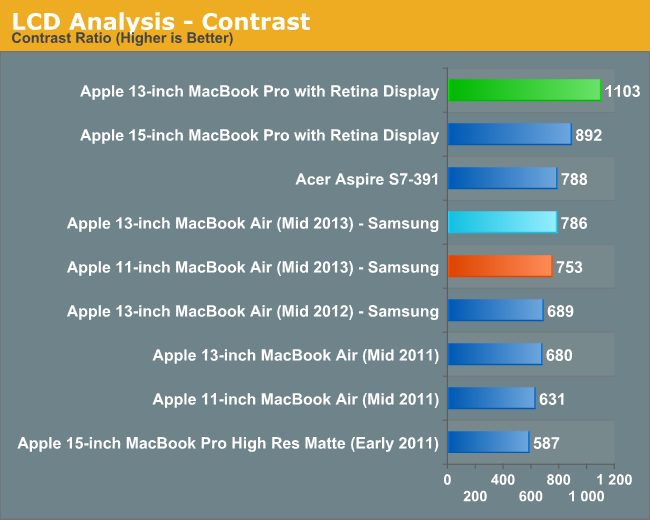
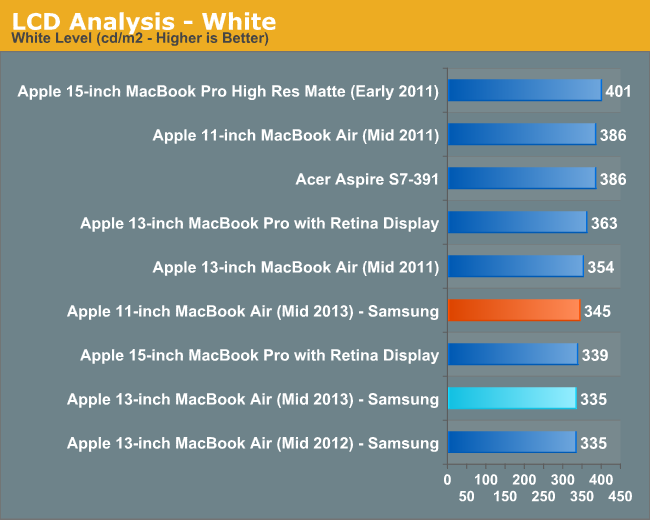
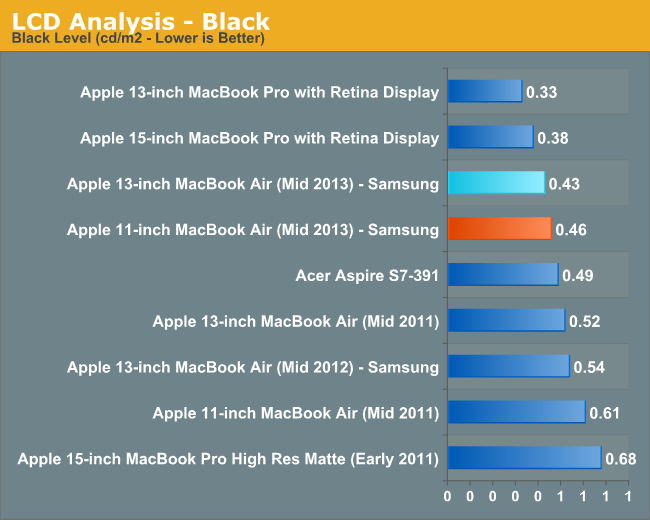 This is probably the biggest issue that I have with the 11” Air. The 11.6” 1366x768 TN panel was industry standard when the first Air 11” hit the market, and the panel quality was actually pretty decent. The display size, pixel density, and aspect ratio each specifically aren’t bad on their own, but the combination results in a pretty unsatisfying viewing experience in this day and age. I’ve never liked the 1366x768 resolution for notebook displays, regardless of panel size; the lack of vertical pixels just kills it for me. Even 1280x800 in the 13” MacBook Pro (non-Retina) is better. I don’t mind 16:9 as an aspect ratio, even at this size, but I just want more pixels. That’s really the biggest part of what makes the 13” so much more usable, the 1440x900 display in that also won’t blow you away in terms of dot pitch or even visually when compared to the Retina MacBook Pro or a modern Ultrabook, but it offers a much more pleasant experience than this 11.6” panel.
This is probably the biggest issue that I have with the 11” Air. The 11.6” 1366x768 TN panel was industry standard when the first Air 11” hit the market, and the panel quality was actually pretty decent. The display size, pixel density, and aspect ratio each specifically aren’t bad on their own, but the combination results in a pretty unsatisfying viewing experience in this day and age. I’ve never liked the 1366x768 resolution for notebook displays, regardless of panel size; the lack of vertical pixels just kills it for me. Even 1280x800 in the 13” MacBook Pro (non-Retina) is better. I don’t mind 16:9 as an aspect ratio, even at this size, but I just want more pixels. That’s really the biggest part of what makes the 13” so much more usable, the 1440x900 display in that also won’t blow you away in terms of dot pitch or even visually when compared to the Retina MacBook Pro or a modern Ultrabook, but it offers a much more pleasant experience than this 11.6” panel.










139 Comments
View All Comments
ccd2 - Monday, August 12, 2013 - link
It could be that Apple makes for good one stop shopping. Many like myself have issues with the cost of Apple machines, but hardly anyone questions their quality. Many feel that, in part, Microsoft and Google entry into hardware is due to the failure of non apple OEM to offer well executed productsKPOM - Saturday, August 10, 2013 - link
If you travel a lot the 11" Air is a good choice. Try using a 15" or even some 13" notebook in the middle seat on an airplane tray table and you'll see why. The 11" and 13" MacBook Air models have identical internals now.beggerking@yahoo.com - Sunday, August 11, 2013 - link
absolutely no need to be torn between an ipad vs air... just get a Surface PRO!! even the current version beats air with its touchscreen and pen input..the next version with Haswell processor will absolutely replace both ipad and air.
name99 - Sunday, August 11, 2013 - link
For christ's sake. You are committing an even dumber error than Vivek with his repeated reference to "real computer.The salient difference between an iPad and an MBA is not the realness of the computer, it is that they have different input systems, and these different input systems have different strengths.
It would be a simplification, but a justifiable one, to say that the MBA, with its keyboard and trackpad, has a much higher bandwidth input system. That's not quite true --- for certain purposes (making music for example) multi-touch provides a high bandwidth input system. But for MOST purposes, the keyboard provides rapid input of one sort, the trackpad rapid input of another sort. Typing on glass does not match the keyboard speed, and even the with keyboard of a Surface Pro you're missing the fine accuracy and immediacy of a trackpad.
The point is not that one is "better" than the other. That's precisely the sort of stupidity that leads you to create devices like Surface Pro which try to do too many things and do them all badly.
The point is that different is DIFFERENT. Navigating Apple Maps is vastly superior on my iPad to navigating Google Earth on a laptop or my iMac, and while I imagine Apple will do a good job with their UI for Maps on OSX 10.9, my guess is it will not be as good as on the iPad. The task of manipulating the 3D view of a city works really well with the immediacy afforded by a multitouch screen. Music is a similar sort of activity where that sort of immediacy can work well, likewise for some types of art creation.
We're on our first tentative steps to voice UIs, but there are already a few situations where commanding Siri is indeed faster than the alternative ways of getting things done.
MBAs and iPads will coexist for a long time because they do different things, and the way they do those different things is so intrinsic to the way they are shaped that each cannot usefully be morphed into the other. When Vivek says he wants a "real" computer he means that, for certain tasks, he wants the high input bandwidth that an MBA gives him. He's not going to be satisfied by replacing that with a keyboard that's not as good, no trackpad, and apps that are not optimized for this sort of high bandwidth input. And why should he have to? It's easy enough and cheap enough (and getting cheaper every year) to have both.
beggerking@yahoo.com - Sunday, August 11, 2013 - link
a single Surface Pro replaces both. better and cost less.KPOM - Sunday, August 11, 2013 - link
Not really. It's too big and bulky to be used as a tablet, and its screen is even smaller than a MacBook Air. Plus it has only a single USB port. A MacBook Air has two USB ports and a Thunderbolt port.Tablets seem to be settling into the 7-8" range. Where that leaves the 11.6" MacBook Air is a bit uncertain, since a 13" MacBook Air or Ultrabook provides more viewing area. Perhaps the next version will fit in a 12.5" screen. Even as is, however, an 11.6" MacBook Air does provide a better desktop computer experience.
TheinsanegamerN - Sunday, August 11, 2013 - link
surface pro has 2 usb ports. please go and LOOK at one before denouncing it.KPOM - Sunday, August 11, 2013 - link
Not according to this:http://www.microsoft.com/surface/en-us/surface-wit...
Ports Full-size USB 3.0
microSDXC card slot
Headset jack
Mini DisplayPort
Cover port
Site7000 - Sunday, August 11, 2013 - link
Then why doesn't anybody buy them?willstay - Monday, August 12, 2013 - link
I would like to know battery performance with Parallels or VMFusion running Microsoft Outlook connected to Exchange Server in Windows 8 Vs running Windows 8 as base OS.