The 2013 MacBook Air Review (11-inch)
by Vivek Gowri on August 9, 2013 1:45 AM ESTThe performance story is a bit interesting. There are two sets of 15W Haswell ULT parts, some with HD 4400 (GT2) and others with HD 5000 (GT3) onboard graphics. The GT3 parts, in order to hit the same TDP, run lower clock speeds. Apple chose to go for GT3 across the board. This isn’t the first time that Apple has made the decision to sacrifice CPU performance for the sake of GPU, but this was probably a pretty easy choice for them compared to 2010, when they skipped Arrandale on the 13” MacBook Pro and Airs for Penryn-era Core 2 Duo and Nvidia’s G 320M. That particular IGP was pretty fast, so much so that the substantially improved HD 3000 that came with the Sandy Bridge mobile parts was actually a bit of a downgrade on them.
The CPU tradeoff here is substantially less than it has been in the past, so this is a bit of a no-brainer. The i5-4250U in the base 2013 MacBook Air is clocked at a low 1.3GHz but has the same 2.6/2.3GHz (single core/dual core) turbo clocks as the 1.6GHz i5-4200U with GT2 graphics. The clock speed difference is even less at the high end: the optional i7-4650U is clocked at 1.7GHz and turbos to 3.3/2.9GHz while the fastest GT2 ULT part, the i7-4500U, runs 1.8/3.0/2.7GHz. The hit you take on base clock is pretty easy to justify for the more powerful GPU.
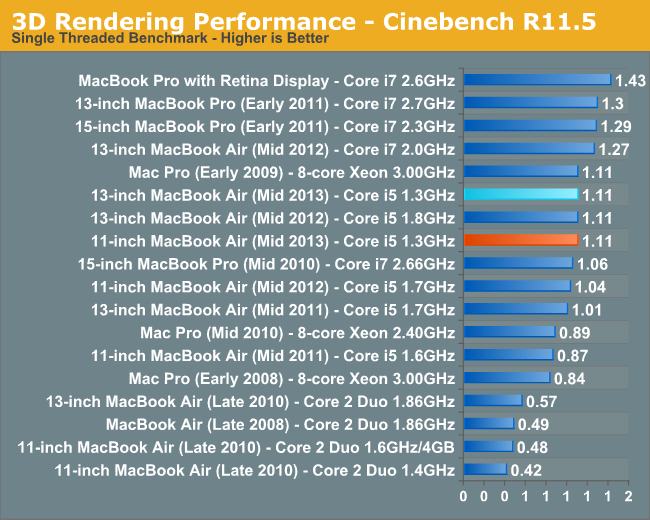
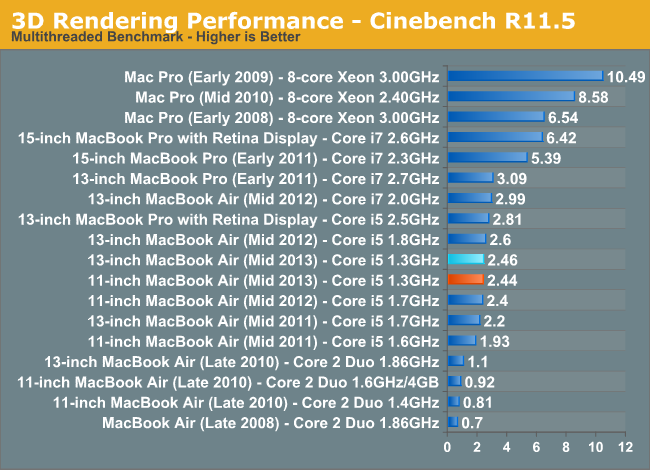 With that said, the raw performance isn’t really that great. The 13” Air that Anand reviewed was slower than its immediate predecessor, which used a 1.8GHz i5-3427U. The base 11” last year used an i5-3317U (1.7GHz) and that’s actually not a whole lot faster than the 11” Air I have here. The results are basically all within margin of error for the tests, so I’m content to call it basically even with last year’s model. The Air isn’t slow, but it can certainly get pokey at times. This is no different than any Ultrabook-class machine, but worth noting. Turbo and the very fast SSD keep things going smoothly in normal day-to-day tasks, but anything substantially more intensive than a browser and iTunes is going to be outside the comfort zone of a system like this.
With that said, the raw performance isn’t really that great. The 13” Air that Anand reviewed was slower than its immediate predecessor, which used a 1.8GHz i5-3427U. The base 11” last year used an i5-3317U (1.7GHz) and that’s actually not a whole lot faster than the 11” Air I have here. The results are basically all within margin of error for the tests, so I’m content to call it basically even with last year’s model. The Air isn’t slow, but it can certainly get pokey at times. This is no different than any Ultrabook-class machine, but worth noting. Turbo and the very fast SSD keep things going smoothly in normal day-to-day tasks, but anything substantially more intensive than a browser and iTunes is going to be outside the comfort zone of a system like this.
Considering the power efficiency though, getting similar performance to the old model even with 30% slower base clocks is a decent bargain, particularly when accounting for the increase in GPU and storage performance. I’m not going to go too far into those, since Anand did a really deep dive in his 13” Air review. It’s worth noting that while his Air had a Samsung SSD, the supplier lottery churned out a SanDisk SSD in my unit. The switch to PCIe SSDs really does make itself felt in day to day use, particularly in sleep/wake situations, as well as when launching particularly large applications (that then crawl their way through the power-sipping i5 ULT). I honestly didn’t expect that, given how accustomed I’ve become to the responsiveness of fast SSDs in general, but it’s pretty important to the MacBook Air simply in terms of keeping the system feeling quick to the touch.
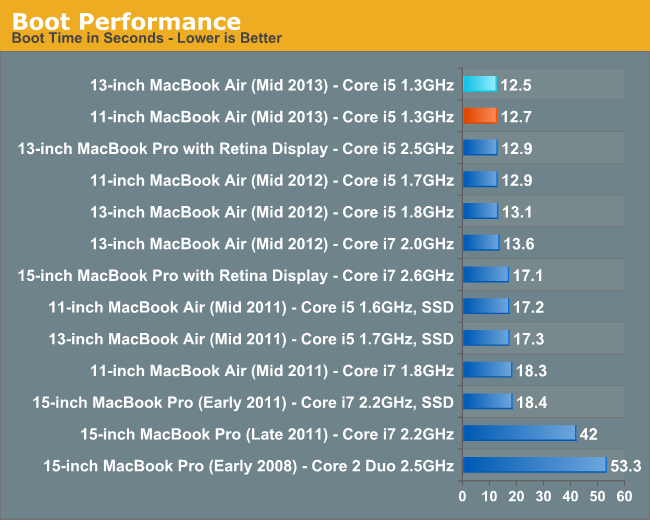
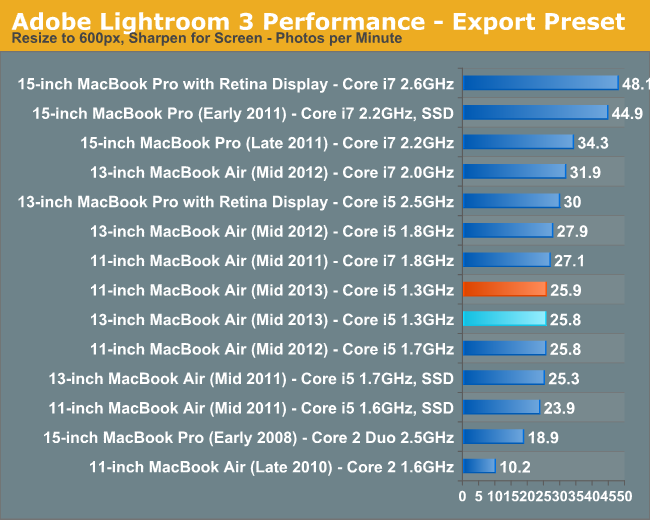
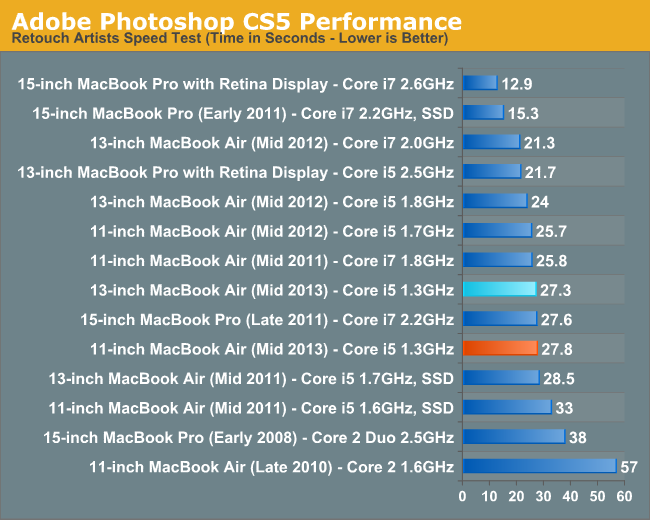
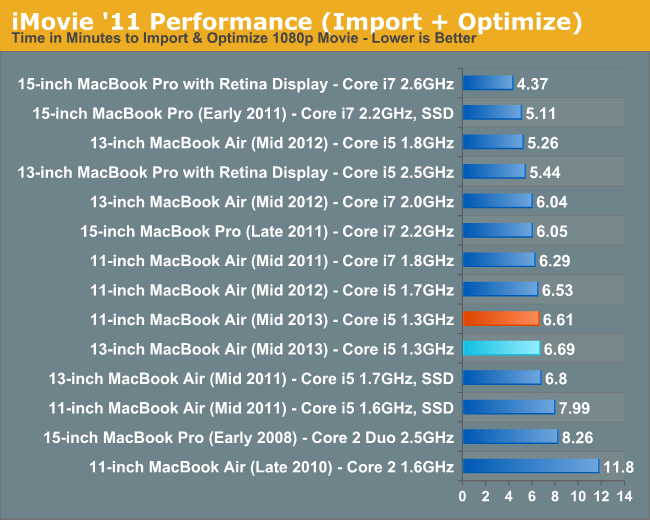
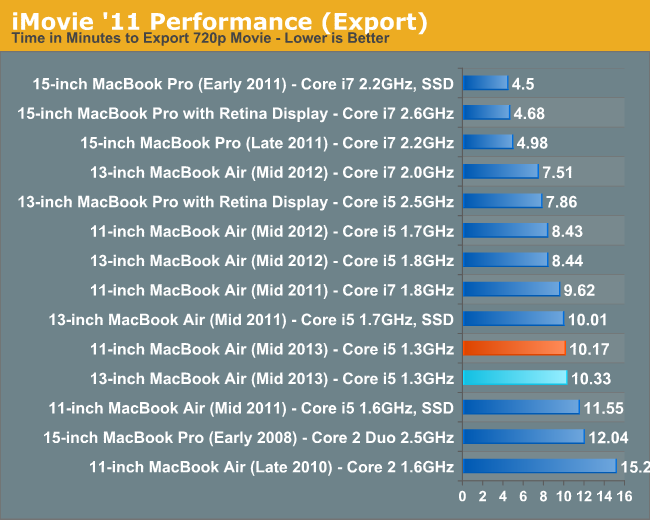
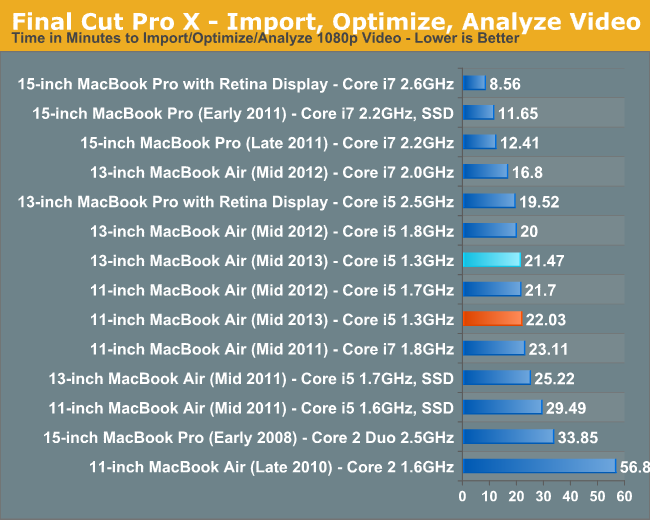










139 Comments
View All Comments
jutre - Thursday, August 15, 2013 - link
Sorry name99, but I do not really mind your opinion, given your clear lack of judgment in posting comments. If you re-read carefully my post and the one from purerice, you will not find any complaint.jutre - Thursday, August 15, 2013 - link
I have not worked with a SSD-based computer so far. I am used to keeping multiple applications opened at the same time, because launching them takes to much time, so I really need 8Gb or RAM on my 2009 Imac. With an SSD-based laptop, maybe usage patterns change and you no longer need as many apps opened at the same time, so need less RAM ?HodakaRacer - Saturday, August 10, 2013 - link
Battery life and Performance with windows bootcamped? I know Anand tweeted about running windows on it..cindaydavilla - Saturday, August 10, 2013 - link
my buddy's step-aunt makes $61 every hour on the computer. She has been without work for 6 months but last month her pay was $14651 just working on the computer for a few hours. Here's the site to read more... www.max38.comccd2 - Saturday, August 10, 2013 - link
I disagree with you comment on the iPad versus MBA 11". After using the iPad for 6 months, I understand why you believe tablets are going to settle in at 7-8". That size tablet is easy to hold in one hand and, even more importantly, light enough to hold with one hand for extended periods of time. So why would I want the MBA which is even more awkward to handle??? It's even heavier, the keyboard does not fold fully around like the Yoga or detach. The MBA isn't better than an iPad because it can't be used the way most of us use a tablet.And as a PC? Why get the MBA when a larger PC like the 13" MBA is simply a better device?
Convergence devices like the 11" MBA have to make a decent compromise between tablet and PC to justify their often premium prices. I just don't see any device which has made a compelling argument for these devices. Some are getting close, like the Surface Pro or XPS12, but there is still more development to be done
FwFred - Saturday, August 10, 2013 - link
You hold a laptop (it's in the name "lap") far differently than a tablet. A 13" laptop is not awkward in the least. A 13" tablet is laborious to use. The point of the 11" is you bring your computer with you. When you get home, you can even dock it to a keyboard/mouse/monitor and use full fledged desktop software.I agree a 13" laptop is a better experience... unless you are very mobile and you always have your laptop stuffed in your bag.
ccd2 - Saturday, August 10, 2013 - link
You kind of support my point. Used as a laptop, in your lap, an 11" PC doesn't offer any real advantage over a 13" laptop. Stuffed in my bag, the weight difference doesn't matter much either. A 11" laptop needs to be some sort of convergence device for most of us, otherwise there are better options like a bigger laptop.Impulses - Saturday, August 10, 2013 - link
I've kind of given up on convergence devices for now... I enjoyed my Transformer, but I've moved on to a smaller Nexus 7. I was excited about Surface Pro, but it's just too much of a compromise for the price... Same for the 11" MBA. Even $500 Silvermount convertibles that finally break past the Atom performance envelope are unlikely to tempt me.I guess there's a reason the traditional laptop form factor has endured... I think some of the more interesting convergence devices are actually those that stick to one role without sacrifices and only offer extra versatility as a second choice... The Yoga 13 hinge design is rather appealing, I doubt I'd prop it up like an easel or whatever often but it takes nothing away from it's role as a laptop.
ccd2 - Saturday, August 10, 2013 - link
I agree. I'm looking at the new Nexus 7 as well. The problem with convergence devices is that they charge a premium for being a convergence, but just don't work that well. For the price of most of them, I can have a good 7" tablet and a larger PC with no compromises.name99 - Saturday, August 10, 2013 - link
The value of a large iPad is as a document reader. Not an eBook reader, but a technical document reader --- generally, but not limited to PDFs. This market appears to be large enough (individuals who most read tech documents, like myself, business use cases, and older people with bad eyes for whom the extra screen space is worth the other hassles) to sustain the 10" iPad indefinitely. Heck, if we assume the rumors to be true, there is enough of a demand for document readers that it makes sense for Apple to try a 13" iPad form factor.The basic point is that people use these devices in different ways. There is no way I would ever consider a 7" iPad -- it is useless for my specific needs. But obviously other people love it.
It is a waste of time from the point of view of market analysis to rely on anecdote ("I use this device in this way, and likewise all my [demographically identical] friends".)
Unless one has specific numbers regarding how people use devices, we have to rely on the common sense observation that if a company keeps making and selling a product, there is a substantial group of people who want it. Apple has been selling the 11" MBA for a while now. This seems to suggest that, in spite of your theoretical analysis, there IS a large enough group of people for whom this size is best that it remains a viable product.
I am sympathetic to your analysis. I have made a very similar analysis claiming that one of the reasons Surface Pro is not a viable product is because it fits uncomfortably between the cell phone (which everyone has and which serves mobile tasks well) and the laptop (which everyone has if they hope to do any sort of real work with Windows).
But at the end of the day, we have to calibrate these arguments to reality, especially if they're arguments from the gut without numbers to support them. I'd say reality supports my argument (Surface Pro is not and will not be viable) whereas it does not support your argument.
(It would be an interesting twist on your argument to consider why Apple can sell this form factor successfully whereas Windows cannot. Perhaps it is the very fit and finish of Apple --- a quality keyboard and trackpad --- along with OSX and its support for full-screen apps with maximum use of the display and easily controlled multiple virtual displays --- which makes the difference. A lousy keyboard and trackpad may be more painful in smaller form factor, and Windows full screen mode may still include enough chrome that each window is just that much less useful? In theory Windows8 Metro solves the chrome problem, but Metro has its own issues in that it does a terrible job of information density. Space isn't wasted in chrome, instead it's wasted everywhere.)