ASUS' Haswell 8-Series Motherboard Lineup
by Anand Lal Shimpi on June 4, 2013 12:00 PM EST- Posted in
- Motherboards
- Asus
- Haswell
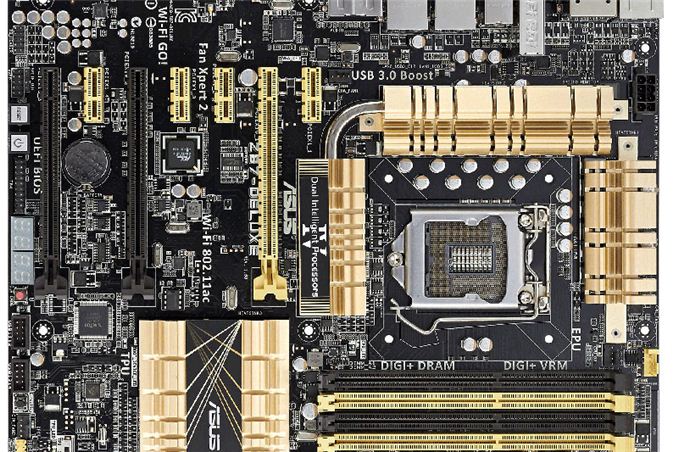
Like clockwork, JJ from ASUS showed up at the studio last month with a ton of 8-series Haswell motherboards in tow. JJ gave us a tour of what's new with the new platform as well as provided some color on how some of the changes to Haswell (e.g. Fully Integrated Voltage Regulator - FIVR) impacted ASUS' motherboard design. You can also see me get super excited about one of ASUS' new ROG features in the video.
JJ stuck around for a while and we've got 3 more videos coming including a tour of their new UEFI setup and a guide to Haswell overclocking.










66 Comments
View All Comments
lalutte - Tuesday, June 4, 2013 - link
+2Black and white would look so good or at least go plain metal on some pieces. Gold is hideous.
Omega215D - Wednesday, June 5, 2013 - link
I wonder if the SOYO Dragon color scheme will ever make a comeback. I never really cared for it much but at least it was unique.Montago - Wednesday, June 5, 2013 - link
Agree - Gold is hideous...I loved the Blue colors from my previous 3 Asus mobos (one of them BlackPearl though)
but, who cares, my box don't have a window and ill probably get a ROG next time
Sm0kes - Tuesday, June 4, 2013 - link
Is it safe to say Thunderbolt is officially dead?With every manufactures lineup release, it's clear that implementation is non-existent.
eanazag - Tuesday, June 4, 2013 - link
It is not dead. There was a Gigabyte board in the video that had two ports. The problem is weak Windows support for it. I think we should expect to see it in Windows 8.1/ or .2 tablet configurations for docking in the future. USB 3 is okay, but gaming just doesn't happen on it. Only good for 2D.critical_ - Tuesday, June 4, 2013 - link
Anandtech needs to do a dedicated post on the Thunderbolt issue.I picked up a new Intel (Haswell) Core i7-4770K. I am looking for a Thunderbolt equipped motherboard to finish the build. My basic preferences are Intel NIC (dual NIC is prefered. No Realtek, Killer, etc. NICs.), FireWire, and at least one Thunderbolt port (dual is preferred). This is what I have found so far:
Intel DZ87KLT-75K
Pros: Dual Intel NICs, FireWire, (single) Thunderbolt, and Intel reliability. Many of the first Haswell "overclocking" reviews were conducted using this board. I can get the same discount on this board as I did on the CPU.
Cons: I need to get confirmation regarding whether the on-board Lucid (VirtuMVP?) solution allows a discrete graphics card (dGPU) to utilize the Thunderbolt port (Intel integrated graphics through Thunderbolt as an only option is a non-starter). This item is the part of the last Intel motherboard series before their board division is absorbed elsewhere. Popularity of this motherboard is still too early to gauge but I prefer widely bought items because of the community's ability to address issues and provide unsupported enhancements.
Asus Z87-Deluxe/Dual
Pros: Dual Thunderbolt. It’s the top-of-the-line Asus mainstream motherboard so chances are that a community of owners will form on one of the forums.
Cons: No FireWire support. Dual NIC but one is Realtek (the other is Intel). I don’t need or want WiFi, Bluetooth, or NFC but I’m certain they can be disabled in the BIOS even though I’m still paying for them. There is no mention of Lucid VirtuMVP support in the specifications so I, again, wonder if the integrated Thunderbolt ports will display dGPU output instead of iGPU-only.
Asus Z87-Expert
Pros: (Single) Thunderbolt. Asus brand.
Cons: No FireWire support. Single NIC. I don’t need or want WiFi, Bluetooth, or NFC. There is no mention of Lucid VirtuMVP support.
Asus ROG motherboards
Pros: ASUS brand.
Cons: No FireWire support. All are single NIC. All of these have a TB_HEADER port if/when Asus releases their ThunderboltEX add-on card, we’ll get Thunderbolt support. People have been waiting for almost a year for this add-on card to be released for Asus Z77 and H77 boards. Rumor has it that there were problems with validation. Whether those problems are technical or political (aka profit-related) is up to anyone’s interpretation.
Gigabyte Z87X-UD7 TH & Z87X-UD5 TH
Pros: Both the Z87X-UD7 TH and Z87X-UD5 TH have dual Thunderbolt.
Cons: No FireWire support. Both have a single Intel NIC. The wireless features are unneeded. dGPU Thunderbolt support hasn’t been clarified. The biggest issue is that neither is available at the moment.
ASRock Z87 Extreme9/ac
Pros: Dual Thunderbolt. Dual Intel NIC.
Cons: No FireWire support. I need a rock-solid performer and ASRock, like any other brand, has its detractors. The problem is those detractors are mostly in my circle of tech friends so I’m hesitant to give it a try. The wireless options are useless to me. I can’t find it for immediate purchase anywhere.
Supermicro C7Z87-OCE
Pros: Supermicro reliability. Dual Intel NIC (with support for teaming!). Single Thunderbolt. FireWire. Supermicro support has confirmed this board supports CPU and memory overclocking. It also works with Intel XTU (Extreme Tuning Utility). It feels like they used Intel's reference design above. Supermicro also has a Xeon E3-1200v3 series board that looks just like this with Thunderbolt support.
Cons: Lucid VirtuMVP support isn't mentioned. Availability is an issue.
EVGA
I received an email yesterdat that EVGA has no plans on releasing a Thunderbolt-equipped Z87 motherboard but they could offer one in the future.
As this point, no motherboard on this list is perfect.
Quite frankly, I'm not sure why. Blaming poor Windows support is fine but it has to start somewhere. Could this be a perfect example of both the chicken and the egg problem in tech AND the fact that Apple's Thunderbolt push has failed to inspire the tech world to produce products? Either way, I'm stuck. At this point I'm leaning towards the Intel motherboard but if I give up Thunderbolt then there are a lot more options that I can buy today.
mwildtech - Tuesday, June 4, 2013 - link
I really like Asus boards, but this 80's gold stuff is killing me.....cyberguyz - Tuesday, June 4, 2013 - link
Anand,Your mic seems a little bit directional. JJ is nice and loud, but half the time you are sounding like you are speaking from the back of the room.
Affectionate-Bed-980 - Tuesday, June 4, 2013 - link
i kinda wish this was text for me to read, especially when at work.adityanag - Tuesday, June 4, 2013 - link
If you turned the mic 90 degrees ( so the knobs faced you) the sound would be much better.. that mic sounds like it has a 120 degree field, and you (Anand) are sitting outside that.I'm sure people who know everything about that mic will now tell me how wrong I am :)