Lenovo ThinkStation D30 Workstation Review: 16 Cores and 32 Threads Under Your Desk
by Dustin Sklavos on November 15, 2012 12:01 AM EST- Posted in
- Systems
- Lenovo
- Quadro
- Workstation
- Sandy Bridge E
- Enterprise
- Octalcore
Application and Futuremark Performance
On paper, the Lenovo ThinkStation D30 I have in for review is the fastest desktop I've ever tested and should easily best the other workstations I'll be comparing it to. The Quadro 5000 is the most powerful workstation GPU (up to this point I've only tested the 4000) on the charts, and dual Intel octalcore Xeons should give any system a run for their money. At the same time, keep in mind that the PCMarks are extremely dependent on storage subsystem performance, and I get the distinct impression that's going to be the achilles' heel of this review system due to the mechanical hard disk.
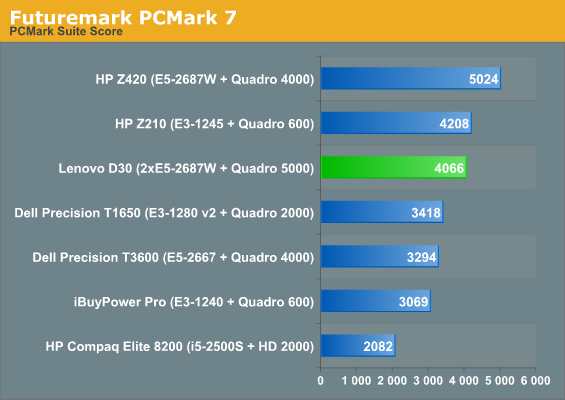
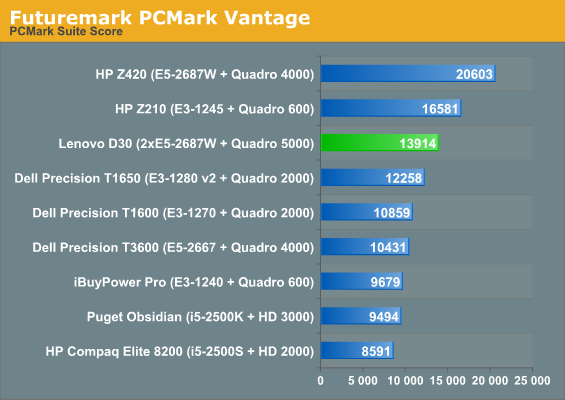
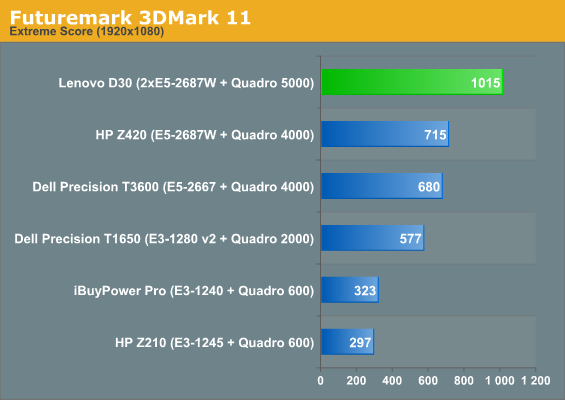
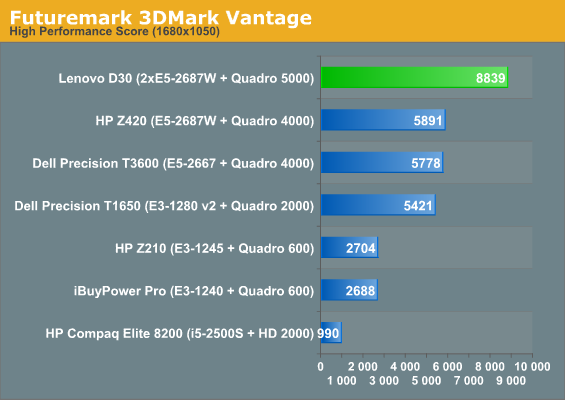
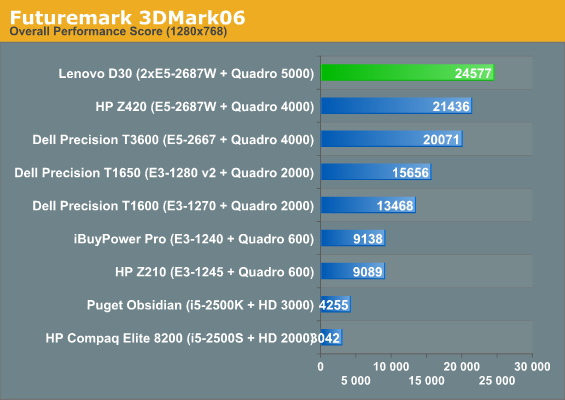
The 3DMarks defer to the Quadro 5000 as they should, but the two HP workstations both enjoyed SSDs as their system drives instead of the mechanical drive in the D30, and even eight more 3.1GHz cores can't really pick up the slack.
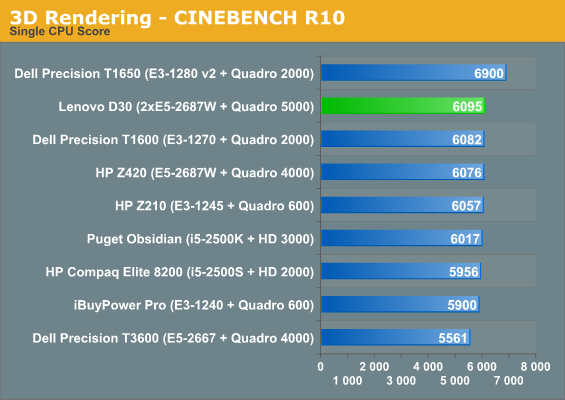
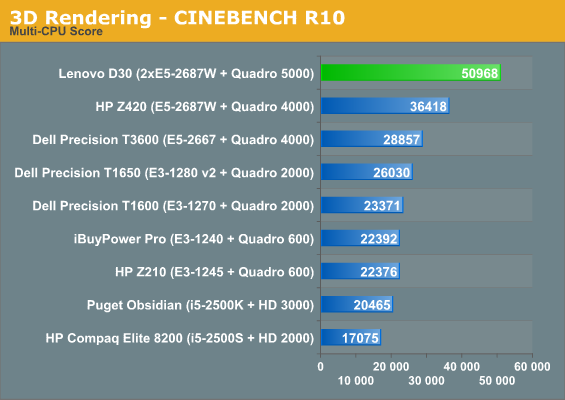
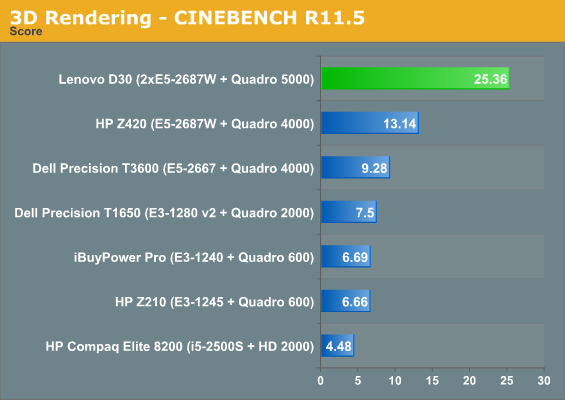
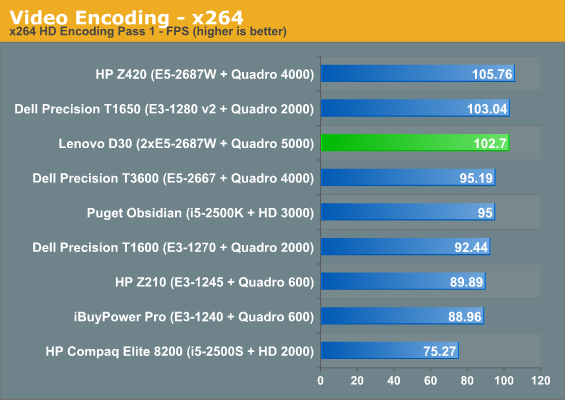
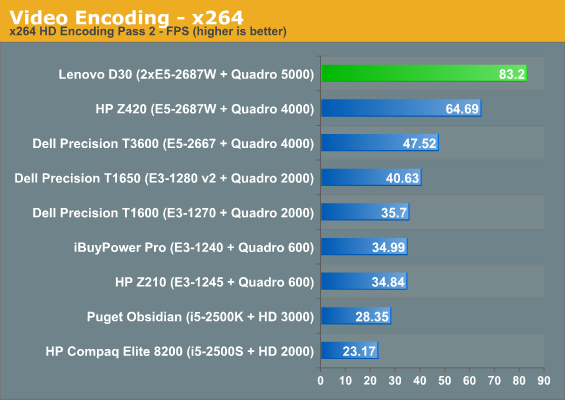
Pushing single-threaded applications is an absolute waste of the hardware in the D30, but the instant anything multi-threaded comes in the extra eight cores come on line and the system surges ahead. What I find most interesting, though, are the x264 results. Despite having half the CPU power, the HP Z420 is able to actually beat the D30 in the first pass by three frames. In the second pass, the extra eight cores in the D30 only offer a roughly 33% boost in performance.
Suspecting the storage subsystem was holding the D30 back, I grabbed a spare 60GB OCZ Vertex 3 I had laying around and plugged it in, then ran the x264 benchmark off of it. The results were actually very surprising, and in retrospect I may have been too hard on Lenovo for their decision, as the D30 crunched through the video in roughly the same amount of time.










68 Comments
View All Comments
theduckofdeath - Friday, November 16, 2012 - link
That is really not a clever thing to do, then you can just as well build the whole system yourself, because whenever you silk call the manufacturer for support they definitely will start the conversation with " start by removing all of those parts you bought from someone else, reinstall the whole thing, and then you call us back. Okay?" :-)theduckofdeath - Friday, November 16, 2012 - link
*would, not silkHaribol - Monday, November 26, 2012 - link
Honestly that is a rip off. If you shop around on sites like e@GAy etc..you will find a good deal. Why pay retail? I have seen systems for half the price Lenovo.com is selling them for. If you search for D30 you will see numerous systems, check it out if you are interested. And sometimes you can call the sellers and bargain. As long as they make some money they will sell it and it will be 30-50% off lenovo's website. I recently got a D30 and price was 50% cheaper then Lenovo's website. Same warranty and hardware on lenovo's website. The key is using your intelligence and shopping around. Generally regarding the warranty they will tell you to take off everything that didn't come with the system from the factory.Haribol - Monday, November 26, 2012 - link
Honestly that is a rip off. If you shop around on sites like e@GAy etc..you will find a good deal. Why pay retail? I have seen systems for half the price Lenovo.com is selling them for. If you search for D30 you will see numerous systems, check it out if you are interested. And sometimes you can call the sellers and bargain. As long as they make some money they will sell it and it will be 30-50% off lenovo's website. I recently got a D30 and price was 50% cheaper then Lenovo's website. Same warranty and hardware on lenovo's website. The key is using your intelligence and shopping around.Zink - Thursday, November 15, 2012 - link
quiterwei - Friday, November 16, 2012 - link
16 cores? 32 threads? Dang.But then I read Johan's article.
Man you just got one-UPPED.
sna2 - Friday, November 16, 2012 - link
actually you can make a 80 cores workstation today using 8x10 cores xeons thats 160 threadscheck supermicro X8OBN-F motherboard
and X9QR7-TF
Ozymankos - Friday, November 16, 2012 - link
The system tested today is a standalone workstation and not a server to be used in a cluster or a supercomputerTherefore,it is less important to have user-serviceable power supply,as it is likely that this PSU will last for a long time for a single unit
It has 2 octocore processors,with double the processing power of the similar Dell workstation/server
Adn the price is only 50% higher ,so it is a good workstation for most people
mapesdhs - Friday, November 16, 2012 - link
Note that absolute CPU clock can have a major impact on Viewperf results, as I found out
when testing a 5GHz 2700K with a Quadro 4000. See:
http://www.sgidepot.co.uk/misc/viewperf.txt
In many cases it leaves the results given here in the dust (eg. 83.31 for LW, 16.63 for ProE).
The reason is some of the tests are single threaded on the CPU side or so lightly threaded
that a higher clock makes a huge difference. If you want to run ProE, then yes have a good
GPU, but shove it in a consumer machine with a single good oc'd 4-core or 6-core i7 and
it'll run much quicker than one of these OEM workstations. YMMV for other apps/tasks, but
for Viewperf it's interesting how oodles of cores at a lower clock so often loses to just one
4-core i7 at a high clock.
Ian.
sna2 - Friday, November 16, 2012 - link
I really cant understand the pricing of workstations ...here is the same exact system self made ...
1- SUPERMICRO X9DA7 (C602 with SAS and dual Lan and usb3 ) : 524$
2-2x Intel Xeon E5-2687W : 2x1800$ : 3600$
3- 8x2G exx Registered : 160$
4- NVIDIA Quadro 5000 2.5GB GDDR5 : 1750$
5- Seagate Savvio 15K.3 300GB : 350$
6- DVD : 50$
7- SeaSonic X-1250 1250W GOLD : 250$
8- Windows 64 pro : 130 $
9- best case 500$ worth
total 7314$
there is no justification whatsoever for 3000$ more !!!