ASRock's High-End Vision 3D 252B HTPC Review
by Ganesh T S on May 7, 2012 6:15 AM EST- Posted in
- Home Theater
- Sandy Bridge
- HTPC
- GT 540M
- NVIDIA
The ASRock Vision 3D 252B package contained the following:
- Main unit in a 2.5L chassis (200mm x 200mm x 70mm)
- 90W AC / DC adapter
- Media Center remote with batteries
- Support CD with drivers and miscellaneous software
- SATA and power cables / screws for user installation of second hard disk
The industrial design is unchanged from the previous generation, and the pleasing round edges are a step up from the CoreHT series.
When compared with the first generation Vision 3D, we find that one of the USB 2.0 ports in the back panel has been replaced with a USB 3.0 port. The front panel is identical in both versions.
Just like a notebook, this unit also supports simultaneous display on two monitors. Testing was done mostly with the HDMI output connected to a Elite VSX-32 from Pioneer, and then to a Sony KDL46EX720 1080p 3D TV. For non-media playing related testing, the HDMI port was connected to an Acer H243H 1080p monitor.
Our review unit shipped with Windows 7 x64 Ultimate and a OEM version of Cyberlink PowerDVD for Blu-Ray playback. However, the OEM version has a number of missing features such as lack of HD audio decode. To test these, we installed the full versions of both Cyberlink PowerDVD 12 as well as ArcSoft Total Media Theater 5.
We will conclude this section with a table to summarize the data and A/V connectivity options for the ASRock Vision 3D 252B HTPC.
| Option | Status |
|---|---|
| HDMI | Yes [v1.4a] |
| Component | No |
| Composite | No |
| VGA | Yes (with Adapter - Not Supplied) |
| SPDIF | Yes [Optical] |
| Stereo | Yes |
| Option | Status |
|---|---|
| Optical Disk Drive | Yes [Blu-Ray / DVD-RW] |
| USB | Yes [4 x v2.0, 4 x v3.0] |
| eSATA | Yes [1 x v3] |
| LAN | Yes [ 1000 Mbps GbE ] |
| Internal HDD | Yes [ 750 GB ] |
| WiFi | Yes [ 300 Mbps 2T2R 802.11n ] |
| Card Reader | Yes |



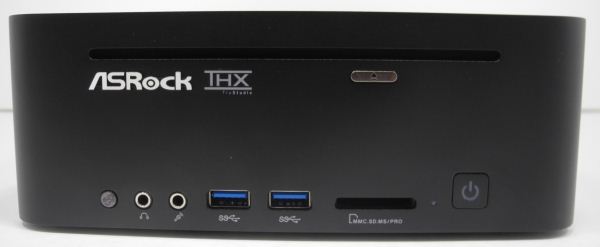









60 Comments
View All Comments
ganeshts - Monday, May 7, 2012 - link
I agree that the necessary information is spread out over multiple sites / reviews. We will work towards maintaining a database for easy access to all the information from a central point.ggathagan - Monday, May 7, 2012 - link
There's already an extensive guide:http://imouto.my/watching-h264-videos-using-dxva/
http://imouto.my/watching-h264-videos-using-dxva-c...
An alternative to MPC-HC is a Korean product called Pot player:
http://imouto.my/configuring-potplayer-for-gpu-acc...
I've used both players with a GTS 450, an AMD 6950 and an AMD 5670 without issue after following the guides.
aliasfox - Monday, May 7, 2012 - link
First off, I skimmed the article, so forgive me if this is really obvious. Second, I have an admitted Mac bias, so that's where this is coming from. So here goes:With the exception of the Blu-Ray drive and USB3, is there really much that makes this worth so much more than a Mac Mini? I'm thinking the $799, i7, Radeon 6670m equipped model.
$100 to load Windows onto it (if that's your flavor), and $200 should get you a blu-ray player - that leaves that set up $100 cheaper than the ASRock...
The Mac mini does dual display, has HDMI out, and has an optical audio output as well. Admittedly, the SD Card reader on the back is less easy to get to than a reader on the front, and the base HDD is smaller (500 GB).
Different strokes for different folks?
lenkiatleong - Tuesday, May 8, 2012 - link
But Mac mini does not bitstream HD audio to AV as far as i know. And this is the most critical point in my opinion for HTPC.philipma1957 - Monday, May 7, 2012 - link
1.2k for 1.2 k I can have a 2500k cpu a crucial 256gb ssd a 2tb hdd a blu ray from asus 8gb ram a mobo from asus the catch is I need a 14 by 14 by 7 inch case.Any real hi end ht has amps, larger speakers ,large tv. Some subs not one sub.
A gear rack and hiding a case the size of 14 by 14 by 7 on a gear rack is easy.
This is for a design freak with tiny little bose speakers and a wall mount led flat screen.
while that ht is costly ie hi end it makes poor quality sound.
ganeshts - Monday, May 7, 2012 - link
This is a HTPC for the high end home theater. Nothing prevents you from routing the HDMI output from the Vision 3D 252B to an amp / pre-amps and use that to drive the large speakers.aliasfox - Monday, May 7, 2012 - link
Or potentially it's for people who are limited on storage rack space. My five level rack currently houses my blu-ray player, receiver, and dedicated stereo amp, as well as my cable modem and router which live on one shelf.If I were to replace my receiver (currently acting as my pre/pro) with a dedicated pre/pro and another amp to do surround duties, I wouldn't have another entire shelf for a big box htpc - I'd only have the space next to the modem and router to share.
zerorift - Monday, May 7, 2012 - link
Maybe I'm just not seeing this in the review, but what software did you use to record the graphs of power usage?ganeshts - Monday, May 7, 2012 - link
The graphs are from HWInfo. The software is capable of much more than just simple graphing. Here is another screenshot (and the link to the software):http://www.hwinfo.com/images/HWiNFO32_1.png
www.hwinfo.com
nsparadox - Monday, May 7, 2012 - link
I used to build HTPCs back in the day to record shows as a glorified DVR. There's no bundled tuner. What's the point of HTPCs nowadays, assuming you're not using them as a DVR?I can do pretty much all of these things this machine can do with a Blu-Ray player, Google TV, integrated TV software, a Roku box, or just an HDMI out to an existing tablet or laptop PC. And the prices for these approaches ranges from free to $200 depending on what equipment you already have?
Even for massive movie hoarders who want to stream their collection, you can do that with most of these devices.