CyberPower's X6-9300 and MSI's GT680R: Fighting for Your Mobile Gaming Dollar
by Jarred Walton on May 13, 2011 10:59 PM EST- Posted in
- Laptops
- Intel
- MSI
- Clevo
- Sandy Bridge
- CyberPowerPC
- NVIDIA
The Fight for Your Mobile Gaming Dollar
At a macro level, there really aren’t all that many viable gaming notebook options. These days, Sandy Bridge processors rule the roost in notebooks, with the quad-core variety handling everything from single-threaded to multi-threaded workloads with aplomb. On the graphics side, you can try to get by with midrange mobile GPUs, but if you’re serious about mobile gaming you’ll want at least something from NVIDIA’s GTX line or AMD’s 6900M alternatives. Take the CPU and GPU; match them up with reasonable memory, storage, display, and other accoutrements; and you’re all set. That all works very well in the desktop world, even if it glosses over many of the finer points that separate the contenders from the pretenders. In the mobile world, however, the little things matter.
Modern computers are very modular by design. We have standards for power, memory, storage, and peripherals and you can generally choose what fits your needs. With notebooks, however, a lot of flexibility gets sacrificed in the name of making a reasonably sized chassis. Not coincidentally, profit margins tend to be quite a bit higher for notebooks than desktops, which is why so many companies want a piece of the pie. While it’s still pretty easy to upgrade memory and storage options, swapping out the CPU for something faster is more difficult and you need to make sure the cooling setup can handle any additional heat. Upgrading your GPU on the other hand is difficult at best, and frequently impossible. The issue with mobile GPUs is that despite MXM being something of a standard, chip locations are left up to the implementation, so there’s no guarantee that, for example, an HD 6770M could be installed in place of a GT 540M. And as far as the LCD, keyboard, touchpad, motherboard, and chassis are concerned, you’re stuck with whatever you buy with no chance of upgrading individual parts in the future. (Okay, perhaps you could upgrade the LCD panel in some cases, but you get what we’re saying.)
The point of all this is that you can’t simply compare notebooks based purely on features, components, and performance. Today’s head-to-head matchup between CyberPower’s Xplorer X6-9300 (aka, the Clevo P151HM) and MSI’s GT680R (also available as the CyberPower Xplorer X6-9400 and X6-9500) is a perfect example of this. On a pure performance and feature level, the two notebooks are very similar. They both came with an i7-2630QM processor and GTX 460M graphics card and 8GB of DDR3-1333 memory. The GT680R comes with two 500GB HDDs in a RAID 0 set while the X6-9300 supports a single 500GB HDD, but that’s the only major difference in terms of performance potential. Elsewhere, you get a 15.6” 1080p LCD, two USB 3.0 ports, and then all the miscellaneous bits like the keyboard, touchpad, speakers, chassis, etc.
If you just sit down and compare specs, MSI comes out on top, mostly by virtue of the second 2.5” HDD bay. In practice, however, determining which notebook is “best” requires a lot more work. Assuming potential buyers will actually use these as notebooks rather than portable boxes that they plug into an external LCD, keyboard, mouse, and speakers, the areas that often get the merest of lip service from the design departments matter most. The build quality and materials are frequently the difference between something that feels good in your lap and can last several years, or a cheap plastic notebook that can start to creak and wear out in less than two years. While I’d like to say LCDs are next in importance, the reality is that many users focus more on price and thus sacrifice quality in the one element that you look at constantly while using a computer. Last, there’s the rest of the user interface, the keyboard and touchpad. As someone who types a lot, this area matters as much as anything else in my day-to-day impressions of a notebook. If a keyboard is unpleasant for me to type on, all of the other elements end up being meaningless.
So with that introduction, let’s meet the two latest notebooks to cross our notebook test bench. Then we’ll investigate performance and other objective test results before wrapping up with our subjective evaluation. Will one of these laptops float to the surface of the mobile gaming ocean, or will both sink together? Perhaps they might be seaworthy, as long as you steer clear of the occasional iceberg or two. (Okay, no more sea analogies, I promise.)


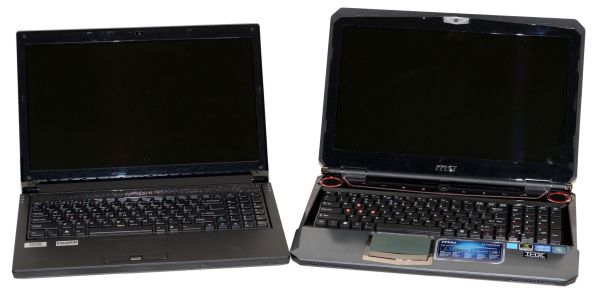








44 Comments
View All Comments
JarredWalton - Saturday, May 14, 2011 - link
Yeah, the price is the big sticking point, plus I'd still rather have a GeForce 460M + Optimus instead of the Quadro 2000M. I'm not sure why NVIDIA doesn't use GDDR5 for the Quadro 2000M, since that's the only major bottleneck it has. Maybe VRAM bandwidth isn't that critical for Quadro's normal use cases?chrnochime - Saturday, May 14, 2011 - link
You can't have everything on your laundry list of requirements and still want them to charge the same amount of money as these ones you're offering. Pony up the money or put up with the compromises.chrnochime - Saturday, May 14, 2011 - link
Dammit I mean "these ones you're reviewing."JarredWalton - Saturday, May 14, 2011 - link
Take the P151HM, which you can get as configured for about $1300. Now add in Optimus and spend $200 improving the keyboard and chassis. Are you saying that's not possible? Because $200 would go a long way towards fixing the few complaints I had with that design -- I figure $50 for a new keyboard layout with backlighting, and the remaining $150 can be put towards a magnesium alloy chassis. Add in maybe $25 extra to do Optimus (there's no additional hardware required, just enable the feature in the BIOS AFAIK) and you'd have my $1500 "dream" laptop.The fact that Lenovo's W520 can be purchased on sale for $1500 with nearly everything in my list proves it can be done--and Lenovo would still make money if they sold every W520 at that price, but they want to make more money.
DanNeely - Saturday, May 14, 2011 - link
I heard about them a few years ago with the 1st generation MSI wind netbooks. The reason they have the retarded tap the corner to scroll instead of the more common swipe the edge behavior is that Synaptics has a patent on the latter. I don't know if they refuse to license it or if Sentelic is just too cheap; although the fact that Synaptic has a stranglehold on the touchpad market makes me suspect the former.yyrkoon - Saturday, May 14, 2011 - link
Jarred, I am very glad you seemed to take to heart one of the points I made in my last bitch session of a laptop review. Well, at least you seemed to mirror one of my beliefs( in text ).Still, I think you would do very well, to educate your readers further. At first, I thought about Anand's comprehensive SSD write up in this context, but I am not sure how that might work in this case. On another semi related point. I still see no mention of driver support. This is very important.
Passed that, I think most readers understand how you feel about certain aspect of different laptops. Personally though, I would rather not read two or more sentences about how you feel about black glossy plastic. In my case, it is a waste of your time to elaborate any further passed " it has a black glossy shell" or whatever. I do not like black glossy plastic either. but guess what ? My own personal laptop is gloss black . . . We never get exactly what we want.
A companies case build policies to me, is something you should be taking up with them, and not us. Not to mention that this kind of "thought" in a review can be construed as being biased against the company. Whether truly fact, or not. Now, if the case felt flimsy, or like the screen might snap off in a short period of time of use . . .then sure thats something we should know.
I can say that my personal use case for a laptop is completely different from yours most of the time. Which in of its self is something to consider. For you, and myself both. This is to say, several of the things that are important to you, are not important to me. Maybe there is some way to format different aspects in a way, where readers can easily take notice, and just skip altogether ? Just a thought. E.g. keyboard, and trackpad functionality are nearly irrelevant. For me, if they work, that is good enough. If I need to do any serious typing, or have need for accurate cursor placement, I *will* use external input devices. No mater where I am, or where I am going with my laptop.
Anyhow, I felt like this was a decent review, although I care about neither product. I have always liked your reviews Jarred, because for the most part I feel when you review a product you are mostly thorough. Take my niggles for what they're worth, but do please seriously consider adding in driver support/stability comments. I am sure many readers of yours would appreciate that.
JarredWalton - Saturday, May 14, 2011 - link
Driver support is generally fine on any NVIDIA, AMD, or Intel graphics card these days. The reference drivers from all three companies work with the vast majority of notebooks. If there's a problem (e.g. Toshiba opting out of AMD's mobile driver program), I'll make a note of it, but otherwise I haven't seen anything with respect to drivers that concerns me. Granted, if you want to be able to go to, say, MSI and grab all the latest drivers, that might be a bigger problem. I usually go directly to the component manufacturer, so NVIDIA, AMD, Intel, Realtek, etc. sites are where I check. Not sure if that answers your question -- is there something specific you want me to comment on? Stability, incidentally, was top notch on both notebooks, with no crashes or unexpected reboots.bhima - Saturday, May 14, 2011 - link
Well balanced review overall. I decided to pick up a clevo based laptop as well, but one with Optimus. The main reason I picked a clevo over the Dell was because I could configure the clevo with a 96% RGB color gamut matte screen (the exact same one that is offered as an upgrade to the W series ThinkPads). Dell glossy screens have a habit of being really "glossy" and I just can't take it anymore. Just like glossy plastic is going out of style, I hope glossy screens for laptops do as well.Hrel - Sunday, May 15, 2011 - link
I agree with your summation. The Clevo seems like the best of the offerings but has flaws I don't want to live with. I really really wish you could get the G53SW in for review, as as long as the screen is good I'd take it. I agree with your wish for a laptop that doesn't exist too; except I don't care much about the speakers. I'd rather the price not get over 1200 than have uber speakers inside my laptop. If I really care I'll use headsets or external speakers or Logitech's clip on speaker. I could live with the 555M GPU as well, as long as it doesn't cost more than 1200. Laptop guys, DO NOT include Blu Ray; that's literally worth nothing to me. Discs are so last decade.Since I'm wishing, Asus, or whoever, put your chassis on cyberpower.com as a whitebox or at the very least with the option to not include the OS. I have my own thanks.
Hrel - Sunday, May 15, 2011 - link
Id like to see a review of the gt540 1080p laptop cyberpower has now.