Battle of the Budget Tablets - Nook Color vs. Galaxy Tab
by Vivek Gowri on May 25, 2011 12:52 AM ESTRooting the Nook Color
When you boot the Nook, you’re taken to this lovely 5 step process that registers you with B&N’s site (there’s no way around this unless you avoid the stock ROM entirely) and gets your device on to the internet. When you get through this, you’re taken to a startup page that lets you select whether you want a tutorial on how to use the Nook Color or whether you actually just want to use it. Uhhhhh, yeah, I think I’ll just go to the home screen, thanks.
The homescreen gets you thumbnails of the book covers you have downloaded, and bringing up the menu (with a soft button at the bottom of the screen) gives you the option to go to settings, the browser, market, list of applications, etc. You can tell it’s running Android, but it’s relatively dumbed down, presumably so that the general non-techy public doesn’t find themselves confused by the inner workings of Android.
The only thing that surprised me about the Nook OS in general is the amount of stuttering I saw. The original OS was pretty bad, and the update to Nook 1.2 (read: Froyo) fixed some of that, but you could still see the occasional dropped frame as you navigated through the OS. But I got sick of the Nook OS in about 5 minutes, so I went straight to XDA to get me some CM7.

CyanogenMod 7 is basically a community-built and supported ROM based on Gingerbread, and it’s pretty sweet. The rooting process was fairly straightforward, first installing ClockworkMod Recovery, then flashing CM7 and the associated Google apps (Mail, Market, Talk, etc) onto the device. The XDA developer forums are very helpful with rooting and flashing different ROMs onto these devices, and there’s a number of different customizations you can do, including overclocking (the Nook Color supports up to 1.2GHz) and various skins and enhancements.
I have to commend Barnes and Noble in all of this for being not discouraging rooting or hacking the device, when I talked to some of the Nook reps, they definitely understood that the NC was developed for people who weren’t tech enthusiasts, but the enthusiast market could do whatever they wanted with it. Unlike some of the larger handset manufacturers who go out of their way to discourage jailbreaking or rooting, this was a refreshing mindset for them to take.
So now that our Nook Color is all nice and Gingerbread-ified, let’s see what Samsung has in store.


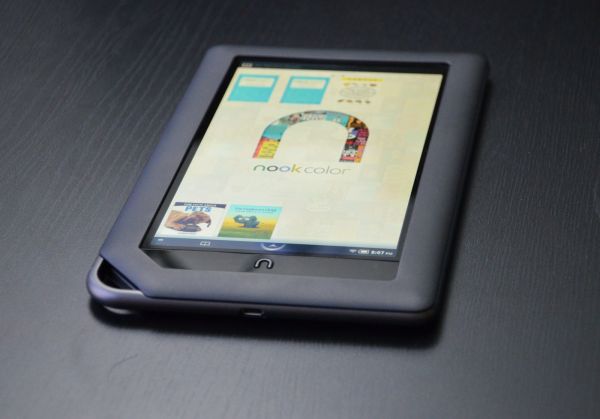








89 Comments
View All Comments
MossySF - Monday, May 30, 2011 - link
The specs for Archos 70 say:• High resolution screen, WVGA 800 x 480 pixels, 7'' TFT LCD, 16 million colors
• Capacitive multitouch screen
Yes on the resolution. No on resistive.
medi01 - Wednesday, May 25, 2011 - link
" Overclocked kernels, custom skins and launchers, updating the ROM to the latest nightly build, anything you could possibly dream of. That's something you just won't get with the Samsung..."Samsung Galaxy Tab was rootable even back in 2010.
ironmb - Wednesday, May 25, 2011 - link
I will never understand this new fad of tablets.. to each is own i guess.mi1stormilst - Wednesday, May 25, 2011 - link
Bought one for my wife, rooted in about 15 minutes she uses it for reading and gaming and surfing. Not everything works perfectly, but the battery life is more than decent and it is very much a usable product. We read from both the Kindle App and the B&N App with no trouble. I got it during the Ebay B&N sale for $199 enough said :-)IdBuRnS - Wednesday, May 25, 2011 - link
My wife uses my rooted CN all the time for playing Angry Birds. loldukepeter - Wednesday, May 25, 2011 - link
It seems like the WiFi-only Galaxy Tab packs OMAP3* as well, not Hummingbird.this was reported here: http://www.thegalaxytabforum.com/index.php?/topic/...
can anybody confirm?
DanNeely - Wednesday, May 25, 2011 - link
Did you read the article before posting this? It does so.Stanil - Wednesday, May 25, 2011 - link
In the original it said Hummingburd and PowerVR 540, they changed it post factum :) Thx for the specs, I wasn't sure if the castrated version was only for Europe.dukepeter - Wednesday, May 25, 2011 - link
yes, i read the article, and i remember clearly it said Hummingbird and PowerVR SGX540.But yes, they have changed it now. i wish i had been wrong =|
VivekGowri - Wednesday, May 25, 2011 - link
Yeah sorry, I had changed it on my document file but apparently not the actual article engine before posting - sorry guys, that was a big time proof-reading error by me.It felt very bait-and-switch to me, I never noticed it was SGX 530/OMAP3 until I ran the gaming tests and went o_O. I don't mind too much about downgrading the Bluetooth, but the SoC downgrade is pretty terrible.