WD TV Live Plus: Western Digital's Latest Media Player Reviewed
by Cameron Butterfield on July 29, 2010 1:00 AM EST- Posted in
- Home Theater
- Media Streamer
- WD
- WD TV Live Plus
The WD TV Live Plus comes in a basic box, which advertises a few of the most prominent and hopefully consumer eye catching features such as the Netflix and YouTube support. The WD TV Live Plus comes with the following items:
- Player Unit
- Infrared Remote Control w/ included AAA batteries
- Composite Video Cable
- Component Cable
- AC Power Adapter
- Quick Install Guide
- Software CD
Measuring 40mm x 100mm x 125.5mm, the media player unit is quite small. A person used to seeing VHS, DVD and BluRay players will usually do a doubletake at the size as this media player is dwarfed by a standard sized receiver or DVD player. It is considerably smaller than the similarly priced competing products such as the Seagate Theatre HD. This is not surprising because Seagate’s offering has room to store a 2.5 inch hard drive inside.
The included remote control is small and basic, yet functional. The remote has a few unique buttons such as the search button used to access the search menu, and the initially confusing eject button, which brings to mind an optical disc drive, which of course this device does not contain. The eject button is for preparing your USB HDD to be removed.
The included cables are standard fare, composite and component cables, which will give you the bare minimum connectivity you need to call your setup high definition (like it says on the side of the box). It would have been nice if the device came with an HDMI or optical cable; but quite understandably, it does not. Not including cables that are not proprietary to the unit and will potentially go unused helps keep costs down. WD can hardly be blamed for not throwing in a HDMI cable, as it is rare that any competing device or AV product does.
This WD TV device does support operation over wireless networks. Rather than sell their own wireless device as an accessory, Western Digital has opted to provide a list of compatible adapters that are certified to work with the media player.



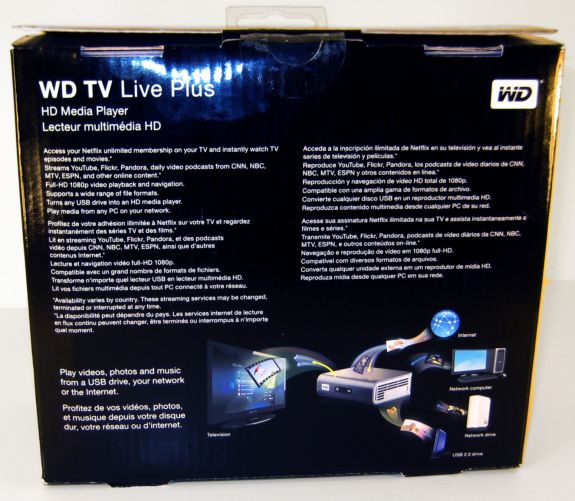














81 Comments
View All Comments
ganeshts - Thursday, July 29, 2010 - link
Niall,Have you tried playing Blu-Ray backups in MKV or M2TS formats on the Amlogic chipset? I believe the Amlogic chipset uses IP from Chips & Media, and that IP is just not powerful enough to decode Blu-Ray spec encodes (high bitrates). Admittedly, the last time I did research on this was 6 months back.
That said, we will try to get hold of such devices for review here provided they have a presence in the US. One of the Realtek streamers is up next :)
Decaff - Friday, July 30, 2010 - link
Care to announce which Realtek streamer that is?ganeshts - Friday, July 30, 2010 - link
The only one supporting Netflix :) No guarantees when it is going to appear though :Ptech6 - Thursday, July 29, 2010 - link
Another great home theater review - keep them coming. AT is one of the very few sites that actually does any meaningful testing of HT devices beyond taking them out of the box and switching them on.EddyKilowatt - Monday, August 2, 2010 - link
Agree. The tech-blog scene needs more *reporters* and fewer *stenographers*.I've read several reviews of the WD Live family, and this is pretty much the first time I've seen the Video Quality issues mentioned, at least in any objective way.
I'll be picking up one of these gadgets in a few months, but sure hope they'll fix the networking bugs as I'll mostly be streaming from a Windows Home Server.
Mumrik - Thursday, July 29, 2010 - link
"For those who value low power consumption this device certainly fits the bill, consuming almost 8 times less power than an HTPC at idle and 5 times less power at load."That kind of expression really does make no sense at all when you talking about using LESS. One time less would be zero - are you talking about 1/8 and 1/5 of the power?
SlyNine - Monday, August 2, 2010 - link
And yet, our amazing human mind made perfect sense out of it. Also it didn't detract from the article at all.But I guess technically you are correct.
Ninjahedge - Thursday, July 29, 2010 - link
I have an older model. I primarily use it when going down to the shore.It is TINY and fits easily into a backpack. the only problem being file storage. Getting the external HD, power cord and other things can be a real PITA.
But that may also be a thing of the past as SD gets cheaper. Carrying a few 32's and an adapter may make bringing Anime and the like much easier.
The only problems I have with the older one was lack of network connectability. It is all USB. Having something that can be hooked up to a router and stream whatever you have (along with custom subs) is a godsend.
I am just pissed that most of these guys came along AFTER I made my $700 Shuttle box a year or two back!
I have not read the full atricle yet, but I am guessing the Pandora Playing is just their Pay service (like Slimline?)
Has Logitech jumped on this bandwagon? Can we get comparitive reviews soon? Can you mow my lawn?
;)
puckalicious - Thursday, July 29, 2010 - link
I noticed the test suite contains only 1 test for DVD playback, and only from an ISO file. What about DVD video_ts folders on a hard drive?ganeshts - Thursday, July 29, 2010 - link
puckalacious, We will add this in the next version of the test suite:1. DVD folder playback
2. Blu-Ray folder playback
Thanks for your suggestions.