ASUS UL80Vt First Look: Mobility Redefined
by Jarred Walton on October 24, 2009 8:00 PM EST- Posted in
- Laptops
ASUS UL80Vt Benchmarked - General Performance
This is a first look and we have not yet had a chance to run all of our performance tests. Battery life testing in particular is going to take a long time -- which is a good thing, outside of the testing aspect. We have only had the UL80Vt for two days now, but we have been duly impressed with its features, design, and performance. It may not be the best-looking laptop on the planet, it may not have every feature under the sun, and it certainly isn't the fastest laptop. However, it does everything a typical laptop user could need, it does it at an affordable price point, and it truly manages to redefine what we can expect in terms of mobility from Windows laptops. Here are a few preliminary benchmarks we've run.
We conducted tests using the "moderate battery saving" and "maximum performance" profiles in ASUS' Power4Gear software. Turbo mode (overclocking) was enabled in all testing so far; honestly, we don't see much point in disabling it (which requires a reboot), but we'll test battery life without Turbo mode for the full review; that may add another 5-10% battery life, although the laptop already lasts a full day so it's not a critical concern. The SU7300 CPU has two P-states, 800MHz and 1300MHz; the overclocked FSB results in the SU7300 running at 1066MHz or 1733MHz (using a 4X or 6.5X multiplier). CPU-Z does not report clock speeds correctly (it always showed an 8X multiplier for some reason), but ASUS provided an updated version of Intel's Thermal Analysis Tool that reports the correct speed.
After a few initial tests, we discovered that the only way to get the CPU to run at the 6.5X multiplier is to select "Maximum Performance" in the Power4Gear software, with the maximum CPU speed set to at least 62%; otherwise the CPU will always run at the 4X multiplier. Since we already had a bunch of results for 1066MHz, we decided to report those -- it will make for an interesting comparison with the Intel Atom at least. The 1733MHz results will be in bright green and the 1066MHz results are in dark green in the following charts. We'll start with general performance results using PCMark as well as a few CPU intensive tasks like video encoding and 3D rendering.
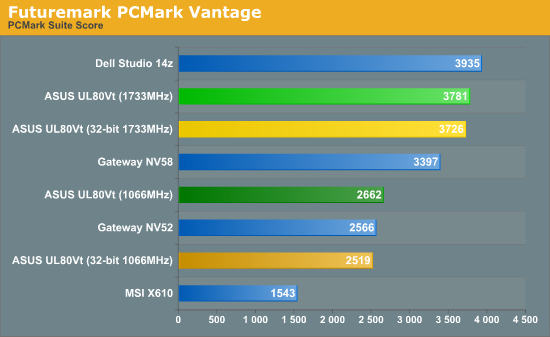
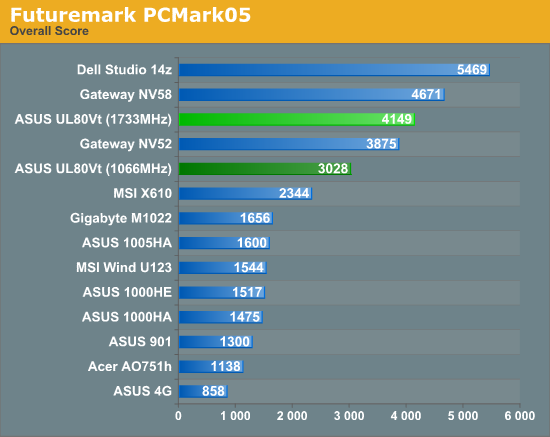
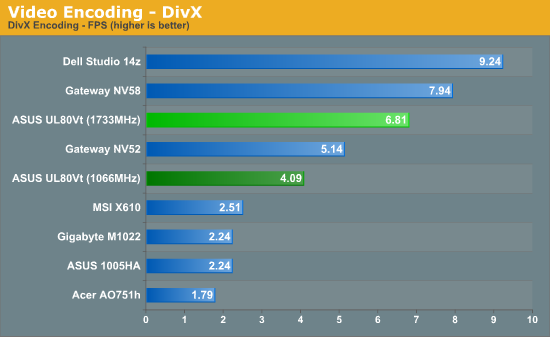
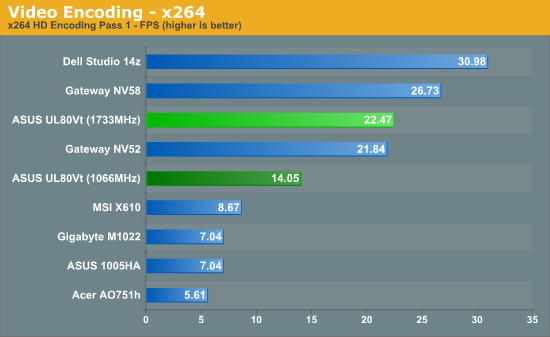
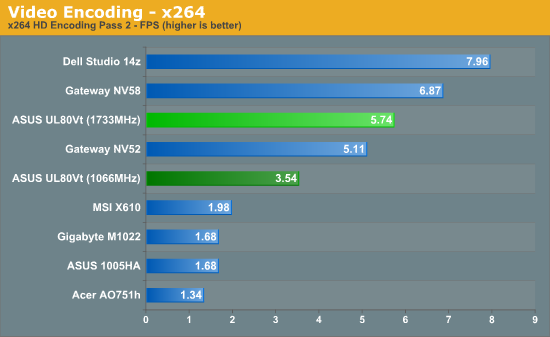
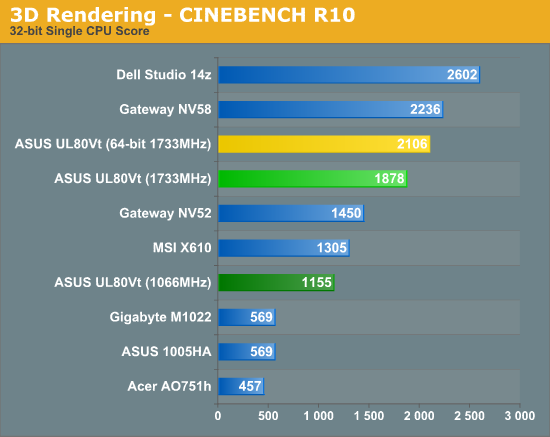
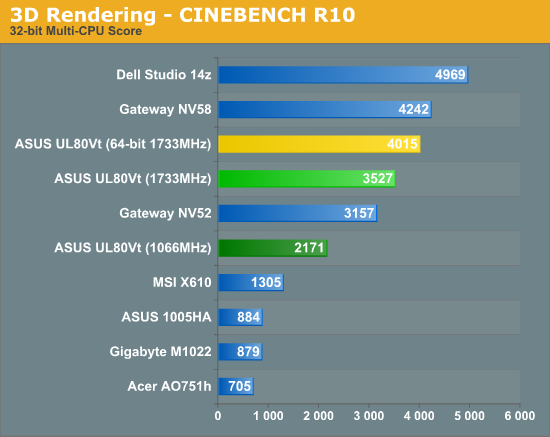
The general performance delivered by the UL80Vt is certainly impressive. It's not the fastest laptop on the market by any means, but application performance is better than the majority of AMD-based laptops currently available. The overclocked SU7300 outperforms the Athlon QL-64 (2.1GHz) by 7% in PCMark05, 47% in PCMark Vantage, 12% in the second x264 encoding pass (the first pass is relatively simple by comparison, depending more on the hard drive and platform than on the CPU), 32% in DivX encoding, and 12% in CINEBENCH R10. The latest 45nm AMD parts like the Turion II Ultra M640 will regain the lead, certainly, but we still have to account for power draw. We'll get to that in a moment, but suffice it to say that it's going to be difficult to beat the overclocked SU7300.
Comparing the UL80Vt to netbooks shows just how slow the Intel Atom is. Even at 1066MHz, the UL80Vt is typically at least twice as fast as the ASUS 1005HA, and at 1733MHz it's 150-250% faster. Sure, it also costs twice as much, but we would make a strong argument that netbooks are only "fast enough" if your demands are low. The bigger selling point for netbooks is their small size and weight, and 14" laptops costing close to $800 certainly encroach on that territory. Netbooks work far better as a second (or third…) PC than as your primary system, while something like the UL80Vt can fill all roles reasonably well. If the general application performance makes netbooks look bad, wait until we look at graphics performance.










100 Comments
View All Comments
JimmyJimmington - Monday, October 26, 2009 - link
If you're just going to browse the internet and do "low cpu load jobs," why not just buy a $150 netbook refurb? Why spend 1k+ on a computer?Pirks - Monday, October 26, 2009 - link
Why the most cheap and the most crappy low quality computer if you can get much higher quality one for some extra $$$?JarredWalton - Monday, October 26, 2009 - link
I'm confused... exactly what makes ASUS a "most crappy low quality" option? I'd say this is actually a very well made laptop. ASUS isn't always the best, but they are far from being a low quality option in my book. Or are you talking about netbooks? Again, netbooks can be well made (albeit slow). I think his point is valid: if you just want a laptop for surfing and such, a netbook would suffice.If you don't want to use OS X, there is (in my mind) zero reason to buy Apple products. You'd be paying for the Apple premium (which includes OS costs) just to ditch it. Lenovo, Sony, and others make nice looking laptops that cost a premium as well, and at least they fully support Windows. I'd guess if you took a MacBook into an Apple store to get help, and you had a Windows (or Linux or whatever) issue, they wouldn't provide any help at all beyond, "You should run OS X."
Pirks - Monday, October 26, 2009 - link
"Lenovo, Sony, and others make nice looking laptops that cost a premium as well, and at least they fully support Windows" - that's why I said buy a MacBook OR a similar quality Win notebook, something like this Asus you reviewed but without cheap glossy crap all over it. Older Dell Vostro's used to have quality all-matte finish, but they turned into half glossy crap too recently... although they still offer matte screens, unlike 99% of modern PC notebook OEMs. Dunno about Sonys and Lenovos, they either offer cheapo glossy crap instead of screen or they don't specify glossy or matte on their sites, so who knows... I hope you're right here.KikassAssassin - Tuesday, October 27, 2009 - link
As far as I'm aware, none of those others provide the same balance of battery life and performance that this Asus does, which is the entire reason people are excited about it.The fact that it's cheaper than a Macbook is what makes it a good competitor. You *could* spend more money on the Macbook to get that shiny unibody enclosure and OS X. Or if you don't care about OS X, you could save some money and get an equally capable machine that doesn't have quite as high a polish.
There's no wrong choice. They're both perfectly viable options, it's just a matter of what your priorities are.
Pirks - Monday, October 26, 2009 - link
JimmyJimmington above mentioned some crappy refurb netbook for $150, I wonder why would one spend hard earned cash to get this kind of crap instead of some used MacBook or at the very least this Asus you reviewed. Pay some extra cash, but you get so much more in return...JimmyJimmington - Monday, October 26, 2009 - link
You just said yourself you can't keep the damn chassis from overheating and burning you while doing anything beyond browsing the web and "low cpu load jobs." If that's all your doing, then your wasting your hard earned cash on a $1k+ laptop. A $150 netbook refurb will perform the same task. You might think it's cheap, but it takes you to the same internet. It types the same word documents. It makes the same excel spreadsheets. And you don't waste your hard earned cash.Pirks - Monday, October 26, 2009 - link
"You just said yourself" - no I didn't :P"A $150 netbook refurb will perform the same task" - a $1000 rusty Chevy from 1980 will also take you from point A to point B (with some amount of luck), why spend $20K for some nice Toyota or Lexus?
JarredWalton - Monday, October 26, 2009 - link
Sorry... edited my post after rethinking. LOLZoomer - Sunday, October 25, 2009 - link
A rough/matt lid/lcd bevel and an aluminum palmrest, please. I'd ask for the VAIO inscription as well but I think that's going too far.