ASUS UL80Vt First Look: Mobility Redefined
by Jarred Walton on October 24, 2009 8:00 PM EST- Posted in
- Laptops
ASUS UL80Vt Benchmarked - Graphics Performance
Our testing for now is confined to the use of the discrete GeForce G210M graphics on the UL80Vt. When we deliver our full review, we will include additional results using the integrated GMA 4500MHD. You can get a good idea of the 4500 MHD performance by looking at the Gateway NV58 results; the NV58 has a faster CPU, but for 3DMark and gaming performance the GPU is going to be a huge bottleneck.
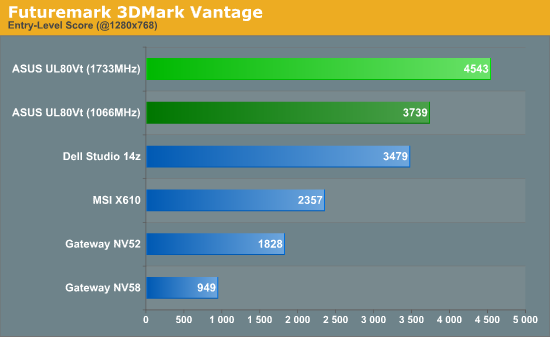
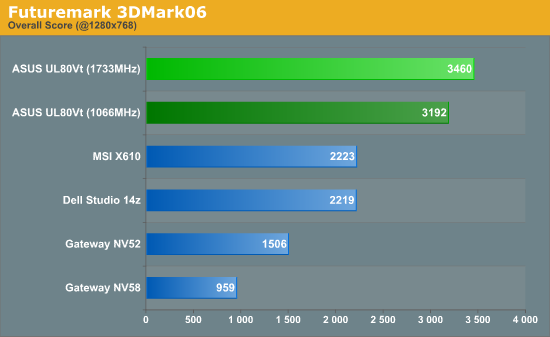
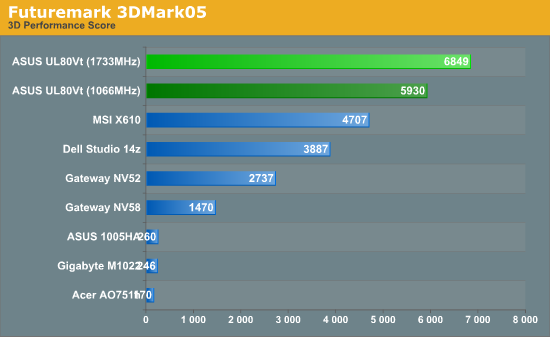
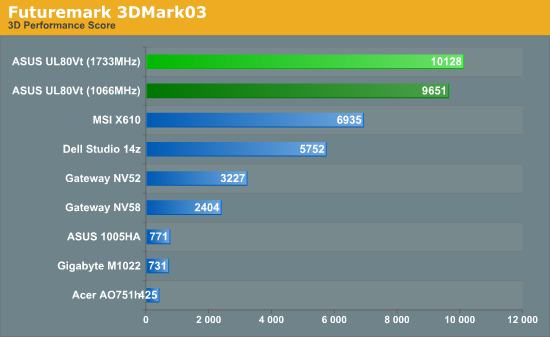
Looking at 3DMark graphics performance, the G210M combined with the overclocked SU7300 delivers respectable performance. The G210M is clearly faster than the 9400M G integrated solution, with the advantage ranging from a low of 30% in 3DMark Vantage up to a high of 76% in 3DMark03. We realize 3DMark isn't true gaming performance, but most games correlate well with one of the versions. 3DMark06 and Vantage include CPU performance into the final score, which is why the gap between the 14z and UL80Vt isn't quite as large -- the P8600 should be at least 39% faster than the overclocked SU7300, and the detailed results confirm that. The CPU score in 3DMark06 is 1571 for the UL80 compared to 2117 with the 14z (a 35% advantage to the 14z), while the CPU score in Vantage is 3344 vs. 4284 for the 14z (28% faster). Meanwhile the 3D scores favor the UL80 by 58% in Vantage and 69% in 3DMark06. For reference, the Gateway NV52 with HD 3200 isn't even close in 3DMark; the UL80Vt is 130% to 214% faster!
Even at 1066MHz, the SU7300 with the G210M puts up a fight. The lead drops to 7.5% in Vantage (due primarily to the low CPU score), but it's still 44% in 06, 53% in 05, and 68% in 03. The comparison to the NV52 continues to be a landslide in favor of the SU7300+G210M: it's 105% faster in Vantage and up to 200% faster in 3DMark03.
We recognize that 3DMark isn't the be-all, end-all indicator of gaming performance, but as a quick test we can see that UL80Vt with the G210M enabled should never be slower than laptops with integrated graphics when it comes to gaming (i.e. the Dell 14z with 9400M G and the Gateway NV52 with HD 3200). It's also worth noting that the UL80Vt supports NVIDIA's reference drivers, just like other laptops with GeForce graphics (although you'll need to wait for updated drivers from NVIDIA if you want something newer than the 186.88 drivers the laptop ships with). At present, for graphics in notebooks the pecking order is roughly as follows:
- High-end and midrange discrete solutions (GeForce GTX 280M/260M and Mobility Radeon HD 4670 and 4870)
- Lower end discrete solution (Radeon HD 4330 and HD 3670, or GeForce 210M and 9600M, etc.)
- NVIDIA's current integrated graphics (GeForce 9400M G -- represented by the Dell Studio 14z).
- ATI's current integrated graphics (Radeon HD 3200 -- i.e. the Gateway NV52).
- Intel GMA 4500MHD and older NVIDIA/ATI IGP solutions (X1260 or GeForce 7000 or earlier).
- Intel's GMA 950 and earlier (typically seen in netbooks now).
The corollary to the above is pricing and power, and generally speaking the higher you go on the list, the more expensive the parts become and the worse battery life you get. That's the great benefit of designs like the UL80Vt: you can get reasonable graphics performance when you need/want it, but you can still switch off the graphics and run on the IGP for improved battery life. The G210M is designed to use a maximum of 8W, but when the rest of the laptop averages less than 10W of power, that's a potential 80% increase in power requirements. The slower IGP solutions -- especially from Intel -- do manage to keep power requirements low while offering dismal gaming performance. The HD 3200 and 9400M are much more palatable in terms of overall performance and video offloading features, with power requirements that are about the same as the GMA 4500.










100 Comments
View All Comments
HimeNoHogosha - Thursday, January 14, 2010 - link
Has the updated Best Buy model made an appearance yet? Didn't see it on their website..geok1ng - Sunday, December 6, 2009 - link
I am still not convinced that this nottebook from Asus ai better than the Dell Studio 14z: the processor is inferior and no amount of overcloking will make it better than Dell's. The dual VGA/IGP solution is terrible: it uses battery life for a VGA that is minimally better than the 9400M ( and there are softwares that allow overcloking the 9400M to 210 clock levels, but this is also a bad idea from a battery and heat management point. And we have the higher resolution option on the Dell Studio 14z, that can have a 14" 1440x900 LCD.Matiero - Monday, November 30, 2009 - link
For those in this thread whom believe glossy LCD screens are no big deal, consider this:Take a look at image #3 in the Photo Gallery for this computer. Notice how the image of the keyboard is reflected within the glossy screen? Well, when the computer is ON, this reflected image (or whatever background the screen reflects) is ALSO fully in view. In other words, the reflected image is ALWAYS superimposed over the image you're actually trying to view from the computer--creating visual confusion when using the computer.
Glossy finishes on any video/computer screen is just plain dumb and makes no sense whatsoever.
Asus, pay attention--at least change the LCD to a matte finish and win the business. Better yet, offer an option for a high-rez screen for those who care. But glossy finishes on viewing screens is stupidity personified.
- Saturday, November 28, 2009 - link
Wasn't there supposed to be an full review of this coming up?It has already been over a month. By the time it comes out, the laptop will be obsolete.
CheesePoofs - Monday, November 16, 2009 - link
I too would gladely pay a $100-$200 premium for a better screen. If this came with either a 1440x900 or 1600x900 matte screen I'd buy it in a heartbeat. As is I might have to go with the Dell Studio 14z for it's better screen.tasho - Friday, November 13, 2009 - link
So a Best Buy model is coming out, looking seriously at this notebook and would be nice to see it in person- anybody have a clue when this might be available- I'm guessing I shouldn't hold my breath!zxc367 - Friday, November 13, 2009 - link
mine sucks! all the colors are sooo dull.ArchAngel777 - Thursday, November 12, 2009 - link
Is this review ever going to get updated like it was promised? The review, while better than most, still has many things untested. I'd like to see the follow-up before christmas.JarredWalton - Monday, November 16, 2009 - link
Coming....ArchAngel777 - Wednesday, November 18, 2009 - link
Thank you Jarred. I am really looking foward to it. Anxiously...