EVGA Killer Xeno Pro: The Impact of Network Offloading
by Derek Wilson on July 3, 2009 4:20 AM EST- Posted in
- Networking
The Card and Features
This card sports a 400MHz PowerPC processor with 128MB of RAM, essentially making the Killer Xeno Pro a computer on a x1 PCIe board. As with the first generation, the major feature of the Killer Xeno Pro is it's ability to offload TCP/IP work from the CPU by bypassing the Windows TCP/IP stack.
Microsoft's built-in TCP/IP stack requires the CPU to handle network packet processing. Additionally, when packets arrive, they don't generate interrupts and applications must poll for data (which also wastes time and resources). Bigfoot Networks claims that the windows networking stack is not designed for low latency operation while the Killer Xeno Pro is. Regardless of how (or how efficiently) a software network stack is implemented, having it run in hardware will reduce overhead and impact on the rest of the system. It should also be noted that, for applications which require the windows networking stack (like some VPN products), the Killer Xeno Pro can disable it's "game mode" and enable "application mode" which does disable TCP/IP offload and can increase compatibility in some cases.
Adding to this, the Killer Xeno Pro hardware is capable of offloading other network centric tasks like VoIP, firewalls, and networked storage (though these features are not all fully supported with appropriate software at this point in time).

Installing the hardware is very straight forward, as it's just a simple PCIe card. If you want to use the voice chat features, the only additional need is to connect either the internal or external audio cable. No power is required, and other than that the network port is all that you'll need to worry about. Despite the fact that there is a USB port on the card, it is not used for anything at this point (but Bigfoot has indicated future potential to enable hardware managed USB attached storage).

Mic in and audio line out on a NIC; now that's a first.
The only installation issue we noted is that the driver install, when necessary, will also flash the Killer Xeno Pro hardware. There isn't very much warning about what's going to happen and no confirmation dialog before the start of the flash process. Those who click through install programs quickly without reading them might get themselves into a bit of trouble. There is no way to cancel the flash update once it's started, and while flashing hardware isn't as risky these days, it might be nice if the drivers were a little more clear about what was going to happen.
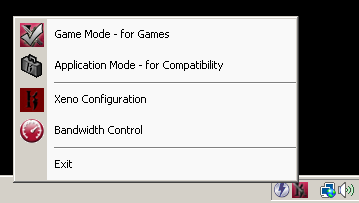
Easy mode switching.
The hardware comes with drivers and a tray application that are capable of bandwidth throttling and prioritization. Control can be down to a per application basis and maximum download and upload speeds can be specified. Or for benefit without the headache, applications can be prioritized allowing hardware and usage patterns to determine effective bandwidth. Unfortunately, the drivers and applications for the Killer Xeno Pro only run on Microsoft Windows operating systems (XP and Vista flavors). With the gaming focus, this makes sense, but it would still be nice for those who like to dualboot Mac OS X or Linux.
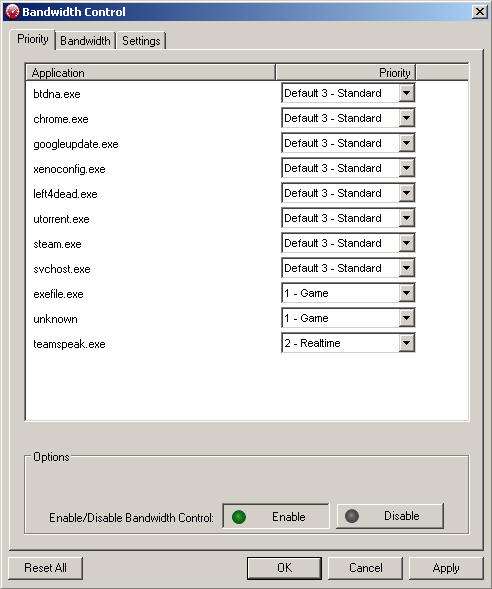
Per application QoS.
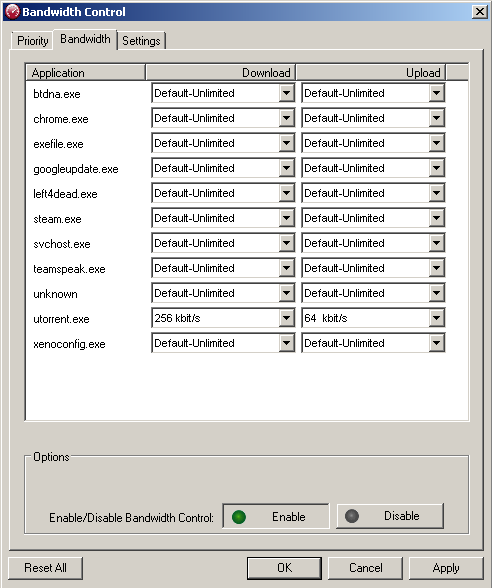
Per application bandwidth limits.
With software support, games and voice chat software can completely delegate any VoIP functionality to the Killer Xeno Pro which would handle taking input from the microphone (which plugs straight into the Killer Xeno Pro), compressing the data and sending it out over the network. When a voice packet is received by the Killer Xeno Pro, it decompresses it and sends it straight to the sound card (either via the soundcard's line-in port or an internal cable) bypassing the rest of the system completely. This should help reduce CPU overhead and voice lag caused by sources other than the network or server.
While this is great from a geeky technical standpoint, there isn't a huge amount of overhead on modern CPUs for voice chat software, and the network is by far the largest source of delay. So the actual benefit isn't going to be huge. These issues are the same with hardware firewall, bandwidth control, and all the extras.
The TCP/IP offload capability of the hardware will definitely remove another task from the CPU and operating system. This will free up resources that could be useful for other things, but the real world benefit of this will be very small in most games where the majority of the work is done on the GPU rather than the CPU. Having an NPU (network processing unit, as Bigfoot Networks likes to call it) that handles TCP/IP processing as soon as packets are received and uses hardware interrupts to let a game know that network packets have arrived (rather than requiring polling) can help decrease the latency between when a packet is received by the network card and when a game is able to make use of it, but as with the voice issue the largest delay is inherent in the internet itself and there is only so much benefit that can be had by optimizing the client side.
Not to say that optimizing client side networking is a bad thing: it certainly is not. The real question here is not whether the Killer Xeno Pro does something useful (because it does), the question is whether that useful thing has any significant impact on experience (and if that impact is high enough to justify the price).










121 Comments
View All Comments
yyrkoon - Saturday, July 4, 2009 - link
Not to mention that ToE is not likely to make much of a difference in gaming ( if any ). Unless that machine is a server that has many high bandwidth connections, or the person gaming is moving files around from one machine to another while gaming (not very likely if they're pro gamers). I remember reading the original cards review, and claims from people saying something like how it improved their gaming experience immensely. I also remember wondering how full of **** these people were, or how much they were getting paid to make such claims. You're never going to see a difference that big, when you're pinging sub 1ms on a local connection, or much more than 10ms to a connection thats a state or two away. Even if there was, that difference will never be noticeable( assuming you're not dropping packets left and right, in which case you've got bigger problems ).People who game from home will see very little if any difference as their DSL, or cable service is much, much slower. Even if there was a difference, that difference would not be perceivable.
yyrkoon - Saturday, July 4, 2009 - link
Derek, all of Intel pro series cards should have ToE(TCP/IP offload Engine). Microsoft even supports a lot of these cards with special code for server applications. That is, I mean in their Server OSes. The Pro cards also have Link Aggregation, Fail Over, and high availability capabilities through software downloads from Intel.Now, I forget which model, but there is model from Intel that is basically two cards in one(two ports) that costs just as much as the Killer NiC here . . . and way out classes it minus the (oh joy) sound processing.
Anyways, I would expect a person doing a review on a NiC to know all of this already . . .
Qi - Friday, July 3, 2009 - link
Product page:http://www.intel.com/products/desktop/adapters/gig...">http://www.intel.com/products/desktop/a...ers/giga...
Product brief PDF:
http://www.intel.com/Assets/PDF/prodbrief/319831.p...">http://www.intel.com/Assets/PDF/prodbrief/319831.p...
And it's also somewhat aimed at gamers:
The Intel Gigabit CT Desktop Adapter allows you to take advantage of this dedicated I/O by combining Gigabit Ethernet with PCI Express to provide high-performance network connectivity for desktops with PCI Express slots. Make the Intel Gigabit CT Desktop Adapter your choice for applications utilizing rich media content such as video streaming, web applications, music, and gaming.
DerekWilson - Friday, July 3, 2009 - link
Again, nothing about network stack offloading ... just checksums and something about interrupts.mindless1 - Saturday, July 4, 2009 - link
The faster the system a nic is placed in, the less significant network stack offloading should be. IMO the article has it backwards, those benefitting the most would not have a certain level of higher end system, but at the same time it has to be remembered that networking in general is not an especially high latency scenario on the client side relative to wan latency.Spoelie - Monday, July 6, 2009 - link
Actually the article has it right..While the impact of the killer NIC might be more significant on a old/slow entry system, spending that $120 on other parts will still net you way more performance.
A killer NIC can only help during heavy network traffic, while a faster CPU is useful in almost any situation. So recommending this NIC to a gamer as an upgrade over other parts of his system is not a good idea IMO, only when there's nothing else to upgrade does this card become an option.
@Derek:
Maybe some other interesting tidbit is the impact on power consumption, since this is essentially a pc on a chip..
Qi - Friday, July 3, 2009 - link
The Intel Gigabit CT is a desktop NIC that offloads some of the work to my knowledge. This is on the Intel page:'Delivers increased performance while significantly reducing CPU usage'
And in the product brief PDF we can read this:
TCP checksum offload – transition control protocol (TCP), user diagram protocol (UDP), Internet protocol (IP)
DerekWilson - Friday, July 3, 2009 - link
This card does not offload the networks stack ...It looks like at most it offloads checksum generation / verification (though it is unspecific) and implements interrupts for some thing (though, again, it isn't very specific).
That card doesn't do nearly as much as the Killer from what I can see...
But, as per our article, anything as good or better than an on-board NIC is going to work just fine.
lyeoh - Monday, July 6, 2009 - link
You said:"That card doesn't do nearly as much as the Killer from what I can see..."
And:
"and with no significant difference between the baseline option and the Killer NIC, certainly no other add-in board is going to be worse ... and they aren't capable of being better. "
But you have provided NO PROOF that an add in card does worse or better.
We anandtech readers can make such claims as well. Forgive some of us for expecting Anandtech to do reasonably decent benchmarks - just like you do for other stuff.
If there's a very expensive video card that doesn't do much better than an integrated video, that does not automatically mean that a different add-in video card would do about the same.
At least with the SSD stuff Anandtech told the manufacturer "hey guys - this sucks", and the manufacturer eventually did something about it.
It would be good to find out which scenarios this card makes a diff compared to integrated NICs and other add in NICs (e.g. Intel, Broadcom, Realtek, Marvel). After all this card costs about 3 to 10 times the price!
GokieKS - Friday, July 3, 2009 - link
How many people do you know of that another add-in card NIC for their gaming system?For the vast majority, if not all, of the people who would consider buying this thing, the alternative is the integrated NIC on their motherboard.