Budget Buyer's Guide - October 2006
by Jarred Walton on October 25, 2006 8:10 AM EST- Posted in
- Guides
Baseline Intel Budget Platform
Putting together a true budget Intel-based system is difficult right now. Sure, it's possible, but as much as we like Core 2 Duo it simply can't fit into a budget price range. As there are no cheaper single-core Core 2 processors available yet, we wind up back in a familiar place: NetBurst. There are three options available for NetBurst configurations, none of which are particularly attractive. At the bottom of the price range, we have the Celeron D processors. These can compete with AMD in terms of price, but when it comes to performance the Celeron chips are absolutely outclassed by the single core Athlon 64 and Sempron offerings. Pentium 4 isn't much better, as the performance improves but the price quickly reaches Core 2 levels. The Pentium 4 531 (3.0GHz 1MB cache) and 541 (3.2GHz 1MB cache) can now be had for just under $100, and they are the most reasonable options in the Pentium 4 line. If you want to cut prices as much as possible, Celeron D 346 (3.06GHz 256K cache) costs $63 or you could drop to the Celeron D 331 (2.66GHz 256K cache) for just under $50. The final option and our choice is the Pentium D line.
Pentium D offers all of the benefits of dual core processing: better multitasking, improved performance in multithreaded applications, and overall snappier responsiveness from your system. The big problem with Pentium D is something that has existed since its inception: the Achilles' heel of NetBurst, heat output and power consumption. Given that it's now coming on winter in the northern hemisphere, some people might not mind the extra heat, but even the lowest end Pentium D will use 30W to 100W (idle versus load) more power than an equivalently configured Athlon 64 system. Depending on how frequently your computer is running, the extra power requirements could amount to $25-$90 per year. (Those figures are for 24/7 operation and a cost of $0.10 per kWHr.) You are much better off just saving up for a few more weeks (or months if that's how long it takes to save $100) and purchasing a Core 2 Duo E6300 if you can. Nevertheless, as the cheapest dual core processor currently available, the Pentium D 805 (2.66GHz 533FSB 2x1MB cache) still offers a reasonable amount of performance. If you plan on using it as a space heater, you can even overclock it 35% or more.
Other than our concerns with the processor selection, all of the components in our baseline Intel budget system are reasonable choices. We have once again gone with integrated graphics, but in order to keep costs down we have selected a motherboard that uses the 945G chipset instead of the newer G965. G965 is definitely superior in overall performance and features, but unfortunately it adds quite a bit to the cost. In fact, it would be cheaper to get a motherboard without integrated graphics and then add a discrete GPU like the GeForce 6200TC or Radeon X1300HM. Neither of those are graphics powerhouses, but both are faster than any integrated graphics solution currently available. If you don't need a lot of graphics performance, however, the GMA950 chipset in the 945G is still sufficient, and if it ever becomes too slow you can always add a discrete graphics card. The motherboard still supports Core 2 Duo, and you should even be able to do a moderate amount of overclocking (more with Pentium D and less with Core 2 Duo).
Unlike the AM2 solution, we could not find any integrated graphics solutions for socket 775 Core 2 with a DVI port. The ASUS P5L-MX also only has two memory slots, so you should seriously consider purchasing a single 1GB DIMM as that will enable you to upgrade to 2GB in the future. The price of DDR2 memory is just as painful with Intel systems as it is with AMD configurations, although with Core 2 you could even consider going for DDR2-800 memory. We're not going to go that far for the base configuration, but it is at least something to keep in mind. The A-DATA memory will still work very well with this system but if you can find something with similar specs for less money, don't hesitate to switch. Most DDR2-667 memory performs about the same, and especially for people who aren't interested in overclocking memory in a budget system should focus on price first and bandwidth and timings second. If you want improved performance on a budget system, there are far better ways to spend money than on faster memory.
For the storage subsystem, we have a standard SATA hard drive and a DVD+/-RW drive. Starting with the latter, similar to the choice of memory, picking out an optical drive these days is usually more a matter of finding the cheapest deal available rather than worrying about minor differences in performance or media compatibility. We have selected a LiteOn burner with DVD-RAM support this time, and it should work well for just about everyone. If you have a favorite DVD brand or can find a similar model from another manufacturer for a lower price, go for it. Choosing a hard drive isn't much different, only this time the primary factor is price as well as price/GB. You also have to take into account whether or not the particular model is using last year's technology, which could mean lower platter densities and slightly lower performance. Without spending too much money, the Hitachi 160GB hard drive strikes a good balance between performance, features, and capacity. It is based off the newest 160GB platters and supports SATA 3.0Gbps and Native Command Queuing.
You can get a better price/GB by moving up to a slightly larger hard drive, but 160GB of storage is already more than many people will ever use during the life of the computer. If you are more interested in saving money, you could drop down to an 80GB Western Digital hard drive. You will get a hard drive with last year's technology, but that's still good enough for a budget system. Unfortunately, you only save $12, so whether or not that it's worthwhile is up to you. Most of the manufacturers - Hitachi, Maxtor, Seagate, Samsung, and Western Digital - offer similar performance and features, and if you are concerned with performance you would be better off spending more money elsewhere rather than worrying about a fractionally faster hard drive.
| Budget Intel Pentium D System | ||
| Hardware | Component | Price |
| Processor | Intel Pentium D 805 - 2.66GHz 533FSB 2x1MB | $95 |
| Motherboard | ASUS P5L-MX - Intel 945G 775 | $82 |
| Memory | A-DATA Vitesta 1GB (2 x 512MB) DDR2-667 5-5-5-15 |
$120 |
| Hard Drive | Hitachi Deskstar 7K160 160GB SATA3.0Gbs 160GB 8MB 7200RPM |
$61 |
| Optical Drive | LiteOn SHW160P6S05 16X DVD+/-RW | $29 |
| System Total | $387 | |
| Complete Package | $673 - $945 | |
Putting together a true budget Intel-based system is difficult right now. Sure, it's possible, but as much as we like Core 2 Duo it simply can't fit into a budget price range. As there are no cheaper single-core Core 2 processors available yet, we wind up back in a familiar place: NetBurst. There are three options available for NetBurst configurations, none of which are particularly attractive. At the bottom of the price range, we have the Celeron D processors. These can compete with AMD in terms of price, but when it comes to performance the Celeron chips are absolutely outclassed by the single core Athlon 64 and Sempron offerings. Pentium 4 isn't much better, as the performance improves but the price quickly reaches Core 2 levels. The Pentium 4 531 (3.0GHz 1MB cache) and 541 (3.2GHz 1MB cache) can now be had for just under $100, and they are the most reasonable options in the Pentium 4 line. If you want to cut prices as much as possible, Celeron D 346 (3.06GHz 256K cache) costs $63 or you could drop to the Celeron D 331 (2.66GHz 256K cache) for just under $50. The final option and our choice is the Pentium D line.
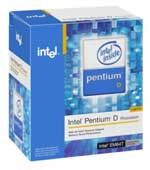 |
 |
Unlike the AM2 solution, we could not find any integrated graphics solutions for socket 775 Core 2 with a DVI port. The ASUS P5L-MX also only has two memory slots, so you should seriously consider purchasing a single 1GB DIMM as that will enable you to upgrade to 2GB in the future. The price of DDR2 memory is just as painful with Intel systems as it is with AMD configurations, although with Core 2 you could even consider going for DDR2-800 memory. We're not going to go that far for the base configuration, but it is at least something to keep in mind. The A-DATA memory will still work very well with this system but if you can find something with similar specs for less money, don't hesitate to switch. Most DDR2-667 memory performs about the same, and especially for people who aren't interested in overclocking memory in a budget system should focus on price first and bandwidth and timings second. If you want improved performance on a budget system, there are far better ways to spend money than on faster memory.
For the storage subsystem, we have a standard SATA hard drive and a DVD+/-RW drive. Starting with the latter, similar to the choice of memory, picking out an optical drive these days is usually more a matter of finding the cheapest deal available rather than worrying about minor differences in performance or media compatibility. We have selected a LiteOn burner with DVD-RAM support this time, and it should work well for just about everyone. If you have a favorite DVD brand or can find a similar model from another manufacturer for a lower price, go for it. Choosing a hard drive isn't much different, only this time the primary factor is price as well as price/GB. You also have to take into account whether or not the particular model is using last year's technology, which could mean lower platter densities and slightly lower performance. Without spending too much money, the Hitachi 160GB hard drive strikes a good balance between performance, features, and capacity. It is based off the newest 160GB platters and supports SATA 3.0Gbps and Native Command Queuing.
You can get a better price/GB by moving up to a slightly larger hard drive, but 160GB of storage is already more than many people will ever use during the life of the computer. If you are more interested in saving money, you could drop down to an 80GB Western Digital hard drive. You will get a hard drive with last year's technology, but that's still good enough for a budget system. Unfortunately, you only save $12, so whether or not that it's worthwhile is up to you. Most of the manufacturers - Hitachi, Maxtor, Seagate, Samsung, and Western Digital - offer similar performance and features, and if you are concerned with performance you would be better off spending more money elsewhere rather than worrying about a fractionally faster hard drive.










70 Comments
View All Comments
mpc7488 - Wednesday, October 25, 2006 - link
Thanks for the reply. I'd like to caveat my response by saying I'm *not* trying to argue or be a jerk - I just enjoy a good hardware discussion :) I also use your guides for comparison to what I'd do for myself (midrange usually) or for my friends, coworkers, etc. (budget). I totally agree, in this price range, you're still always getting better expandability with these. However, features and performance is much greyer to my mind, and with the right deals I think an OEM with a little tinkering can be a powerful option for the non-power user, even at prices outside of the bottom range.Speakers: point made, I meant to include them and forgot. The X-230s are $31.25 at Newegg (free shipping).
OEM configurations: I've found the trick with Dell is generally not to upgrade their base configurations to get the best deals. For instance, buying the DVD-R/W and speakers from Newegg saves you $38. That can get put towards a real video card, instead of the 7300LE. Upgrades will quickly inflate the price and skew the deal.
Ok, direct comparisons:
Budget AMD: Athlon 64 3000+, 1 GB DDR2-667, 160 GB HDD, GeForce 6150, DVD-R/W, 19” Sceptre, keyboard, mouse, X-230 speakers, Win XP Home, $749
Dell E521: Athlon 64 X2 3800+, 1 GB DDR2-533, 160 GB HDD, GeForce 6150, DVD-R/W, 19” Dell 1907FP Ultrasharp, keyboard, mouse, X-230 speakers, Win XP Home, 1 year on-site warranty, $686.25 (with burner and X-230 speakers from Newegg)
"better expandability, performance, and features at roughly the same price"
Expandability: Without a doubt. This is where OEMs can't compare.
Features: $65 savings for a faster dual-core processor, better monitor, and warranty coverage. You lose DVI output (thanks yehuda) and have slightly slower memory. It's close enough though, as prices will fluctuate, I'll concede this one.
Performance: I'd have to say the crown would go to the 3800+! More impressively for media encoding and Windows tasks than for gaming, with the weak 6150.
Upgraded Budget AMD: Athlon 64 X2 3800+, 2 GB DDR2-533, 250 GB HDD, GeForce 7600GT 256 MB, DVD-R/W (with DVD-RAM), 19” Sceptre, keyboard, mouse, X-230 speakers, Win XP Home, $1090
Upgraded Dell E521: Athlon 64 X2 3800+, 1 GB DDR2-533, 160 GB HDD, GeForce 7900GT 256MB, DVD-R/W (with DVD-RAM), 19” Dell 1907FP Ultrasharp, keyboard, mouse, X-230 speakers, Win XP Home, 1 year on-site warranty, $875 (with burner, PCIe video card and X-230 speakers from Newegg)
Expandability: Without a doubt. This is where OEMs can't compare.
Features: $215 savings for a much faster video card, better monitor, and warranty coverage. You lose 1 GB of memory and HDD space.
Performance: The 7900GT would absolutely smoke the other box in just about any game, even with less RAM. Media encoding and Windows tasks would benefit from the greater RAM of the other config.
Obviously I am bored at work today. To each their own of course - I think OEM builds with alterations can be a powerful adversary, in price, performance and features, to self-builds in the budget price range, especially if overclocking is not a consideration, and shouldn't be relegated to the bottom of the heap. Just my $0.04.
It'd be interesting to see how a custom build would hold up against a Dell box with upgrades, in a cheapo-gaming-and-media-machine shootout.
batter - Friday, November 10, 2006 - link
Nice discussion; I always compare to dell/hp and always decide to build my own: I know what is in it, I build with future upgrades in mind, I do not use proprietory hardware. Also keep in mind that a bunch of people already have a keyboard, mouse, windows license, speakers etc and might even be able to re-use the case and or PS. With that in mind I usually come out ahead.Calin - Thursday, October 26, 2006 - link
For the difference between the Dell and the homebuilt system (75$) you could easily buy a video card with not one but two DVI outputs. So, in features, Dell (with upgrades) would be a better deal(but I would build my own anyway :D )
JarredWalton - Wednesday, October 25, 2006 - link
You can also do:Upgraded Budget AMD Alternative: Athlon 64 X2 3800+, 1 GB DDR2-533, 250 GB HDD, GeForce 7900GT 256 MB, DVD-R/W (with DVD-RAM), 19” Sceptre, keyboard, mouse, X-230 speakers, Win XP Home, $1109 shipped.
Upgraded Dell (purchasing everything from Dell): Athlon 64 X2 3800+, 1 GB DDR2-533, 250 GB HDD, GeForce 7300TC LE, DVD-R/W, 19” 1907FP, keyboard, mouse, 2.1 speakers, Win XP MCE2005, $759 (plus taxes). Add $240 for 7900GT = $999. You still get MS Works for "free" though.
Once you start going online and purchasing upgrades, however, I think you have moved away from your typical Dell PC buyer. Most people either want to buy the whole system with everything they want, or else they will go to a local store to buy a system or just put the whole thing together themselves. If you actually want Dell to put together a better gaming solution -- or anything with even moderately upgraded graphics -- you basically have to move up to their XPS line. That gives you a better CPU and maybe a few other extra perks, but the price suddenly jumps up to $1289.
As you say, you can usually do better getting the base OEM configuration and making upgrades on your own, but I'm not sure how many people really go that route.
yyrkoon - Thursday, October 26, 2006 - link
I recently upgraded for under the cost of your listed upgrade, however I migrated HDDs, mouse, keyboard, monitor, and PSU. In my opinion, this would be a 'true' upgrade for a person such as myself. I could have even saved another $160 usd, if I didnt care about the onboard graphics where gaming is concerned, and unfortunately, for my wallet, I do ;)At last tally, I spent between $750-$800 usd, including the low-end Lian Li case (very nice BTW), eVGA 7600GT, AM2 3800+, Corsair DDR2-6400 XMS (advertised at 5-5-5-18 timings, but my motherboard typicaly detects it as 4-4-4-12, as long as I'm running it stock), and an Asrock AM2NF4G-SATA2 motherboard. I'd like to add that this motherboard is JUNK, it overclocks fine, but the system gets BSoDs regularly, whether I OC it or not. Wont be long before I make a platform upgrade, to a Conroe CPU/ ABIT motherboard . . .
ThelvynD - Wednesday, October 25, 2006 - link
It's a fairly decent monitor and you can pick them up from Newegg right now for 179.99. My biggest complaint about it is the rather cheap stand it's on.imaheadcase - Wednesday, October 25, 2006 - link
That memory is now the most expensive part of a normal computer.Memory manufactors are making a fortune I bet on all types of memory. Not to mention off all these suckers who buy "gaming" memory. "Oh please mom i have to be the best geek on the net to have camo on my memory heatsink spreader!".
Wesley Fink - Wednesday, October 25, 2006 - link
Memory manufacturers make the finished dimms, and almost all of them buy memory chips on the open market from Samsung, Micron, Elpida, and other huge semi-c0nductor manufacturers, This means companies like Corsair, OCZ, Kingston, Mushkin, etc. are as much at the mercy of chip prices as buyers are. I bring this up because the chip makers themselves are where chip prices haves been rising, and that is where the questions should be directed.yyrkoon - Thursday, October 26, 2006 - link
Forgot to mention, look at the latest part (sold by newegg) thats obviously jacked up in price, the 'Killer' network adapter, marketed as the 'the ultimate gaming NIC'. Somehow, I seriously doubt the card is worth $270 usd, I dont care if it shoots sparks out its behind . . .yyrkoon - Thursday, October 26, 2006 - link
Yeah well, Crucial is part of Micron, and they charge more for thier memeory than alot of 'manufactuers', IF you buy direct from them. Then again, if you buy direct from Crucial, IF your memory ever goes bad, they will send you a replacement before they even recieve the bad part (atleast this is what thier reps claim over the phone).I myself paid $230 usd for my Corsair DDR2-6400 XMS memory about 3-4 months ago, 5-5-5-15 timings (supposedly, my system regularly detects it as 4-4-4-12 timings). At the time, I thought it was outrageous, and they also gave me a $50 rebate, which I've recieved by now. Turns out comparred to now, I actually recieved a good price ;)
This all seems to be a trend started by the graphics companies over a year ago, offer a product that you CLAIM is a gaming part, and jack up the price. Motherboard manufactuers, and memory manufactuers just now seem to be catching on, this wont go away, until the kids stop spending mommies, and daddies money on such parts. Hopefully, this trend will go away eventually, and once these companies realize they could actually make more money from people like us who build systems for more than just themselves. *shrug* I dislike buying non branded memory, and preffer a company with a reputation for reliability, but at the same time I refuse to buy parts that have obviously been jacked up, because the manufactuer has turned greedy.