ASRock Z590 Taichi Review: An Intel Motherboard with Moving Parts (and Thunderbolt 4)
by Gavin Bonshor on April 1, 2021 11:00 AM EST2_678x452.jpg)
Intel has now launched its latest 11th Generation Core processors for desktop. The highest performing of these is the Core i9-11900K, with 8 cores and 16 threads, and it does have some raw core advancements with an updated microarchitecture. These processors need appropriate motherboards, and although we've seen Intel's Z590 and B560 models already filter into retail channels over the last couple of months, the time is now to start getting to grips with them. The first up for review is the ASRock Z590 Taichi, which currently sits as the brand's flagship model. Some of the Z590 Taichi's main features include dual Thunderbolt 4 Type-C, dual RJ45 including one 2.5 gigabit Ethernet, Intel's latest Wi-Fi 6E CNVi, and comes equipped with a large 14-phase power delivery.
Intel Z590 Chipset Recap:
New DMI x8 Link, Better Memory Support
Back in January, we detailed and analyzed over 50 new Z590 models which are designed to benefit from an array of new features. This includes an improved direct media interface (DMI) link between the CPU and chipset (now x8 over x4) when paired with a new 11th Gen Core processor - users can have a 10th Gen Core processor, but it will be limited to x4. Intel Z590 now also includes better native memory support (DDR4-3200 on Z590 vs DDR4-2933 on Z490), as well as Intel's first official desktop platform to feature PCIe 4.0. Although PCIe 4.0 has been seen on AMD platforms for over a year, it's a solid statement from Intel as they look to regain its position as the king in the processor market.
The biggest difference between Intel's new Z590 chipset in regards to PCIe compared to AMD is that the chipset connection for Intel is still PCIe 3.0. All of the PCIe 4.0 support from Intel currently comes from the CPU, with up to 20 PCIe 4.0 lanes available from Rocket Lake's silicon - this can be divided in a couple of ways, including one full-length PCIe 4.0 x16 slot or two full-length PCIe 4.0 slots operating at x8/x8, with four available to high-speed PCIe 4.0 x4 NVMe storage drives. But it cannot be used for the chipset.
Other new features include native USB 3.2 G2x2 connectivity which in the past, has only been available to vendors through the use of additional controllers. Support for Intel's latest Wi-Fi 6E CNVi, as well as Intel's latest Thunderbolt 4 controller, all requires extra silicon in the chain and is a cost-add. All of these improvements can be seen across the majority of Z590 products, particularly on the mid-range to higher-end models.
ASRock Z590 Taichi Overview
Touching on higher-end Z590 models, the Z590 Taichi at the time of writing is ASRock's flagship model for Rocket Lake, with plenty of premium features that make the most of Intel's new refinements. Starting with the aesthetic, ASRock's Z590 Taichi has enabled a predominately black and sleek design, with armor covering the majority of the PCIe slot area, with ASRock's patent-pending graphics holder included in the packaging. The Taichi opts for its typical cogwheel-inspired design on the chipset heatisnk, and another cogwheel is on the rear panel cover - both include RGB LED lighting. Included in the accessories bundle is an additional power delivery cooling fan bracket mounting kit, for more aggressive cooling, as well as its patent-pending graphics card holder.
The second cogwheel, on the rear IO cover, is a mechnanical moving part, and the first time I've personally seen a mechanical moving part integrated into a motherboard.

The ASRock Z590 Taichi with its 'Patent Pending' VGA holder
One of the biggest additions to the 11th generation Core processors is PCIe 4.0 support, which the Taichi primarily adopts through two of its three full-length PCIe slots. The top two slots support PCIe 4.0 x16 and x8/x8, while the third full-length slot is locked to PCIe 3.0 x4. Intel's foray into PCIe 4.0 also includes storage, with one PCIe 4.0 x4 M.2 slot, and two PCIe 3.0 x4/SATA M.2 slots, and a total of eight SATA ports with support for RAID 0, 1, 5, and 10 arrays.
Other notable primary features of the ASRock Z590 Taichi include dual Thunderbolt 4 40 Gbps Type-C on the rear panel, which can transmit a video signal when using a processor with integrated graphics if a user is planning on using a compatible monitor with Thunderbolt support. ASRock also includes one HDMI video output offering support for Intel's integrated graphics. On the networking front, the Z590 Taichi includes premium 2.5 gigabit Ethernet, a secondary Gigabit Ethernet port, as well an Intel-based Killer branded Wi-Fi 6E CNVi. From a pure performance perspective, the Z590 Taichi can support up to DDR4-5000 memory out of the box, with a maximum capacity of 128 GB across its four available memory slots.
Focusing on the performance, the Z590 Taichi was quite slow in terms of POST time, when compared to other models we've tested for comparison. Although we test DPC latency out of the box at default settings, the Taichi did well. When compared to others, the power consumption was a little bit higher. This could be down to the mechanics involved in the revolving cogwheel, as well as the included Thunderbolt 4 controller. In our CPU and gaming test suite, the Z590 Taichi showed competitive figures with not much separating it from other Z590 models on test.
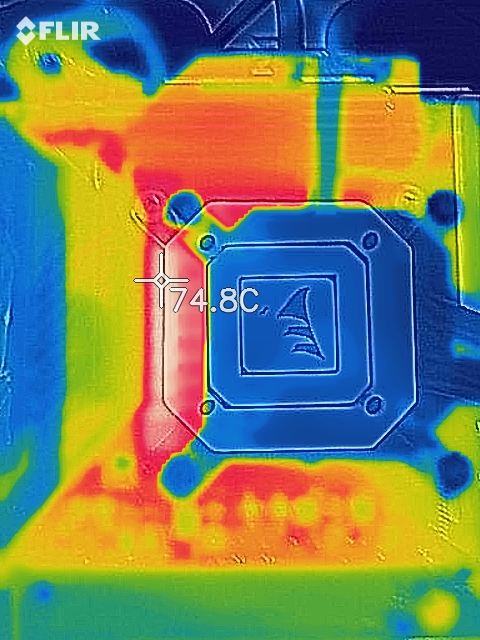
The ASRock Z590 Taichi undergoing VRM thermal testing
With Intel's Z590 chipset coming with official overclocking support, we overclocked the ASRock Z590 Taichi and saw some interesting behaviors. On the surface, we saw an increase in POV-Ray benchmark performance as we tested each frequency from 4.7 GHz to 5.3 GHz. We found our Core i9-11900K was only capable of 5.2 GHz all-cores, which is still impressive and provided plenty of performance. The increase in voltage also came with plenty of heat, and we managed to draw a maximum of 438 W from the wall, with very aggressive levels of VDroop control which meant more heat than was needed. We also tested the board's VRM thermals, and due to the actively cooled 14-phase power delivery, we saw warm operating temperatures, albeit very good performance when compared to other Z590 models we've tested so far
At the time of writing, the ASRock Z590 Taichi currently costs $430 at Newegg, which puts it in a similar price bracket to competing models such as the gaming-focused GIGABYTE Z590 Aorus Master ($410), and cheaper than MSI's MEG Z590 Ace with a price tag of $500. While all three models benefit from Intel's latest Wi-Fi 6E CNVI, the Taichi has more SATA ports (eight versus six) and includes dual Thunderbolt 4 Type-C, which the Aorus Master does not. Over the years, the ASRock Taichi has been a staple of its line-up and we're not sure if this will remain the comprehensive flagship over the coming months, but with 2.5 Gb Ethernet, Wi-Fi 6E, triple M.2 slots, and Thunderbolt 4, it seems to tick many boxes in its price point that other models do not.
Read on for our extended analysis.


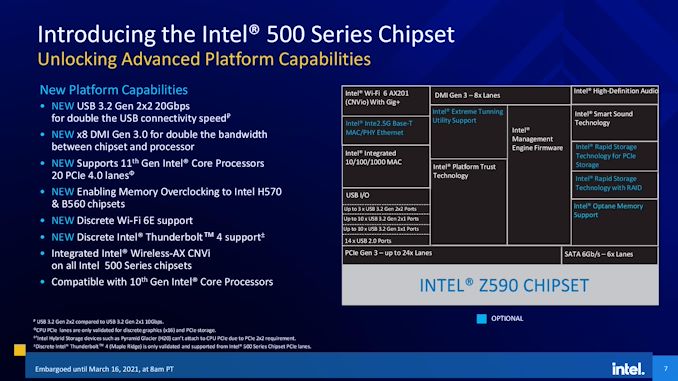
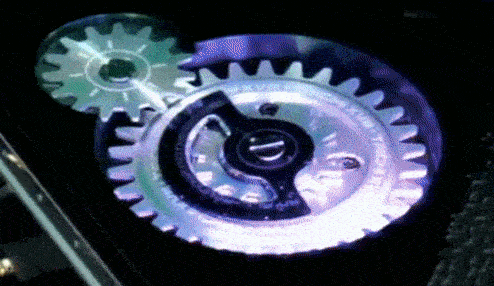








50 Comments
View All Comments
Linustechtips12#6900xt - Monday, April 5, 2021 - link
Lmao, that would be so cool dude lolzotric - Sunday, October 10, 2021 - link
I'd be embarrassed if anyone found out I'd bought a motherboard with this pointless feature ;-)I might buy it anyway. Maybe the feature can be disabled or I could cover it up with tape!
Adding any feature to the motherboard probably puts several dollars on the factory gate price and several times that for the consumer. 10Gbps ethernet option would have been far better.
omf - Thursday, April 1, 2021 - link
"It has a subtle and clean design..." Amazing that we're at a point where a motherboard with a completely cosmetic moving gear tacked on to its face can be considered "subtle and clean design".Operandi - Thursday, April 1, 2021 - link
Aside from that it is a pretty clean design. The thing with design though is that its defined by its most prominent feature. In this case a superfluous, non functional visual embellishment. So yeah not clean, and not subtle.ASrock: superfluous, nonfunctional, embellishments look stupid and are bad design, stop doing it.
ZoZo - Friday, April 2, 2021 - link
Just like MSI's dragons and Gigabyte's AORUS 'team up. fight on" nonsense. Asian companies still have a design culture that lacks the purity and subtlety that westerners look for.Stele - Sunday, April 4, 2021 - link
"Asian companies still have a design culture that lacks the purity and subtlety that westerners look for."QFT. That's partly to do with a particularly prevalent culture of one-upness amongst Asians - which applies to the target market. So you have features that are blingy, weird, gimmicky etc. because a significant portion of their clientele want them so they get bragging rights in the pissing competition of who's got the latest, coolest/flashiest kit. As an Asian meself the mindset sometimes drives me nuts. Form over function 'cause, hey, how many people can/want to assess (or show off) the quality of the engineering that goes into the board using oscilloscopes and eye diagrams?
Hifihedgehog - Thursday, April 1, 2021 - link
Are you guys going to review the RTX 4090 that was revealed today?https://www.youtube.com/watch?v=0frNP0qzxQc
Cullinaire - Thursday, April 1, 2021 - link
Is this the Rick Astley edition?Tomatotech - Thursday, April 1, 2021 - link
Oh lord, that's unbelievable tech, truly I feel the future is now. Clearly I will need to upgrade from my mITX case to a file-cabinet case to fit that RTX 4090 in.powerarmour - Friday, April 2, 2021 - link
GPU reviews?, Hahaha...