AT 101: Wi-Fi 6 And Why You Want It
by Brett Howse on February 12, 2020 8:00 AM ESTThe 2020 AnandTech Wi-Fi Test Bed
We’ve been comfortably using Wi-Fi 5 for some time now, and it is only in the last several months that laptops have been shipping with Wi-Fi 6 based networking, mostly thanks to Intel’s Project Athena which has a requirement of the Intel AX200 Wi-Fi module, which is Intel's first Wi-Fi 6 based module on the market. Previously almost all shipping laptop computers offered Wi-Fi 5, and even a few with the latest Intel wireless adapters such as the Wireless-AC 9260 offered the advanced Wi-Fi 5 options such as 160 Mhz channel width, and MU-MIMO, so its nice to see a move to a new standard which includes these benefits across the board.
Although there are now quite a few Wi-Fi 6 routers and access points on the market, we had some specific criteria to meet. The router had to support Wi-Fi 6, and the 160 MHz channels, but because we are testing for performance, and not for capacity, we need an access point with a multi-Gigabit Ethernet connection. A typical laptop with a 2x2:2 network connection will be connecting to the access point at 2.4 Gbps, so transferring files from Ethernet over Gigabit will be a bottleneck. This does limit the selection somewhat.
After evaluating several models, we decided on the ASUS ROG Rapture GT-AX11000. The name is a mouthful, but meets all of our criteria and more. Most importantly, it offers the coveted 2.5 GbE port.
The ASUS ROG Rapture GT-AX11000
As the name implies, this router from ASUS can support up to 11000 Mbps over wireless, thanks to the 4x4 2.4 GHz, offering 1148 Mbps, and the two 4x4 5 GHz networks each offering 4804 Mbps. This adds up to just under 11000 Mbps, although with wireless the maximum connection speed is pretty much impossible to achieve. With the two separate 5 GHz networks, you can easily split off your consumption devices with higher priority devices, reducing interference on each network.
On the Wide Area Network (WAN) side there is a single 1 Gbps connection, and on the Local Area Network (LAN) side there are four 1 GbE and the single 2.5 GbE connection.
This router is built for capacity, with eight external antennae, and being a gaming router it also offers plenty of RGB lighting options. For those that don’t need the lighting, it can be turned off. ASUS also some tools to change the priority of gaming packets to reduce latency, assuming your network is that busy, and specifically prioritizes traffic from other ROG devices to make setup as easy as possible. ASUS even includes a utility to ping the various game servers for popular multiplayer games to provide you a map of latency to each one.
The GT-AX11000 also integrates with the ASUS AiMesh networking equipment to provide a whole-home mesh network, if even a router of this size can’t cover the entire house, either due to size or building materials blocking the signal.
For testing, the router is used in the access point mode, with the LAN connecting being over the 1 Gbps Ethernet, and a server connected directly to the router in the 2.5 Gbps port.




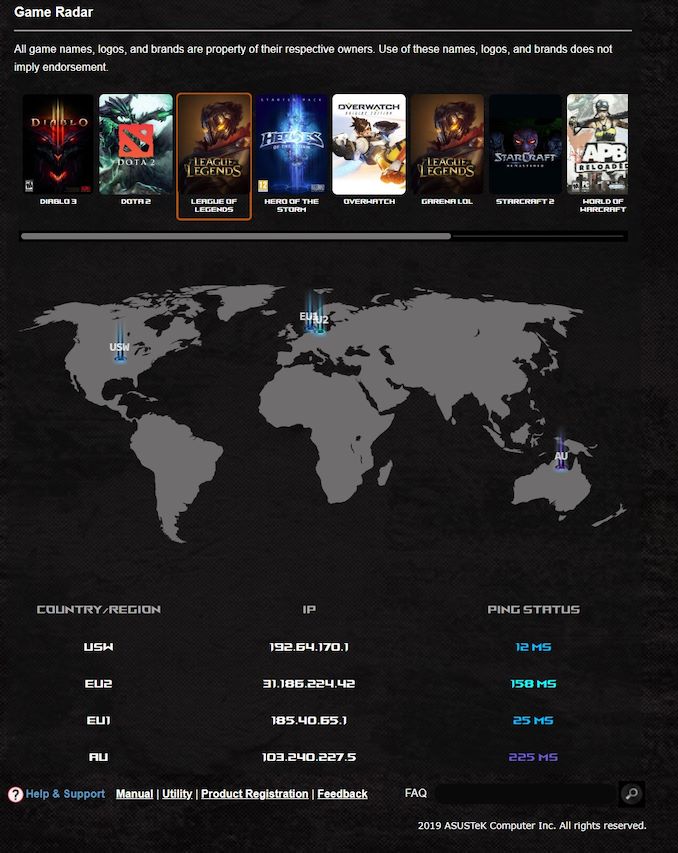








149 Comments
View All Comments
Holliday75 - Wednesday, February 12, 2020 - link
This is my main contention with ever using WiFi on a desktop. I game. Latency and connection stability is everything.Stochastic - Wednesday, February 12, 2020 - link
Yeah, that would be nice. These days I care about latency/jitter a lot more than raw bandwidth.willis936 - Wednesday, February 12, 2020 - link
Name checks out.On this topic: the link is only as stable as the channel. Twisted pair running at 250 MHz won't even feel your microwave turning on. On 2.4 GHz it will turn your SNR to shit. And at 5 GHz someone walking near your WAP will cause issues. Consumer ethernet might be slower (for all that it matters at 1 Gbps) but it's reliable.
PaulHoule - Wednesday, February 12, 2020 - link
Ugh, on the first page you use the word "leverage" when you really want to say "use".I remember in the 1980s when there was a brash young real estate developer from New York who used the word "leverage" a lot, most because he used debt (leverage) to expand his real estate empire. People started using "leverage" as a synonym for "use".
By the 1990s, that brash real estate developer had many of his projects fail and go bankrupt because he used too much "leverage". The misuse of the word "leverage" fell out of favor in most places, except for people who wrote technical-marketing material for the Microsoft ecosystem.
That brash real estate developer grew old and became a reality TV star, than a politician. You still see people misuse the word "leverage", but he is busy misusing other words today.
Holliday75 - Wednesday, February 12, 2020 - link
I just leveraged the "REPLY" button to leave this response.willis936 - Wednesday, February 12, 2020 - link
Somebody fire this guy.digitalgriffin - Wednesday, February 12, 2020 - link
No consumer routers offer true OFDMA. This means if you have multiple devices, your throughput drops through the floor. This is something you really didn't test for.In other words, wait. It's just like MIMO. It's broken.
https://www.smallnetbuilder.com/wireless/wireless-...
heffeque - Wednesday, February 12, 2020 - link
Sad but true. I'd say OFDMA is the most important feature in Wifi-6, and it's still not working on ANY router. Hopefully in a year or two we'll start seeing one or two routers that have received an appropriate firmware update.nathanddrews - Wednesday, February 12, 2020 - link
Interesting, I had no idea. I was waiting for a Ubiquiti Wifi6 device to hit the market before shopping for anything anyway. Hopefully this is part of the delay... (probably not).FunBunny2 - Wednesday, February 12, 2020 - link
" I was waiting for a Ubiquiti Wifi6 device to hit the market before shopping for anything anyway. "hmmm... what, if any, ISPs allow the 'client' to hook up any old router to their signal?